Free Trial In-App Purchases Free - $19.99

Explore Your World
The travel app to turn your smartphone into a GPS audio tour guide for your road trip.
Download on the App Store Download for Android
Click here to have the download links emailed to you.
Description
View Guides
Find Your Destination
View All Guides

Download on the App Store Download for Android Free Trial
Key Features
Great Content — Written by award-winning travel writers from National Geographic , Outside Magazine , AAA and others
Works Anywhere — Without phone service or WiFi!
Hands-Free — Stories play automatically to let you drive safely and see more sites
Inexpensive — Costs less than most guidebooks
Encourages Exploration — Entertains while educating
Free Updates
View Our Demo
Simple and Easy to Use

How It Works
Get the full story.
Just Ahead audio guides are written by expert authors and narrated by professionals. You simply drive, while Just Ahead informs and entertains you.

GPS-guided tour
As you drive in your car or travel by train or bus, Just Ahead takes you on a guided tour. It uses GPS to know exactly where you are and what to say. Imagine you’re cresting a hill and in front of you is a beautiful sight. You’re wondering what it is. That’s when Just Ahead shares with you an exciting story about what you’re looking at.
Works offline
Many of the most beautiful places in the world don’t have mobile phone service. Just Ahead is designed to work wherever you are, even without WiFi or a cell signal. Just be sure to download your guide before you go on your trip.

Built-in maps
Don’t you hate it when you try to use the maps on your smartphone and they don’t work because there’s no mobile phone service? No worries. Each Just Ahead guide comes bundled with an offline version of the maps you need, even without Internet access.
Great stories
Just Ahead guides are written by expert authors and filled with fascinating stories of history, geology, and wildlife. You can’t read and drive. It’s crazy, illegal, and will probably make you sick. Let us guide and inform you as you drive.
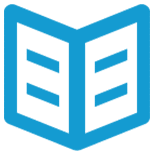
Suggested directions
Just Ahead can also help you avoid getting lost by suggesting directions. Just Ahead tells you why you should turn or not, what you should do after a turn, and recommends the best direction to take if there are multiple route options. It’s like having a professional tour guide in the car with you.
Trip-planning resources
Every time we go on a trip, we stress out about when to go, where to stay, what to see, etc. Wouldn’t it be great if you had someone with you who had been on that exact trip countless times? Sharing tips and tricks before you even leave your house? Just Ahead does exactly that.
We get you there and back
Just Ahead tells you everything you need to know about your destination. But we also know that there are a lot of miles between home and the park, or between this park and the next. That’s why we cover all the common routes to and from your destination. No matter which route you choose, we’re with you, telling you stories along the way.
Where next?
We at Just Ahead are working to build the most comprehensive series of audio guides for the whole world. Wherever you’re traveling, we want to be there.
Press and Awards
Featured in.

“Best Travel App” North American Travel Journalists Association
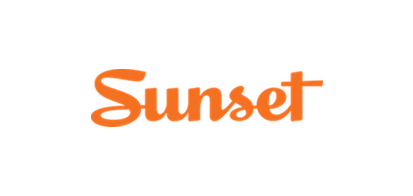
“Best App” Sunset Magazine
What people are saying.
“I really like how we didn't need a signal since we were out of range, and also how it knew where we were and gave us info for the things right in our view!”
— Laurie G.
“Holy cow! Just got back from my Death Valley trip and I can't believe how great the app was along the journey. Not only did it guide us to hikes and places we might have (easily) overlooked, but gave us perspective of the park that allowed us to appreciate it on a whole new level (history, points of interest, flora/fauna, etc.).”
— Jesse Forest
★★★★★ “…great on-demand tour information about the park and really opened up the experience….”
— iTunes Reviewer
★★★★★ “This is one of the best apps I've ever used. Exploring Joshua Tree Park with this app was excellent. It even distinguished between the direction of driving and told different information for each direction.”
“I never knew the desert was so alive!”
— Alex N. (age 7)

- HOW IT WORKS
- TRIP PLANNERS

Location-based audio tours
Don't Miss a Thing
Guiding you to all the best things to see and do, with trip planners and suggested half, full and multi day itineraries.
Explore Freely
Freedom to travel at your own pace. Spending more time at places that interest you and bypassing those that don’t.
Easy to Use
All commentary autoplays as you drive, based on your GPS location and direction.
Tour Offline
Pre-download content for offline use. Tours use GPS to trigger audio, no signal or data needed.
Explore tours by region
Including yellowstone, utah, and more.
Browse all audio tours >
Including the Great Smoky Mountains
Including maui and the road to hana, including banff, jasper, and lake louise, including the great ocean road, 43 destinations, browse tours by local destination.

ACADIA NATIONAL PARK TOUR

ARCHES + CANYONLANDS NATIONAL PARK TOURS

BLUE RIDGE PARKWAY TOUR

CATSKILLS TOUR

GREAT SMOKY MTNS NATIONAL PARK TOUR

JOSHUA TREE TOUR

KANCAMAGUS TOUR

KAUAI TOURS

KEWEENAW COPPER COUNTRY TRAIL TOUR

LAKE SUPERIOR NORTH SHORE, HWY 61 TOUR

LAKE TAHOE TOUR

MAUI – ROAD TO HANA TOUR

MIAMI KEY WEST TOUR

MICHIGAN LAKESHORE, M-22 TOUR

OLYMPIC NATIONAL PARK TOUR

SHENANDOAH NATIONAL PARK TOUR

VERMONT, RT100 SCENIC BYWAY TOUR

YOSEMITE TOUR

ZION + BRYCE CANYON NATIONAL PARK TOURS
See what our users are saying.
View this post on Instagram A post shared by Tim and Fin | not influencers. (@timandfin)
View this post on Instagram A post shared by Maricel Simmons (@maricelly01)
View this post on Instagram A post shared by GyPSy Guide Audio Tour App (@gypsyguides)
View this post on Instagram A post shared by TIFFANY 🍎 Homeschool + Motherhood (@cirquedusewell)
View this post on Instagram A post shared by Been There Done That (@btdttravel)
View this post on Instagram A post shared by ADRIANNA & JEFF | Travel (@wander.smore)
Frequently asked questions
How does it work without cell signal.
Our app uses GPS co-ordinates to determine your location and play commentary, not cellular or wifi signal.
Just pre-download both the app and tour content (audio, maps and images) to your phone, well before you leave signal, so you’ll have everything ready to tour offline.
And as there’s no time limit to use the tours, you can preview the tour routes, major highlights, itineraries and other travel tips as part of your trip planning.
How do I buy tours?
BUY DIRECT & SAVE:
- From our webstore, sign in to unlock tours to your existing Apple or Google Play store profile.
- Buy tours or bundles directly from GuideAlong and enter your payment method on our secure Stripe site.
- Download the GuideAlong app from the link within your receipt. Sign in using the same Apple or Google Play store ID.
- Open the Guidealong app and view your tour collection in the My Tours tab. Browse route maps, highlights, trip planners and other travel tips.
BUY IN-APP FROM APPLE OR GOOGLE PLAY STORE ACCOUNT:
- Download the free GuideAlong app from the Apple or Google Play store and sign-in using your Apple or Google Play store ID.
- Tap the Explore menu to view (unpurchased) tours and bundles.
- Tap to BUY tours or bundles. Apple or Google Play manage transactions and payment methods.
Can it help me plan my trip?
Condensed Trip Planners are available in app with full versions available on our website for download.
Contents include
How to Get Here Getting Around Entrance Fees Where to Stay When to Visit How Much Time Do You Need How to Avoid the Crowds Things to See and Do Best Hikes Family Fun Adventure Awesome Experiences Best Sunset and Sunrise Spots Food You Have to Try Packing List Top Travel Tips
What languages do you offer?
Only English at this time, but keep watching …
Can I gift a tour?
Aren’t you nice! Yes, you sure can, just head over to our store and toggle on “send tours as a gift” option.
Is there a time or date limit?
Tours are a one-time purchase with no date/time limit or expiry. That’s right, no need to worry about using it within a certain timeframe.
And guess what? We’re always improving and updating our tours, so you can keep enjoying them. That’s just one of the ways we show our appreciation for your support.
How much does it cost?
Each tour is priced individually and listed on the tour page.
Tours and bundles are one time purchase, with no time/date limits or expiry and include free updates. There’s no monthly subscriptions.
Make sure to check out the bundles to save even more!
Do I have to follow a set itinerary?
Our tours are designed to be flexible, so you can divide the commentary and customize into your own half, full or multi sightseeing day trips.
What devices will it work on?
All mobile devices that include a GPS chip and meet the minimum operating system requirements.
Apple iPad wifi models and Kindle Fire do not include a GPS chip and are prevented from downloading as they will not determine location in remote areas.
Will it work alongside music and navigational apps?
Our app works in background mode, allowing you to listen to your own road trip playlists.
Commentary will automatically pause or lower the volume of your music at triggered audio points.
Navigation is included as part of the narration, providing advanced notice on critical intersections, recommended side trips, as well as the best scenic viewpoints, along the tour routes.
If you do use another navigational app at the same time, (say to direct you to a specific restaurant or hotel) be aware they may direct you off our touring route.
Discover story-worthy travel moments
Where to next.

Best in travel 2024
Your dream itinerary, crafted with you.
Elsewhere by Lonely Planet connects you with an award-winning local expert to craft your personalized, unforgettable trip.

Travel stories and news
Explore our latest stories.

Aug 30, 2024 • 6 min read
We narrowed down the top Vegas experiences for your hit list.

Aug 30, 2024 • 12 min read

Aug 30, 2024 • 5 min read

Aug 30, 2024 • 13 min read

Aug 30, 2024 • 7 min read

Aug 30, 2024 • 8 min read

Aug 30, 2024 • 9 min read

Aug 29, 2024 • 6 min read

Aug 29, 2024 • 5 min read

Aug 29, 2024 • 7 min read

Travel inspiration delivered directly to your inbox
Subscribe to our newsletters and promotions. Read our Privacy Policy.

shop our books
Our guidebooks & travel books
Whether you’re interested in traveling to a new city, going on a cruise, or cooking a new dish — we’re committed to inspiring you to experience travel in a whole new way. Lonely Planet’s collection of 825+ travel and guidebooks is sure to inspire the traveler within.
#lonelyplanet
Follow lonely planet:.

7 Useful Apps Every Traveler Should Know About

All products featured on Condé Nast Traveler are independently selected by our editors. However, when you buy something through our retail links, we may earn an affiliate commission.
Technology continues to make travel easier for millions of people around the globe. New apps offer travelers fresh ways to research a destination, connect with fellow globetrotters, communicate with locals, and track their flights. As a full-time digital nomad , I’ve learned the importance of having the right tools at your disposal when on the road.
Over the past few years, I’ve visited dozens of countries, flown hundreds of thousands of miles, and tested countless apps to find the ones that prove to be the most helpful. And while tools like Meetup, Google Maps, Google Translate, currency converters, and vacation rental , airline, and hotel–specific apps are in fact indispensable on most trips, I find that many of the best travel apps are still undiscovered by my fellow travelers.
Below, seven travel apps that make life on the go markedly easier (and more fun), from real-time flight trackers to photo-sharing gems—all of these apps are free, but some have paid pro versions worth considering. Don’t think these apps are only for full-time travelers—they prove useful for every type of traveler, whether you're in a brand-new destination or back for a return visit.
Discover the best apps for travelers:
Apps for flying, apps for exploring, apps for photo sharing.

My favorite app on this list is Flighty, a must-have for any frequent flier . The free version is fantastic, but I recommend splurging for the premium version, which gives you even more useful information and comes at a reasonable cost of $48 per year. The functionality it provides more than justifies the price.
The free version allows you to input all future flights plus past journeys you've taken within the last year. It provides updated information if any schedule changes occur to upcoming flights and allows you to track all the miles you’ve flown in one place.
The other main benefit is that it allows you to share your flight information with friends and family members who are also on Flighty. They will receive real-time updates about your flight without you having to text them. My parents love to make sure I’m safe so they appreciate getting detailed information about my travels—even while I’m in the air.

Flightradar24 is a favorite app among fellow aviation geeks. It lets you track almost any aircraft you see in the air throughout the day or night. You can track your own flight, a friend's flight, or any plane you see in real-time. It shares plenty of cool data, like the altitude, speed, arrival and departure airports and times, and tail number.

There are tons of eSIM apps on the market, but Airalo is probably my favorite, with digital SIM cards available for dozens of countries. I find it to be the most reliable and offers the best data packages. It can be a little pricey, but it is the best option if you’re only taking short trips. Holafly is another eSIM app that offers unlimited data and works well, but I find the app to be much more glitchy than Airalo and would recommend using the desktop version.

This one is for the planner of the group. Wanderlog merges the best of a bunch of different apps into one. Imagine an app that lets you plan a trip with ease: collaborate with friends as if you’re on Google Docs, manage expense tracking like Splitwise, and have a central place for your reservations, checklists, and more. Tripit is a similar travel planner app, so you can download both and get a feel for which interface you like better.

Been allows you to track the countries you’ve visited and make a wish list of places you can’t wait to cross off your travel bucket list . It gives you information like the percentage of the globe you’ve been to and shows you a world map of your trips. It’s always fun to add in a new country whenever I reach my destination.

This app was introduced to me by fellow nomads I met at a cafe in Montevideo, Uruguay . It automatically tracks your route across the world, allowing you to quickly upload pictures throughout your travels that can be viewed by anyone who has access to your profile. It’s an excellent way to share important moments with loved ones without needing to send photos to each person individually. Users can also create easily accessible guides filled with up-to-date information to help you plan your own trip.

Steller is another app that a friend recently introduced me to, and I’ve quickly fallen in love with it. It uses a combination of AI and user experiences to help you plan trips around the globe. From recommendations of things to see, like the Recoleta Cemetery in Buenos Aires or the Royal Palace of Naples, to full guidebooks created by users, you can get inspired, book experiences, and discover hidden gems within this app.

By signing up you agree to our User Agreement (including the class action waiver and arbitration provisions ), our Privacy Policy & Cookie Statement and to receive marketing and account-related emails from Traveller. You can unsubscribe at any time. This site is protected by reCAPTCHA and the Google Privacy Policy and Terms of Service apply.

AFAR’s Ultimate Guide to Traveling With Your Phone
What you need to know about traveling with your cell phone to any destination, domestic or international..
- Copy Link copied

Traveling abroad with a cell phone is not as easy as it might seem—here’s everything you need to know.
Photo by Céline Druguet/Unsplash
Let’s be real: Just because you’re traveling doesn’t mean you’re going to ditch your cell phone. And that’s OK! Your handset should be an integral part of any trip you take. They snap gorgeous photos, and with an ever-growing number of travel-centric apps and features ( Siri, how do I ask “where’s the bathroom” in Farsi?), phones help keep us connected.
Still, vacationing can be hazardous for your phone: pickpockets, roaming charges, and unexpected drops. And figuring out the ins and outs of international calling, like whether or not high-speed data is worth it, and the fine print behind unlimited data can be quite the task.
That’s why we’ve put together this practical guide for prepping your cell phone for travel, no matter if you’re heading to Nashville to visit your sister, attending your best friend’s wedding in France, or heading to Phnom Penh in search of the top Khmer food.
Here’s everything you need to know about traveling abroad with a cell phone:

Many cell phone carriers offer international roaming data options—for a price.
Courtesy of Unsplash/Getty Images
How to prep your phone for international travel
First things first: Before you set foot on international soil (even if it’s a quick USA to Canada getaway), call your cell phone carrier or peruse the specifics on its website to find out exactly what your plan charges for international travel. Trust us, it pays to be wary when you’re looking to maintain your phone’s status as your go-to hot spot for communication and all things digital. Cell phone companies have no issue gouging customers with extreme international roaming fees that result in bills of $5,000 and higher
That being said, many providers offer special international roaming agreements and international phone plans that you can add to your regular plan for the duration of your trip. Varying from carrier to carrier, these packages typically give you a certain amount of voice minutes, text messages, and data to use while overseas—some even offer unlimited calling. AT&T, for example, has an International Day Pass instead of an international monthly plan; it spans more than 210 destinations for $10 a day. This option offers unlimited talk, unlimited texting, and high-speed data, and plan owners are only charged for the days that the phone is used. One super-helpful add-on is the ability to extend the unlimited plan to an extra phone number for only $5 a day. But what makes this one of the best international cell phone plans is that you will only be charged for 10 days (total) per line in a single billing cycle.
Verizon also offers TravelPass , which offers a very similar package. The main difference: You’ll pay $5 a day for using your phone in Mexico and Canada, as opposed to $10 a day for other international destinations. By noting the days you use the service (especially if you use autopay), you can make sure you aren’t overcharged.
And keep this question top of mind: Based on your destination, what kind of data speeds should you expect? “Unlimited data” sounds great in theory, but that doesn’t actually address how accessible the Wi-Fi, texting, or calling may be.

For those who know they’ll be abroad for a long time, prepaid phones are a convenient option.
Back to the specifics: Do you have AT&T , T-Mobile , Google Fi? Good news! That means your cell phone will likely work in most foreign countries. These three carriers use the GSM network, which is standard in Europe and widely used in Africa, most parts of Asia, the Middle East, South America, and Oceania.
If you have Verizon, your phone works with the local CDMA network to set up data usage, which is not as common overseas. Japan and South Korea both widely use the network, as do India and many parts of South America and the Caribbean. As always, it’s a smart idea to check with your carrier to find out specifically where your phone will function and which data plan makes the most sense.
Prepaid phones are a good option if you’re going to be abroad for an extended time and don’t want to rack up international data charges or if your cell phone isn’t compatible with an overseas network. It’s simple: You purchase a relatively inexpensive handset ($50–$200) and load up prepaid voice minutes, texts, and data. Consider this more of a pay-as-you-go option. While you can pick up a prepaid phone in practically any country you visit, we recommend using services such as onesimcard.com , which can provide everything from handsets to prepaid plans.
It’s also possible to unlock your cell phone so that any local SIM card, foreign or domestic, will work with it. While there are numerous videos online detailing exactly how to unlock a phone, it’s best to proceed down this road with caution because unlocking your phone can sometimes void your warranty. For the best option, consider how you generally use data and try to estimate how much you’ll need on your travels.

Websites like opensignal.com can help users figure out which carriers offer the best coverage in remote areas.
Photo by Max van den Oetelaar/Unsplash
How to prep your phone for domestic trips
What carriers don’t tell you is where, exactly, their coverage works. Most often, you’ll find references to coverage promises in European countries, or even larger areas of land. Most carriers like to claim they have vast swaths of the nation covered—but in reality, coverage can often change from block to block.
That’s why we like resources like opensignal.com . If you’re a fan of studies, data, and graphs, the site goes above and beyond. Just punch in a location on the site—it can be somewhere as remote as Yosemite—and this online service will show you which of the major carriers have the strongest coverage (plus all kinds of other information, like broadband coverage and regular updates on service improvement). As a bonus, it will also display data on the number of cell towers and cell networks in the area, signal readings, and Wi-Fi points.
How to get your phone to take better pictures and video
The optics fitted into the cameras of today’s cell phones are more advanced than ever. The Apple iPhone 15 Pro has the ability to record videos in 4K resolution with a 120 mm zoom, while the Google Pixel 8 shoots images at a whopping 50 megapixels. But there are still multiple things you can do to improve the shots your camera takes.
The photo-editing apps that come preloaded on most phones are steadily getting better. However, we like the advanced options found on photo-editing apps like Adobe Lightroom , VSCO , and Camera+ for iOS. Apps like Snapseed , Bazaart Photo , and Camera FV-5 will help you create stunning images and video on Android-based phones.
If you want to improve your camera’s zoom and macro abilities, we recommend an additional lens clip. We love the Olloclip , a small lens system for iPhone, iPad, and Samsung Galaxy that adds capabilities for macro zoom, fish-eye view, and telephoto.
What to do if your phone is lost, broken, or stolen
Your handset has just been snatched by a pickpocket/launched into an active volcano/trampled by a herd of wildebeest. Remember the wise council of Douglas Adams and DON’T PANIC. With a little bit of prep work, a missing or wrecked phone can be merely a minor inconvenience.
A few weeks (better yet, months) before your trip, ring your carrier and see what the current rates are on mobile phone insurance. Most offer plans that will replace or fix a phone for a relatively small deductible. Read the fine print first though: Many plans don’t cover things like natural phenomena or will replace your equipment with secondhand devices.

Getting your phone stolen is a major headache—but with the right steps and a little luck, it could be only a minor inconvenience.
Courtesy of karl muscat/Unsplash
Third-party insurance also exists from companies like Asurion and SquareTrade (owned by AllState). While usually a tad more expensive, they’ll often replace your handset with a brand-new version in the event of damage. Again, read the fine print, since sometimes these companies require you to have the remains of your phone to make a claim. There’s also a chance that your general travel insurance will cover phone theft or damage—it usually takes a more comprehensive plan that comes with an extra cost to cover this, but it’s worth looking into before you purchase.
If you’re shooting pics with your cell phone, make sure to connect to the Internet and upload the photos every so often during your trip. Many phones and services automatically do this through services like iCloud, but it’s a good idea to sync your device to make sure the uploads go through.
Finally, be sure to activate location-based services like Find My iPhone and Where’s My Droid , which can help locate a handset in the event of loss/theft.
This article originally appeared online in 2015; it was most recently updated on December 13, 2023, to include current information.


What are you looking for?
35 best travel apps [the definitive 2024 guide].
Traveling is one of the best things in the world, but the fact is that it can be difficult to plan a trip , especially when you’re on a budget or you’re just not sure where to start.
Luckily, there are plenty of fantastic apps out there that can help you with so many things!
Whether you’re looking to …
- Organize a trip
- Find travel inspiration
- Book accommodation
- Or keep entertained on the go
There really are endless options when it comes to apps for travel.
Some of them will allow you to benefit from in-app discounts, others will help you find the best tours in the area, and many of them are simply there for inspiration!
Wherever you’re planning to travel, there are some applications out there that will help you along the way and make your life so much easier.
Although the majority of apps in this guide have a desktop version too, it’s often much handier to have the platform right at your fingertips!
Without further ado, let’s take a look at the best travel apps (in our opinion at least …).
Travellerspoint
The best apps for organizing your trip
1. wanderlog.

Cost: Freemium: Free, Pro Monthly: $16.99 per month, Pro Annual: $49.99
Device: Android / iPhone
Review score: Google Play: 4.7/5, Apple Store: 4.9/5
Best feature: You can collaborate with friends and family if you’re traveling as a group
Wanderlog is a travel itinerary and trip planner that allows you to create the trip of your dreams without hassle.
You can create a fully mapped-out itinerary of your travels, take inspiration from free guides, and put a budget together for your trip.
However, one of the best things about Wanderlog is that you can collaborate on a trip itinerary together. This makes traveling as a group super easy!
Wanderlog is undoubtedly one of the best travel planning apps out there, and has so much to offer.
The free version is incredible, but if you’re looking for enhanced features such as being able to use the service offline or exporting information to Google Maps, then you can pay a subscription fee.
2. Get Your Guide

Review score: Google Play: 4.7/5, Apple Store: 4.8/5
Best feature: Get Your Guide has a very flexible free cancellation policy
We always use Get Your Guide when we travel as it’s one of the best ways to search for experiences and tours in your chosen destination.
All you have to do is type in your city or place, and there will be a wide variety of activities available. This can include safaris, city tours, theme parks, and cruises, so there’s something for everyone!
You can even purchase city passes like this New York City Pass which can save you up to 40% off attractions.
Booking activities and tours through Get Your Guide allows you to look at reviews, book attractions in advance, and compare prices!
They also have a very flexible cancellation policy, no booking fees, and mobile-friendly tickets so you won’t need to print anything out.

Best feature: 24/7 award-winning support so there’s always someone available to help you
Like Get Your Guide, Viator is one of the best travel apps out there for booking activities, experiences, and tours. It’s owned by Tripadvisor and has a fantastic reputation!
There are plenty of reasons to book your activities with Viator including their award-winning support, free cancellation, variety of payment options, and high-quality standards.
There are over 300,000 experiences available to book on their website and app, and this includes destinations in the United States, Europe, Asia, and Australia among others!
Just type in the place you’re visiting, and you’ll be shown a variety of activities ranging from helicopter tours to hiking. No matter what you’re interested in you’ll find something to your liking.
If you're still in the process of planning a trip and you're unsure of where to choose then check out our guide on the best places to travel to !

Cost: Standard: Free, TripIt Pro: $49 per year
Best feature: Being able to sync confirmation emails to your itinerary
TripIt is another highly-rated trip planner if you hadn’t guessed by the name, and it’s a fantastic app for putting together a detailed itinerary.
The app allows you to sync flight and accommodation confirmations from your email, access the latest travel guidance, and add documents to your travel plans!
There’s a free version that does pretty much everything you need to or you can opt for TripIt Pro which is a paid service. This will allow you to access interactive maps, your flight status, and a fare tracker among other features.
Either way, this is a great travel app for organizing your trip as you can keep everything in one place!
5. Roadtrippers

Cost: Standard: Free, Road Trippers Plus: $29.99 per year
Review score: Google Play: 3.9/5, Apple Store: 4.7/5
Best feature: Roadtrippers Plus allows you to add up to 150 stops on your itinerary
This is one of the best apps for travelers as you’ll get to put together the ultimate road trip itinerary! This includes sights and attractions, places to camp, and activities.
With Roadtrippers , you can even add fuel and rest stops to your map/itinerary, as well as bars, restaurants, and shops! What more could you need?
Not only is this app super easy to use, but you’ll have access to a wide range of articles and guides detailing interesting places to visit.
Driving around the world is our favorite thing to do, and we’ve road-tripped endless countries including Norway , Ireland , Portugal , and Alaska .
This nifty app makes it so easy to plan the perfect route, so make sure you give it a go!
The best apps for accommodation
6. booking.com.

Review score: Google Play: 4.6/5, Apple Store: 4.8/5
Best feature: You’ll find plenty of in-app only deals
Booking.com is one of the best vacation rental sites out there and is a fantastic option if you’re looking for accommodation.
Although there’s a desktop version, having this app at your fingertips will come in handy. In fact, you’ll be able to find plenty of in-app deals which are often cheaper!
We've also got an in-depth guide on how to get cheap hotel rooms if you're interested in further discounts...
If you’re still not convinced, then you can even find cheap flights, rental car deals, and taxis on the app.
Not only that but you’ll have your booking information (or bookings) in one place, and having the app is a great way to show your hotel address to taxi drivers.
This is undoubtedly one of the best apps for travel so make sure you download it before your trip!

Review score: Google Play: 4.5/5, Apple Store: 4.8/5
Best feature: There are over 5.5 million listings to choose from!
Everyone has heard of Airbnb as it’s revolutionized the accommodation industry since it was founded in 2008. It’s one of the best free travel apps out there so we couldn’t leave it off this list.
Boasting over 5.5 million accommodation listings worldwide, you’ll find tons of places to stay on this app. Many of the listings are self-contained holiday homes and apartments so you’ll have plenty of space.
However, you’ll also find a variety of unique accommodation options on Airbnb including cabins, igloos, treehouses, and boats!
This app offers some of the most affordable accommodation options in the world and is a must-have if you’re traveling on a budget.
However, if you’ve got plenty of cash to splash don’t worry as there are lots of luxury stays available too!
8. Hostelworld

Review score: Google Play: 4.8/5, Apple Store: 4.8/5
Best feature: 24/7 customer service so there’s always someone there to help
Speaking of traveling on a budget, have you tried Hostelworld ?
Whether you’re looking to visit Rome , Thailand , or New Zealand, this fantastic travel app has over 36,000 budget-friendly listings in over 170 countries.
Offering both dorm beds and private rooms, this is the app you’ll want to download if you’re looking for a bargain. Many of the properties also feature plenty of awesome facilities.
This ranges from an onsite restaurant to a rooftop area, and some of the hostels even offer free walking tours.
Not only does Hostelworld offer ‘ROAMIE’s which are awesome budget travel tours, but they’re also currently working on a ‘common room’ feature where you’ll be able to connect with other travelers!

Best feature: Kayak offers price alerts for accommodation to help you get the best deals!
Next up on this list is Kayak which is a comparison platform that compares accommodation, car rentals, transport, and more. It's also a great platform for finding cheap flights.
It’s one of the best all-rounded travel apps, and it even lets you set up a price alert system. This means you’ll be notified when the price drops, and you can sometimes save up to 35% off hotels.
Showing results from over 2 million properties, boasting endless verified reviews, and featuring an easy-to-use layout, it’s no wonder that Kayak is such a big hit.
If you’re still not convinced to download this app from the app store, then they also have a rewards system where you can rack up points to redeem against hotel stays!
10. iOverlander

Review score: Google Play: 3.8/5, Apple Store: 3.5/5
Best feature: Offers an endless list of amenities and camping locations to help you with your road trip
There are plenty of fantastic travel apps out there if you’re looking for cheap hotel rooms, but what about if you’re road-tripping?
That’s where iOverlander comes in!
iOverlander is a nonprofit project that’s run mostly by volunteers, and it’s one of the best apps for travelers if you’re driving a car or motorhome.
Featuring incredible wild camping locations, petrol stations, hostels/hotels, and mechanics in case you run into a snag, this fantastic app has so much to offer.
This app also allows users to add locations and amenities, so there are always new places being added.
You’ve also got Park4Night which is one of the best travel apps for Europe road trips!
If you're planning to convert a campervan and hit the road, then honestly we can't recommend this way of exploring enough. However, just keep in mind that van life isn't for everyone.
The best apps for transportation
11. skyscanner.

Review score: Google Play: 4.7/5, Apple Store: 4.7/5
Best feature: You can compare a variety of airlines, flight times, and prices
Skyscanner is currently one of the best flight apps on the market as it’s a metasearch engine that searches high and low for the cheapest airline prices.
All you need to do is enter your departure airport, destination, and the date you want to fly. You can then filter out the results by the number of stops, duration, and airline.
Skyscanner also has a handy ‘everywhere’ option so you can just enter your departure airport, and find the cheapest flights on offer!
If you're looking to travel cheaply , then I 100% recommend downloading this app as you'll benefit from some great flight prices.
The one thing to keep in mind is that you won’t be booking your flight directly through Skyscanner, instead, you’ll be taken to a third-party website.
Always check that website on Trustpilot before booking your flight - we can’t stress this enough!
There's no denying that Skyscanner is one of the best travel apps for flights so make sure you download it.

Review score: Google Play: 4.8/5, Apple Store: 4.9/5
Best feature: The app is very easy to use, and you just scan the QR code to unlock your e-scooter or e-bike.
Lime is a micro-mobility app that allows you to use e-scooters and e-bikes without having to rent them. You simply have to download the Lime app, and then use it to locate a ‘vehicle’.
All you have to do then is scan the QR code to unlock your e-scooter or e-bike and you’re good to go. Not only is it a great way to get around, but it’s more environmentally friendly too!
Lime is our favorite e-scooter app, although they’re all typically very similar. The exact app you download will depend on the country you’re in so make sure you do your research first.
For example, Lime is available in certain areas of Australia, Canada , Europe , the United States, and the United Kingdom.

Best feature: Being able to see the price upfront and ETA
Uber has been given some stick over the years (and understandably so) but today, it’s one of the best ways to get around if you’re planning to use taxis.
It’s a ride-hailing service that allows you to book a taxi where you’ll get to see the price upfront, and the estimated time of arrival (ETA).
For starters, this stops you from getting ripped off and you won’t need to haggle a price if there aren’t any meter-ran taxis in the area. You can even reserve a ride in advance which is always handy!
There are plenty of other ride-hailing apps to choose from aside from Uber but it all depends on the location you’re planning to visit. Other options include Grab , Lyft , InDrive , and Bolt .
14. Airline app

Device: Depends on the airline, but the majority of them operate on Android and iPhone
Review score: N/A
Best feature: Many of the airline apps allow you to check in, in advance
One of our top travel tips is to have the airline app downloaded onto your phone for whoever you’re flying with.
For example, I always have Ryannair downloaded on my phone as we fly with them a lot when we’re in Europe. If you fly with various airlines, then you can just download and delete airline apps as needed.
There are plenty of reasons to download an airline app, but the main reason is that they’re more convenient for checking in.
You no longer have to queue for hours at the airport desk, and you’ll have easy access to your boarding passes! Many of them offer you the chance to purchase add-ons too!

Review score: Google Play 4.2/5, Apple Store: 4.8/5
Best feature: Busbud offers a rewards program so you can save money every time you use it
Busbud is one of the best tourist apps out there if you’re looking to book transport! Although its name may not suggest it, you can actually use it to book buses, trains, and hotels.
This app is partnered with some of the world’s best transport providers including Flixbus , Greyhound , Amtrak , and National Express , so it’s a great option if you’re looking to compare prices.
All you have to do is type in your departure point, your destination, and the date of travel and you’ll be offered several options - some for as little as $3!
Other fantastic transport apps include Check My Bus and 12Go Asia with the latter being great for traveling through Southeast Asia.
The best apps for easy travel in your destination
16. google maps.

Review score: Google Play: 4.1/5, Apple Store: 4.7/5
Best feature: You can download offline maps that have your ‘points of interest’ on
Google Maps is undeniably one of the best apps for traveling! Whether you’re looking to find local businesses, get driving directions, or explore the area, this app has it all.
Offering maps of over 220 countries and territories, you’ll have no problems getting around your chosen destination with this app. Most of the amenities listed on these maps have reviews and images too!
However, one of my favorite things about Google Maps is its ‘Your Places’ feature where you can create your own lists and maps!
In these lists, you can create the ultimate itinerary by bookmarking popular tourist attractions and restaurants, before downloading your map. You can then use your map offline whilst you’re on the go.
17. Maps.me

Review score: Google Play 4.1/5, Apple Store: 4.7/5
Best feature: Maps.me offers a bookmark collection so you can create your ultimate trip!
Maps.me is very similar to Google Maps and covers six of the seven continents. So, why will you need this one you ask?
Well, Maps.me is very handy for countries that are a bit more rugged. The reason I say this is because these apps are mapped out by photography from cars.
Unfortunately, there are some areas where Google Maps cars are yet to venture which is where this app comes in…
We actually needed this app quite a lot in Eastern Europe as we traveled through some more off-the-beaten-track locations. In fact, the road markings were much clearer here too!
So what are you waiting for? Make sure you check out this travel app!
18. Google Lens

Review score: Google Play: 4.6/5, no specific Google Lens app on the Apple Store
Best feature: Can translate documents for you such as menus and brochures
We’ve all been there, you’re in a foreign country and you’ve sat down at a restaurant. You get excited to try some local cuisine and then you take a look at the menu, and you’ve got no idea what it says…
Luckily, Google Lens is here to help!
All you have to do is take a picture of your intended document, and then the app will translate the text to your preferred language.
How handy is that!?
It’s a game changer for menus in particular.
Google Lens can also find clothes online from a picture, solve problems, and help you identify a species of flower, I mean it can pretty much do everything!
Just keep in mind that the only way to access this app on iPhone is to first download the Google app, and then you’ll have to use it through that.
19. Google Translate

Review score: Google Play: 4.4/5, Apple Store: 4.3/5
Best feature: You’ll have the power of language right at your fingertips!
Google Translate is AMAZING and we’ve used it in nearly every country that we’ve traveled to.
Many people choose to just google “translate [Language] to English” but it’s handy to have the app installed as it’s often much quicker!
You can translate over 100 different languages with this app, and it’s a great way to interact with the locals if they don’t understand your language.
If you’re a keen traveler then you’re likely to need Google Translate plenty of times throughout your lifetime. Whether that be translating a road sign, speaking to your taxi driver, or haggling a deal!
Google Translate is one of my top recommendations when it comes to travel apps as it’s helped us out a lot over the years!
20. Revolut

Review score: Google Play 4.5/5, Apple Store: 4.7/5
Best feature: Allows you to save money on ATM withdrawals whilst abroad
Using a traditional bank account can get expensive if you’re a long-term traveler or digital nomad , which is why many people apply for a card from Revolut .
This travel card offers fantastic exchange rates, helps you save money on transfer fees, and gives you an allowance of up to $240 for no-fee ATM withdrawals.
Revolut offers a free account and paid plans, with the latter allowing you access to a variety of awesome features including travel insurance, cashback options, and airport lounge access.
We've actually written an in-depth Revolut review if you're interested in learning more...
Aside from Revolut, there are plenty of other banking apps that you can use including Monzo and Wise ! Before you decide which one to use, do some research and see which company is more suited to you.
21. NHS App

Review score: Google Play: 3.1/5, Apple Store: 2.9/5
Best feature: You can easily access your health records
The NHS App is UK-specific, but perhaps your country offers something similar so make sure you do a bit of research before your trip.
The great thing about this app is that it gives you access to the newest version of your health records, your vaccinations, and Covid passes (if they’re required).
This is vital during today's climate, especially as the pandemic has altered the entry requirements for a variety of countries!
You’ll also be able to access services online which is always handy, but of course, this will be limited if you’re abroad.
If your country doesn’t have something similar, then make sure you download a general health app that can give you guidelines. An example of this is My Travel Health !
22. Priority Pass

Cost: Standard: $99, Standard Plus: $329, Prestige: $469
Review score: Google Play: 3.8/5, Apple Store: 4.6/5
Best feature: Offers you free (or discounted) access to 1,300+ airport lounges
Priority Pass is an airport lounge access program that requires you to have a membership.
There are three options; Standard, Standard Plus, and Prestige, and each one has an annual fee.
However, once you’ve paid the fee you’ll get free (or discounted) access to airport lounges all around the world. This is perfect if you’re traveling a lot or you’re a digital nomad so you work on the go!
We usually sign up around Black Friday for the cheapest rate, and then use the QR code on the app for access.
Although this may seem like more of a niche travel app, it’s a great one to have if you spend a lot of time traveling!
The best apps for entertainment purposes
23. spotify.

Cost: Spotify Free: free, Spotify Premium: $4.99-$15.99 per month
Review score: Google Play: 4.4/5, Apple Store: 4.8/5
Best feature: Allows you to download music and listen offline whilst you’re traveling
Spotify is a digital music service that gives you access to over 50 million songs ranging from the likes of Queen to local artists that are a little less well-known!
You can download albums, make your own playlists, listen to other users’ playlists, or listen to songs that the app recommends based on your music style. Spotify also has plenty of podcasts that you can listen to!
Although Spotify is one of the most popular music apps, you’ve also got the likes of Amazon Music , YouTube Music , and Apple Music .
Whichever one you go for, I’d recommend going for a plan that allows you to download songs for offline use!
24. Audible

Cost: $9.50 per month
Review score: Google Play: 4.6/5, Apple Store: 4.9/5
Best feature: Amazon Prime members get exclusive offers!
I love listening to audiobooks, especially on long drives as it’s a great way to zone out and learn something new. Either that or I listen to a fiction book which is something I don’t usually have the time to do!
Audible is the best option for this as it offers unlimited listening time when it comes to podcasts, audiobooks, and audibles!
Although you have to pay for the service it’s totally worth it in my opinion, as you’ll have access to thousands of options.
So if you’re looking for an app for your vacation then I highly recommend downloading this one! There’s even a free 30-day trial if you’d prefer to try it out first before you commit to it.
25. Netflix

Cost: Basic: $6, Standard: $13, Premium: $19 per month
Review score: Google Play: 4.4/5, Apple Store: 4/5
Best feature: Being able to download movies and watch them online!
Everyone is likely to know Netflix and although it’s not a travel app, it’s very handy whilst you’re on the go.
It’s one of the best apps for trips, especially if you’re going to have long journeys and flights, or spend a lot of time at the airport.
There are three plans to choose from, and each one offers unlimited access to thousands of films and tv programs.
The highlight of Netflix is being able to download your favorite movies and tv shows, and then watch them later offline - just keep in mind that the basic plan doesn’t offer this.
Disney Plus and Amazon Prime also offers you the chance to download offline movies if you’d prefer to go for something else!

Cost: Kindle Unlimited: $9.50 per month
Best feature: You’ll have access to millions of books on the go
Kindle is undoubtedly one of the best apps for travelers, especially if you’re a keen reader.
Unfortunately, when we travel we’re subject to strict luggage allowance which means you can’t take a ton of books with you on holiday.
This is where a kindle comes in handy, as you can purchase books online and then read them digitally on your device.
Although you can simply download books to read, you’ve also got Kindle Unlimited which is a subscription service. This service allows you access to select magazine subscriptions, millions of books, and thousands of audiobooks!
There’s so much choice, and you won’t be short of books to read by the pool!
27. Surfshark

Cost: $2-$13 a month depending on whether you choose to pay monthly, yearly, or every 24 months
Review score: Google Play: 4.2/5, Apple Store: 4.9/5
Best feature: Allows you to access websites and TV series that would otherwise be inaccessible abroad
Surfshark is the VPN of our choice, and a VPN essentially means ‘Virtual Private Network’.
It technically works by encrypting communications so you’ll have an anonymous IP address. Not only does this help keep your connection secure, but it’s got plenty of other fantastic features too.
For starters, Surf Shark (or any VPN) allows you to access websites that are inaccessible abroad, so for us a lot of .co.uk websites don’t seem to work overseas.
You’ll also be able to watch TV shows and films that aren’t available in certain countries , as a VPN essentially changes your IP location.
Having a VPN is also a great option for digital nomads or those with travel jobs as your connection will always be secure.
The best apps for travel inspiration
28. instagram.

Review score: Google Play: 4/5, Apple Store: 4.7/5
Best feature: Allows you to find some awesome travel destinations
Instagram is one of the most popular apps in the world as it allows you to keep connected with friends and family, whilst showing off your photography skills.
Although social media can often feel draining, this app has so much to offer if you’re a keen traveler!
Instagram allows you to connect with like-minded travelers, inspire your travels, and find fantastic ‘Instagrammable’ locations that you wouldn’t otherwise know about.
We follow hundreds of our favorite travel photographers, vloggers, and bloggers, and we’re inundated with new places to add to our bucket list on a daily basis!
Not only will you get to view new destinations through images and reels, but you’ll often get a more realistic experience through stories too. There’s nothing better than that!
29. Pinterest

Best feature: Can create your own boards and save ideas to them!
Next up on this list is Pinterest , which isn’t a travel application but it’s got a lot to offer.
Pinterest works almost like a huge mood board where you can find inspiration on just about anything, and that goes for fashion, recipes, and home decor.
The best thing about Pinterest is that you can create boards dedicated to your interests, so in this case, it would be travel!
This is great for travelers, as you can create a variety of awesome boards on ‘bucket list’ experiences, specific countries, budget travel, etc. Then, all you need to do is save those pins and you can come back to them later!
Pinterest is a very visual platform, and if you want more information you’ll be directed to the pin’s website.

Best feature: You can favorite videos and add them to your own ‘collections’
Although TikTok may not be for everyone, there’s no denying that it’s a fantastic app for travel inspiration!
TikTok is essentially a video-sharing app and it’s one of the best apps for tourists who are choosing their destination or looking for places to visit after booking a holiday.
Many travel bloggers, vloggers, and photographers have started to understand the importance of this app as a marketing tool , and that means lots of travel content!
You can favorite the videos that you like and create your own collections e.g. United States, bucket list, Wildlife, etc., and then you can watch them back whenever you like.
There’s no limit to the number of videos you can save, and you’ll find some great travel tips along the way!
31. Polar Steps

Review score: Google Play: 4.8/5, Apple Store: 4.8/5
Best feature: The App can physically track your travels whilst you’re on the move
Polar Steps is technically a travel planner and tracker, however, it’s a great app for travel inspiration as you’ll have access to a variety of guides.
There are plenty of travel guides to read, and all you need to do is search for your destination! From there, you’ll get to see images, attractions in that area, recommended accommodation options, and restaurants.
Another fantastic feature of Polar Steps is that it can physically track your travels as you go along. Not only will you get to see your travel route, but you can even create a cool travel book with the information!
You can also add on past trips if you can remember the route, so you’ll have all your travels in the one app.
32. Locationscout

Review score: Google Play: 2.9/5, Apple Store: 3.8/5
Best feature: All the ‘photo spots’ are uploaded onto a map which you’ll have access to
For this travel app guide, I had to include Locationscout !
Although it’s not one of the more popular apps, it’s fantastic for those who are looking for some travel inspiration - especially keen photographers.
Locationscout essentially works by showing ‘photo spots’ in a variety of cities and countries across the world.
You can then click into each destination (say London for example), and you’ll be given an overview of that place, a grid of ‘photo spots’, and a map that has them all included!
The app then goes further into detail about each photo spot, including information on the best time to visit, tips to get the best photographs, and how to get there.
If you're a keen photographer looking to improve your skills then why not check out these fantastic online photography classes too!
The best apps for keeping connected with home

Cost: Free (but there’s a cost to ring from landlines or mobiles)
Review score: Google Play: 4.1/5, Apple Store: 4.5/5
Best feature: Can make free video calls to anywhere in the world!
Although Skype isn’t considered to be a ‘travel app’ it’s a great way to keep connected with your friends and family back home.
It allows you to make free video calls worldwide if you’re using skype-to-skype, or you can call from a landline or mobile for a fee.
If you’re calling from a mobile or landline, then you just need to top up your credit every now and then. As long as you have a WiFi signal, you can call any number in the world and the bill will be extremely cheap!
Skype is also a great app to have for digital nomads and business owners who are always on the move, in case you need to jump on a work call! Although Zoom is often the more popular option for this!
34. Whatsapp

Review score: Google Play 4.3/5, Apple Store: 4.7/5
Best feature: Being able to message, call, and video call other numbers for free as long as you’ve got WiFi
Another great app to have if you’re wanting to stay connected to people is Whatsapp !
It's a messaging app that allows you to message, call, and video call other Whatsapp users for free, as long as you’re connected to WiFi.
Not only is Whatsapp useful when it comes to contacting friends and family, but it’s also a great way to keep in contact with people in the region you’re traveling.
Many tour operators, hotels, and companies have Whatsapp, which means you can contact them with any queries and you won’t need to spend money to text or call from your phone.
If you’re only able to download a couple of apps during your travels, then make sure Whatsapp is one of them!
35. Moonpig

Best feature: You’ll often get in-app discounts
If you travel a lot, then unfortunately you’re going to miss a lot of birthdays!
Luckily, there are apps out there where you can send birthday cards back home for friends and family members.
Our favorite is Moonpig as it’s super easy to use, and you can set reminders for birthdays so you don’t forget.
Not only can you send cards, but Moonpig also has a wide variety of presents, birthday balloons, and flowers available among other items.
They even offer personalized gifts for that someone special , and there are a variety of shipping options to make sure it gets there in time!
There is a desktop version of Moonpig, but if you download the app you’ll often have access to specific in-app discounts.
Which travel apps will you use?
As you can see, there are so many fantastic apps for traveling. The question is, which ones should you download?
This all depends on what you’re looking to do; book accommodation, find travel inspiration, look for discounts, or keep yourself connected with home!
Now, everyone knows that phones all have limited memory so it’s not viable to download every single app in this guide. Just make sure you prioritize the ones you think will help the most!
A few of our favorites include Booking.com, Skyscanner, Get Your Guide, Google Maps, and Instagram of course!
Now you've got an idea of the best tourism apps out there, it's time to start planning your trip.
Here are some guides for inspiration:
- The Best Cheap Places To Travel
- The Best Backpacking Destinations Around the World
- The Cheapest Countries To Visit In Europe


Leave a comment
Let us know what you think.

5 million people can't be wrong
Search results for
Affiliate links on Android Authority may earn us a commission. Learn more.
10 best travel apps for Android
Published on March 5, 2022
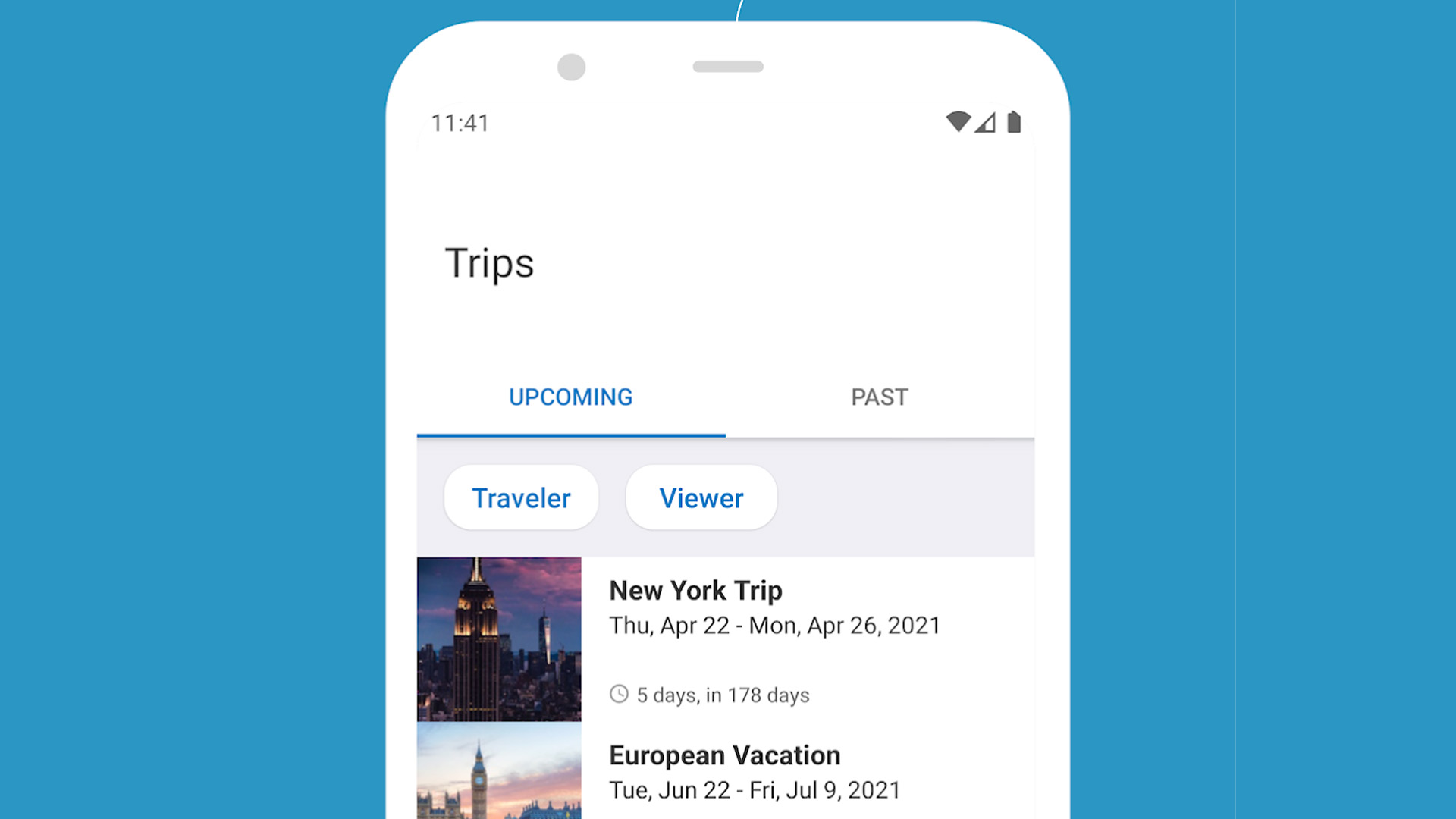
Mobile phones are important tools for travelers. You can look up information, book hotels, book flights, find pit stops, and find out all kinds of information in the palm of your hand. More and more people are depending on their mobile phones for travel. Frankly, it’s easier that way. We’d like to help make your next trip easier too. Here are the best travel apps for Android! In the interest of variety, we do not cover any GPS or navigation apps here. We have those linked up below.
The best travel apps for Android
Booking.com, google translate.
- Bonus: Taxi apps
Price: Free / Room costs vary
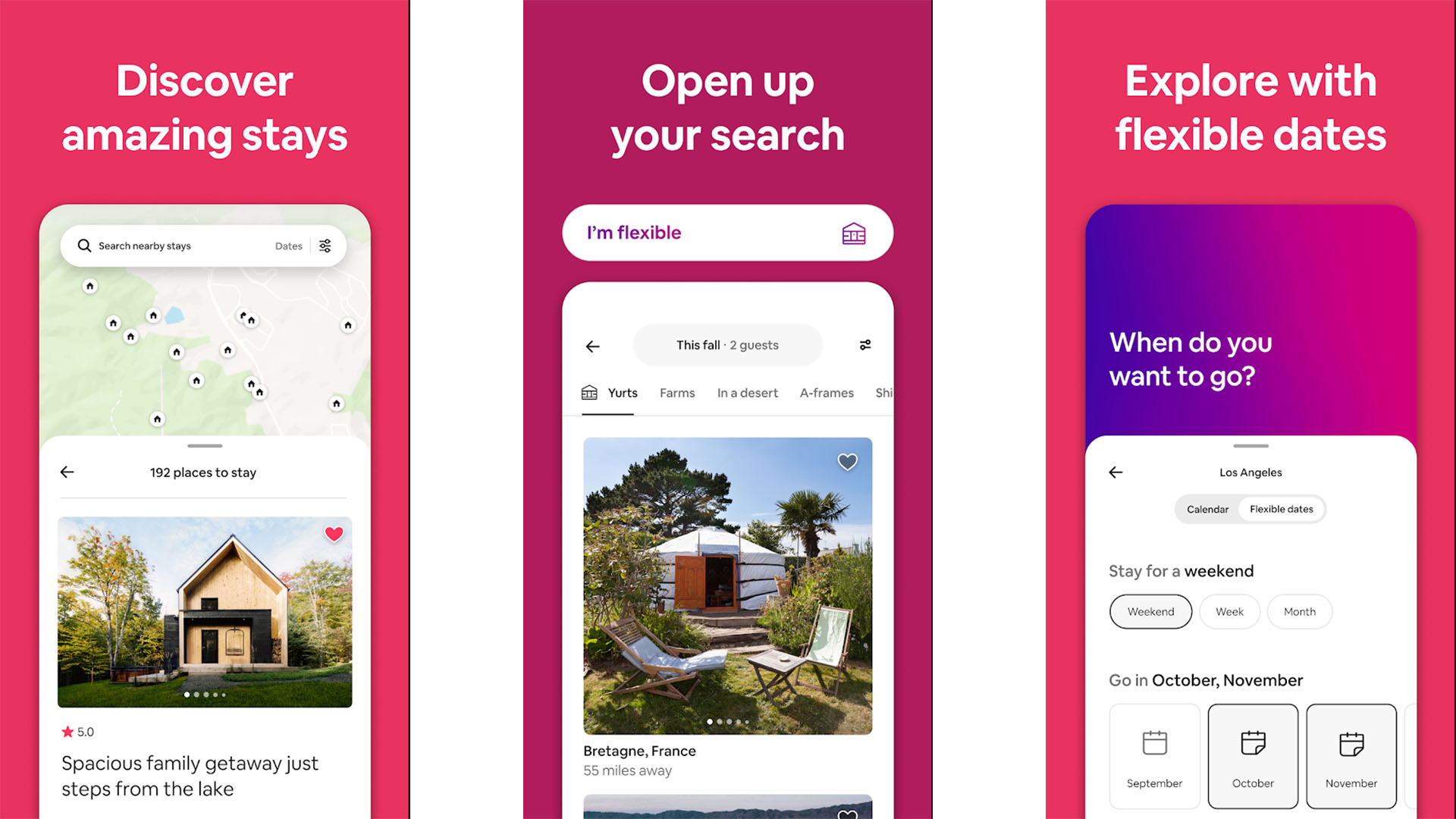
Airbnb is one of the best independent travel apps. It also has some of the most varied options out there. For those who don’t know, Airbnb allows people to rent out spare rooms to random travelers. It boasts 2.5 million homes across over 190 countries. You can also add events to an itinerary if you’re interested in other stuff. The app has had its problems and its independent nature lends itself to the occasional problem. However, it’s a really fun way to skirt the typical experience and go for a different, often cheaper option. Another interesting and potentially fun option is Couchsurfing .
See also: What is Airbnb and how does it work?
Price: Free app / Room prices vary
Booking.com is among the most popular and highly rated travel apps out there. Its main feature is having over one million hotels, motels, and other accommodations at its disposal. Additionally, it has info on local attractions, landmarks, and even local WiFi hotspots. There are also some convenience tools like offline maps, paperless booking, adding reservations to your calendar, and more. It’s a good place to start if you’re planning a trip although you may want to cross-check with similar apps before making a commitment. The app itself is completely free to use. It provides a somewhat typical experience in terms of travel apps.
See also: The best hotel apps for Android to find cheap hotels
Price: Free
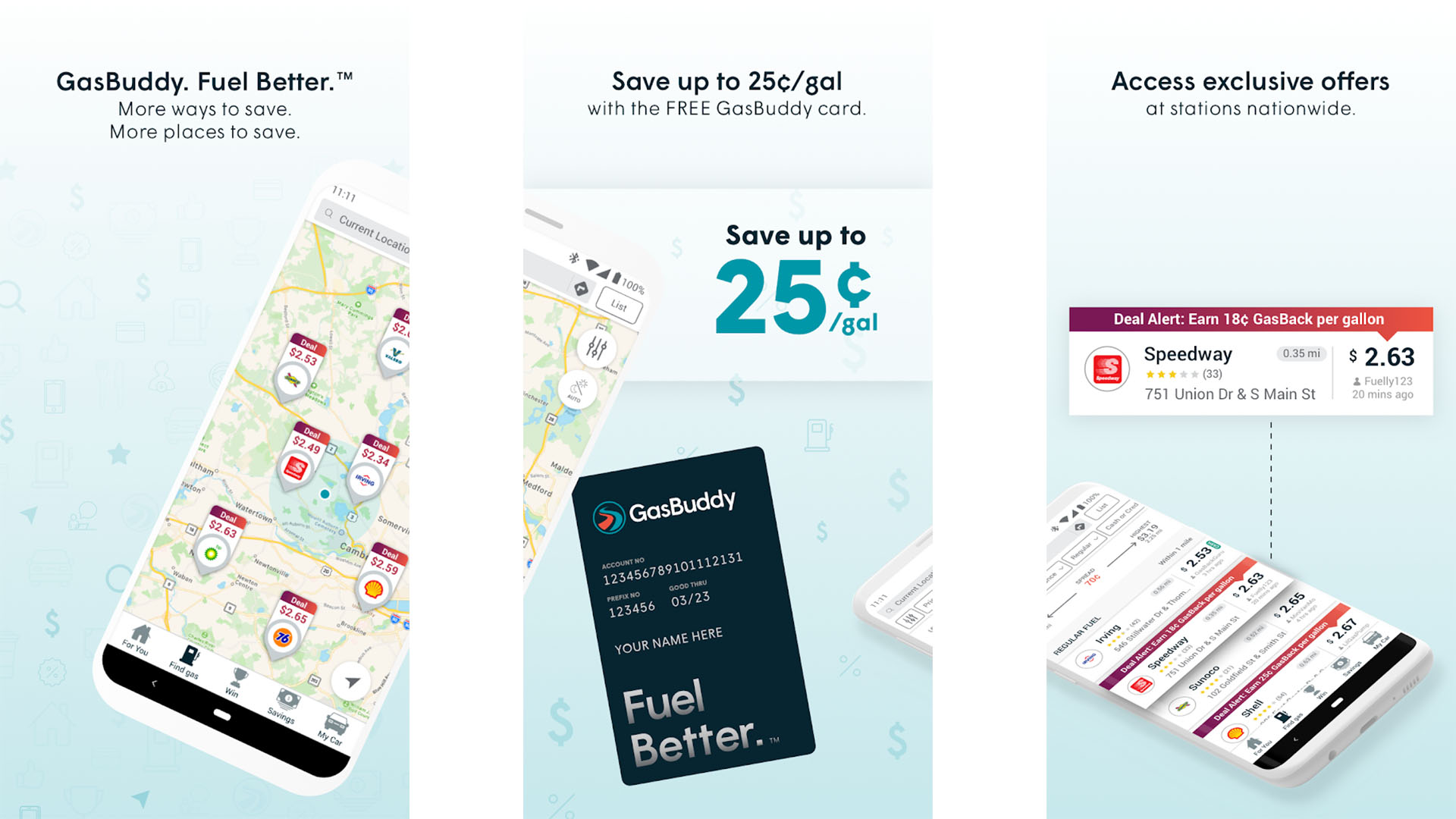
GasBuddy is a road tripper’s best friend. Or at least it could be. The basic premise of the app is to help you find the cheapest gas that is also closest to you. Those on the road can find the nearest gas station in case they’re in the need of a fill up. The app is crowd sourced so you can report new gas prices if the ones you saw in the app were inaccurate. That way it helps everybody to help everybody else. Not that it’ll matter much, but they also run a daily promotion for $100 in free gas. The design is good and the whole experience is really easy to use. The app may sell your data , though, so those who value privacy may want to steer clear.
See also: The best road trip apps for Android
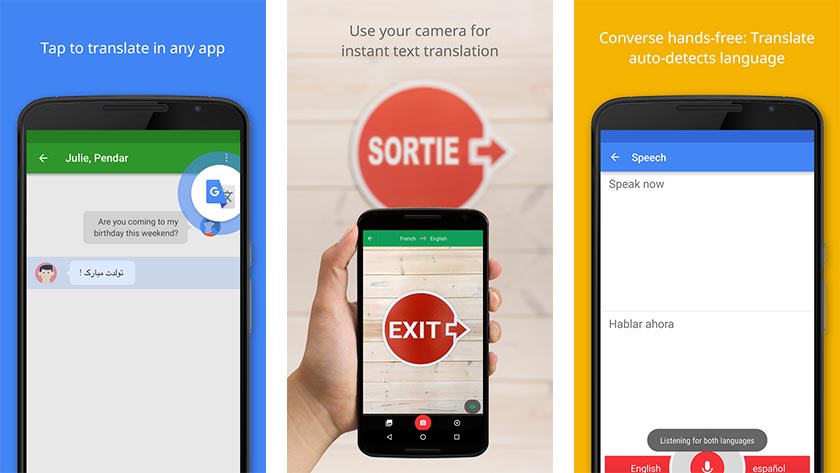
Not everyone has the time to fully learn to speak, read, or write a new language. Those people should probably reach for an app like Google Translate. It features the ability to translate virtually any language into almost any other language. Additionally, there is a camera feature that lets you point your phone at a sign or a menu to get an instant translation. Best of all, there’s a real-time speech translator that can help you talk to people. It’s one of the most essential travel apps out there. It’s also totally free. You absolutely must have this when traveling to other countries.
See also: How to use Google Translate with over 100 languages
Price: Free app / Costs will vary
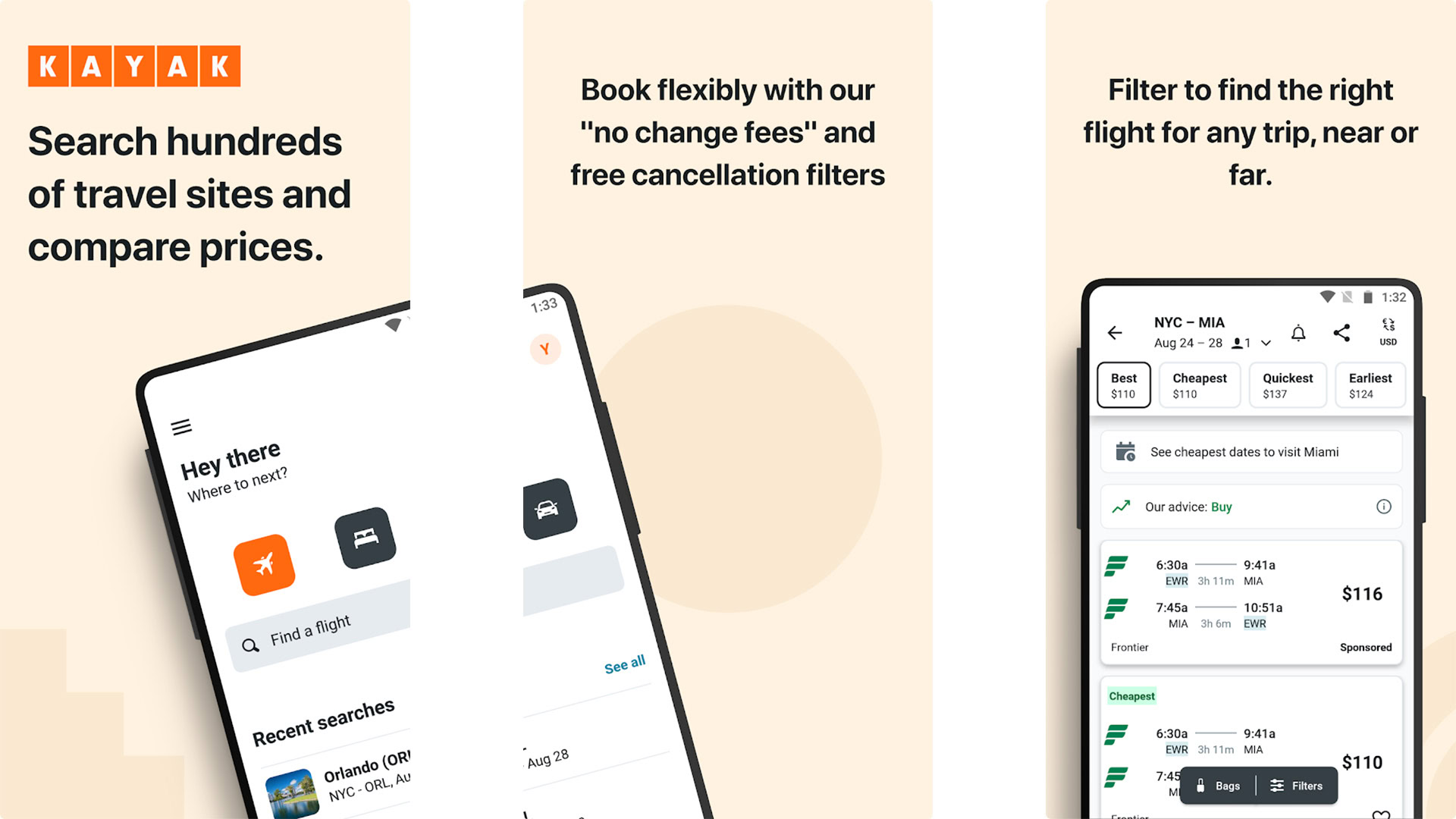
KAYAK’s app has been around for a long time. It’s remained one of the more consistent travel apps for years. It’s an all-in-one app that lets you book hotels, flights, and rental cars. Along with that, it has an explore option so you check out where you want to travel. It’ll also let you track your pre-existing travel plans even if you didn’t book with them. It rounds out the experience with things like price alerts, deal alerts, and price forecasts to help you find a better deal. It’s like Booking.com in that it provides a full travel experience with a bit of a normal flair. It does virtually everything you’d need it to do.
See also: Travel SIM cards: What you need to know when leaving the US for travel abroad
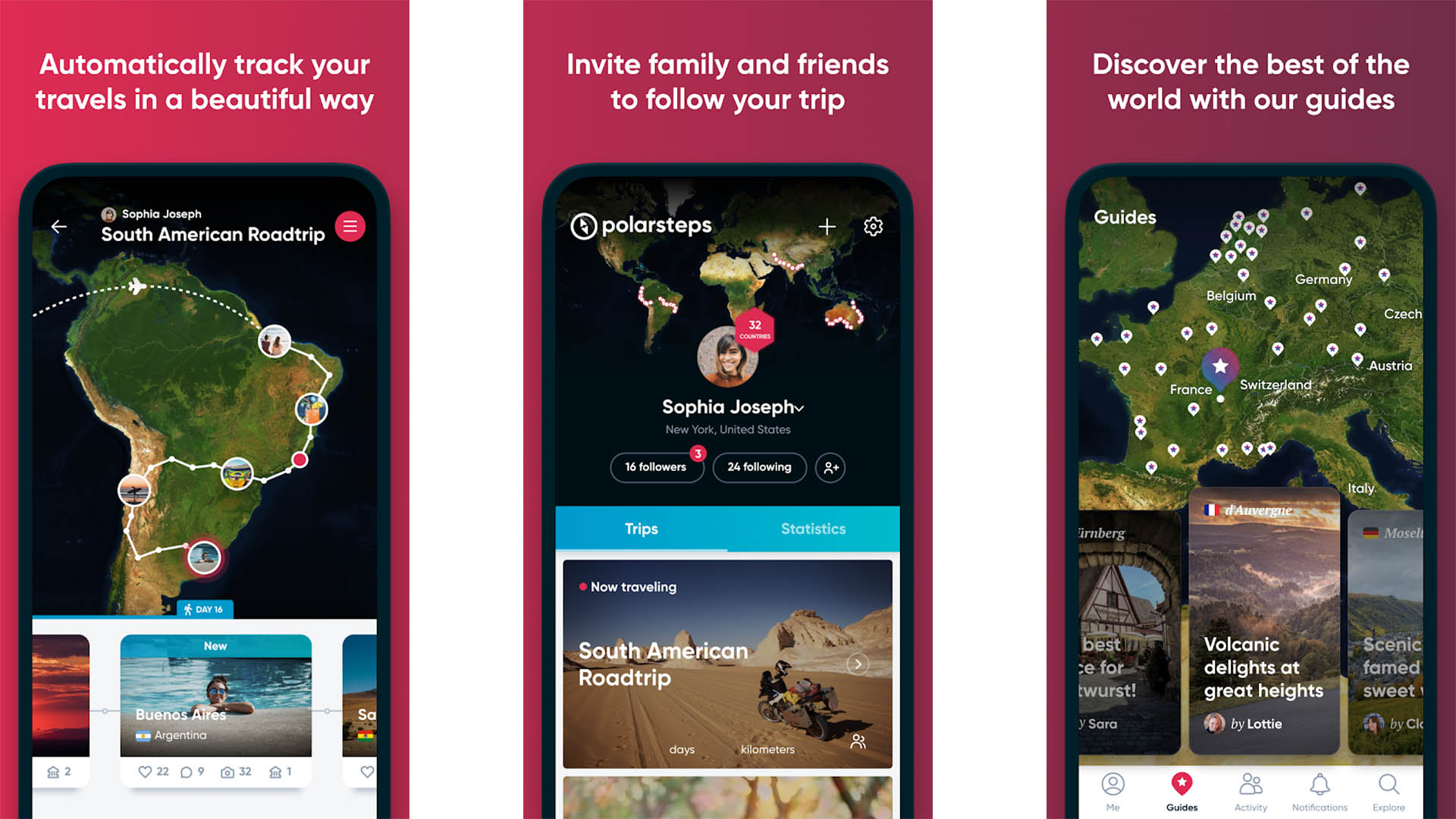
Polarsteps is one of many good travel planner apps. The app has quite a few good features for travelers. They include a guide for many places all over the world, automatic tracking of your trips around the globe, an itinerary planner, a transport planner, and more. In addition, the UI works well and isn’t confusing. This one is designed for people who travel semi-frequently and probably not the best one for people who vacation only once every couple of years, but it is here if you want to try it anyway.
Priceline is one of the most well-known travel apps. We’ve all seen the commercials so you know what to expect. It delivers on almost all of its promises. It features over 800,000 hotels along with thousands of rental car and flight options. The service also features small quirks like Google Wallet support, future reservation tracking, and more. The app’s claim to fame is its various deals, such as the Express Deals, Name Your Own Price, and last minute hotel room deals. That may help with some travel plans, especially impromptu ones or ones where your previous plans may have fallen through. It’s not perfect, but it’s a big name in travel apps.
TripIt is one of only a few decent travel planner apps. Most people use note-taking apps, actual paper, a datebook, a calendar app, or to-do list apps for this sort of thing. However, it’s nice to have an app that works with all of it. This one integrates your itinerary into a single spot. It can also monitor for things like seat upgrades or flight cancellations. This one seems to work better than most. Google Trips is another decent option that has more features but more issues, in our honest opinion. TripIt is completely free so you can try it out without spending anything.
See also: The best language learning apps for Android of 2021
WIthlocals is a travel app with some excellent discovery features. Basically, you get in touch with people from around the area you’re traveling to and get a tour of the place or some suggestions. It currently supports over 50 cities around the world and the list grows every year. You can also book tours from the app, communicate with the various guides, and more. Most discovery apps just list a bunch of stuff and let you choose what to do. However, this one actually puts you in touch with people and we like the personable nature of it.
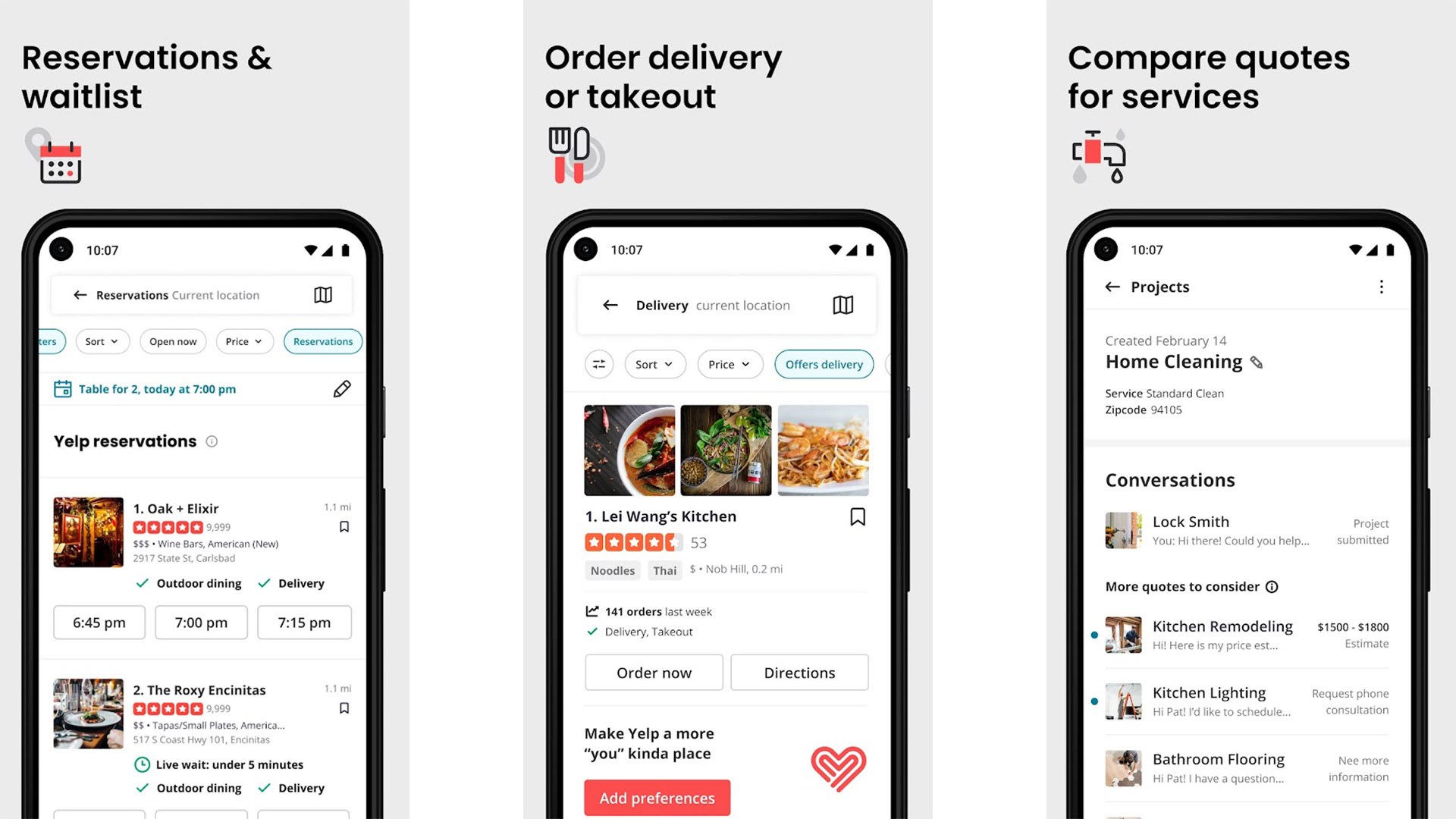
Everybody knows about Yelp. It’s one of the top places to go if you want to know information about a business. While traveling, it can help you learn more about the area, find out where the good spots are, and help you avoid the places that aren’t great. The app uses a clean design that also makes it easy to use. You can also find various other services should you need them. It probably won’t be something you use too frequently, but it’s a handy tool should you ever need it. Google Maps is a little easier and has more functionality, but Yelp is kind of the classic name in this space.
See also: The best food delivery apps for Android
Bonus: Uber, Lyft, and other taxi and ride-sharing apps
Price: Free apps / Costs vary

It’s not necessary to rent a car as soon as you hit the ground in whatever city you go to. These days, there are a variety of taxi and ride sharing apps that help you get around quickly and efficiently. Some of the options include Lyft, Uber, and TaxiCaller. Many cities and countries have their own regional services as well. The rides are usually reasonably priced although surge charging does make things worse sometimes. People all over the world use these services and most of them require a background check before hiring drivers. Unless you plan on driving constantly, a ride sharing or taxi app may be what you want. We have our list of the best ones linked up at the button above.
Thank you for reading! Check this out too:
- How to manage your location data: GPS tracking and more
Best international phone plans in 2024 — what travelers need to know
Heading overseas? Find out what your cellphone provider charges if you use your phone

- T-Mobile phone plans
- Verizon phone plans
- AT&T phone plans
- Google Fi plans
- Other options
- Device compatibility and eSims
- 5G coverage when traveling
Checking out the best international phone plans is as crucial for an overseas trip as making sure your passport is in order. After all, you don't want to land at your destination only to find you have no coverage — or that you have to pay through the nose for service.
Fortunately, all the major U.S. wireless carriers offer some kind of travel benefit with their best cell phone plans . And if those options aren't good enough, you can also find supplementary travel packages that augment the data plan you already have in place. The trick is to make sure those options keep you covered around the globe without busting your budget.
1. T-Mobile : Best choice for travelers 2. Verizon : TravelPass options 3. AT&T : Best for travel in Latin and Central America 4. Google Fi : An underrated traveling companion 5. Other options : Other international phone plans to consider
The best international phone plans will let you make calls and browse the web when you're in another country (though there might be a fee on top of your normal monthly rate, depending on which carrier you use). Different plans might provide coverage in specific countries, and how long you plan on traveling could also impact your choice of plans. Your method of travel — be it by plane or cruise ship — also affects which plan is best for you.
All of these are things for globetrotters to consider when shopping for wireless coverage. You're going to want one of the best unlimited data plans since they tend to offer the most travel-related perks. If you haven't travelled internationally in a while, it's smart to double-check what options are out there since the best phone carriers have overhauled their plans and packages available to travelers.
Here’s a look at the travel policies and perks for the three top U.S carriers along with information on Google Fi, which offers a plan that definitely appeals to frequent travelers.
T-Mobile international phone plans

T-Mobile has shed some of its plans, though the good news is that most of the remaining options provide some benefits for overseas travel. Subscribe to Go5G, Go5G Plus or Go5G Next, and you enjoy unlimited data and texting in more than 215 countries around the world. If you want to place or receive calls, you’ll be subject to the local rate depending on where you want to go. You don’t need to notify T-Mobile of your travel for your overseas benefits to kick in.

T-Mobile Go5G Plus Plan | Unlimited Data | $90/month T-Mobile's Go5G Plus plan has the edge over the cheaper Go5G option, with better travel benefits. You get 15GB of data when you traavel in Mexico and Canada (compared to 10GB for Go5G), and you also enjoy texting and Wi-Fi on any flight where internet is available. Even better, you can use your data in 215-plus countries at no extra cost. The first 5GB of data you use use will be high-speed data (with 5G speeds supported where available). Go5G subscribers only get high-speed data in 11 European countries; otherwise, data speeds are capped at 256 kbps.
Travel perks in current plans: As part of T-Mobile's Beyond Connected program, data speeds reach 256 kbps when you're overseas. If you subscribe to the standard Go5G plan ($75 for a single line) and you're in one of 11 European countries, you can enjoy 5GB of high-speed data every month, thanks to a partnership with T-Mobile parent Deutsche Telecom.
The perk gets better when you upgrade to Go5G Plus, which starts at $90/month for one line of data). That plan treats you to 5GB of high-speed data in 215 countries.
Go5G Next, T-Mobile's most expensive plan at $100/month for a single line, has the same travel benefits as Go5G Plus, but adds the ability to upgrade your phone every year. If that's not important to you, stick with Go5G Plus and pay $10 less each month on your wireless bill.
T-Mobile customers can take advantage of free Wi-Fi on American, Delta, Alaska Airlines and United flights. Go5G Plus subscribers get full texting and Wi-Fi with streaming during flights, where wireless is available. If you opt for Go5G, you're covered on four flights per year with full streaming, plus unlimited texting; after those four flights, you can stream one hour of video. Delta SkyMiles members also get free Wi-Fi on domestic U.S. flights courtesy of T-Mobile — even if they get their wireless service from another carrier.
In Mexico and Canada, T-Mobile allows you to use up to 10GB of data if you're a Go5G customer; speeds are slowed to 128kbps after that. Go5G Plus members enjoy 15GB, with speeds slowing to 256kbps if you use more than that amount.
T-Mobile includes travel benefits in two of its remaining senior plans, with identical travel perks between the $100 Go5G Plus 55 option and the $120 Go5G Next 55 plan. (Note that those monthly prices cover two lines of data; one line of either Plus or Next cost $70 and $80, respectively.) Travel perks include high-speed data and text when you travel abroad, plus unlimited in-flight connectivity. When you travel to Canada or Mexico, you get 15GB of high-speed data. Both plans also include a year's membership to AAA for road travel in the U.S.
If you opt for T-Mobile's lower cost Essentials unlimited plan, you'll get 2G roaming in Canada and Mexico, but have to pay for data elsewhere.
Trip-specific passes: T-Mobile offers International Pass options for travelers who want high-speed data during lengthier stays overseas. A 5GB International Pass gives you that much high-speed data along with unlimited calling for 10 days. It costs $35. T-Mobile's $50 International Pass increases high-speed data to 15GB and extends the length of the pass to 30 days. The carrier also offers a $5 daily pass that gives you 512MB of high-speed data, and unlimited calling between the 215 or so Simple Global destinations.
Cruise rates: Pricing on cruises will vary according to which cruise you’re taking. You can check T-Mobile’s site to see what your pricing will be.
Verizon international phone plans

Verizon phones generally work all over the world, especially if you've got a phone built in the last few years. But where you travel significantly influences how much you’ll have to pay. As for which is the best Verizon phone plan for travelers, that all depends on how frequently you go overseas. There's a clear choice for regular globetrotters, but Verizon's less expensive offerings allow you to tack on travel benefits, too.

Verizon Unlimited Ultimate | Unlimited Data | $90/month Verizon's Unlimited Ultimate plan offers the most benefits for world travelers. Verizon promises "full international connectivity," meaning you'll be able to use talk and text for free when overseas; you also get 10GB of high-speed data every month that you can use in other countries. Unlimited Ultimate is Verizon's most expensive plan, so unless you take frequent trips, you may be better served by Unlimited Plus ($80/month for one line) or Unlimited Welcome ($65/month). Those two plans can add on a $10/month Travel Pass options that provides three days of talk, text and data when you're overseas. You can drop the Travel Pass add-on from your plan in months were you don't need it. Verizon lets family plans mix and match lines so one person can get Unlimited Ultimate, while the others subscribe to the cheaper options.
Travel perks in current plans: Of Verizon's three unlimited plans, the best for frequent travelers is the Unlimited Ultimate option, which lets you use talk and text in other countries just like you would in the U.S. You also get 10GB of high-speed data to use overseas every month.
Unfortunately, Unlimited Ultimate is Verizon's most expensive plan, costing $90 a month for one line. (And that's after a discount for enrolling autopay.) There are cheaper options — Unlimited Welcome and Unlimited Plus — that include travel perks. Both plans let you text internationally to 200-plus countries. You can also use LTE data when traveling in Mexico and Canada. You're limited to 0.5GB of data consumption per day in those two countries before your speeds are slowed to 2G, and you can't use more than half of your talk, text and data in those countries over a 60-day period.
In addition to the base Welcome Unlimited and Unlimited Plus packages, you can opt for $10 monthly add-ons for your Verizon plan — some covering streaming services, another providing hotspot data and so on. The relevant package is Verizon's $10/month 3 TravelPass Days add-on, which saves you $20 a month on travel benefits as you pick up three passes during monthly billing cycles. You can accrue up to 36 passes for using talk, text and data when traveling overseas.
Unlimited Welcome starts at $65/month for one line, while Unlimited Plus is $80. If you have a family plan, you can mix and match so that different lines of data subscribe to different plans — helpful if there's one person in the family who travels a lot and would benefit from the Unlimited Ultimate perks.
Trip-specific passes: Let's talk a little bit more about the TravelPass . It's Verizon's daily option for international coverage, and it’ll cost you $5 per day per device for each day you’re out of the country if you travel to Mexico or Canada and don't have an unlimited plan. In 185 other countries — including China, France and Germany — Verizon charges $10 per device per day. TravelPass gets you 2GB of 5G data, and unlimited data at 3G speeds after that; the passes also come with unlimited talk and text.
If you know you’ll be traveling for a bit more time, consider Verizon’s monthly option, which the carrier recommends for trips lasting at least 10 days. International Monthly Plans at Verizon cost $100/month, but in exchange, you get 250 minutes of talk, unlimited texts and 20GB of high-speed data. (Use that, and you get unlimited data at 3G speeds.)
Verizon also offers pay-as-you-go pricing for international travel. You’ll pay 99 cents per minute in Canada and Mexico, Guam and the Northern Marianas Islands. Rates go up to $1.79 in 130-plus countries and $2.99 in 80 other places. Each text message you send will cost you 50 cents, and each received text will set you back 5 cents. Your data will be charged at a rate of $2.05 per megabyte no matter where you are.
Cruise rates: Pay-as-you go rates on cruise ships cost $1.99 for each minute of talk and 50 cents for every sent text message. You’ll pay 5 cents per message received. Verizon has a data plan for cruise passengers, too, with $30/day giving you 500MB of data plus unlimited texting and 50 minutes of talk time. For in-flight connectivity, you can opt for the same pay-as-you-go rates for cruise trips or you can pay $20 per day for unlimited data.
AT&T international phone plans

AT&T also comes with varied international pricing depending on where you want to go. Canada and Mexico travel is covered in many top AT&T plans, and if you pay up for the Unlimited Premium option, you can use your plan in many Central and South American countries. Traveling elsewhere? Then you had best look into AT&T's travel passes.

AT&T Unlimited Premium| Unlimited Data | $85.99/month It's AT&T's most expensive unlimited plan, but Unlimited Premium has the best perk for travelers — you can use your talk, text and data at no extra cost in 20 Latin American countries. As with other AT&T unlimited options, you also enjoy talk, text and data coverage when traveling in Canada and Mexico.
Travel perks in current plans: If you’re heading to Mexico or Canada, AT&T already covers all of your voice, data and text with its four different unlimited plans — Starter, Extra, Premium and the entry-level Value Plus option. AT&T offers a lone tiered data plan with 4GB of data that you can use in Canada and Mexico (though roaming may be at 2G speeds). Both unlimited and tiered data plans feature unlimited texting to 120-plus countries.
The Unlimited Premium plan is the best option for travelers headed to the Americas, as you'll be able to enjoy unlimited text, talk and data at no additional cost in 20 Central and South American countries.
If you do a lot of international calling from home, AT&T offers unlimited calling to 85-plus countries from the U.S. for $15 per month for each line. Calls to another 140-plus countries get discounted rates under this plan.
Trip-specific passes: For anyone off to Europe, the Caribbean, Latin America or the Asia Pacific region on a short jaunt, AT&T recommends its $12-a-day International Day Pass , which comes with unlimited talk and text and data governed by your plan; service is available in 210-plus countries. Each device you take overseas needs its own Day Pass, but you can add extra phones for $6 a day, on top of the first device.
You'll never have to pay for more than 10 days of day passes on any one bill, even if your trip lasts longer. International Day Passes also kick in automatically when you use your phone abroad — you get a text message letting you know you're covered.
Cruise rates: On cruises , AT&T offers a $60/month Cruise Basic plan that covers 100 minutes of talk and unlimited texting while also offering 100MB of data. Need more of everything? Then try the Cruise Plus plan ($100/month), which includes 1GB of data on top of unlimited talk and text.
Google Fi international phone plans

If you do a lot of international traveling, don't ignore Google Fi Wireless , the wireless service set up by Google that uses T-Mobile's cellular towers to provide coverage. International travel is built into two of Google Fi's plans — the Unlimited Plus and Flexible options.

Google Unlimited Plus| Unlimited Data | $65/month The Unlimited Plus plan is the way to go with Google Fi, as you can use your data at no extra cost when traveling overseas. Google Fi customers who pay by the gigabyte of data used are also eligible for this perk.
Travel perks in current plans: You've got two options with Google Fi — tiered data through the company's Flexible plan or a pair of unlimited data options. Flexible coverage costs $20 a month for talk and text plus $10 for each GB of data you use. (Data usage is rounded off to the nearest megabyte so you only pay for the data you consume.) Google stops charging you after you use 6GB a month, meaning you'll never pay more than $80.
If you find unlimited data plans more appealing, Google has you covered there, too — it also offers a $65 Unlimited Plus option that rolls in unlimited talk, text and data. Unlimited Plus subscribers now get a year of YouTube Premium as a perk.
The real benefit to either Unlimited Plus or Flexible is that those plans cover you when you're traveling in 200-plus countries. When you're overseas, Google Fi charges the same rate for data usage, whether you're on an unlimited data plan or paying by the gigabyte. Voice calls cost 20 cents (though calls placed over Wi-Fi are free) and you get unlimited SMS messaging.
Alas, Google's $50/month Simply Unlimited plan is not eligible for the free data perk when traveling. That said, all three of Google Fi's plans let you use talk, text and data in Mexico and Canada.
Google Fi is even more appealing now that Google has opened up service to all phones, including iPhones. Note that phones optimized for Google Fi — Google's Pixel phones (currently the Pixel 8 , Pixel 8 Pro , Pixel Fold and Pixel 8a ) along with a selection of Samsung phones and Motorola budget devices — can switch seamlessly between cellular coverage and Google's Wi-Fi hotspots, while other phones cannot.
Trip-specific passes: Unlike the other carriers here, Google Fi doesn't offer travel passes for extended trips. Your only option is to get coverage through the Flexible and Unlimited Plus plans.
Cruise rates: Google Fi is not available when you're at sea — only when you're on land in one of the 200-plus countries covered by the carrier.
Other international phone plan options
Discount carriers typically don't provide much in the way of benefits for travelers, but there are some exceptions. The most noteworthy alternative is Visible , which has expanded the travel perks for subscribers to its $45/month Visible Plus plan .
Visible is owned by Verizon and uses its parent company's network for coverage. The Visible Plus plan features unlimited data, including access to Verizon's high-speed 5G network. Travelers will be particularly interested in the unlimited talk, text and 2GB of daily data available through Visible Plus when traveling in Canada and Mexico. Visible Plus customers are also eligible for one free Global Pass day per month, in which they can use talk, text and data at no charge in 140 countries. Global Passes normally cost $10.
Best international phone plan: Device compatibility and eSims
Traveling overseas used to mean checking to see if your phone would be compatible once you set foot in another country. But those days are drawing to a close now that 3G networks are shutting down, eliminating much of the distinction between phones that work on either GSM and CDMA. If you've got a recent smartphone that connects to LTE, chances are strong it's going to work just fine in other countries. (You still might want to confirm that your phone works on the LTE bands available in the country you're heading to prior to your trip, just to avoid any unpleasant surprises.)
Many phones now support electronic SIM cards or eSIM technology, where you no longer need to swap in a local SIM card to make your smartphone work with an overseas network. (Since the iPhone 14 , Apple devices sold in the U.S. only feature eSIM support — that includes the newer iPhone 15 models.) One of our editors took an international trip using an eSIM for her phone and found it easy to setup and use with a local network — in fact, she plans to use the eSIM approach on all future travel.
That said, not every country supports eSIM. And depending on your phone carrier in the U.S., you might already have options that cover your phone use in other countries.
International phone plans: What about 5G?
As noted above, many of the plans that offer international travel either have you connect at whatever speed is available locally or at a reduced speed in cases where you're drawing from your own data plan. But what if you've got a 5G phone that can connect to faster networks overseas?
For the most part, we'd expect your phone to operate as before, either at whatever speed the local network offers or a capped speed if that's part of your carrier's travel plans. However, in a few instances, U.S. phone carriers have started making deals with overseas wireless providers that allow their customers to access 5G speeds when roaming. You should check with your carrier for information about the country you're going to travel in.
Sign up to get the BEST of Tom's Guide direct to your inbox.
Get instant access to breaking news, the hottest reviews, great deals and helpful tips.
Philip Michaels is a Managing Editor at Tom's Guide. He's been covering personal technology since 1999 and was in the building when Steve Jobs showed off the iPhone for the first time. He's been evaluating smartphones since that first iPhone debuted in 2007, and he's been following phone carriers and smartphone plans since 2015. He has strong opinions about Apple, the Oakland Athletics, old movies and proper butchery techniques. Follow him at @PhilipMichaels.
- Don Reisinger
Now's a great time to try a discount phone carrier — 4 great deals to get you started
Act fast! Visible’s unlimited data plan discount is about to disappear
I have $250 to upgrade my bedding in the Labor Day sales — here's what I'm buying
Most Popular
- 2 Mattress Firm Labor Day sale 2024: Memory foam mattresses from just $90
- 3 Apple insider teases 'dramatic new redesign' for M4 Mac mini that could ditch USB-A ports
- 4 9 epic Labor Day laptop deals I recommend from $349
- 5 Huge Labor Day Skechers sale — 7 sneaker and sandals deals I'd buy now from $38

11 BEST Travel Guides for 2024 [Websites & Guidebooks]
* This article contains affiliate links, which help run this site at no extra cost to you.
TL;DR: The two best travel guides are Rick Steves for first time travelers—especially anyone going to Europe—and Bradt Guides for off-the-beaten-path destinations and “Slow Travel.” Both are reliable, will give you ideas for what to do, and help you plan the best trip.
The way we travel has changed drastically in my lifetime. Information is more readily available in the digital age, a massive plus for traveling.
Everyone, including myself, wants to make the most of every trip abroad. That’s why I love reading travel guide books or online guides.
Some of these guide books help you get off the beaten path. Others give information on tours you can take on your own to learn the history of a certain destination you’re visiting.
But which are the best?
After years of reading and doing research, I have found the best travel guides for you to use when planning your next trip abroad!
Note: this article contains affiliate links, which help run this site at no extra cost to you so I can keep providing free travel advice and tips.

Here’s a quick look at our recommendations
- DK Eyewitness
- Bradt Guides
- Rick Steves
- Lonely Planet
- Blue Guides
- Footprint Guides
- Frommer Guides
- Tripadvisor
- Rough Guides
- Moon Travel Guides
- Insight Guides
Table of Contents
#1 DK Eyewitness
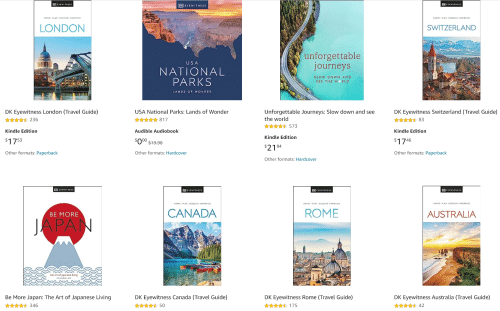
DK Eyewitness is one of the best travel guide books on the market today. But they offer more than just travel information.
After publishing books for over 45 years, DK Eyewitness Books cover everything from travel, science, history, pop culture, and children’s topics.
Their travel guides give the information you desperately need for travel– such as maps, itineraries, accommodations, where to eat, and more!
I also love how easy their visuals are to look at. I sometimes get lost in their maps and start imagining myself there (I’m a big daydreamer if you can’t tell!).
DK Eyewitness Travel guide books might not be the most in-depth on a particular location, but they help with travel inspiration.
If you want more information, DK Eyewitness has a podcast called ‘Where to Go,’ which is another excellent way to get your travel information on the go!
- 100+ destinations
- Heavy on history
- It has both outdoor and city guides
- Amazing visuals
- Not as in-depth as other guides
#2 Bradt Guides
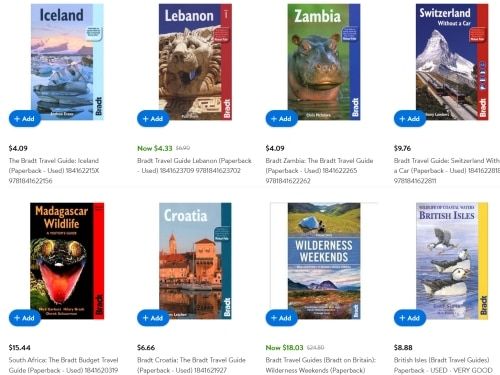
A Bradt travel guide is perfect if you’re interested in visiting countries that are less traveled to— written by experienced travelers with fantastic insider tips.
Bradt travel guide books has a reputation as the “World’s leading independent travel publisher.” They are also the best India travel guide company.
Some unique destinations include Iraq, Sri Lanka, Galapagos Islands, and Grenada. But don’t worry. Bradt Guides also has a British series for those interested!
Lately, I’ve been striving to travel like a local. Bradt has a ‘Slow Travel’ guidebook series, which I love using these days because it helps me travel like a local.
The trip ideas are great in detail but might not be for your preferred country to visit.
Bradt Guides prides itself on being the most comprehensive on the market. Their authors give cultural insights and expressions of interest and knowledge.
You can support Bradt’s Guides even further by subscribing to their Patreon! Here you can pay monthly for a specific tier and earn different things like one free e-book a month.
- More off-the-beaten-path destinations
- Slow travel series
- Has a Patreon page
- Unique style of travel not for everyone
#3 Rick Steves
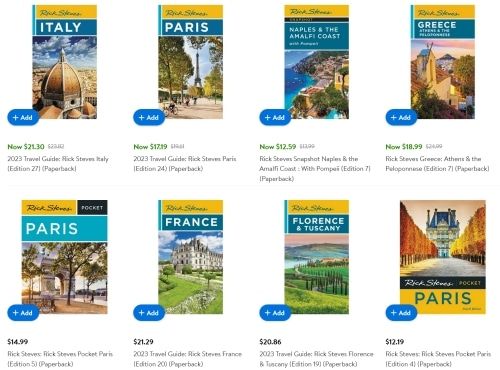
Rick Steves books are the guide books your mom hands you when traveling to your dream destination in Europe. And that’s a good thing! They’re trusted by many for a reason.
These travel guide books are always up-to-date, thanks to Rick Steves’ research partners.
Rick’s books will have you feeling like you’re on guided tours! He ensures you’ll have some fantastic cultural experiences.
I love Europe, but there are many other cultures throughout the world that I’m even more interested in. So, since Rick Steves’ guidebooks are primarily Europe-focused, I’m not as drawn to them.
Also, traveling in Europe long-term can get expensive. His books cater to a more wealthy crowd.
Pick any European country, and you will have high-quality content on that destination. Rick has visited Europe countless times, and other travel websites can’t compete.
Rick’s bestseller is his Italy guide, which isn’t surprising. In that guide, he goes over the best places to eat and sleep and how to beat the crowds.
It’s a good idea to grab a Rick Steves’ book simply for the detailed maps.
- Best guides for Europe
- It gives in-depth information for solo tours
- Perfect for a beginner traveler.
- Catered to upper and middle-class travelers
#4 Lonely Planet

I’m sure you’ve heard of Lonely Planet , as they’ve been a dominant force in the travel scene for quite some time now. Their goal is to make travel planning easy, and they’ve succeeded!
I loved using Lonely Planet books when I first started traveling. These books helped me up my game as a budget traveler.
Lonely Planet dominates the internet with a wealth of online resources. While the information they offer online is easy to access, it can be vague.
You can subscribe to Lonely Planet on their website for free. I’ve done this, but I’ve found that there tends to be some destinations/articles that are low in detail.
Considering Lonely Planet’s sheer amount of content, it’s not too surprising that they sometimes gloss over details.
Their claim to fame is their numerous experts located worldwide. These experts cover adventure travel, family holidays, food and drink, and much more.
Plus, a Lonely Planet magazine is an amazing coffee table piece, am I right?
- Backpacker friendly
- An extensive collection of guides for the entire world
- Free information is available
- Some of their content is outdated or not detailed
#5 Blue Guides
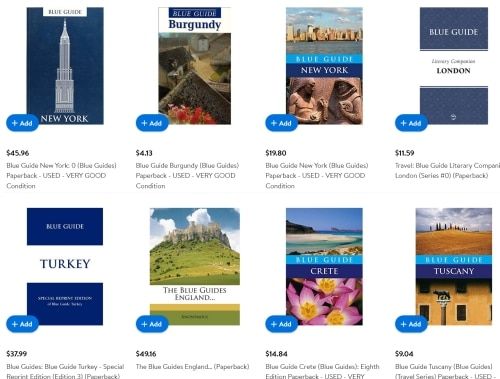
If you love the art and history of Italy, then Blue Guides is for you! People often plagiarize Blue Guide books due to the amount of accurate information each book has.
With over 14 books on Italy alone, you won’t find more detailed information on a particular destination than with Blue Guides– they deliver it all!
Italy was the first country that I visited outside of the United States, and I’m so glad that I had a Blue Guide book with me.
Their award-winning maps and exceptional attention to detail made it feel like I was on a private tour!
Be aware: there aren’t a lot of online articles from Blue Guides or many countries to choose from, which could be an issue if you like to visit more unusual locations.
Blue Guides’ first publication date was in the early 1900s, so it’s undoubtedly a top guidebook for a travel junkie!
- Helps travelers understand art and history
- Multiple guides on Italy
- Extremely thorough in their research
- Not a lot of destinations
#6 Footprint Guides
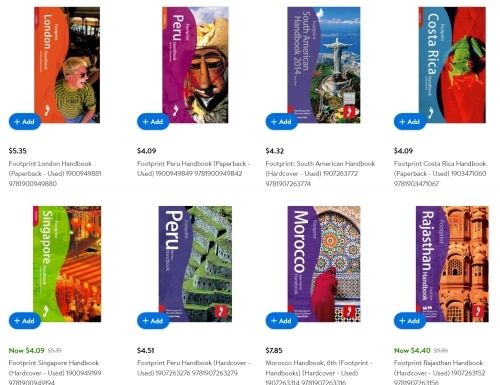
Footprint Guides is the go-to source for Latin American travel tips for all budgets! My love for this region of the world has only grown since I started using their books.
Even if Latin America isn’t one of your top destinations, they do offer other print books. All Footprint Guides are written by experts who have lived in that destination.
Unfortunately, for North American travelers looking to plan a dream road trip, you won’t find much helpful information here, as their focus is decidedly on the south.
Alongside their practical information, Footprint adds a layer of imagination to their guidebooks, giving them an edge that makes them one of the best travel guide series available today!
- Wide range of budgets
- Specializes in Latin America
- Practical information
- Not much content on the United States
#7 Frommer Guides
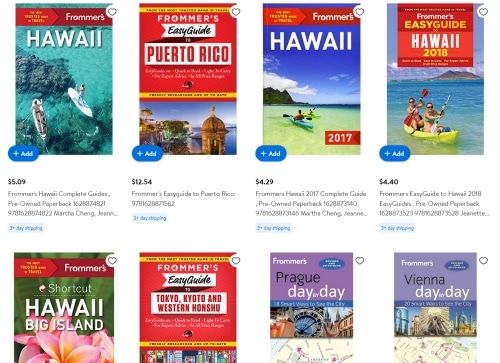
Does traveling on $5 per day sound appealing to you? Arthur Frommer thought so when he set out to create his Frommer travel guides .
Alongside some of the best guidebooks, Frommer also offers other forms of information, including podcasts, online articles, and hotel deals!
I love using Frommer guides on road trips because they help me in many different situations.
I usually like to have a podcast for when I’m driving , a guidebook on specific destinations while I’m in a hotel room, and online sources when on the go.
Having Frommer guides in all their varied forms is essential since each one typically doesn’t go into heavy detail.
If purchasing travel guide books doesn’t interest you, then keeping up to date with Frommer’s online travel guides is the way to go.
- Many styles of information are available
- Updates information frequently
- Offer hotel deals
- It covers only the main details
#8 Tripadvisor
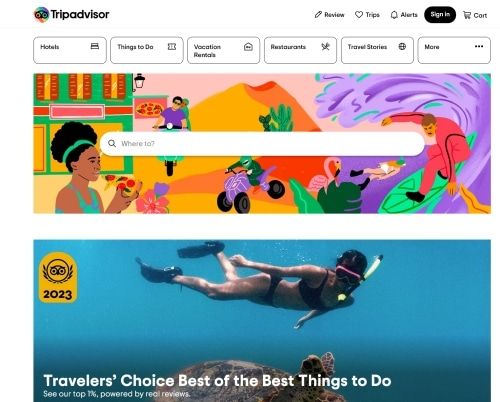
Tripadvisor is an online source that most travelers have heard about. It’s unique on this list of travel guides because you interact with other travelers!
If you’re looking for help with trip planning, look no further than the Tripadvisor forum . Here you can talk with fellow travelers about your upcoming trip!
When I have a specific question that needs answering, I always check Tripadvisor first. They have information on most countries, but some info on the forums can be outdated.
Tripadvisor is great because it’s free! But they’re more than just a review and forum-based platform; you can also book different travel deals and tours through their website.
Sometimes the sheer amount of information can be overwhelming to click through. If that sounds relatable, you might want to purchase some guidebooks instead.
Tripadvisor started the wave of online travel planning. They’re worth browsing, even if you just want to write down a few travel tips!
- Multiple reviews from other travelers
- Travel deals available
- Forum can be out of date
- The massive amount of information can be overwhelming
#9 Rough Guides
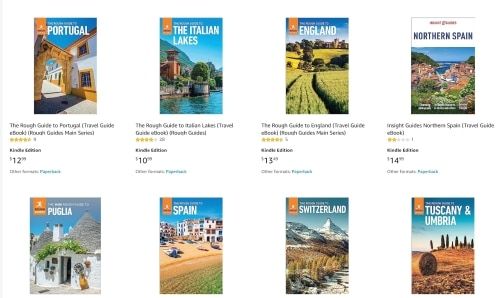
Rough Guides has grown into a leader in the travel industry with its amazing travel guidebooks and online travel guides.
What I love about these books is their authenticity. Their recommendations from locals helped to grow them into who they are today.
It all started with their Greece travel guide, and it quickly blew up. Demand increased for more and more Rough Guide content; they released a guidebook series for people who were eager for more. In 2017, Rough Guides expanded even further.
Today Rough Guides are more than just a travel guide company that sells books. They offer tours, custom-made itineraries, and more! I love using their website when planning my next trip.
These custom-made itineraries and tours are expensive but for a reason. Rough Guides’ experts are located worldwide to give you the best travel experience ever.
Rough Guides best selling guides offer a ton of background information and local tips, making them worth the high price!
- Detailed itineraries
- Personal recommendations from locals
- An extensive list of countries
- High prices for tours and custom itineraries
#10 Moon Travel Guides
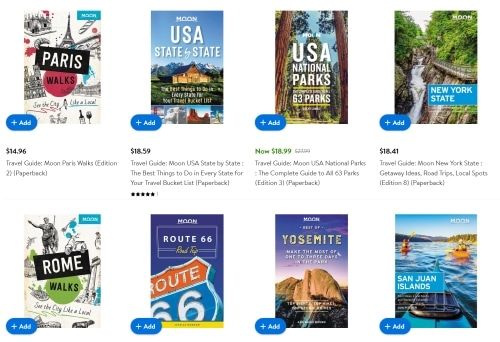
Moon Guides are my favorite guidebooks for traveling around the United States. Planning that perfect road trip is challenging but Moon Guides makes it easier.
Moon’s travel guidebooks are all about traveling sustainably. I’ve used them countless times in the Americas and have found them super helpful.
But Moon Guides don’t focus on the Americas only– they also offer some of the best travel guides for Japan in particular.
I’ve learned to use these books more for research instead of bringing them on my travels– they don’t always hold up with how rugged traveling can get for me.
Moon’s detailed maps are so good in their guidebooks that I fill my phone library with them. They are easy to read and use, which is what I think makes a good map.
The best travel tips are from locals, and that’s what Moon’s travel guidebooks bring. They don’t have a fancy touring app or anything, but they don’t need it.
If you want one of the best travel guides for families, then there’s no better choice than making Moon Guides your tour guide when traveling.
Find your dream destination, get travel inspiration from their maps, and book that plane ticket.
- Emphasis on the Americas and the Pacific
- Easy-to-understand maps
- Many pages of information solely for hotels/accommodations
- Guidebooks aren’t durable
#11 Insight Guides

Insight is one of the best travel guidebooks on the market for a reason. The beautiful photographs in these travel guidebooks will have you daydreaming for days.
Insight guides are perfect for those history buffs out there like me. They combine great information with also some off-the-beaten-track activities.
Insight has produced over 200 guidebooks and language books. Their books provide information on nearly any country you can think of (besides Mexico).
I love their books because they also have a mini-series.
During the Covid years, I was in the mood to read a lot. I picked a different destination each week and bought a new e-book.
I could do this because they only cost five to ten dollars! Most of the best travel guidebooks are double this.
Besides its guidebook series, Insight offers a handmade trip planned by experts to the destination of your choice. What more could you ask for?!
- Multiple countries in each continent
- Has language guides
- Sells hand-picked vacation packages put together by locals
- Offers mini versions of guides to sell for cheap
- No Mexico guide
Buying Guide: How to Choose the Best Travel Guide

What to Look for in Travel Guides
Is the information up to date.
Picking the best travel guidebooks can be an overwhelming process. But the most important thing to watch out for is making sure the information is up-to-date.
Compared to online sources, guidebook information tends not to get updated as quickly for obvious reasons.
You don’t want a travel guide taking you to a restaurant that doesn’t exist anymore, do you? No. You want to get off the beaten track but not THAT off that it gets you lost.
Pick Locally-Based Travel Guides
My ideal travel style is meeting locals, living, and eating like a local. I have the best travel experiences when I dive deep into the culture.
The best information about a destination comes from locals. When you’re planning a trip to Costa Rica, wouldn’t you want to consult someone who has lived there for many years?
When you rely on locals’ recommendations, you’ll truly have an experience of a lifetime.
Know What Type of Traveler You Are

This next tip can be difficult for some, and it can change from year to year. I have gone from being a true budget traveler to somewhere in the middle.
I used to love history (I still do) and would base my travels around that. Now I seek adventure activities.
Different types of guides will focus on different things, such as budget travel, adventure, expensive tours, food, or history.
Finding the travel guide that fits your style will be more beneficial in the long run.
Know Which Destination You Want to Visit the Most
The best world travel guidebooks are often better for certain locations than others. For example, Rick Steves has a reputation for being the best travel guide for Europe and, specifically, the best travel guide for Italy.
So, choose your travel guide based on which one specializes in the area you’re curious about.
Other Helpful Travel Guides
Travel is a huge industry which means there are more guides than you could ever possibly use.
If you prefer your travel content in video form, one of the best travel guide Youtube channels is Ryan Shirley .
His videos showcase the top places to visit in different countries with some of the best drone shots you’ll ever see.
FAQs About Travel Guides

Should You Even Buy a Travel Guide?
A travel guide has its place. It may seem outdated to use one, but you can find some of the best information in them.
Some guides take years to make and are very specific in the details they write for certain locations. The maps tend to be better and easier to read in these types of guides as well.
Which is better: Lonely Planet or Rough Guide?
It depends on the style of travel you prefer. I prefer budget travel and tend to take fewer tours, so I like Lonely Planet. Rough Guide also has amazing tours if you’re interested in those.
What is the difference between Fodor’s and Frommer’s travel guides?
Frommer travel guides are excellent for those who want an easy read. Fodor is typically the better choice if you want more details about your activities.
Fodor also has one of the best travel guides for Ireland, so check out Fodor if that’s your destination.
Is it better to travel with a tour guide or alone with a travel guide?
The answer differs from person to person! If you want your trip planned, then a tour guide is perfect. Going alone with a travel guide is nice because you can go at your own pace.
Do people still buy travel guides?
Absolutely! There’s something different about having a travel guidebook to look at rather than scrolling through a website.
Rick Steves and Bradt are my favorite travel guides.
ABOUT THE AUTHOR

Phillip Anderson
Phillip Anderson is a freelance travel writer, personal trainer, and adventure enthusiast. With years of travel experience under his belt, Phillip is an expert in finding the best deals through travel apps and websites. He knows how to find cheap domestic and international flights, like a flight to Peru for as low as $350.
When looking for cheap accommodations, Phillip combines his knowledge of websites like Airbnb, Booking.com & Hostelworld with more unique sites like TrustedHousesitters, for even more savings. Whether it’s flights, accommodations, or local experiences, he teaches travelers to make informed decisions, ensuring their adventures are both memorable and economical. For more from Phillip, check out his website, JaywalkTheWorld.com.
Planning your next big adventure? Check out these related articles below!
Skiplagged Review
Best Airbnb Alternatives
Hopper Review
Best Travel Deal Sites
Best Hardside Luggage Sets
Best Travel Purses
Pakt One Review
Best Travel Gifts
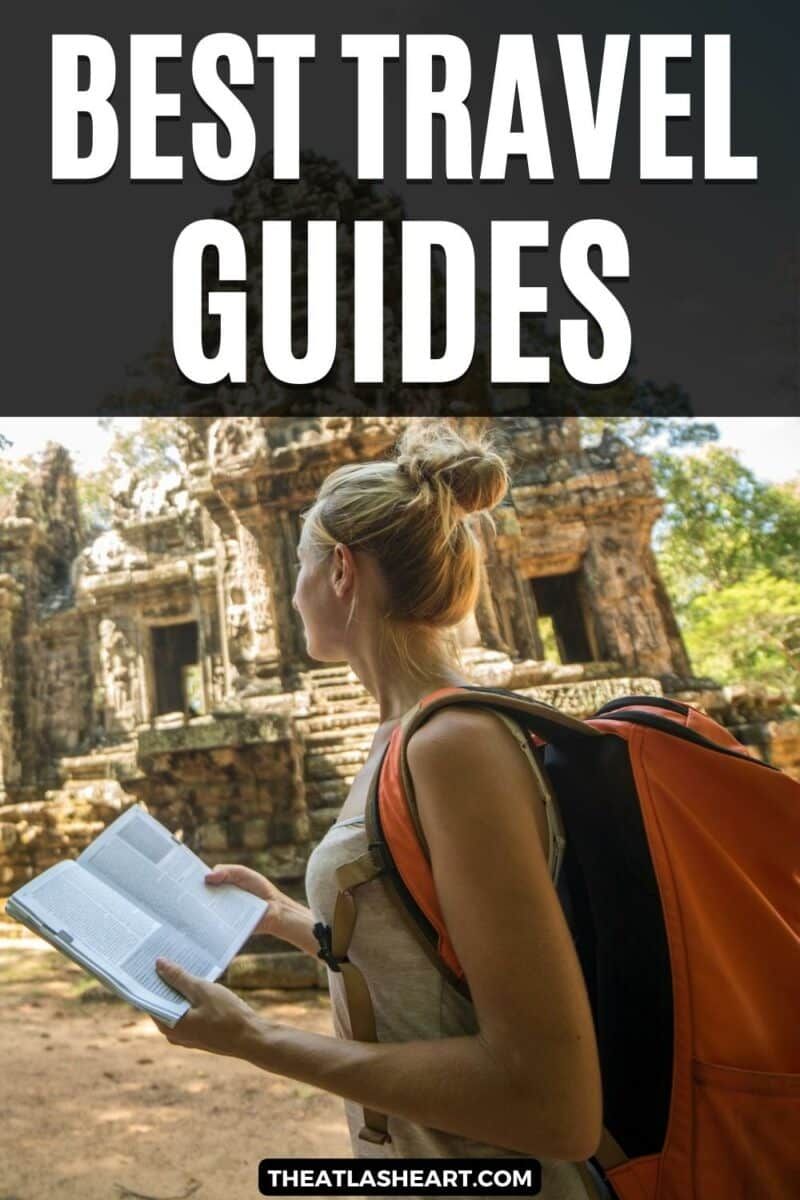
Pin this image for future reference

Hi, I'm Mimi! I'm an outdoorsy Californian who has spent over 28 years immersed in the incredible natural beauty that California has to offer. My goal is to inspire others to get out and find their next adventure in California. Whether it’s escaping to an alpine lake in the Sierras, finding peace among the giant redwoods, or road tripping down the PCH, there’s always more to explore in this beautiful state.
1 thought on “11 BEST Travel Guides for 2024 [Websites & Guidebooks]”
Here are some other Travel Guidebooks you should review and compare: National Geographic Traveler Guides Monocle Travel Guides Capitool reisgidsen guides Dumont Travel Guides AAA (Triple A) Guides Marco Polo Guides Time Out Guides Baedeker Guides Passport To European Travel Guides
Leave a Comment Cancel reply

The Atlas Heart is a California travel website dedicated to showing you the best of the Golden State from a local perspective.
As an Amazon Associate, I earn from qualifying purchases.
©2024 The Atlas Heart
- Shop Now: Amazon Labor Day Tech Sale
- Get These 12 Student Discounts!
The 10 Best Tips For Using A Cell Phone During International Travel
Traveling abroad? Use these tips to stay connected without going broke
:max_bytes(150000):strip_icc():format(webp)/BradStephenson-a18540497ccd4321b78479c77490faa4.jpg)
- Western Sydney University
- Switching from Android
iPhones and Android smartphones will work in any country you travel to, but their functionality can be limited depending on your current mobile plan, whether you want to rent a SIM card or portale Wi-Fi devices upon arrival, and how well you prepare your apps before your departure.
Here are 10 things you need to know to save some money and get the most out of your smartphone when traveling internationally.
Confirm International Texting, Calling, And Data Fees
By far the most-important thing you need to do before traveling abroad is to check with your service provider about their current policies relating to international cell phone use and what your current contract already allows.
Global roaming functionality used to be an extra feature that users would have to manually opt into using for an additional fee. This has now changed and many cell phone service providers such as Verizon, AT&T, and T-Mobile now activate international texting, calling, and data features automatically as soon as the handset is used in a foreign country.
This activation usually incurs a pricey fee that's recharged on a daily basis and can get very expensive if you're planning to travel for a long period of time. Metro PCS' World Calling is another popular service many people use for making international phone calls while traveling.
Mobile providers frequently update their international roaming services with new prices, features, and payment options. Verizon , AT&T , and T-Mobile each have dedicated pages on their official websites that detail their current options. However, you may have signed up for a contract that was created before the current model launched so the updated information on their sites may not apply to you. The best advice for cell phone usage when going abroad is to talk to a customer service representative over the phone or in person about your specific mobile phone contract.
Check If Your Smartphone's Unlocked
guvendemir/GettyImagesPlus
If you're planning to use an international cell phone plan with your current provider while traveling overseas, you don't really need to worry about whether your smartphone is unlocked or not. If you're thinking of renting a SIM card once you arrive at your target destination though, this bit of information is incredibly important.
Having a locked phone means that it can only be used on one specific provider's cellular network and this means that you won't be able to use that phone in a country where that network doesn't exist. If your phone is unlocked, you can use it on other cellular networks both in your home country and abroad.
Rent A SIM Card For International Cell Phone Use
Juanma Domínguez/Moment/GettyImages
SIM card rental allows you to use all of your phone's features, such as phone calls, text messages, and cellular data, by swapping out your current SIM card for one that's compatible with the country you're visiting.
While using another SIM card, your phone will be unable to receive texts or calls to your regular phone number as the SIM card will give your phone a new number. Due to this side effect, it's recommended to tell friends and family to contact you via email or a chat app like Facebook Messenger while you're traveling.
SIM card rental is available in most regions and can be done at specialized stores in major airports and at cell phone company branches. Renting a SIM card is generally much cheaper than paying for an international roaming service, especially for those planning to travel abroad for several days or weeks.
Rent A Portable Wi-Fi Device Instead
If you don't need texting or phone calls while traveling overseas and you think you'll be fine using your smartphone's apps for communication and navigation, a popular alternative to rental SIMs is a portable Wi-Fi device .
These Wi-Fi devices are about the size of a deck of cards and can be carried in your pocket or handbag. They broadcast a strong Wi-Fi signal to which you can connect your smartphone and other devices while traveling.
Such devices can usually be rented at airports and in telephone service provider stores. Some tourist information buildings also offer them to travelers.
Invest In A Quality Battery Pack
Odds are when you're traveling overseas, you're going to be using your phone a lot more than usual to navigate and to take photos and video. Your phone will also likely be going longer without chance to recharge and all of this extra usage will use up its battery power a lot faster than normal.
To prevent you from ending up with a dead phone while on the road, some good advice for smartphone owners is to invest in a good quality battery pack that can hold a significant amount of power. These typically feature at least one USB slot which can be used to recharge your smartphone, tablet, or other electronic accessories. A quality battery pack is a solid addition to any travel tech kit.
While most battery packs can be charged by being plugged into a wall, a growing number also boast solar panels which lets them be charged by the sun. These can be useful when traveling anywhere really but they're particularly practical for travelers that go camping.
Buy A Modern USB Power Adapter
A traditional power adapter with old-school power sockets for your chargers and laptop is a necessary purchase if you want to keep your electronics charged while traveling. If you're planning to buy a new adapter though, it's worth investing in a modern model which has at least one built-in USB port .
A USB port in an adapter will save you a lot of space when packing as USB cables generally take up much less room than cables with wall plugs on one end. USB charging cables will also likely work with more than one of your devices so you won't have to bring a separate cable for everything you own.
Pre-Download Media For Long Flights
Caiaimage/AgnieszkaOlek/GettyImages
When using your cell phone for international travel, you're bound to experience significant periods of time when you have access to neither a cellular nor Wi-Fi network and accessing online content will be almost impossible.
Because of this, it's a good idea to download some content before you travel so you have something to keep you entertained during your flight or after you arrive in a foreign country. The Netflix smartphone app lets you download many of its movies and TV shows, while the official YouTube apps have the ability to download your favorite videos if you're a YouTube Premium subscriber .
If you're not a subscriber of YouTube Premium, there's still a way to download YouTube videos to your device for offline viewing.
Other good options for offline media include the first-party digital stores for iOS , Android, and Windows 10 devices, all of which allow for the downloading of movies, songs, podcasts, and TV series. Spotify is another good choice for podcast downloads and music downloads, though you'll need a Spotify Premium membership to download songs for offline listening.
Pre-Download Maps For Offline Access
KlausVedfelt/DigitalVision/GettyImages
Unless you're paying for a global roaming package when going overseas, you'll likely be arriving at your target destination with no online functionality on your phone. This can make looking up travel information on your maps app very difficult or in many cases impossible.
Some airports do offer free Wi-Fi but many don't. The airport's Wi-Fi shouldn't be relied upon either, as once you leave the airport and get in a train, bus, taxi, or Uber , your smartphone will go completely offline again.
Fortunately, many map apps allow for the downloading of maps for offline viewing before you get to your location. Google Maps supports such a feature on both Android and iOS devices while the Maps app on Windows 10 laptops and tablets also contains this functionality.
While a lot of the location data can be downloaded in map apps, most of the public transport information won't function when offline. A good alternative is to download the local public transport app for your target destination before you go. Many of these apps work completely offline and also feature some useful information on the transport services available.
Set Up Cloud Services On Your Mobile Device
Westend61 / Brand X Pictures
Having your smartphone lost, broken, or stolen during international travel is always a possibility. Fortunately, experiencing any one of these bad situations doesn't have to be as devastating as it once was due to a variety of cloud services that can back up all of your photos, videos, and app settings to the cloud for access on another phone, tablet, or computer in the future.
The iPhone and Android smartphone first-party cloud services, iCloud and Google Drive , are usually installed and enabled by default on their respective devices to save your data to their respective servers but there are also some third-party options that you may want to check out as a backup.
Dropbox and Microsoft's OneDrive two popular alternatives to the default smartphone cloud options but there are a number worth checking out. Most cloud services can work alongside each other to back up your data so if you reach your data limit on one, you can rest assured that one of the other services has picked up the slack.
Prepare For App Content Changes In Other Countries
While many apps and services can function abroad, many travelers discover that some licenced content on their cell phone's apps changes slightly despite the same app and account being used as back home.
For example, a variety of music playlists may be available in the Fitbit Coach and other fitness smartphone apps when using them in the United States but you may find your song selection to be more limited when traveling to New Zealand. Once Upon a Time and Frasier may be on your Netflix list back home, but when traveling to Australia you may find that they disappear from the Netflix app completely.
The changing of content within apps isn't necessarily always a bad thing, though. While some of your favorite shows may become unavailable in Netflix when traveling to Japan for example, you'll also gain access to a lot of great Japanese films and anime series that you wouldn't be able to watch with your Netflix account back home.
Get the Latest Tech News Delivered Every Day
- Ways to Avoid Big iPhone Data Roaming Bills
- Everything You Need to Know About Unlocked iPhones
- How to Protect Your iPhone and Data When Traveling
- How to Boost an iPhone Signal
- Everything You Need to Know About iPhone SIM Cards
- How to Take a Selfie on iPhone
- 10 Ways Your iPhone Can Help at School
- How to Check if an iPhone Is Unlocked
- How Waterproof Is the iPhone 15?
- Keep Your Current iPhone Number When Switching Phone Companies
- The 10 Best iPhone Hacks & Tips for 2024
- How to Use the iPhone’s Compass and Level
- How to Watch Movies on an iPhone
- How to Find Alternate Routes on Google Maps on iPhone
- 9 Ways to Use the iPhone 15 Pro's Action Button
- A Buyer's Guide to Apple iPhone Basics and Features
Article updated on August 7, 2024 at 6:00 AM PDT
Best Travel Phone Plans in August: How to Choose and What to Consider
Using your phone when going abroad isn't always as simple as popping in a SIM card. Here are a few tips to keep in mind and plans to consider this summer if you want to use your phone internationally.
Our Experts

CNET’s expert staff reviews and rates dozens of new products and services each month, building on more than a quarter century of expertise.

Traveling with your phone has gotten better in recent years, but it can still get costly. Though roaming in Canada and Mexico is included by all three major US carriers, going beyond North America can be expensive, particularly if you want faster than 3G or 2G speeds, which aren't helpful for much more than light messaging, navigation and email checks.
The rise of the eSIM has also made the need to hunt down a physical SIM card a thing of the past , as most modern phones can get you a local SIM card in seconds through an app. Though with the increased length of installment plans, you may save money by just paying the roaming fees and keeping your trade-in credits for more valuable things than paying to unlock your phone.
Sounds confusing? Let's clear things up as the summer travel season is now fully underway.

Using your phone internationally is no longer as simple as just popping in a different SIM card.
What are the best phone plans with international roaming included?
While we're going to focus this section on US carriers, many of the other tips could be applied to those traveling in from other countries.
In the US, my pick for the best plan for frequent globe-trotters is Verizon's Unlimited Ultimate. The carrier's latest, most premium unlimited plan takes a page from T-Mobile's playbook and includes international texting and data in over 210 countries (neither includes voice, though you can get around that by using WhatsApp, FaceTime or other messaging apps' voice-calling features).
Verizon, unlike T-Mobile, lets you "mix and match" plans for different lines on your account, which could be helpful for those on family plans. This means that you can have one line on Ultimate for the month when you'll be traveling while keeping the other lines on more affordable Unlimited Plus or Welcome options. You can also lower the line on an Ultimate plan down to a more affordable one when you aren't traveling, though if you also get an upgrade during this time, moving away from the Ultimate plan could affect any new phone deals you may have taken advantage of (Verizon's best upgrade offers are generally now tied to its priciest unlimited plans).
Best plan for frequent international travelers
Verizon unlimited ultimate.
In addition to international talk, text and data, Unlimited Ultimate also includes 60GB of mobile hotspot use in the US and Verizon's highest discounts on new devices. There's also unlimited talk and text from the US to Canada, Mexico and "one additional country of your choice." There are no streaming services included, though you can add a number of options, including the Disney bundle and Apple One for $10 per month, per "perk." The carrier will also let you upgrade on its best device deals (usually reserved for new customers) once every three years.
Verizon, unlike T-Mobile, lets you "mix and match" which plans are for which lines on your account. So you can have one line on Ultimate for the month when you'll be traveling while keeping the other lines on more affordable Unlimited Plus or Welcome options. You can also lower the Ultimate line down to a more affordable plan when you aren't traveling, though if you upgraded on Ultimate, lowering the plan may force you to lose your upgrade deal.

Runner up for international plans
T-mobile magenta max and go5g plus.
In addition to international data, T-Mobile's plans also include plenty of high-speed hotspot data in the US (40GB on Magenta Max, 50GB on Go5G Plus), in-flight texting and Wi-Fi, as well as subscriptions to Netflix and Apple TV Plus. T-Mobile's plans also include taxes and fees in their prices.
Some additional notes: T-Mobile requires all plans on an account to be on the same plan. If only one line needs international data, you should consider Magenta (if you only have one or two lines) or Go5G (if you need three or more lines), with the MaxUp or PlusUp $15 per line add-on. This will let your other lines get a cheaper rate while allowing you to bolster your international data to tap into the Go5G Plus or Magenta Max offerings for the lines that need it.
And as mentioned, T-Mobile's plans for one or two lines are cheaper under the Magenta option while promotions have made the Go5G plans better for those looking for three or more lines. It is worth noting that you will need to call or chat with T-Mobile to get the Magenta options.

Best for Latin America
At&t unlimited premium pl.
AT&T's top unlimited plan also includes 50GB of high-speed hotspot data. Like Verizon, the carrier also lets you put each line of your account on different unlimited plans. So if only one line out for your four is traveling to a Latin American country, you can put them on Premium PL and lthe rest on more affordable options like Unlimited Starter SL.

Factors to consider: Know your area
As we covered in our other wireless guides, to get the best deal, you need to make sure you have the coverage that you need abroad but also at home. This makes it hard to give a blanket recommendation of any one carrier. T-Mobile's service in New York may be excellent, but if you're in rural Iowa, Verizon is more reliable.
While your mileage may vary, the good news is that these networks are growing and improving all the time, particularly as the three major players race to blanket the US with 5G. It's quite possible that you left a network complaining about its sparse service a decade ago, but it's since beefed itself up because of that race to acquire customers.
If you know any friends or family in your area that already use the carrier you're considering, ask about their experience. You could also go to a carrier's store and see if they offer any free ways to try out the service before switching over, such as T-Mobile's Network Pass . Verizon offers a similar 30-day "Test Drive" program, while the Cricket prepaid service has its own trial program that lets you sample parent AT&T's network.
How we test
Picking a wireless plan and carrier is a very individualized process. What works for you and your family's needs may be vastly different from your friends or neighbors. Even geographically, some areas have better AT&T coverage while others work best on Verizon or T-Mobile (and vice versa). The picks we make are based on over a decade of covering and evaluating wireless carriers, their offerings and overall performance.
In particular, we take into account the following: 1. Coverage 2. Price 3. Value 4. Perks Since all three major providers blanket most of the country with good 4G LTE or 5G, this is largely a toss-up on a macro level and why we recommend a variety of eSIM options for figuring out what works best for you in your particular location so you can best decide what is right for you. Looking at coverage maps on each provider's website will likely show whether you can get good coverage even if your experience isn't full bars or the fastest speeds. This is also why with prepaid plans, we specify which network each prepaid provider uses as they sometimes make that a bit difficult to figure out. Value is factoring in the total experience you might get, such as how much high-speed data you get and what's included in the sticker price. Perks are add-ons beyond the core components of wireless service (talk, text and data). This could range from bundling in or discounting streaming services to extra hotspot data or the ability to use your phone internationally.
Travel phone plan FAQs
What if i don't want to change my plan.
While T-Mobile has long included even slow international data in its plans, AT&T and Verizon largely haven't. For most plans, adding this functionality will cost extra. The good news is that both have gotten a lot better on roaming rates, and depending on your trip, it could make sense to do this rather than going through the process of unlocking, finding a local SIM card and playing that game (we'll get more into this in a moment).
In the past, roaming was charged on a per-megabyte or -gigabyte used system, which could quickly lead to bills of hundreds of dollars (or more). Today, both Verizon and AT&T allow you to roam with unlimited talk, text and high-speed data for $10 per day on many of their respective unlimited plans.
If you're traveling with a family plan, AT&T will only charge that $10 to one of the lines with other members being billed at $5 per day -- and it'll only bill you for 10 days, per line per billing cycle. So if you have one line with AT&T and are traveling for two weeks, you could only end up paying $100 instead of $140 for international roaming (though if your AT&T bill resets during that window, you'd be on the hook for those days since the clock starts each billing cycle).
Verizon doesn't cap the number of days it will charge you, but it does offer a couple of different options. One is its TravelPass perk, something that is offered as part of its latest unlimited plans . With this, you can get three days of international roaming for $10 per month. If you don't use those days, you could roll them over (and bank up to 36 of them). You can similarly add it for the month you're traveling, save a little there and then get rid of the perk for all the other months you wouldn't be using it.
Verizon also offers a $100 monthly plan option that lets you get unlimited texts and data as well as 250 minutes for traditional calling (as opposed to using a messaging app like WhatsApp or FaceTime). Of the data, 20GB will be at "high speed" and the rest at "3G speeds." Note that with this plan you will need to remove it manually or else risk it being a recurring charge on your bill every month.
T-Mobile similarly offers the option to buy high-speed data "international passes." It has a few options here, including a 15GB of high-speed data option (to be used "up to 30 days") running $50 for the month.
Roaming vs. local SIM cards
The big reason we're focusing on roaming is because one of the most common ways US consumers still buy their phones is through wireless carriers and installment plans. To keep people from taking advantage of subsidized phones and then leaving for other providers, the carriers "lock" their phones to their networks until you finish the 24- or 36-month installment plans.
Each carrier has different policies on when they unlock. Verizon's is the best and it will automatically unlock your phone after 60 days. T-Mobile will automatically unlock phones after their installment plans are paid off, which normally is two years at the carrier. AT&T is the worst: Like Verizon, its installment plans are 36 months, and even after that period, you will still need to actually reach out to the carrier to have it unlock your device. We covered all of this here .
You could pay off the balance owed on your device to get your carrier to unlock it sooner, but doing so would forfeit the bill credits and the deal you likely got when you upgraded or switched. For example, if you purchased an iPhone 14 at AT&T last year and took advantage of its trade-in deal, paying off that phone early to unlock it would require you to shell out hundreds of dollars now and give up the deal you were given. And then you would still need to go out and get international service on top of that while still keeping your local service for when you return home.
Depending on your situation, this could make sense. If, for instance, you're traveling abroad for a couple of months and only have a month or two left on your installment plan, paying the $50 or so to your carrier to unlock your phone early so you can get a cheaper phone plan while away could make sense. But you'll want to check what you owe by heading into your account on your carrier's website and do the math before rushing to pay everything down and unlocking.
The FCC may change this in the future and make unlocking automatic even for devices purchased on AT&T or T-Mobile, but for now this is where things stand.

What if I have an unlocked phone? Can I get an eSIM?
If you have an unlocked device, looking at a local SIM card could be much cheaper. eSIM options, which allow you to add a SIM card to your phone virtually, meaning you could load up a local provider's SIM card into your phone through apps like Airalo or Ubigi before you even leave home. As eSIMs become more popular we're seeing more of these options become available, even from international carriers themselves like Vodafone and Orange (two of the larger providers in Europe).
While Apple has made eSIM more commonplace after ditching the physical SIM card slot in US iPhones with the iPhone 14 line, it has actually included the technology in iPhones dating back to 2018's iPhone XS and XR devices. A number of Samsung, Google and other Android phones have also long supported eSIMs as well so its very possible the phone you have now already supports eSIMs.
Mobile Guides
- Best iPhone
- Best Galaxy S24 Deals
- Best iPhone Deals
- Samsung Galaxy S24 Review
- Best Android Phones
- Best Samsung Galaxy Phone
- Pixel 8 Pro Review
- iPhone 15 Pro/Pro Max Review
- Best iPhone 15 Deals
- Best Foldable Phones
- Galaxy Z Fold 5 Review
- OnePlus Open Review
- Best Galaxy Z Flip Deals
- Best Wireless Earbuds
- Best Noise Canceling Headphones
- Best Headphones
- Best Over Ear Headphones
- Best Wireless Earbuds and Headphones for Making Calls
- Best Headphones for Work at Home
- Best Noise Canceling Wireless Earbuds
- Best Sounding Wireless Earbuds
- Best Cheap Wireless Earbuds
- Best Wireless Headphones
- Best iPhone 15 Cases
- Best iPhone 14 Cases
- Best Power Bank for iPhone
- Best Airpods Pro Accessories
- Best Magsafe iPhone Accessories
- Best Speakerphone
- Best Wireless Car Charger and Mount
- Best iPhone Fast Charger
- Best Portable Chargers and Power Banks for Android
- Apple Watch Series 8 vs Series 7
- Best Apple Watch Bands
- Best Android Smartwatch
- Apple Watch Ultra Review
- Best Smartwatch
- Best Prepaid Phone Plans
- Best Cheap Phone Plans
- Best Unlimited Data Plans
- Best Phone Plans
- Best Phone Plan Deals
- Best Senior Phone Plans
- Best Family Phone Plans
- Best Travel Phone Plans
- Best Verizon Plans

The Best Smart Phones to Use When You Travel

In this post, Dave Dean from Too Many Adapters shares his best tips and advice on how to pick the best smartphone for when you travel.
As a travel tech writer, I get asked about using smartphones for travel all the time. The minute we head overseas with our phones, we’re hit with a confusing mess of technical jargon, expensive roaming agreements, conflicting advice, and nonworking gear. Trying to discuss the nuances of GSM frequency bands or iPhone unlock codes with a mobile vendor in a dusty Cambodian town isn’t my idea of fun, and I doubt it’s yours either.
Since we all want our smartphones to work when we travel, I’ve put together this guide covering everything you need to know to get your smartphone working overseas — as well as the best smartphones for travel. It’s detailed, but not too complicated, and will save you money, time, and plenty of frustration!
The Best Travel Smartphones

Traveling with a Smartphone: Tips and Advice

This is an inexpensive way to stay connected with phone and data service while you travel. The downside is that you’ll have to change SIM cards every time you change countries, so you may end up carrying a stack of SIM cards around the world with you (though I like being reminded of all the places I’ve been!).
Here are some other tips for using your phone:
1. Only use Wi-Fi when possible – Your smartphone will still connect over Wi-Fi just fine, so replace calling with Skype or Google Voice, SMS with WhatsApp, and download a bunch of offline travel apps to use when you’re away from a signal. You’ll be surprised how well that approach can work, and not getting notifications all the time is quite refreshing.
You can download Google Maps and download the map of the city online then use it without Wi-Fi. Also, you can search for your destination in Google Maps and it still works when you don’t have Wi-Fi if your location is on. You can also take screenshots and save them.
Some cities even have free public Wi-Fi in parks and public spaces like airports and train stations. If you really need it, lots of international chains like McDonald’s and Starbucks have Wi-Fi if you buy something to eat or drink. Remember to be careful with your data on these open networks (a VPN is recommended).
2. Buy a budget smartphone – While there’s a lot of junk at the bottom of the smartphone range, there are a few decent phones for travelers under $200. My current favorite is the Motorola Moto G — you’ll want to buy a microSD card for some extra storage, but other than that it’s a reasonably speedy smartphone, with a battery that lasts all day. Tip: grab the “Global” version for maximum compatibility overseas. You’ll still need to buy local SIM cards to put in it.
3. Rent a phone – You can rent phones at airports and from various companies before you leave home, but I’d only consider it for a short trip to a specific country where my usual phone didn’t work. For anything other than that, it’s cheaper just to buy a new one.
4. Rent or buy a portable hotspot – Portable hotspots are small gadgets that create a wireless network and share a cellular data connection over it — you can typically connect 5 or 10 devices to the network you create. You can rent one for short trips at an inflated daily or weekly rate, or you can buy an unlocked hotspot and stick a local SIM card in it, just as if it were a phone. Your smartphone will treat this like any other Wi-Fi network.
Getting your smartphone to work overseas without coming home to a huge bill isn’t always a straightforward task. But with a bit of time and effort, you’ll know exactly what options you’ve got when you’re on the road and you’ll be able to use your phone overseas.
Do your research, avoid the rip-offs, buy one of the above best smartphones when you travel, and you’ll be able to stay in touch, stay connected, and stay Instagramming when you travel!
Dave runs Too Many Adapters , a site devoted to technology for travelers. A geek as long as he can remember, he worked in IT for 15 years. Now based out of a backpack long term, Dave writes about travel and tech from anywhere with half-decent Internet and a great view. You can also find him talking about the life of a long-term traveler at What’s Dave Doing?
Book Your Trip: Logistical Tips and Tricks
Book Your Flight Find a cheap flight by using Skyscanner . It’s my favorite search engine because it searches websites and airlines around the globe so you always know no stone is being left unturned.
Book Your Accommodation You can book your hostel with Hostelworld . If you want to stay somewhere other than a hostel, use Booking.com as it consistently returns the cheapest rates for guesthouses and hotels.
Don’t Forget Travel Insurance Travel insurance will protect you against illness, injury, theft, and cancellations. It’s comprehensive protection in case anything goes wrong. I never go on a trip without it as I’ve had to use it many times in the past. My favorite companies that offer the best service and value are:
- SafetyWing (best for everyone)
- InsureMyTrip (for those 70 and over)
- Medjet (for additional evacuation coverage)
Want to Travel for Free? Travel credit cards allow you to earn points that can be redeemed for free flights and accommodation — all without any extra spending. Check out my guide to picking the right card and my current favorites to get started and see the latest best deals.
Need Help Finding Activities for Your Trip? Get Your Guide is a huge online marketplace where you can find cool walking tours, fun excursions, skip-the-line tickets, private guides, and more.
Got a comment on this article? Join the conversation on Facebook , Instagram , or Twitter and share your thoughts!
Disclosure: Please note that some of the links above may be affiliate links, and at no additional cost to you, I earn a commission if you make a purchase. I recommend only products and companies I use and the income goes to keeping the site community supported and ad free.
Related Posts

GET YOUR FREE TRAVEL STARTER KIT
Enter your email and get planning cheatsheets including a step by step checklist, packing list, tips cheat sheet, and more so you can plan like a pro!
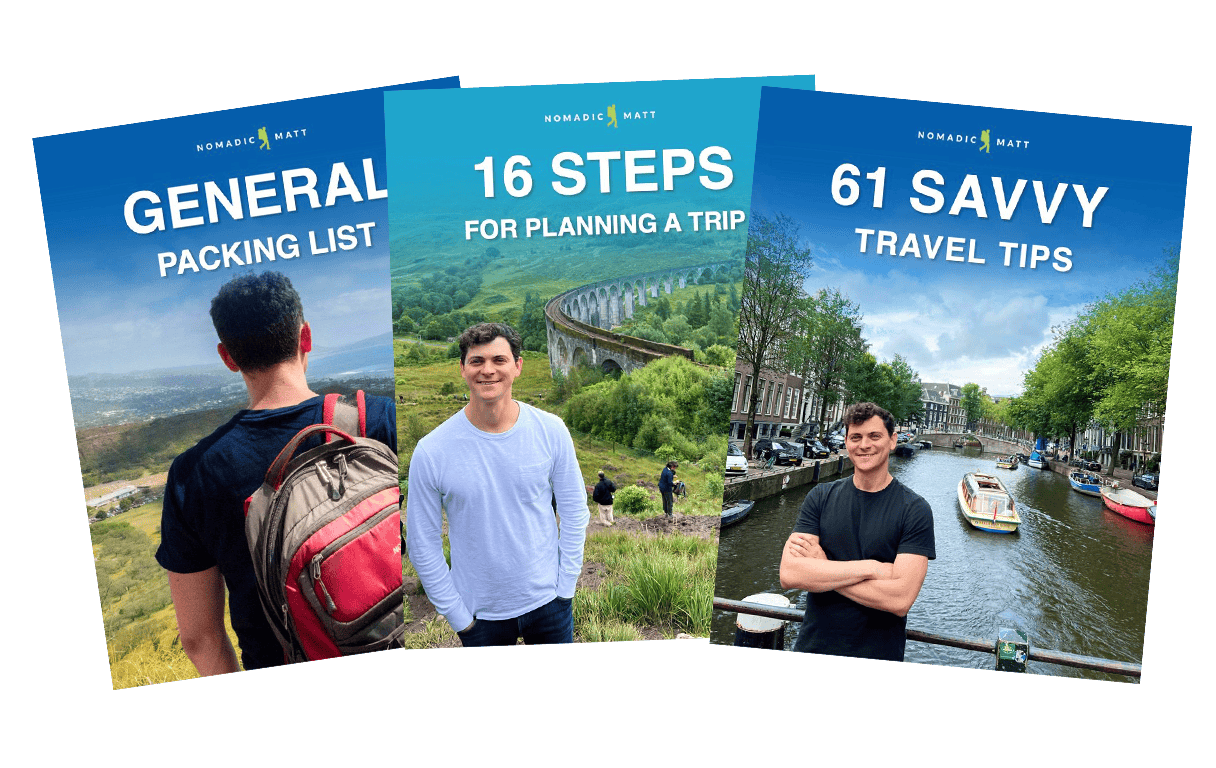
How-To Geek
5 tricks to use your android phone as a travel guide (without mobile data).

Your changes have been saved
Email is sent
Email has already been sent
Please verify your email address.
You’ve reached your account maximum for followed topics.
Samsung Galaxy S24 Ultra vs. Galaxy S23 Ultra: Hold on a Minute ...
Why is my chrome tab indicator a smiley face, 7 ways i use chatgpt for language learning as a non-native, quick links, offline maps, offline translation, voice recognition, and speech, travel guides, finding wi-fi hotspots.
Leave the paper maps, outdated travel guides, and thick dictionaries at home when you go traveling -- all you need is an Android smartphone. You can do everything offline with features built into Android and free apps.
Take advantage of these tricks and you can travel without using your data connection, possibly saving thousands of dollars on exorbitantly expensive roaming data fees without giving up the convenience of your smartphone.
Google Maps on Android has offline support. This feature was previously considered experimental, but it's now stable. You can download map areas to your phone to view offline. When you're in the area, you can open Google Maps and use your smartphone's GPS as well as the saved maps to view where you are. You don't need to stumble around with a traditional paper map.
Google Maps doesn't provide offline navigation, which means you can't ask it for directions -- but you can see where you are on the map. If you ask Google Maps for directions when you're on a Wi-Fi connection and then go offline, you can continue to follow the directions and view your location on the map completely offline. Only searching for directions requires a Wi-Fi connection.
To download maps for use offline, open Google Maps, tap the Menu button, and select Make Available Offline. Select a map region and tap Done -- your phone will download it for use offline.
You can manage your offline maps from under My Places. Offline maps areas are listed under the Offline category.
Google Translate now has support for offline translation. You can download dictionaries and use the Google Translate app to translate words and phrases between languages, just as you would in a web browser.
Better still, Android 4.2 includes offline speech-to-text and text-to-speech features. If you have a smartphone running Android 4.2, you can also download the appropriate language support for use offline. This will allow you to speak words into your phone and have them translated in Google Translate. You can also use Google Translate to have your smartphone speak a foreign-language word back to you -- all offline.
To get started, download the official Google Translate app for Android. Open it, tap the menu button, and select Offline Languages. Download the languages you want to use offline. The Google Translate app will now work normally for these languages, even when you're offline.
On Android 4.2, you can install offline voice support by opening your phone's Settings screen, tapping Language & input, and tapping the Settings button to the right of Google voice typing.
Tap Download offline speech recognition and download the languages you want to use offline. You can then speak these languages into your phone or have them spoken back to you in all apps, including the Google Translation app.
In the age before the Internet, people purchased travel guides made of paper. These travel guides contained maps, lists of attractions, information about the local customs, and other such information that would be useful to a traveler in the area. We don't need such travel guides anymore with the Internet -- but what about when you're offline?
Several different organizations produce free travel guide apps for Android, but we found TripAdvisor's apps were the best. TripAdvisor offers city-specific travel guide apps for locations like New York, Paris, Rome, London, and more. Install one of the apps and you'll have a variety of useful offline features, such as the ability to find restaurants and attractions nearby, view offline reviews, and get pointed there using your device's GPS. You can also locate nearby transit stations, view nearby ATMs, and even use an offline map -- just in case Google Maps doesn't work right.
To use one of TripAdvisor's travel guides , first download it from Google Play. You must launch the app and download its content before it will work offline.
Offline apps are great, but you'll probably want to get online occasionally. To do this, you'll need to find a Wi-Fi hotspot. Wi-Fi hotspots aren't available everywhere, however -- finding them can sometimes be a challenge. JiWire's WiFi Finder is a free app that can download a database of Wi-Fi hotspots to your phone. You can then open the app, view how far away you are from these known Wi-Fi hotspots, and make your way towards them.
After you've installed the app , open it, tap the Menu button, and tap Download Database to download its database of Wi-Fi hotspots to your device.
You can then use the app to locate nearby Wi-Fi hotspots -- both free and paid ones.
Apps for many other things you might want to do offline are available in Google Play, whether you're looking for the ability to quickly do unit and currency conversions offline or you want an offline map of a city's public transit system.
If you're driving and want an offline navigation solution, try OsmAnd . It's free, uses OpenStreetMap data, and will give you driving (and walking) directions offline.
Of course, these apps can also be useful to use maps offline and locate Wi-Fi hotspots in your home city if you're trying to save money by going without a data connection or reducing the amount of data you use.
Image Credit: Kuster & Wildhaber Photography on Flickr
The Ultimate Guide to International Smartphone Use

Update: Some offers mentioned below are no longer available. View the current offers here .
We're all for disconnecting while on vacation. But sometimes — whether you're traveling for business or searching for directions — having an internet connection can be seriously useful, even crucial, when traveling abroad.
Not all that long ago, international travelers had to choose between paying exorbitant roaming rates from their US carrier, or worrying about securing and activating a local SIM upon arrival.
Today, things are mercifully different. There are more options, and it's more affordable than ever to stay connected abroad. Most major US carriers have adopted sensible pay-per-day rates to compete with T-Mobile and Google Fi , both of which disrupted the prior model of charging per-megabyte rates. (For reference, TPG himself was dinged by AT&T at $19.99 per megabyte in 2010 while roaming in London. He faced a $180 charge for essentially checking his email twice.)
In this guide, we'll take an in-depth look at what international roaming options exist on the major US carriers; when you should consider procuring a local SIM upon arrival; what an unlocked smartphone is (and who should consider one); and options for long-term travelers and backpackers.
Roaming With Major US Carriers
First, the good news: Every major domestic telecommunications company now offers international data roaming that isn't outrageously expensive. In some cases, throttled (read: slow) data usage is included gratis for a number of countries. Elsewhere, you're able to use your phone exactly as you would in the US for around $10 per day. For short-term stays and vacations, you should be in good shape.
If you want to avoid roaming charges altogether, be sure to leave your phone on Airplane mode even after you deplane. And if you simply want to avoid data roaming charges (but still want calls and texts to come through), visit the "settings" menu on your phone and toggle off Data Roaming.
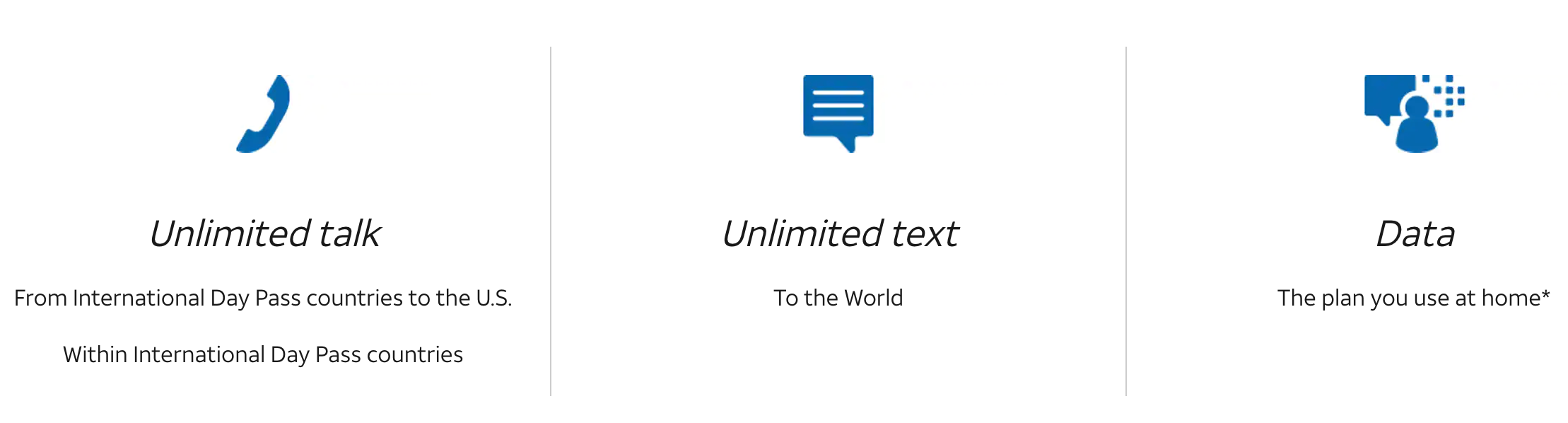
For $10 per day, per line, you can activate AT&T's International Day Pass (available exclusively for users on AT&T's Mobile Share or Unlimited plans, but unless you're a prepaid customer, chances are high your plan falls into one of those two buckets).
To check your eligibility, log in to your AT&T account and add the International Day Pass, if shown. Make sure to toggle for each line on your account. You won't be charged a dime until you turn your phone on while in a foreign country, and the $10 per day will be added to your bill automatically. Once AT&T detects you're back in the US, those $10 charges will automatically cease.
Unlimited calls are included within countries covered by International Day Pass (currently listed as " over 100 ") and back to the US, plus unlimited texts to the world. A big boon to AT&T's plan is the speed. Your speed overseas will not be throttled, so if you're in an LTE network zone, you'll enjoy LTE speeds. For Mobile Share plan customers, we recommend resetting the data usage counter on your phone upon landing to keep track of how much data you use overseas, as your international data usage will count against your monthly data allotment.
- Effortless to add to your account
- Use your existing phone (no need to hunt for an unlocked one)
- No data speed throttling
- Take calls on your personal number at no extra cost
- Mobile Share plan users have to monitor data usage
- $10 per day, per line, can add up quickly for families and long trips
- While over 100 nations are covered, many still aren't

While Google Fi isn't a "major" carrier in terms of mass awareness, it's a well-known option for frequent travelers. You pay $20 per month for unlimited calls and texts, and $10 per gigabyte for high-speed data. If you happen to use more than 6GB, Google's new "Bill Protection" kicks in to cap your data bill at $60 per month, covering further high-speed data usage up to 15GB per month. In the US, Google Fi latches onto whichever signal is the strongest between its three partner carriers: Sprint, T-Mobile and US Cellular.
The great news here is that Google doesn't differentiate between domestic data and international data, which makes it an outstanding value for long-term travelers and backpackers . Another major perk of using Google Fi overseas is the breadth of nations that are covered (currently, over 170 ). You won't find Pitcairn Island on the list, but certain African countries like Ivory Coast, Chad and Congo (DRC) are included with Google's plan, whereas they are frequently omitted by rival carriers.
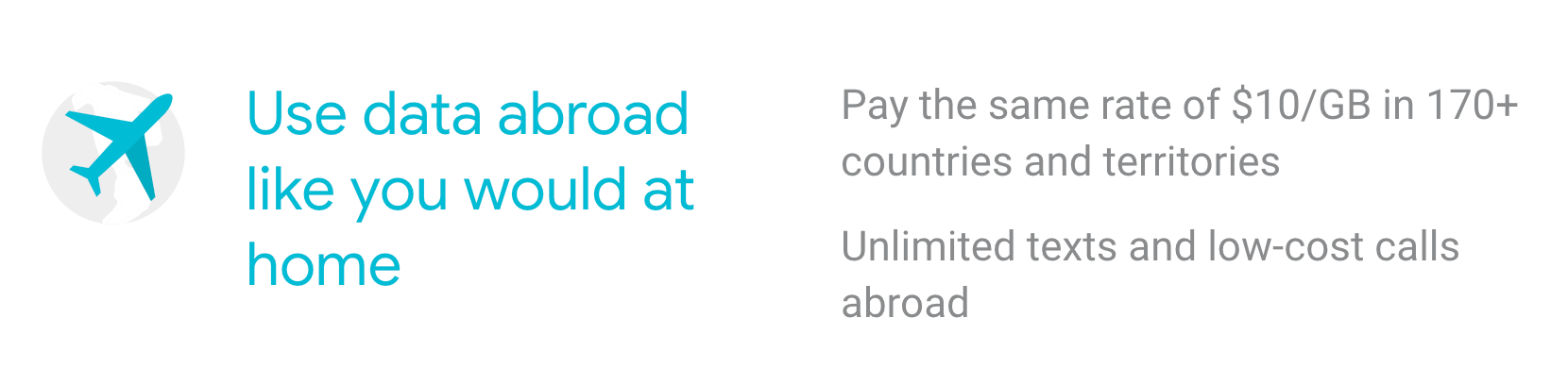
Google Fi's primary limitation is its diminutive list of supported phones. Fewer than 10 phones are supported (all of which use the Android operating system), though the Pixel 2 and Pixel 2 XL are excellent devices if you're in the market for a new handset anyway. No, an iPhone won't (officially) work with Google Fi. There are workarounds if you have an unlocked iPhone , but you'll be limited to the T-Mobile network.
- Google Fi treats international data just like domestic data
- Works in more than 170 destinations
- Monthly pricing with no contract or commitment
- The Google Fi-compatible Pixel 2 and Pixel 2 XL take amazing photos
- Even combined, Sprint, T-Mobile and US Cellular may not provide ideal coverage for you at home
- Very limited supported phone selection: you may need to buy a new phone
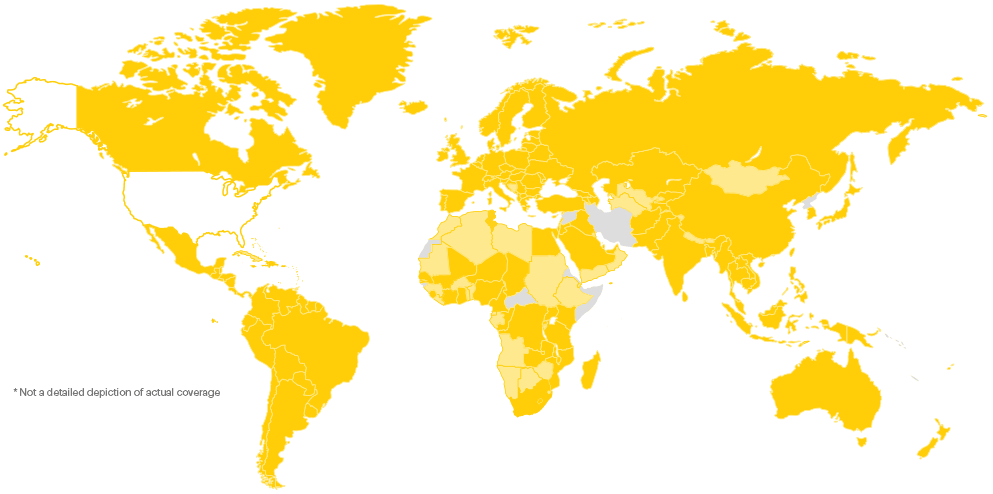
If you aren't concerned with voice calling, Sprint's international roaming plan provides text and data coverage in more than 185 destinations . Sprint Global Roaming is included on postpaid plans with LTE/GSM capable smartphones, giving you text and 2G data coverage at no extra charge. Just fly, land and start using your smartphone as you normally would. Voice calls, however, will run you $0.20 per minute or more, so plan on making calls through Slack, WhatsApp or another platform that uses data rather than voice networks.
However, that little 2G detail means that while overseas, your data will be severely throttled to 128Kbps, which is too slow to stream videos on YouTube or engage in a non-glitchy FaceTime chat. Sprint does allow users to pay extra to enable LTE speeds abroad.
- Canada and Mexico: $2 per day or $10 per week
- Other destinations: $5 to $10 per day or $25 to $50 per week, depending on Sprint's partnership agreements in the nation you're visiting
The 2G data should be fine for checking email and navigating with Google Maps, but at least there's an option to pay for a faster path should you land and determine it's necessary. One other quirk: Sprint offers a dedicated Japan Plan for just $5 per month, which enables high-speed data roaming, texting and voice calls.
- The best option for long-term travel in Japan
- 2G data speeds for free, with an option to pay more for faster access
- Rates are reasonable for those who frequent Mexico and Canada
- Support for 185-plus destinations
- It's Sprint, which doesn't have the best US coverage
- International voice calls can get expensive, fast

As with Sprint, T-Mobile's postpaid ONE plans include international texting and 2G data (capped at 128Kbps) for free in more than 210 countries. Sadly, the carrier recently nixed a $25 monthly upgrade to T-Mobile ONE Plus International, which included unlimited LTE hotspot access in the US; unlimited international calls to landlines in over 70 countries and mobile numbers in over 30 countries; unlimited 4G LTE in Mexico and Canada; and unlimited in-flight Gogo Wi-Fi within the US and boosted international data speeds to 256Kbps. It remains to be seen if T-Mobile will replace that plan with anything comparable.
- 2G data (128Kbps) for free
- Reasonable rates for travelers who frequent Mexico and Canada
- Support for over 210 destinations (basically anywhere you'd be allowed to visit)
- T-Mobile's coverage beyond major US cities isn't spectacular
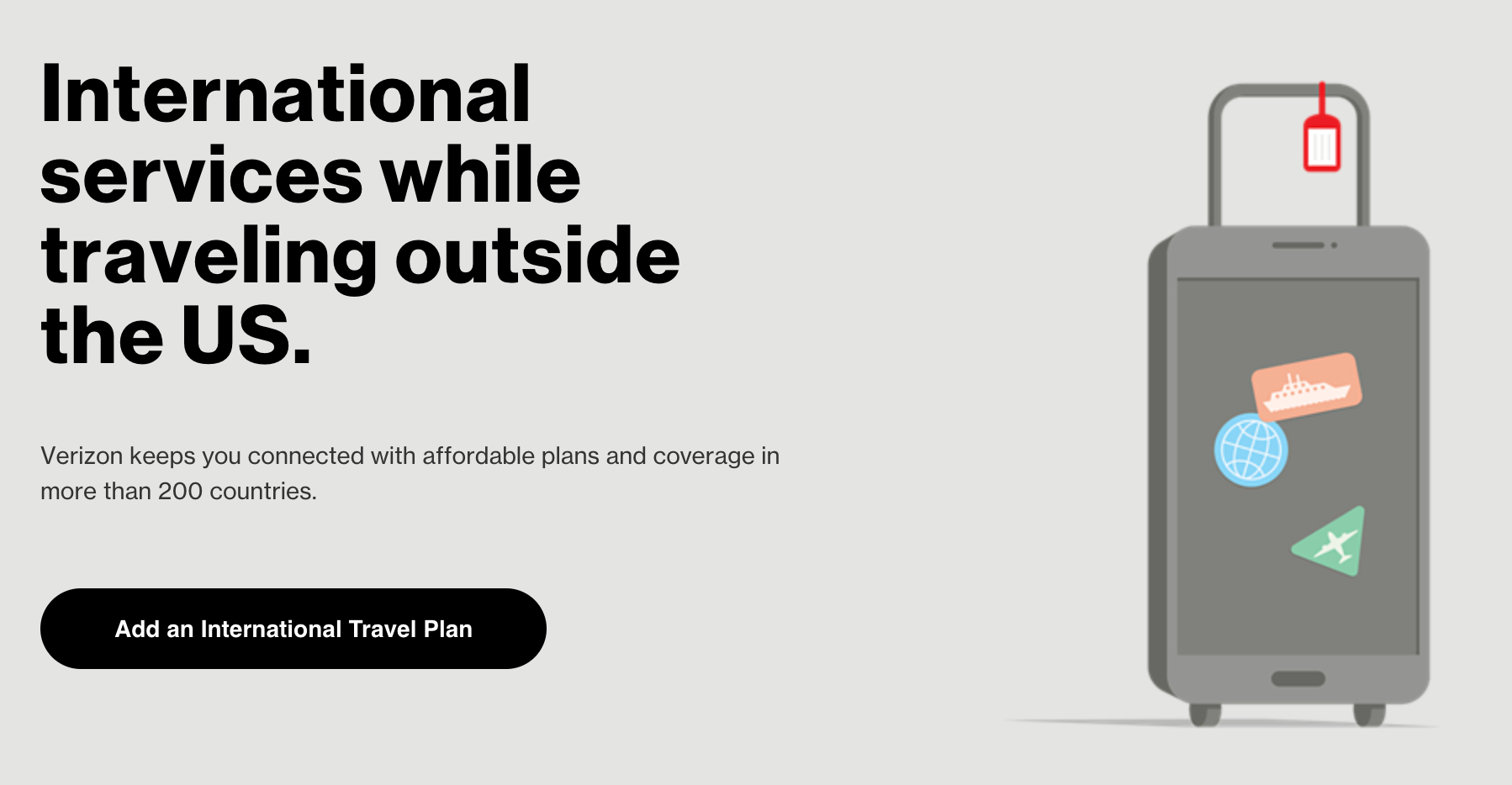
Similar to AT&T, Verizon's TravelPass allows you to take your domestic talk, text and data allowances with you. You're only charged on the days you use your device abroad: $5 a day per line in Mexico and Canada, or $10 a day per line in over 130 other supported countries. And once you activate TravelPass on your lines, nothing else is required. As with AT&T, just keep an eye on your data usage if you're using a plan with a monthly cap. You'll also want to visit Verizon's list of supported nations to make sure the place(s) you'll be visiting are covered.
- Verizon's US LTE coverage is fantastic
- $5 to $10 per day, per line can add up quickly for families and long trips
- While over 130 nations are covered, many still aren't
When to Buy a Local SIM Upon Arrival

If you're planning on being in a country for more than two weeks, you can expect to use a significant amount of data. It can also be helpful to have a local telephone number to call and text with residents and businesses. That's when having a local SIM may be right for you.
Local SIMs typically cost between $20 and $50, include between 1GB and 5GB of data (plus a sizable allotment of texts and voice minutes for in-country calling), and can be purchased at minimarts or vending machines at major airports. Once you have a SIM, you can typically "top-up," or add data, texts or minutes using your smartphone and a credit card.
It can be surprisingly easy, too. London-Heathrow, for example, has an automated SIM vending machine. But then there's the rest of the world — airports like Fa'a'ā in Tahiti — where you're as likely to ride a unicorn through immigration as you are to find a store that's open and selling SIM cards with English instructions when you land.
Still, if a local SIM seems like the option for you, you'll need an unlocked smartphone.
Getting an Unlocked Smartphone

A "locked" smartphone is chained to an exclusive carrier with software settings that can't be changed by the user. Generally speaking, if you purchase a phone from AT&T, T-Mobile, Verizon or Sprint (and still owe money on it) it's locked — and will remain that way. While it's locked, it will refuse to work with any SIM from another carrier.
An "unlocked" smartphone, on the other hand, will readily accept any SIM from any carrier, either domestic or international. If you maintain solid standing with your carrier and your smartphone is fully paid off, they will almost always provide an unlock code to customers who fill out an online request form. (To save you the trouble, they're linked here: AT&T , Verizon , Sprint and T-Mobile .)
Alternatively, you can order an unlocked smartphone directly from a manufacturer like Apple, Samsung, Huawei, Motorola or Google. You can also search for a gently used, unlocked smartphone on an auction marketplace. Just don't be surprised by the cost, as the flexibility to use them with any carrier results in premium pricing.
If you're planning a whirlwind tour of Europe or Asia, you'll undoubtedly cross borders. Each country has its own set of carriers and generally, a SIM purchased in one nation won't function in another. With an unlocked smartphone, you can swap prepaid SIM cards from various countries in and out as you travel. Many of these SIMs don't expire, so much like foreign currency, you could theoretically save SIMs with remaining credit to use whenever you return.
Still, having a single SIM from Google Fi is a far more elegant solution. But that only works if you're willing to hitch your wagon to the Android operating system.
Getting a Dual SIM Phone
Frequent flyers may also be interested in scooping up a Dual SIM smartphone, which can either hold two physical SIM cards, or, in some cases, a single physical SIM card with an additional onboard eSIM. This type of phone allows a user to initiate a call, text or use data with more than one carrier (versus just a single carrier).
Phones such as the Huawei P20 Pro, iPhone XS and iPhone XS Max , OnePlus 6, Samsung Galaxy Note 9, Asus Zenfone 5Z and Honor 10 all support dual SIMs, and that list is growing rapidly. This option is generally best for regular business travelers that consistently spend time in two countries (think: Canada and Germany). Keep in mind, however, that you'll need to pay for either data or a plan for both SIMs individually.
There are two major, competing radio systems used by cell phones: CDMA (code division multiple access) and GSM (global system for mobile). In the US, only two of the major carriers (AT&T and T-Mobile) utilize GSM — but that's the network preferred by pretty much every other country on Earth. Verizon and Sprint operate on CDMA. However, most modern smartphones that support CDMA also have SIM card slots to support the LTE (Long-Term Evolution) network: the standard for data.
To cut down on the techno-babble, here's what most travelers needs to know: Very generally speaking, a GSM phone will be easier to transfer to a new network. But that's not to say it can't be done with a newer CDMA device. As long as the phone is unlocked and has a SIM card slot, it should work on a GSM network. To be sure your phone will be fully functional abroad — voice, data and texts — research the specific model of your phone and the bands it supports, and cross-reference that with the frequencies available in the countries you'll be visiting.
Using a Laptop Abroad

Many of the international plans mentioned support tethering — the function that allows your smartphone to share its data plan with other nearby devices like laptops.
That said, the 2G speeds offered by T-Mobile and Sprint won't cut it on a laptop, and both AT&T and Verizon will begin to throttle your speeds after you exceed approximately 22GB per month. Carriers are quick to notice prolonged tethering, and will typically take action on your account if you do it enough.
If having data internationally for use on a laptop is a primary concern, supplement whatever Wi-Fi you're expecting to have available with an international hotspot.
Skyroam , for example, offers a compact mobile hotspot for about $150. Once you have it, you can pay $9 per day or $99 per month for unlimited global data in over 120 countries to use on up to five devices simultaneously (phones, tablets, laptops, smartwatches). For travelers who can't take chances with coffee shop or hotel Wi-Fi, the hotspot also delivers peace of mind, and the puck itself also doubles as a charging device.
How to Choose the Right Option for You

Before deciding which phone to buy or network to choose, there are a handful of factors to consider:
- On an international trip for under two weeks, it's usually easier to use the day pass option provided by your carrier. If you also need data for a laptop, rent a Skyroam hotspot for the duration of your trip.
- On overseas trips longer than two weeks, travelers who already have an unlocked phone should see if the arrival airport sells local SIM cards. Travelers can also consider buying an unlocked phone for this purpose.
- Buy a Skyroam hotspot and carry it with you as you go, keeping your smartphone connected to data while you travel.
- If you're not married to a carrier already, consider the switch to Google Fi , as it's one of the best options for travelers.
- None of this advice really applies to cruising. Each carrier has their own rate charts for texting, calling and using data while at sea — and they're all pricey. For avid cruisers, you're better off paying for Wi-Fi once aboard.
- Whatever phone you end up using on your international escapades, be sure to use a card that offers cell phone protection , such as the Chase Ink Business Preferred Credit Card or Wells Fargo Cash Wise Visa® card (up to $600 of protection (subject to $25 deductible).
Do you have any other suggestions for staying connected abroad? Sound off in the comments below!
- ENVIRONMENT
- FOREIGN AFFAIRS
- REAL ESTATE
- WHAT’S ON
- LATEST NEWS
- REIMAGINE TOURISM
- GREEK EDITION
Exploring the Roman Agora at Athens: A visitor’s guide
Nestled in the historic heart of Athens, the Roman Agora is an often-overlooked gem, where ancient cultures and architecture meet in a lively urban setting.

In the heart of Athens, nestled within the vibrant Plaka district, lies a site that has borne witness to the ebb and flow of empires—the Roman Agora. Distinct from its more famous neighbor, the Ancient Agora, this historic marketplace is nevertheless a testament to Athens’ richly layered history, where Greek, Roman, Byzantine, and Ottoman influences converge.
Construction of the Roman Agora began in the late 1st century BC, initiated by the Chief Magistrate Eucles of Marathon and funded by the emperor Augustus (63 BC-14 AD). This civic project fulfilled a promise made by Julius Caesar (100-44 BC) to the city of Athens in 51 BC, as an expansion of the existing commercial hub. Located on the north side of the hill of Acropolis, immediately to the east of the Ancient Agora, this new marketplace catered to the needs of a growing Athenian population, symbolizing the city’s evolution under Roman rule.

The Gate of Athena Archegetis
Our journey begins at the western entrance, where the imposing Gate of Athena Archegetis (“Athena the Leader”) greets you. Constructed in 11 BC, this monumental gateway, with its four colossal Doric columns of Pentelic marble, resembles the façade of a grand temple. Dedicated to Athena, the city’s patron goddess, it symbolizes the intertwining of Roman power and Greek tradition.
As you pass through the gate, take a moment to look up and admire the inscriptions carved into the marble entablature, located above the columns. If you can read Classical Greek, you might decipher the dedication that offers a glimpse into the history and people who first walked these steps over two thousand years ago:
O ΔΗΜOΣ ΑΠO ΤΩΝ ΔOΘΕΙΣΩΝ ΔΩΡΕΩΝ ΥΠO ΓΑΙOΥ ΙOΥΛΙOΥ ΚΑΙΣΑΡOΣ ΘΕOΥ/ ΚΑΙ ΑΥΤOΚΡΑΤOΡOΣ ΘΕOΥ ΥΙOΥ ΣΕΒΑΣΤOΥ/ ΑΘΗΝΑ ΑΡΧΗΓΕΤΙΔΙ ΣΤΡΑΤΗΓOΥΝΤOΣ ΕΠΙ ΤOΥΣ OΠΛΙΤΑΣ ΕΥΚΛΕOΥΣ ΜΑΡΑΘΩΝΙOΥ/ ΤOΥ ΚΑΙ ΔΙΑΔΕΞΑΜΕΝOΥ ΤΗΝ ΕΠΙΜΕΛΕΙΑΝ ΥΠΕΡ ΤOΥ ΠΑΤΡOΣ ΗΡΩΔOΥ ΤOΥ ΚΑΙ ΠΡΕΣΒΕΥΣΑΝΤOΣ/ ΕΠΙ ΑΡΧOΝΤOΣ ΝΙΚΙOΥ ΤOΥ ΣΑΡΑΠΙΩΝOΣ ΑΘΜOΝΕΩΣ
“The People of Athens, from the donations offered by Gaius Julius Caesar the God / And the Revered Emperor, son of God / To Athena Archegetis, on behalf of the soldiers of Eucles of Marathon / Who curated it on behalf of his father Herod and who was also an ambassador / Under the archon Nicias, son of Sarapion, from the demos of Athmonon.”
This inscription reflects the civic pride of the Athenians and their reverence for Athena—a sentiment deeply embedded in the city’s identity. As you step through the gateway, imagine the bustling activity that would have greeted you in ancient times: merchants hawking their wares, citizens debating politics, and scholars exchanging ideas.

The Tower of the Winds
Continuing your exploration to the other end of colonnade, you’ll arrive at one of the most fascinating and enigmatic ancient structures in all of Athens—the Tower of the Winds, otherwise known as the Horologion of Andronikos. This octagonal marble tower, built by Macedonian architect and astronomer Andronicus of Kyrrhos sometime between the end of the 2nd century and 1st century BC, was a technological marvel of its time. Imagine a structure that served as a sundial, a water clock, and a weathervane all in one—this is exactly what the Tower of the Winds was.
Each side of the tower is adorned with reliefs depicting the eight winds, personified as gods blowing over the city – Boreas (N), Kaikias (NE), Apeliotes (E), Eurus (SE), Notus (S), Livas (SW), Zephyrus (W), and Skiron (NW). These reliefs were integral to the tower’s function as a weathervane. In antiquity, a bronze statue of a Triton topped the tower, with a rod indicating the wind’s direction.
Inside the tower, time was measured by a sophisticated water clock, fed by a stream from the Acropolis. The floor still bears traces of the channels and holes that once held the clock’s mechanism, a reminder of the ingenuity of the ancient Greeks. Standing here, you can almost hear the trickle of water and the murmur of ancient Athenians consulting the tower to determine the time or the weather—a central feature of daily life in the Agora, especially in relation to the comings and goings of merchant ships at the port of Piraeus.

The tower’s significance extended beyond the Roman period. During the Ottoman era, it served as a “tekke,” a gathering place where men would meet to smoke water pipes and engage in conversation. In the 18th century, it became a local meeting point for the Sufi fraternity of the Mevlevi Order, known for their “whirling dervishes.” The tower’s enduring appeal even inspired European artists and architects, captivated by its elegant design and historical resonance. Today, it is considered the oldest meteorological station in the world.

The Fethiye Mosque
As you continue to the northern side of the Agora, you’ll encounter another layer of Athens’ complex history – the Fethiye Mosque, or the “Mosque of the Conquest.” Built in the late 1660s AD as a Sunni mosque, it stands on the site of a former Christian basilica, which was converted into a mosque in 1456 to honor the visit of Sultan Mehmed the Conqueror to Athens. This structure reflects the city’s diverse religious heritage. Later, during the Venetian occupation, the mosque was converted into a Catholic church. Following the Greek War of Independence, it served various purposes, including as a school.
Today, the mosque is used for storage, but plans by the Hellenic Ministry of Culture aim to restore it as a cultural center or museum. Its simple yet historic architecture offers a quiet reminder of the city’s Ottoman past (mid-15th century to 1821) – a period that is often overshadowed by its ancient and classical heritage. As you stand before the mosque, consider the layers of history that have shaped this city, each era leaving its mark on the landscape.
Hidden treasures
Beyond these major landmarks, the Roman Agora is filled with smaller, yet equally fascinating, remnants of ancient life. The site includes the remains of various shops, storerooms, and even public toilets – known as “vespasianae” (note the benches with holes around the walls and the sewage pipe beneath). These may seem mundane today, but they offer a glimpse into the daily life of ancient Athenians.
On the southern side of the Agora, you’ll find the remnants of a “krene” (fountain-house) and three small edifices that probably served as the offices of commercial authorities like “agoranomoi” or “metronomoi” (market officials and administrators).
One of the most intriguing aspects of the Roman Agora is that it was only fully uncovered in the 19th and 20th centuries. For centuries, the site lay buried beneath layers of houses from the Byzantine and Ottoman periods. The excavation, which began in 1837 under the auspices of the Greek Archaeological Society and continued into the 20th century, not only revealed the ancient marketplace but also highlighted the loss of more recent historical structures.
As you wander through the Agora, take note of the different architectural styles that coexist here – Doric, Ionic, and Roman. This blend of influences reflects Athens’ status as a cultural crossroads, where traditions from different eras and regions converged.

Practical information
Getting There: The Roman Agora is conveniently located near several key landmarks in Athens. If you’re traveling by metro, the closest stations are Monastiraki (Line 1) and Acropolis (Line 2). Both are a short walk from the site, making it easy to include the Roman Agora in your exploration of central Athens.
Opening Hours and Admission Fees: The Roman Agora is open year-round, with hours varying seasonally. From April 1st to August 31st, it operates from 8:00 to 20:00, and from September 1st to March 31st, it stays open until 15:00 pm. Click here for more information about opening times in September and October.
Admission costs €8, with reduced fees available for certain groups, including students and seniors. Children under 18 and EU students enjoy free entry. Consider purchasing the combined ticket if you plan to visit multiple archaeological sites, including the Acropolis, as it offers access to several key locations over four days.

Insider tips
Explore Early or Late: To avoid the midday crowds, visit the Roman Agora early in the morning or later in the afternoon. This not only allows you to enjoy the site’s tranquility but also to experience the historical ambiance without distraction.
Combine Visits: The Roman Agora is a short walk from other significant sites, such as the Ancient Agora, Hadian’s Library, and the Acropolis. A combined ticket not only saves money but also enriches your understanding of Athens’ ancient landscape. For more information on tickets, click here.
Comfortable Footwear: The terrain within the Agora can be uneven, so sturdy, comfortable shoes are recommended.
Stay Hydrated: Especially during the summer months, carry water with you, as the site offers limited shade and amenities.
This article appeared in Greece Is (www.greece-is.com), a Kathimerini publishing initiative.
Subscribe to our Newsletters
Enter your information below to receive our weekly newsletters with the latest insights, opinion pieces and current events straight to your inbox.

Savvy travelers seek ‘dupes’ to beat the crowds at popular destinations

Syros: Crowded in summer; dead in winter

The best campsites in Greece for families

Aegina: Bright with art and inspiration

The boundless generosity of Cretans

Discovering the diverse charms of Naxos

IMAGES
VIDEO
COMMENTS
GPS-guided tour. As you drive in your car or travel by train or bus, Just Ahead takes you on a guided tour. It uses GPS to know exactly where you are and what to say. Imagine you're cresting a hill and in front of you is a beautiful sight. You're wondering what it is. That's when Just Ahead shares with you an exciting story about what you ...
timandfin. 1,466 posts · 47K followers. View more on Instagram. 450 likes. timandfin. Our road trips around the US have recently become THAT much more fun thanks to @gypsyguides. GyPSy guides is a phone App, a GPS led audio guide through so many locations around the world. We've been using them mostly in national parks all over Hawaii.🚗🌿.
Turn your phone into a personal audio tour guide to accompany you on your travel adventures. Whether you are looking for a self-guided tour, audio traveler guide, city offline maps or you just want to know all the best sightseeing spots, fun activities, and authentic experiences for your travel destination, SmartGuide is the perfect choice for ...
Download GuideAlong for free as a self guided audio tour guide to your next travel destinations and explore our regional parks. Get your guide and travel the backroads to Yellowstone National Park or Great Smoky Mountains National Park. Purchase store tours & do your trip planning. Transfer your old GyPSy Guide tours into the new app at no cost ...
Our guidebooks & travel books. Whether you're interested in traveling to a new city, going on a cruise, or cooking a new dish — we're committed to inspiring you to experience travel in a whole new way. Lonely Planet's collection of 825+ travel and guidebooks is sure to inspire the traveler within. View All Books.
In this list of the best travel apps are several aggregator apps, such as Expedia, Hotwire, Kayak, Orbitz, and a few others. An aggregator is a website or app that searches across many providers ...
Flighty. My favorite app on this list is Flighty, a must-have for any frequent flier. The free version is fantastic, but I recommend splurging for the premium version, which gives you even more ...
Verizon also offers TravelPass, which offers a very similar package. The main difference: You'll pay $5 a day for using your phone in Mexico and Canada, as opposed to $10 a day for other international destinations. By noting the days you use the service (especially if you use autopay), you can make sure you aren't overcharged.
Review score: Google Play: 4.7/5, Apple Store: 4.9/5. Best feature: 24/7 award-winning support so there's always someone available to help you. Like Get Your Guide, Viator is one of the best travel apps out there for booking activities, experiences, and tours. It's owned by Tripadvisor and has a fantastic reputation!
Polarsteps. Price: Free. Polarsteps is one of many good travel planner apps. The app has quite a few good features for travelers. They include a guide for many places all over the world, automatic ...
Bring a Portable Power Bank. Investing in a power bank can be great under any condition but even more important when traveling. Oftentimes, there may not be any outlets available to charge your devices and a portable charger can offer you the security of knowing you will never be stuck with a dead battery. The mophie power bank by ZAGG comes in ...
Plus, they often have better rates than international roaming. They can be used in many countries around the world, like Surfroam in 200+ destinations starting from €0.01/MB. Some charge you per action (pay-as-you-go), while others require you to buy a bundle (which is usually a bad deal). Some allow you to make calls, but most international ...
The best cell phone plans for travel are Google Fi's Unlimited Data for 1, AT&T's Unlimited Premium PL, US Mobile's Unlimited Premium, and Mint Mobile's 5GB plan with UpRoam, all of which grant you various roaming privileges while traveling internationally. We think these travel plans are the best way to stay connected overseas or over the ...
The trick is to make sure those options keep you covered around the globe without busting your budget. Best international phone plans. 1. T-Mobile: Best choice for travelers 2. Verizon: TravelPass ...
Bradt travel guide books has a reputation as the "World's leading independent travel publisher.". They are also the best India travel guide company. Some unique destinations include Iraq, Sri Lanka, Galapagos Islands, and Grenada. But don't worry. Bradt Guides also has a British series for those interested!
Confirm International Texting, Calling, And Data Fees. T-Mobile. By far the most-important thing you need to do before traveling abroad is to check with your service provider about their current policies relating to international cell phone use and what your current contract already allows.
T-Mobile Magenta Max and Go5G Plus. In addition to international data, T-Mobile's plans also include plenty of high-speed hotspot data in the US (40GB on Magenta Max, 50GB on Go5G Plus), in-flight ...
1. Samsung Galaxy S23 - Samsung's latest phone has a range of features including a 200MP camera, an S PEN, Night Mode, and long battery life. The camera on this phone has the highest resolution possible and great video options. Weight: 168g. Dimensions: 146.3 x 70.9 x 7.6mm. Screen size: 6.8-inch.
Open it, tap the menu button, and select Offline Languages. Download the languages you want to use offline. The Google Translate app will now work normally for these languages, even when you're offline. On Android 4.2, you can install offline voice support by opening your phone's Settings screen, tapping Language & input, and tapping the ...
Here are our favorite disposable cell phones for travel: Nokia 6300: Best cheap basic phone. CAT S22: A great rugged flip phone that's portable and durable. OnePlus Nord N200: An Android handset that doesn't break the bank (and you won't be out much if it breaks) Apple iPhone SE (2022): Best budget iPhone.
Bring Your Plan with You. Verizon, AT&T, and T-Mobile all offer customers the chance to bring their eligible cell plan abroad to several countries around the world for a low daily rate. T-Mobile actually offers this service for free with its ONE plans (data limited to 2G speeds). Take a look at these plans from three of the top carriers in the ...
This type of phone allows a user to initiate a call, text or use data with more than one carrier (versus just a single carrier). Phones such as the Huawei P20 Pro, iPhone XS and iPhone XS Max, OnePlus 6, Samsung Galaxy Note 9, Asus Zenfone 5Z and Honor 10 all support dual SIMs, and that list is growing rapidly. This option is generally best for ...
The "virtually intact" Tower of the Winds dates from the mid-1st century BC. [Perikles Merakos] The Tower of the Winds. Continuing your exploration to the other end of colonnade, you'll arrive at one of the most fascinating and enigmatic ancient structures in all of Athens—the Tower of the Winds, otherwise known as the Horologion of Andronikos.