

Which 360 Camera is Best for Real Estate Virtual Tours (2023)?
If a picture speaks a thousand words, then a 360 photo is the whole book. There is no better way to visualise the internal area of any real estate than with an interactive 360 photo, and now it’s possible for anyone to shoot super-high quality 360 photos for real estate. Virtual tours are becoming an increasingly popular tool for realtors to show off their most impressive listings, but how easy is it to create these VR tours and what camera should you use?
There are now dozens of all-in-one 360 cameras that make shooting 360 photo and video extremely simple, but if you’re not familiar with the product category you may find it hard to choose the right one. Thankfully I’ve used an tested pretty much all 360 cameras and I can tell you now that you only need to choose between two.
The 360 Cameras Most Suitable for Real Estate Virtual Tours (Updated April 2023):
Best Quality: Insta360 1 Inch 360-Edition

Sharpest Images: Ricoh Theta X

1/2 Inch Sensors | 60MP Photos | HDR auto Bracketing | Easy to Use
Cheaper Option: Trisio Lite 2

Why these cameras you ask? They each have specific features that make them excellent for taking photos and a few others that make creating virtual tours easier too. Most other 360 cameras focus heavily on video , which is great, but not really important when creating virtual tours for real estate.
In this post you’ll see example images shot with a variety of cameras; this will allow you to see the quality you can expect from them. You can also improve photo quality if you are proficient at editing.
At the end of this post you’ll see an example shot with a DSLR 360 panorama rig. DSLR panoramic rigs were traditionally how 360 photos were created prior to the all-in-one devices. These rigs are quite expensive, require a lot of shooting and editing time and need specialist software, however the quality is excellent if you get it right.

Can the all-in-one cameras like the Insta360 1 Inch 360 Edition match up to the DSRL panoramic rig in terms of quality? Probably not, but creating a virtual tour with one takes far, far less time and is do-able for anyone who knows how to work a smartphone. Let’s have a look at those comparisons between the different systems, their positives, negatives and total cost.
Insta360 1 Inch 360 Edition

Difficult: Medium
Price : $$$$
Time for Each Panorama: 15 Mins
Equipment Required: Camera, Tripod
Software Required: Adobe Lightroom, Insta360 Studio
Example 360 Photo:
Analysis
The Insta360 1 Inch 360 Edition is only the second all-in-one 360 camera to feature dual 1-Inch sensors, which make it far more suited to photography than other 360 cameras. Not only this, but the Insta360 can shoot DNG RAW images, features an AI photo enhancer and a workflow that’s reasonably simple to pick up.
The 1 Inch 360 Edition can shoot higher resolution 360 images than it’s closest competitor and features a touch screen for easy manual control. This is a very easy to use camera and anyone who has a modern phone should be able to master all its functions.
To get the absolute best quality out of this camera you will need to shoot in the DNG RAW mode with HDR also activated. This will allow you to edit your images in Adobe Lightroom or Photoshop to massively improve dynamic range, colour, contrast and noise.
But if you are not keen on subscribing to those apps, then the Free Insta360 Studio is able to automatically apply these improvements with the Pureshot feature, however you won’t be able to adjust any individual settings.
The image quality is second to none with the Insta360 1-Inch Edition and is pretty much the best you are going to get out of an all-in-one 360 camera right now.
- High Quality 360 Photos
- Easy to Use
- Pureshot Mode
- One Inch Sensors
- Free Software
- High Quality Video
- Can Overheat
What about the Ricoh Theta Z1

Equipment Required: Ricoh Theta Z1 Camera, Tripod
Software Required: Adobe Lightroom
The Ricoh Theta Z1 was for a long time the perfect all in one 360 camera for shooting virtual tours. It also features two 1 inch sensors and can shoot RAW DNG allowing for greater editing potential, Ricoh have even developed a plugin for Lightroom to allow you to stitch and edit in one program. You also also have the option of automatic HDR which requires even less editing but still produces great results.
However compared to the Insta360 1 Inch 360 Edition the Theta Z1 has a poor design with no Micro-SD Card slot, no touch screen and lower resolution images.
It’s certainly true that the Theta Z1 is powerful enough to be used to create very high quality virtual tours, and the results rival that of some DSLR’s. But the camera is fairly old now and you still have to pay a premium price. I’m still including it in this line-up as some people may prefer Ricoh products and I want to be clear that it’s still a decent option.
- Auto HDR Mode
- One Inch Sensors Superior
- Lighroom Plugin
- Lower Resolution than Competitors
- No MicroSD Slot
Ricoh Theta X

Difficult: Easy
Price : $$$
Time for Each Panorama: 2 Mins
Equipment Required: Ricoh Theta X Camera, Tripod
Software Required: None
The Theta X is literally designed to be the perfect workhorse virtual tour camera. It lacks the higher quality sensors of the Z1 but adds so many user friendly options. The large touch screen, MicroSD slot and removable battery make this a very easy to use camera.
The Theta X can shoot very large 60MP images, the highest of any consumer 360 camera. Using the auto HDR mode results in great looking, sharp images that captures a lot of details. The smaller sensors means the images aren’t as attractive as the Z1 however the Theta X can capture more detail, which might be more important in some situations.
The Theta X has been marketed as a high quality virtual tour camera that’s as east to use as your iPhone and for the most part it achieves this.
- Highest Resolution Images
- Very User Friendly
- No Software Required
- Lots of Memory
- Smaller Sensor Size
Trisio Lite 2

Time for Each Panorama: 4 Mins
Equipment Required: Trisio Lite 2, Tripod
Software Required: Trisio App
Example 360 Photos
The Trisio Lite 2 camera is slightly different than the other camera on this list. The camera features just one lens compared to others that include two. The Trisio works by turning on its axis, shooting images as it goes along and then stitching them together automatically.
This ingenious design allows the camera to be cheaper than its competitors while retaining high quality images. The max resolution is 32MP which is enough to capture plenty of details, there is also an auto HDR mode which boosts the dynamic range of your images.
On the downside there is no option for shooting video and very limited photo options too. You won’t have much control over how your images look.
- High Resolution Images
- Cheaper Option
- No Video Mode
- Limited Options
The above options are probably the three to choose from as of 2022. Depending on your budget and why you need to shoot Virtual Tours you could happily use either of these three. For high quality VR tours for larger houses then the Z1 is still the best.
For other professions, like the construction industry for example, or real estate for smaller units, the Theta X is the best option and it’s by far the easiest to use. The budget option is the Tiriso Lite.

Other Options

Time for Each Panorama: 5 Mins
Equipment Required: QooCam 8K, Tripod
Software Required: QooCam Studio, Kandao Raw +, Photoshop/Lightroom
The QooCam 8K is the first consumer 360 camera that can shoot 8K resolution video. While this is impressive it doesn’t help those who want to create virtual tours with 360 photos. Thankfully the QooCam is also a bit of a powerhouse when it comes to shooting photos.
The QooCam 8K can shoot DNG 8 photos with excellent results. This mode stacks 8 DNG photos together to create very high dynamic range images that look great in virtually all types of lighting. This mode will allow you to capture more detail than ever and avoid over exposed light areas.
Working with these file types can be a bit tricky and you’ll need to download a special desktop program to combine all the images together. You may also need a program like Photoshop of Lightroom for the finishing touches, but within a few minutes your 360 images should be ready for uploading to a virtual tour.
The QooCam features larger sensors than most consumer 360 cameras which allows it to capture more detail and avoid blurred images. Compared to the Theta Z1 the QooCam doesn’t match up in terms of hardware but it does have more shooting options and an easier workflow.
Xiaomi Mijia Mi Sphere

Equipment Required: Xiaomi Mijia Mi Sphere Camera, Tripod
Analysis:
The Xiaomi Mijia Mi Sphere is a fairly cheap 360 camera that can shoot impressive 24 megapixel images. The camera has been widely praised for its photo taking abilities which is why it’s one of the two options for shooting real estate virtual tours. The Mi Sphere shoots 360 photos with just the tap of a button and no manual stitching is required.
The above photo was created using three separate images, shot with the bracketing mode feature on the camera. This mode forces the Mi Sphere to shoot a dark, normal and bright image, you then combine them to create an overall superior quality panorama. Unfortunately the camera itself can’t combine the images together, so you’ll need to do this manually with a program like lightroom.
The quality of the image is a downgrade from the DSLR rig and there is some blurriness in the background, but overall it does a decent job and someone who is a better editor than me could easily make this a much more dynamic image, but again this is more editing time. For just over $200 the Mi Sphere is certainly the most cost effective way to create indoor virtual tours.
- Bracketing Option
- High Resolution Image
- Some Blurriness
- Less Dynamic
- Merging of Photos Needs External Software
DSLR Panorama Rig

Difficult: Hard
Price : $$$$$
Time for Each Panorama: 30 mins +
Equipment Required: DSLR, Wide Angel Lens, Tripod, Panoramic Tripod Head
Software Required: Adobe Lightroom, Stitching Program (PTGui)
The quality of the image is undoubted, not to mention the brightness and colour accuracy. DLSR rigs allow you to create such high quality panoramas because the lenses are very good at capturing light and detail. You are also taking 8-10 separate photos and manually stitching them into a single one, which means there is no loss of quality.
Some drawbacks to this, apart from the large amount of time it takes, is that there can be stitching errors visible in the image. You can spot a few here if you look carefully, for example at the bottom of the door. These errors are caused when you haven’t quite lined up two images properly, most of the time they can be fixed but require you to spend more time in editing. If you have a lot of photos to take in your tour, you could find yourself spending hours editing and stitching images together.
To achieve this you’ll need to invest in some software packages, particularly a stitching program such as PTGui. This along with the price of the equipment makes this an expensive as well as time consuming way to shoot real estate virtual tours, but certainly produces the best results. For this shot I used a Samyang Fish Eye Lens , which is actually one of the cheaper fish eye lenses suitable for 360 photography.
- Highest Quality Image
- Not Overexposed or blurred
- Time Intensive
- Requires Skill to Get Right
- Tripod More Visible
- No Video Option
So which 360 camera is the best for real estate virtual tours? It depends what you want to achieve. If you need to absolute best quality then you’ll still need to use a DLSR rig. If you can sacrifice a bit of quality, then the Ricoh Theta V is an excellent option that will save you a huge amount of time. If cost is an issue then the Mi Sphere will do a decent job for a very low price.
If I had to choose, I’d pick the Ricoh Theta V as an excellent compromise between quality, time taken and price. You can get the Theta V from Amazon for around $429 and it can also shoot 4K 360 video.
No matter which camera you choose, the investment will be worth it. I’ve had countless enquiries from real estate agents asking about 360 photo, video and virtual tours and I think it’s going to become a standard part of the industry within the next few years.
[content-egg module=Amazon template=custom/simple_list]
See Also: How to Start a Virtual Tour Business

Which is the Best 360 Camera to Take Skiing & Snowboarding

These Are The Best 360 Cameras in 2023: Every Camera Compared
Tags: Real estate Virtual Reality
The 360 Guy
Owner of threesixtycameras.com. Writer, photographer and videographer. You can see my YouTube channel for guides of how to shoot 360 video. I've written for The Times, Digital Photography School and Sunday Express.

How to Make Your Insta360 Videos Look FASTER

How to Get the Invisible Selfie Stick Effect: 2024 Update

Insta360 Camera Comparison Table: Which should you get?

Insta360 Snapshot Editing Guide
Hey 360guy, sooo looking at the Mi vs the Ricoh, im surprised to see the Mi’s spherical being softer than the Theta?
But if one want to take the next step up. whats the most impressive 1-click spherical files?
What would be the best camara for 360 videos??
I got into real estate 360 virtual tour thanks to you, since I am on the budget I was lucky to get me a Ricoh Theta S (older model) for $150.00, for pictures still good. Now i need more clients to save some bucks to get a better camera that can take 360 videos for indoor low lights and outdoor sports such as biking.
Thanks looking forward to hear from you soon.
Keep the good work.
Which program can I use to make a final virtual tour with Ricoh Theta V?
Stitch with PTGUI and upload to Kuula for simple tour!
Awesome article, thank you for taking the time. I’m getting ready to enter the real estate market in Qualicum Beach, Vancouver Island and want a way to make my future clients listings really stand out. With my technical background and the affordable cost of these 360 cameras it seems like a good move. The Ricoh Theta V seems like a good bet for my needs. Do you have any better recommendations now that this article is several months old?
Hi, what about Matterport camera? What is your opinion? I am interested in buying it. Thanks
I’m looking at the Matterport samples. They allow you to travel/surf through a building or apartment to view the entire building instead of just doing a 360 view. Are the cameras you review on this post able to do the same thing? If so is it a lot more work than if I just purchased a Matterport?
The Ricoh Theta V is discontinued. It appears the SC2 has replaced it. Is the SC2 comparable to the V and would you recommend it for real estate tours?
I’m a big fan of 360 cameras for real estate tours. I’ve tried a few different models and the one I like the best is the Ricoh Theta S. It’s easy to use and has great resolution.
Leave a reply Cancel reply
This site uses Akismet to reduce spam. Learn how your comment data is processed .
ThreeSixty Cameras is the best online resource for buying and using 360 cameras.
ThreeSixty Cameras is a participant in the Amazon Services LLC Associates Program, an affiliate advertising program designed to provide a means for sites to earn advertising fees by advertising and linking to Amazon.com.
Privacy Policy
GDPR & Discalimers

- HELP CENTER
- Call Sales Now: +1 367-777-0453

- Introductory Offer - Sign-up or Login before the timer runs out
- to claim FREE Google Street View publishing for your Account.
- Get Started
Sign-up for free! No credit card needed.
Why make virtual tours with Metareal Stage?
Although they look as good as expensive tours made with 3D scanners costing thousands of dollars, Metareal's 3D virtual tours are invariably simpler to make, and the whole process is fast and dependable. Here are the top benefits of using Metareal Stage.
Use any camera you like
Fully-automated service
Capture with confidence
Shoot locations faster
Mobile friendly
How it all works
Want to know more?
- PRESS & MEDIA
- TERMS & CONDITIONS
- PRIVACY POLICY
- END USER LICENSE & TEST AGREEMENT
The Metareal Corporation The Metareal name, Metareal logo and logotype, Metareal Stage, 'Join The Evrolution' and 'The Virtual Reality CMS' are trademarks of Metareal Inc. ©2015-2024 Metareal Inc. All Rights Reserved. Design by Batfood & Metareal.
Privacy Overview
This website uses cookies to improve your experience while you navigate through the website. Out of these cookies, the cookies that are categorized as necessary are stored on your browser as they are essential for the working of basic functionalities of the website. We also use third-party cookies that help us analyze and understand how you use this website. These cookies will be stored in your browser only with your consent. You also have the option to opt-out of these cookies. But opting out of some of these cookies may have an effect on your browsing experience.
Necessary cookies are absolutely essential for the website to function properly. This category only includes cookies that ensures basic functionalities and security features of the website. These cookies do not store any personal information. Read More
Any cookies that may not be particularly necessary for the website to function and is used specifically to collect user personal data via analytics, ads, other embedded contents are termed as non-necessary cookies. Read More
Easy to Use Virtual Tour Software

The Best 360 Cameras for Virtual Tours
Discover the best 360 cameras for virtual tours and elevate your photography game. Explore top options tailored for real estate agents, photographers, and event organizers. With the right 360 camera, you can create stunning, immersive virtual tours that captivate your audience. Ready to start? Let’s dive in!

Table of Contents
Best 360 cameras for virtual tours.
Creating immersive and captivating virtual tours requires the right equipment, and choosing the best 360 camera is crucial. Whether you’re a photographer, real estate agent, or event organizer, the right 360 camera can significantly enhance the quality of your virtual tours, making them more engaging and professional. In this guide, we’ll explore some of the best 360 cameras for virtual tours, ensuring you make an informed choice that suits your needs.
Why 360 Cameras Matter for Virtual Tours
360 cameras have revolutionized the way we create and experience virtual tours. Unlike traditional cameras, which capture only a limited field of view, 360 cameras provide a complete panoramic image, allowing viewers to explore a space as if they were physically there. This immersive experience is particularly valuable in various industries:
- Real Estate : For real estate agents, a virtual tour created with a 360 camera can significantly enhance property listings. Potential buyers can tour a property from the comfort of their own homes, getting a true sense of the space and layout. This can lead to quicker sales and higher buyer satisfaction. This also saves agents a ton of time since potential buyers can go through the virtual tour and decide if they are interested or not without the need for a physical tour of the house for those uninterested buyers.
- Photography : Photographers can offer clients a unique service by providing 360-degree images that capture entire environments. This is especially useful for hotels, universities, hospitals, travel, and architectural photography, where context and setting are crucial.
- Event Planning : Event organizers can use 360 virtual tours to showcase venues, allowing potential clients to explore different setups and configurations. This is an effective way to market a space without requiring in-person visits, which can be time-consuming and costly.
Choosing the best 360 cameras for virtual tours is essential because it directly impacts the clarity, ease of use, and overall quality of the final product. With the right camera, you can create tours that captivate your audience, leading to higher engagement and, ultimately, more conversions. But what makes a 360 camera the best for virtual tours? Let’s delve into the key features that matter most.

Key Features to Look for in a 360 Camera
When selecting a 360 camera for virtual tours, it’s important to consider the following features:
- Image Quality : The resolution of the camera is one of the most important factors. Higher resolution means more detail, which is critical for virtual tours where users might zoom in to look at specific features. Cameras offering 5K or higher resolution provide sharp, detailed images that enhance the viewer’s experience.
- Stitching Quality : Stitching refers to how well the camera merges images from multiple lenses into a seamless 360-degree view. Poor stitching can result in visible lines or distortions that disrupt the immersive experience. Look for cameras known for their excellent stitching algorithms and minimal distortion.
- Ease of Use : A user-friendly interface and app integration can save time and make the creation process smoother. Some cameras come with companion apps that offer real-time previews, editing tools, and easy sharing options. These features can be especially useful if you’re on a tight schedule or need to produce tours frequently.
- Battery Life : For extensive shoots, a camera with a long battery life is crucial. Virtual tours often require capturing multiple scenes, and the last thing you want is for your camera to run out of power halfway through. Some cameras offer swappable batteries, which can be a lifesaver on long shoots.
- Portability : Lightweight and compact designs are preferable, especially if you need to carry the camera to various locations. Portability becomes even more important for photographers and real estate agents who are constantly on the move.
- Durability : Depending on where you plan to shoot, you might need a camera that can withstand tough conditions. Waterproof, shockproof, and dustproof models are available for those who need to capture outdoor environments or high-traffic areas.
- Advanced Features : Features like stabilization, low-light performance, and manual controls can make a significant difference in the quality of your virtual tours. Stabilization ensures smooth video even when moving, while good low-light performance allows for clear images in less-than-ideal lighting conditions. Manual controls give you the flexibility to adjust settings to match your shooting environment.
Top 360 Cameras for Virtual Tours
Here’s a look at some of the best 360 cameras for virtual tours, each offering unique features to cater to different needs.
Insta360 ONE X2
The Insta360 ONE X2 is a versatile and user-friendly camera, making it a top choice for creating high-quality virtual tours. It offers 5.7K resolution video capture, ensuring crisp and detailed images. The camera’s FlowState stabilization technology keeps shots steady, even in dynamic environments, and its waterproof design adds durability, making it suitable for various settings. The Insta360 ONE X2 also features intuitive app controls, allowing for easy editing and sharing of virtual tours.
- Resolution : 5.7K at 30fps
- Battery Life : Up to 80 minutes
- Portability : Lightweight and easy to carry
- Notable Feature : FlowState Stabilization for smooth video
- Limited Battery Life : With only 80 minutes of battery life, longer shoots may require spare batteries.
- Audio Quality : The built-in microphone is decent but not exceptional, making it less ideal for tours where high-quality audio is essential.
- Complex Editing Software : While powerful, the editing software can have a steep learning curve for beginners.
PRICE : $299.95 See on Amazon

Ricoh Theta Z1
The Ricoh Theta Z1 is renowned for its superior image quality, thanks to its large 1-inch sensors that capture 23MP stills and 4K videos. It’s particularly well-suited for real estate professionals who need high-resolution images to showcase property details. The camera’s advanced stitching and HDR rendering ensure that your virtual tours have minimal distortion and accurate lighting. Its compact design and ease of use make it a favorite among professionals who require consistent performance.
- Resolution : 23MP still images, 4K video
- Battery Life : Approximately 60 minutes
- Portability : Compact and lightweight
- Notable Feature : 1-inch sensor for better low-light performance
- Price : The Ricoh Theta Z1 is relatively expensive, which may be a barrier for those on a budget.
- Limited Battery Life : With just 60 minutes of battery life, it’s not ideal for extended shoots without charging or swapping batteries.
- No Expandable Storage : The camera’s storage is fixed, so you’ll need to manage space carefully during shoots.
PRICE : $996.95 See on Amazon
The GoPro MAX is ideal for those who want flexibility in their virtual tour creation. It’s a 3-in-1 camera that can shoot 360-degree footage, traditional GoPro HERO-style videos, and vlog-friendly content. The GoPro MAX’s Max HyperSmooth stabilization ensures smooth footage even in action-packed environments, while its 16.6MP 360-degree photos offer vibrant and sharp images. This camera is particularly useful for virtual tours that require both static images and dynamic, immersive video content.
- Resolution : 5.6K at 30fps
- Battery Life : Up to 105 minutes
- Portability : Rugged and portable
- Notable Feature : Max HyperSmooth stabilization for steady shots
- Mediocre Low-Light Performance : The GoPro MAX struggles in low-light conditions, making it less ideal for dimly lit environments.
- Limited Resolution : While 5.6K is solid, it’s lower than some of the higher-end options available.
- Software Learning Curve : The GoPro app and software, while powerful, can be somewhat complex for beginners to master.
PRICE : $549 See on Amazon
Virtual Tour 👇🏻- Try it Out!
Kandao qoocam 8k.
For those who prioritize image quality, the Kandao QooCam 8K is a powerhouse. It’s the first consumer 360 camera to offer 8K resolution, providing unparalleled detail and clarity in virtual tours. The camera features a large touchscreen for easy control and previewing, and its built-in stabilization ensures smooth footage. The QooCam 8K is perfect for photographers and real estate agents who want to produce top-tier virtual tours that stand out.
- Resolution : 8K at 30fps
- Battery Life : 90 minutes
- Portability : Slightly bulkier but manageable
- Notable Feature : 8K resolution for ultra-high definition
- Bulkier Design : The larger size and weight can make it less portable than other models.
- Higher Cost : The advanced features come with a higher price tag, which may be a consideration for those with budget constraints.
- Overheating Issues : The camera may overheat during extended use, particularly when shooting in 8K for long periods.
PRICE : $1,999 See on Amazon
Matterport Pro2 3D Camera
The Matterport Pro2 3D Camera is a premium option designed specifically for creating professional-grade virtual tours. It’s widely used in real estate, architecture, and construction due to its ability to capture detailed 3D scans and high-resolution 4K imagery. The Matterport Pro2’s advanced features allow for precise measurements and accurate floor plans, making it a comprehensive tool for professionals who need more than just a 360-degree view.
- Resolution : 134 MP 3D scans, 4K 2D images
- Battery Life : Up to 8 hours
- Portability : Larger and heavier, suitable for professional use
- Notable Feature : 3D scanning for detailed spatial data
- Expensive : The Matterport Pro2 is one of the most expensive 360 cameras on the market, which might not be justifiable for all users.
- Heavy and Bulky : It’s not easily portable, making it less convenient for on-the-go shooting.
- Requires Subscription : To fully utilize the Matterport ecosystem, including hosting and processing, you’ll need a subscription, adding to the overall cost.
PRICE : $1,799.95 See on Amazon

Tips for Maximizing Your 360 Camera’s Potential
To get the most out of your 360 camera, consider the following tips:
- Practice and Experiment : Spend time experimenting with your camera’s settings and features before your first professional shoot. Understanding how your camera handles different lighting conditions, angles, and environments will help you produce better results.
- Use a Tripod : While many 360 cameras have good stabilization features, using a tripod can significantly improve image quality and consistency, especially for static scenes. It also frees up your hands to control the camera remotely via an app.
- Optimize Lighting : Good lighting is essential for high-quality virtual tours. Whenever possible, shoot in well-lit environments or use additional lighting equipment to enhance the scene.
- Invest in Post-Processing : Editing your 360 images and videos can make a significant difference in the final product. Invest time in learning post-processing software to correct colors, remove blemishes, and stitch images more seamlessly.
- Plan Your Shots : Before starting your virtual tour shoot, plan out the key areas you want to capture. This will save time and ensure you don’t miss any important details.
- Regular Maintenance : Keep your camera clean, especially the lenses, to avoid any smudges or dust that could affect image quality. Regularly update your camera’s firmware to ensure you’re using the latest features and bug fixes.
- Choose a reliable platform : Once you have your virtual tour ready, you need to choose a reliable platform to host your virtual tours. The platform must be able to provide you with many editing options to add hotspots, videos, images, links, contact information etc. to your virtual tour. Threesixty.tours is a perfect platform that is reliable and packs a mean punch in terms of features. Sign up today for free.
Selecting the best 360 cameras for virtual tours depends on your specific needs—whether it’s top-tier image quality, ease of use, or advanced features like 3D scanning. Each of the cameras discussed offers unique advantages, from the versatility of the Insta360 ONE X2 to the professional-grade capabilities of the Matterport Pro2 3D Camera. While the Insta360 ONE X2 is an excellent all-rounder for both beginners and professionals, the Ricoh Theta Z1 and Kandao QooCam 8K cater to those who need superior image quality. On the other hand, the GoPro MAX is perfect for those who want flexibility, and the Matterport Pro2 is unmatched for professionals requiring detailed 3D scans.
Investing in a quality 360 camera can elevate your virtual tours, making them more engaging, immersive, and professional. By understanding your priorities and matching them with the right camera, you can create virtual tours that stand out and resonate with your audience.
Ready to start creating stunning virtual tours? Visit threesixty.tours to explore how our platform can help you showcase your work with ease and impact.
More Great Articles by Threesixty.tours

How to Create a Virtual Tour
How to Create a Virtual Tour: A Step-by-Step Guide Overview Unlock the power of immersive experiences with our step-by-step guide

How to Take 360 Photos with iPhone
How to Take 360 Photos With iPhone Overview Discover how to take 360 photos with iPhone and transform them into

Virtual Castle Tour
Virtual Castle Tour Overview Explore a captivating virtual castle tour of a Scottish castle, offering an immersive experience with videos,

How to Add Aerial images to Your Virtual Tour Without Having Aerial Images
How to Add Aerial images to Your Virtual Tour Without Aerial Images Overview Explore stunning aerial images and Matterport tours

8 Tips to Create Great Virtual Tours
8 Tips on How to Create Great Virtual Tours Overview We have presented this content in video form and the

How to Sell Better Matterport Tours to Hotels
How to Sell better Matterport Tours to Hotels Overview We have presented this content in video form and the written

- Electronics
- Camera & Photo
- Digital Cameras
- Point & Shoot Digital Cameras

Image Unavailable

- To view this video download Flash Player
Matterport Pro2 3D Camera - High Precision for Virtual Tours, 3D Mapping, & Digital Surveys with 360 Views and 4K Photography with Trusted Accuracy and Speed
Pro2 + Clamp + Tripod + Small Case
Pro2 + Clamp + Tripod + Large Case
Pro2 + Clamp + Tripod + Backpack
Pro2 3D Camera
Pro3 Acceleration Kit Bundle
Pro3 Performance Kit
Pro3 3D Camera
About this item
- CREATE BEAUTIFUL, PROFESSIONAL 3D DIGITAL TWINS - Scan a variety of indoor spaces like houses, apartments, hotels, and commercial buildings to create high-resolution, photo-realistic 3D models with the Matterport Pro2 3D Camera. 1.5M depth-points in every scan for highly detailed 3D models.
- IMMERSIVE, HIGH RESOLUTION, PHOTO-REALISTIC DIGITAL TWINS - With the Matterport Pro2 3D Camera you can create beautiful digital twins that are highly immersive and life-like. Capture every detail in stunning 4K (134 megapixel resolution).
- FAST CAPTURE in under 30 SECONDS PER SCAN - Speed through your scans with the Matterport Pro2 3D Camera. Get a complete scan in under 3040 seconds per scan. That's fast enough to keep up with your busiest day.
- HIGHLY ACCURATE SCANS DOWN TO 50 MM - The Matterport Pro2 3D Camera is highly accurate, scanning down to +/-50 mm. This attention to detail ensures that you get the most out of your scans and achieve the best results possible. INCREASE SCANNING EFFICIENCY WITH INCLUDED ACCESSORIES - Pro2 ships with the AC charging cable included in the box.
- UNLOCK PREMIUM FEATURES WITH A MATTERPORT SUBSCRIPTION - Pro2 works best with a Matterport professional or business subscription plan and is not compatible with a free or starter plan - download the Matterport Capture app for your iOS or Android device to learn more and start creating today.
This product is available as Renewed.

Videos for similar products

From the brand

Visit the Store
Product Description
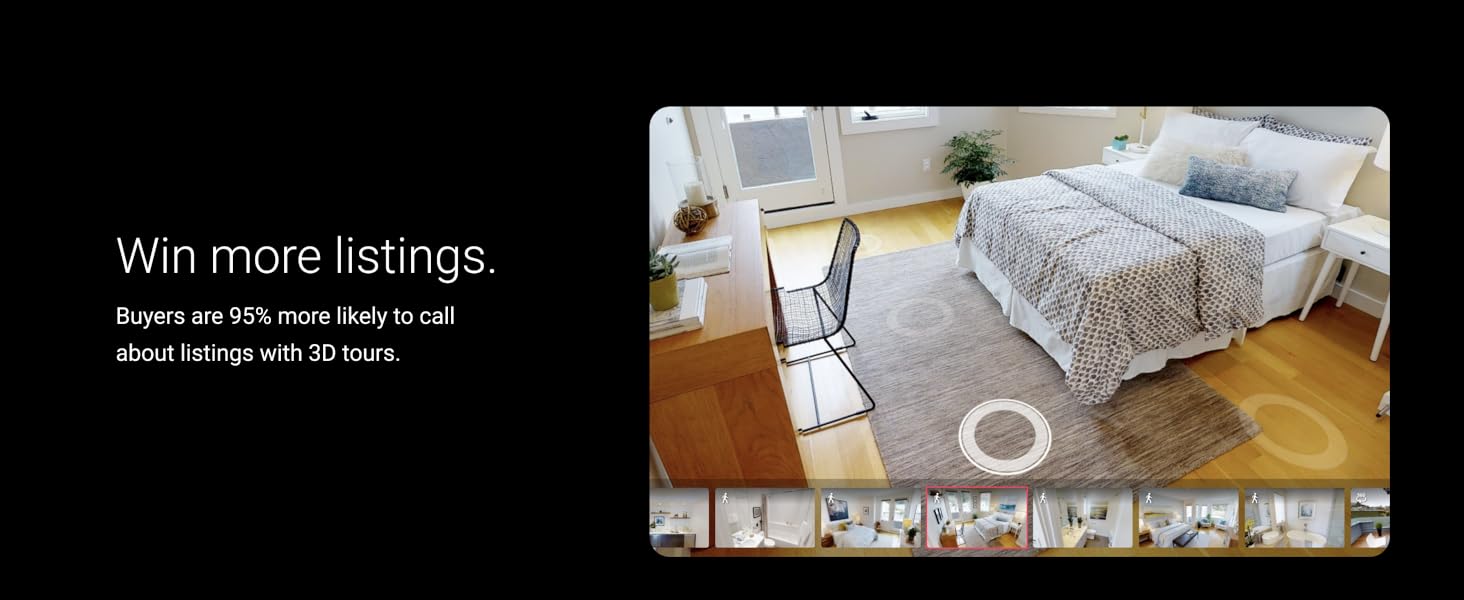
What's in the box
- Camera Body Only
Looking for specific info?
Product information, warranty & support, videos for this product.

Click to play video

Review of Matterport Pro 2 3D Camera
Sean & Lisa Build a Home

Matterport PRO3 vs Faro S150 pointcloud comparison
Our Reviews

How to use Matterport Camera with Matterport Software
Matterport, Inc.

Matterport Pro2 3D Camera for Digitizing Assets

Matterport Pro2 Camera for Residential Real Estate, Airbnb
Matterport pro2 3d camera for real estate sales.

Matterport Pro3 Performance Kit 3D Lidar Digital Camera
Zariyat Mannan

Which 4K camera is better for real estate pros? #thisorthat
Ryan and Gina

Matterport Pro2 for Residential Real Estate and Airbnb
Customer reviews.
- 5 star 4 star 3 star 2 star 1 star 5 star 67% 11% 6% 6% 11% 67%
- 5 star 4 star 3 star 2 star 1 star 4 star 67% 11% 6% 6% 11% 11%
- 5 star 4 star 3 star 2 star 1 star 3 star 67% 11% 6% 6% 11% 6%
- 5 star 4 star 3 star 2 star 1 star 2 star 67% 11% 6% 6% 11% 6%
- 5 star 4 star 3 star 2 star 1 star 1 star 67% 11% 6% 6% 11% 11%
Customer Reviews, including Product Star Ratings help customers to learn more about the product and decide whether it is the right product for them.
To calculate the overall star rating and percentage breakdown by star, we don’t use a simple average. Instead, our system considers things like how recent a review is and if the reviewer bought the item on Amazon. It also analyzed reviews to verify trustworthiness.
Customers say
Customers like the value, quality, ease of use, sturdiness, and picture quality of the camera. For example, they mention it's well worth the money, takes great digital photos, and the point cloud data looks solid. That said, some complain about the design.
AI-generated from the text of customer reviews
Customers find the value of the camera well worth the money. They also appreciate the package deal, which includes a 10/10 e57.
"... Worth the money if you can your hands on one, be sure to snag one!" Read more
"...The point cloud data looks solid so far. Very good for the price point ...." Read more
"...Huge upgrade and well worth the money . Not to mention, less errors...." Read more
"...in the Pro3 as opposed to the Pro2 (which was good)... The package deal is terrific as the included 10/10 e57 and Matterpacks are quite useful for..." Read more
Customers like the quality of the camera. They say it's an excellent product, the machine itself is amazing, and the results are great.
"...is terrific as the included 10/10 e57 and Matterpacks are quite useful for our needs and makes the package upgrade well with it...." Read more
"Arrived quickly and works great ! I use it for my real estate photography company...." Read more
"...you have to purchase the adapters for the tri pod but the machine itself is amazing " Read more
" Fantastic piece of equipment !..." Read more
Customers like the picture quality of the camera. They mention that it takes great interior images, digital photos, and scans. Some are also impressed with the design.
"...The fact that you can scan the exteriors is awesome. The design is pretty nice ...." Read more
"I was so excited to buy this! The images it takes are really high quality and in most circumstances would be very usable...." Read more
"...Since getting the Matterport Pro2 Camera, I've been amazed at how great the scans look . Huge upgrade and well worth the money...." Read more
"The Matterport Pro 2 takes great interior images . The only drawback is that you can't do tours outside during bright times of the day...." Read more
Customers find the camera easy to use. They mention it's simple to set up an account and easier to use in the field.
"HAPPY WITH MY PURCHASE AT THIS TIME AND SIMPLE TO USE ." Read more
"...Comparing the Pro2 and Pro3 cameras, the 2 seems easier to use in the field , as stitching is smoother...." Read more
" Simple , easy to use. I am concerned that my processed images will disappear forever if I stop paying the monthly fee." Read more
"...I use it for my real estate photography company. It was easy to learn how to use and we were using it on jobs within a few days of unboxing it." Read more
Customers are satisfied with the sturdiness of the camera. They mention that it takes great digital photos, the quality is amazing on the tours, and the point cloud data looks solid.
"A great quality camera . The size is perfect and unlike the Pro2, much quieter. Just an amazing camera." Read more
"...The point cloud data looks solid so far. Very good for the price point...." Read more
"Love using the matterport pro 2. The quality is amazing on the tours . I'm so excited to keep using it" Read more
"...So far its accomplishing everything we need it to. It seems sturdy and it takes great digital photos." Read more
Customers are satisfied with the data provided by the camera. They mention that it provides good data, with excellent detail.
"The amount of detail is excellent ." Read more
"...Also, there is so much information available that teaches about the product." Read more
" Good data . Glitchy functionality...." Read more
Reviews with images

- Sort reviews by Top reviews Most recent Top reviews
Top reviews from the United States
There was a problem filtering reviews right now. please try again later..
Top reviews from other countries
- Amazon Newsletter
- About Amazon
- Accessibility
- Sustainability
- Press Center
- Investor Relations
- Amazon Devices
- Amazon Science
- Sell on Amazon
- Sell apps on Amazon
- Supply to Amazon
- Protect & Build Your Brand
- Become an Affiliate
- Become a Delivery Driver
- Start a Package Delivery Business
- Advertise Your Products
- Self-Publish with Us
- Become an Amazon Hub Partner
- › See More Ways to Make Money
- Amazon Visa
- Amazon Store Card
- Amazon Secured Card
- Amazon Business Card
- Shop with Points
- Credit Card Marketplace
- Reload Your Balance
- Amazon Currency Converter
- Your Account
- Your Orders
- Shipping Rates & Policies
- Amazon Prime
- Returns & Replacements
- Manage Your Content and Devices
- Recalls and Product Safety Alerts
- Registry & Gift List
- Conditions of Use
- Privacy Notice
- Consumer Health Data Privacy Disclosure
- Your Ads Privacy Choices
Precise floor plans & 3D virtual tours made easy

Measure, document and photograph a space simultaneously! Using a 360° time-of-flight lidar scanner with accuracy exceeding industry standards.

Converts PLANIX camera data into iGUIDE 3D virtual tours, including accurate floor plans, 360° images, room dimensions, photos and more.

Meet with an iGUIDE Specialist
Ready to experience the power of iGUIDE? Schedule a personalized demo with an iGUIDE Specialist.
As easy as 1-2-3
Connect your iGUIDE PLANIX Camera to your smart device, create a new project and start scanning the property.
Upload your data to the iGUIDE Portal where your iGUIDE 3D virtual tour, schematic floor plan, DWG, RVT or ESX files will be available once ready.
Easily share your files, post on social media or upload to your website. iGUIDE file formats integrate with smart devices and web platforms.
Precise floor plans in an instant
Capture floor plans and 3D virtual tours in a single visit using the iGUIDE PLANIX camera system. It’s fast, accurate and provides flexible file types. Quickly create precise floor plans for real estate listings, construction projects, insurance claims and facility documentation. Looking for an iGUIDE 3D virtual tour and floor plan without purchasing an iGUIDE camera system? Find a local iGUIDE Service Provider near you!
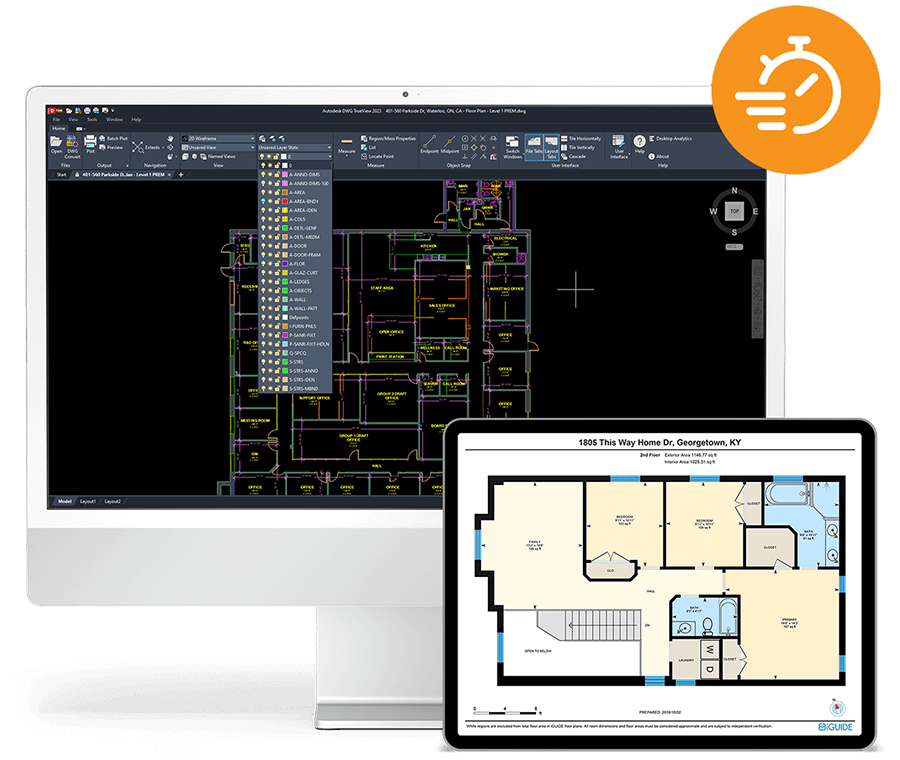
Accurate measurements
iGUIDE is chosen by contractors, architects and engineers worldwide.
Superior navigation
User-friendly 3D virtual tours that anyone can easily navigate from their desktop or phone.
Compliant solution
iGUIDE floor plans and area calculations adhere to the ANSI-Z765-2021 and RECA RMS 2017 standards.
New! Explore iGUIDE Lead Magnet
Turn any iGUIDE into a lead generation machine.
Dive into the iGUIDE experience
The iGUIDE PLANIX does more than just take pictures. Unlike a conventional camera system, it measures and photographs a space — simultaneously. This reduces time spent in each space as you quickly capture information for a virtual tour and floor plans.
Real Estate
Insurance & restoration, architecture & remodeling, facility management, why choose iguide.
Accurate floor plans
Typical distance measurements on a floor plan have a measurement uncertainty of 0.5% or less.
3D tour in minutes
Create a 3D virtual tour in as little as 15 minutes for a 3,000 sq ft property.
No monthly fees
No recurring fees. Pay only for the processing and files you need instead of an expensive subscription.
Detailed reports
Impress your partners or clients with comprehensive reports, including property dimensions, measurements and details.
Flexible file formats
Digital file formats compatible with Xactimate, CAD, website platforms and social media.
Own your data
The choice is yours – keep a digital download of your files or host them on our secure hosting platform.
iGUIDE excels in different industries
- Includes turn-key marketing tools
- Virtual tools, photos & documentation
- Precise 2D-floor plans and square footage
Real Estate Photography
- Create 2D floor plans and 3D virtual tours in one click
- Sell extra services to increase your revenue
- Minimal time processing leaves more time to shoot listings
- DWG floor plans in 48 hours or less 1
- Virtual building permits and approvals
- Real-time collaboration with contractors
Commercial Design
- Tailored as-built packages to fit your project needs
- Precise CAD floor plans & models
- Enhance your plans with our suite of add-ons
- Capture 3,000 sq ft in minutes
- Floor plan sketch in Xactimate within minutes 2
- Secure file management
- Create immersive virtual facility walk-throughs
- Real-time tagging for documentation
- Integrates with CAD and most planning software
1 DWG Floor Plan delivery time depends on property size and complexity and may exceed 48 hours. Excluding Sundays, holidays, and outside office hours (Mon-Fri, 9am – 5pm ET). 2 iGUIDE Instant Sketch files are generated and delivered within minutes. Standard and Premium ESX files are delivered within one business day. Excluding holidays, and outside office hours (Mon-Fri, 9am – 5pm ET).
Trusted by industry professionals
I can confidently say that the iGUIDE technology has given Deft a huge competitive advantage. Even a very good adjuster who knows how to use a laser can’t match the accuracy we’ll get from iGUIDE. Simply seeing how much value it’s brought to Deft, we fell in love with it!

It used to take me over two-and-a-half hours to go into a home and just do measurements and manually insert them into floor plans. But, with iGUIDE, it was all so quick and easy. I have been able to grow my business by a whopping 375% using iGUIDE, and the cost of the camera has paid for itself a hundredfold, many times over!

Adding iGUIDE virtual tours has helped my Realtor clients sell more properties, save more time by showing fewer properties that fit home buyer's needs that they are excited to see and separate themselves from their competition when doing listing presentations.

Upon our introduction with the iGUIDE platform we were immediate blown away by the innovative technology, never seen before in the marketplace. iGUIDE provided our team with great efficiency in the overall process, allowing us to invest our time and focus in better servicing our clients.

If time is money, which it is, I am saving beyond the costs of a draftsman when it comes to creating As-Built drawings [using iGUIDE].
See how iGUIDE can digitize any space!
Frequently asked questions.
iGUIDE is a comprehensive real estate platform that creates immersive 3D tours, floor plans and property measurement data. It consists of a specialized camera and software that work together to capture and process images of a property. The iGUIDE camera is placed in multiple locations within the property to capture 360-degree images, which are then stitched together to create a virtual tour, floor plan and photos.
The iGUIDE PLANIX camera system uses a specialized camera to capture 360-degree images of a property and then compiles these images to create an interactive virtual tour, complete with measurements and floor plans.
Utilizing the iGUIDE PLANIX camera system not only streamlines the process of property photo documentation, saving valuable time, but also delivers an immersive and interactive virtual 3D tour. This innovative system provides comprehensive metadata, along with precise and accurate floor plans available in various file formats.
Yes, the iGUIDE PLANIX camera system is designed to be user-friendly and intuitive, allowing users to capture and create virtual tours with minimal training or expertise.
Your iGUIDE floor plans are drafted, and 3D virtual tours are delivered within 24 hours after uploading your data to the iGUIDE Portal.
The iGUIDE PLANIX camera system is versatile and can be used for various types of properties, including residential homes, commercial spaces, construction projects and insurance claims.
The iGUIDE PLANIX camera system is known for its high level of accuracy. With iGUIDE technology, measurement uncertainty in distance measurement on a floor plan is 0.5% or better and the corresponding uncertainty in square footage is 1% or better.
Yes, the iGUIDE PLANIX camera system is compatible with popular real estate listing platforms, making it easy to showcase properties with virtual tours and floor plans.
While there may be some initial investment in the iGUIDE PLANIX camera system, there are no ongoing costs or subscription fees, making it a cost-effective solution for property documentation. With flexible file formats, you only pay for the file outputs you need. Additional information on our processing can be found here .
Specific information and details on how measurements are calculated for both ANSI/RMS and legacy can be found here. <http://youriguide.com/measure>
iGUIDE 3D tours are hosted via the iGUIDE Portal and can be integrated across web and social platforms via embedded code or a public link. iGUIDE floor plans are provided in PDF, JPEG, SVG, and DXF formats. Industry stanstard ESX and DWG files can be requested for an additional fee.
The iGUIDE PLANIX camera system's rate of capture is exceptionally fast, with arguably the fastest capture time in the 3D modeling space. With a 10-16 second scan time, a property of 3,000 sq ft can be completed in as little as 20 minutes.
No. There are no hosting fees associated with using iGUIDE. You own your data and have full control of how your files are managed. Our system is based on per-project pricing, with projects priced per square foot. Estimate the cost for your project here.
The iGUIDE PLANIX camera system is specifically designed for interior use and may not deliver accurate results when used outdoors. The system relies on specific lighting and environmental conditions that are typically found in interior spaces. Attempting to use the system outdoors may result in inconsistent data and reduced accuracy in capturing floor plans and measurements. For optimal results, it is recommended to use the iGUIDE PLANIX camera system exclusively for interior spaces.
Exterior panos can be captured, although iGUIDE does not provide square footage for exterior areas.
Discover our Knowledge Hub

Top 12 ways to get more clients for your real estate photography business
When your business is real estate photography, you know how to capture images of a variety of properties.

Levco Builder’s secret weapon for wowing clients and building trust: iGUIDE

Planitar Inc. and Verisk join forces to revolutionize insurance adjusters' workflow with iGUIDE Instant Sketch

Start taking control of your environments, digitally. Shop the iGUIDE store for latest products and pricing.

- Virtual Tours
Floor Plans
- Property Photography
- Real Estate Agency
- Property Photographers
- Lettings & Inspections
- Build & Repair
- Appraisers & Insurance

Sell More Properties with 360 Virtual Tours
Take your clients on a 360 virtual tour with our gen4 camera. elevate your listings and promote properties with 3d house viewings that capture spaces from all angles and stitch them together into a seamless viewing experience., create high performance listings, whether you’re an estate agent looking to win more listings or a landlord who wants to promote their property, our virtual tour camera can help you. here are just a few ways virtual tours can benefit real estate agencies:, more listing views*, click-through rate on listing portals*, longer site visits*, more engagement*, enquiry increase*.
*Data taken from Giraffe360, LCP, Mass Interact and Digital in the round

Experience a property virtually
Bring your property listings to life with 360 virtual tours and 3D house viewings that immerse your clients and walk them through the layout of a space. Our 360 property camera uses precise laser LiDAR technology to scan properties, capture every angle, and note accurate measurements before blending the panoramic images together to form high-quality 270-megapixel virtual tours.


Minimap Navigation
A floor plan is automatically integrated into your virtual tour, in the form of a mini-map, for easy navigation between rooms and floors. This rotates as you look around the space, allowing you to get a better spatial understanding of the property.

Drive Direct Enquiries
Prospective buyers can enquire directly via the information field in the virtual tour, driving more leads for users. Subscribers can customise the fields in the information pop up and contact form to suit their preferences.

Hotspot Key Information
Add information hotspots (labels) to your tours, to provide viewers with e.g. relevant technical information, links and additional sales information. So to provide a greater level of detail, when presenting properties online.

Capture virtual tours with the push of a button
Press ‘Scan’, leave the room for just one minute and then move onto the next room. Then automatically create 360 virtual tours and 3D house viewings ready for your listings.

Edited for you with AI virtual tour software
When you create a 3D house tour with our Gen 4 Camera , it is automatically uploaded and processed by our AI software. Family photographs, private information and number plates are automatically blurred and camera reflections are removed from your tours, ensuring the property is ready for listing.

Personalise your virtual tour
Store all of your captured virtual tours in our online dashboard, with unlimited hosting. You can customise your captured tours with branding, information hotspots, contact information and more. Then you can download, share, and embed your assets.

Take your clients on a guided tour
Once a property has been scanned, you can also share a link for a remote viewing call with customers anywhere in the world. This means you can take them on a tour of your property and give them the same level of interaction and bespoke expertise as viewing a space in person.
Save precious time by eliminating the need to commute to a house or site multiple times to take prospective clients around your property. A 3D walkthrough gives your viewers an interactive digital version to explore, letting them book a real-life tour when they’re ready.
Along with taking back your time, you can save on travel costs by cutting down on the need to visit a house or site in person. Your clients will still benefit from a professional and immersive experience that gives them an excellent first feel for your property.
Remove complexity
Giraffe360 allows you to create virtual tours with no manual stitching or editing required. Just scan every room in the property and your virtual tour will be created and returned to you ready for use.

We have been able to decrease physical viewings by 70%
- Luke Appleby, Kontor
Frequently asked questions about our virtual tours and viewings
Do virtual tours help sell real estate?
What is virtual tour software?
How do guided viewings work?
Can I brand my viewings and tours?
Can I book an online demo?
How much do virtual tours cost to create?
Is there a limit on how many virtual tours I can create?
What other features are available in the Giraffe360 dashboard?
How does the Giraffe360 Gen 4 Camera work?
How long does it take to scan a property?
Whilst you're capturing a virtual tour, you can also create:

Photography

Point Cloud
Book a demo, get started, request demo.
- Privacy Overview
- Strictly Necessary Cookies
- 3rd Party Cookies
- Additional Cookies
This website uses cookies so that we can provide you with the best user experience possible. Cookie information is stored in your browser and performs functions such as recognising you when you return to our website and helping our team to understand which sections of the website you find most interesting and useful.
Strictly Necessary Cookie should be enabled at all times so that we can save your preferences for cookie settings.
If you disable this cookie, we will not be able to save your preferences. This means that every time you visit this website you will need to enable or disable cookies again.
This website uses Google Analytics to collect anonymous information such as the number of visitors to the site, and the most popular pages.
Keeping this cookie enabled helps us to improve our website.
Please enable Strictly Necessary Cookies first so that we can save your preferences!
This website uses the following additional cookies:
(List the cookies that you are using on the website here.)

- Our Features
- Virtual Staging
- Self Capture
- Photography Self Capture Book a Photography
EyeSpyLIVE™ savings calculator
How many properties do you currently market ?
in partnership with

THE PROPERTY FRANCHISE GROUP

Virtual tour , 3D MODEL & floor plan | For $15*
Virtual tour , 3d model & floor plan for $15 *, virtual tour & 3d model & floor plan for $15 *, no monthly fees | just upload 360 photos | first tour free.
DISCOUNTS FOR C.A.R MEMBERS
No card required
Upload your 360 photos and we will do the rest
Get One FREE Virtual Tour
5 STAR REVIEWS

EVERYTHING YOU WOULD EXPECT & MORE
Visually rich, intuitive & quick.
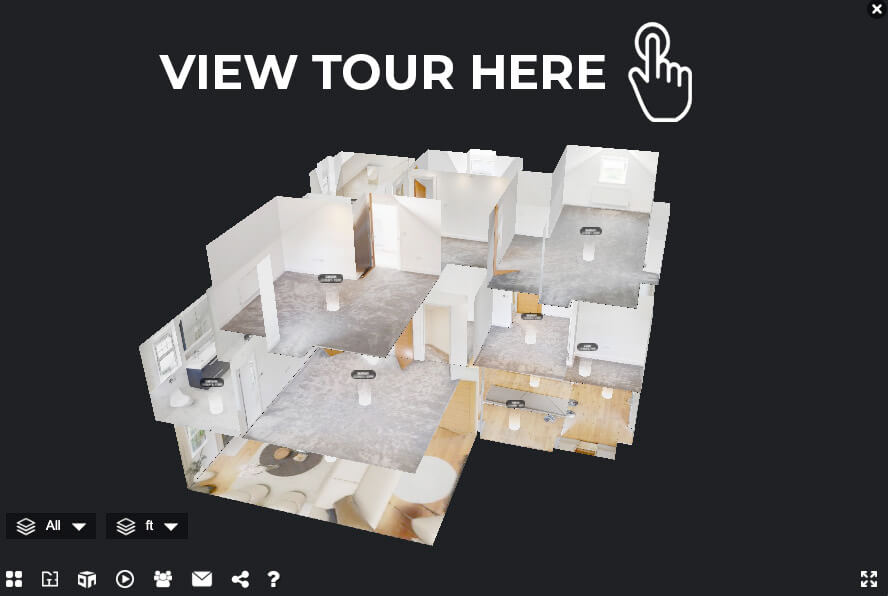
Virtual tour | 3D MODEL | floor plan | teaser video | LIVE VIDEO CHAT
3 easy steps, pay less for more.

SEE WHAT OUR CUSTOMERS HAVE TO SAY
Don’t just take our word for it, residential.
EyeSpy360 has been a game changer for my business! It is by far the best service and the best value of any 3D Virtual tour company!
We use 360 Tours on the majority of our listings! It is easy, and our customers really like them.
I have been using Eyespy 360 for nearly 12 months and love the tours. You can add some really good features to make the tours bespoke and the virtual viewings have been brilliant. I have found the staff to always be extremely helpful and go that extra mile. I have been to quite a few of the training sessions to learn how to get the most out of my tours and I have found this really invaluable. I highly recommend Eyespy 360 and more importantly my clients also think they are brilliant too.
I have used EyeSpy360 for interior photos, aerial shots, a 3D tour, the 3D Model, and a video walkthrough. Everything was amazing, high-end quality. As a top 5% realtor in the US, I am extremely picky about my photography, especially making sure that the lighting, resolution, angles of the shots, and light through the windows are all appropriate for luxury photography. EyeSpy360 has become my new go-to, especially since I serve an entire state and they’re available wherever I go. I would highly recommend them.
SMART Pricing
You won’t find better value anywhere else, all tours include 3d model, floor plan, teaser video, unlimited video calls & all features , pay as you go, $15 only $1--> per tour one off processing fee, minimum spend $15. $1 per 360 image thereafter . no subscription required . includes : - 12 months hosting - unlimited tour archiving - 1 user account - 1 brand profile ( add logos and customise url ) - unlimited use of all features, introductory free tour.

PAY MONTHLY
$15 $9.99 --> / month pay monthly, no commitment, save money., 1 free tour per month receive 1 free tour every month includes : - unlimited hosting - unlimited tour archiving - 1 user account - 1 brand profiles ( add logos & customise url ) - unlimited use of all features, save up to 20% with prepayments here, virtual tour , 3d model , floor plan teaser video + all features, from $15 / property –>--> only $15 / tour --> --> --> --> up to 15 x 360 images. additional images $1 per 360 image. typically 1 x 360 image per room --> --> --> <--, no subscription, get free tours every month with our plus plans here, for further information about our enterprise deals.
- Athene House, 86 The Broadway,
- London, NW7 3TD, United Kingdom
- [email protected]
- +44 203 209 7934
- North & South America
- Suite-D170, 244 5th Ave
- New York, 10001, United States
- +1 332 373 2638
Subscribe error, please review your email address.
You're now subscribed, thank you!
There was a problem with your submission. Please check the field(s) with red label below.
Your message has been sent. We'll get back to you soon!

5 Best 360 Cameras for Virtual Tours in 2019
The real estate industry has seen some revolutionary changes in the last few years that have been brought about by modern technology. Nowadays, it’s no longer enough to have nice videos of the interior of a house or apartment. The latest trend – and probably the new standard in the industry – is to allow potential customers to take a “virtual tour” of the property.
If you’re interested in sprucing up your sales strategies with a virtual tour, then you’re going to need to invest in a good 360 camera. In this article, we take a look at the best 360 cameras in the market today. If you’ve never bought or used a 360 camera before, then you’ve come to the right place.
What is a 360 camera?
Simply put, a 360 camera captures panoramic photos and videos from a single position. A 30 camera can pan both vertically and horizontally, creating a photo that is fully navigable and makes the viewers feel like they are actually at the location where the photo was taken.
360 photos are not a thing that only came along because of 360 cameras. Before 360 cameras were a thing, professionals have been able to do 360 photos using a DSLR camera mounted on a custom panoramic rig.
While this technique achieved just about the same effect as 360 cameras do nowadays, it took a much longer time to edit and stitch the photos semi-manually. Panoramic rigs were also expensive, as were the high-end DSLR cameras at that time. Depending on the photographer’s level of experience, creating a single 360 panoramic photo can take between 30 minutes to 1 hour.
360 cameras have made the process of creating 360 panoramic photos much simpler. Instead of having to pan a special tripod manually, you only need to set up a 360 camera where you want it, and it should handle the rest of the steps with minimal intervention needed. Stitching of the images is done automatically. In most cases, you can get your finished 360 images in less than five minutes.
What should I look for in a 360 camera for virtual tours?
There are a lot of 360 cameras out in the market right now, and some of them might prove too complex and unnecessarily expensive if all you need to do is to create virtual tours for your real estate properties. If this is the specific niche you’re interested in, then the following are the factors you need to consider when buying a 360 camera.
1. Image quality
Many 360 cameras have put more focus on their panoramic video capabilities, adding in features such as video stabilization and high framerates. These aren’t necessary when choosing a 360 camera for virtual tours, and may make your camera more complicated than you need it to be.
All you need to look at is how good the images taken by the camera are. The first thing to consider is image resolution – basically, the higher, the better. A 360 camera which has the option to shoot in High Dynamic Range (HDR) Mode, which can help give your photos a more vibrant look.
2. Ease of workflow
Your measures may vary when it comes to how complicated you want the workflow of your 360 camera to be. For those with no photography experience, a camera which requires minimal intervention from the user will be suitable. However, there are also those who would like to take on a more active role in post-processing. Just don’t forget that you might need to make additional investment for a post-processing software like Adobe Lightroom should you choose the latter option.
3. Stitching quality
The quality of the stitched panoramic image can make or break a 360 camera. It may capture the best images and have a quick and easy workflow, but poor stitching will make all that work worthless.
Unfortunately, there’s really no technical specs that will let you know how well a 360 camera does its stitching. Your best bet would be to check out examples of their output. Look for telltale signs of poor stitching – discontinuous lines, distorted features, or inconsistent lighting.
The top 5 best 360 cameras for virtual tours
1. best overall: ricoh theta v 360 spherical camera.

For our top pick, we’re going with the flagship product of the Ricoh brand, who have been in the 360 camera game for a long time. Their latest release, the Theta V, is their best one yet and comes with all the technical specs and features to make your virtual tours stand out.
The Ricoh can capture footage in stunning 4K resolution and has an improved Qualcomm Snapdragon image processor with enhanced white balance and exposure. The 360 images captured with the Theta V also have a much more dynamic look and more vibrant colors because of the automatic HDR mode.
The Theta V does come with a couple of great features that you might not need for virtual tours such as a 360-degree microphone for audio recording and six-axis video stabilization. These features certainly make the Theta V more expensive than you might like, but it also means that you can use the Theta V to capture some action footage, should you have a thirst for adventure in your life.
Viewing the quality of your stitched images is made easy with the ability of Theta V to pair with your smartphone. Creating a 360-degree image and reviewing it on your phone literally only takes several seconds, so you can just as quickly take another shot if you’re not satisfied with the results. The companion mobile app even comes with a quick sharing function, should you need to collaborate with other people for your virtual tours.
The biggest drawback of the Ricoh Theta V is that it’s steep price tag. At almost $400, it’s one of the most expensive 360 cameras in the market right now. If you have the budget, however, we recommend going for it. It’s an excellent piece of hardware that’s a worthwhile investment for your real estate sales.
2. Best value: GoPro Fusion 360 Camera

It may be quite surprising, but this 360 camera coming from the undisputed top brand of action cameras is one of the more affordable options. It’s not the cheapest, but it certainly delivers value for your money.
First off, GoPro is not a brand that has been known for 360 cameras. However, they have built a solid reputation for their rugged and super tough action cameras. The GoPro Fusion is cut from the same cloth. With GoPro’s trademark durability and weatherproofing, the GoPro Fusion is a 360 camera that is sure to last you years and years.
The GoPro Fusion is one of the few 360 cameras that can capture 5.2K videos and 18MP stills. It also gives you the option of capturing in RAW mode, which offers all of the post-processing options available , although the workflow will be longer, and the resulting files will be larger.
As such, the workflow of the GoPro Fusion isn’t exactly beginner-friendly, especially if you are going to resort to shooting RAW files. It is possible to instantly view the output of the GoPro fusion in your smartphone using the companion app, but it will still need to be processed using the GoPro software to be in a format that you can share.
Overall, the GoPro Fusion is an excellent buy for delivering excellent quality at a somewhat affordable price. The quality of the hardware is unquestionably good, but its software leaves quite a lot to be desired. If GoPro can improve the documentation or the performance of this 360 camera’s firmware, then they have a solid chance of rising to the top of this market.
3. Best budget: Xiaomi Mijia 360 Camera

The Xiaomi Mijia is one of the most budget-friendly 360 cameras we’ve seen, and it’s won us over for having a solid set of features despite the price. Like the GoPro Fusion, the Xiaomi Mijia has been constructed well enough to be used as an action camera – it has an IP67-rated waterproof build and six-axis stabilization technology. It’s even great for night photography with its long exposure feature.
That being said, there are a few concessions that had to be made to make the Xiaomi Mijia this affordable. Its resolution is limited to 3.5K videos and 24 MP images. These specs are still absolutely excellent for shooting virtual tours, though.
What impressed us the most about the Xiaomi Mijia is its very user-friendly workflow. By eschewing all the fancy photography and editing options, Xiaomi was able to make this 360 camera’s workflow as quick and simple as possible. Capturing a 360-degree image can be done with a press of a button – absolutely no manual stitching is needed.
The Xiaomi Mijia also comes with a bracketing mode, which takes three photos of the same angle at three different lighting conditions. These separate shots are then combined to make the lighting of the composite shot as consistent as possible. For a panoramic image that hardly requires any effort from the user, the quality of the output of the Xiaomi Mijia is surprisingly good and free from stitching artifacts.
The budget-friendly price tag and simple workflow make the Xiaomi Mijia our best recommendation for beginners or for real estate agents with minimal photography and image editing experience. It doesn’t produce the most dynamic or the clearest images, but it’s not bad for the price and the level of effort that it demands.
4. Insta360 ONE 360 Panoramic Sports Action Camera

Insta360 has earned a pretty good reputation in the 360 market industry. The product we’re featuring here isn’t from their latest generation, but we think that it delivers on all the essential features without being too expensive. The Insta360 ONE costs less than $200 but has just about everything you need to capture amazing virtual tours.
The Insta360 ONE captures videos in 4k resolution and stills at 24 MP – technical specs that make it one of the best in class. This 360 camera also comes with InstaOne’s trademark stabilization technology, called Flowstate Stabilization, although you’re probably not going to need it to shoot virtual tours.
When paired with a smartphone, the Insta360 ONE starts to really flex its best features. Through the app, you can simply tap on the best parts of your 360-degree footage, and the app smooths out these details. Aside from its cinematic editing capabilities, the app also allows you to check on the quality of the camera’s output in real-time.
Where the Insta360 ONE disappoints is in the workflow options that it offers. Its software leaves a lot to be desired, crashing quite often and failing a lot while exporting files. You also have to buy the Insta360 software platforms to edit the camera’s output, which may be an additional expense that not many users expect.
5. Samsung Gear 360 VR Camera

The Samsung Gear 360 was an excellent 360 camera back when it was launched. Although it’s now a little long in the tooth, it’s still not a bad buy if you’re looking for something cheap but reliable.
The age of the technology in the Samsung Gear 360 is easily apparent in its technical specs. With a video resolution of 4K and image resolution of 15 MP, there are certainly a lot of beefier alternatives in the market today. The Samsung Gear 360 was designed for adventure with its ergonomic handle and IP53-rated water resistance.
The major drawback of the Samsung Gear 360 is the fact that you are not going to get the most of it if you don’t use it with a high-end Samsung phone. The Samsung VR app was designed for real-time viewing and quick sharing of the output of the Samsung Gear 360. All the images and videos that you captured with the Gear 360 can even be revisited using the Samsung Gear VR. Come to think of it – this could be a good gimmick to include in your sales pitch when meeting a client.
Although the output of the Samsung Gear 360 can still be downloaded and edited with the PC software if you don’t have a good Samsung phone, the software feels very clunky and incapable. The stitching quality on the PC software also turns out lower compared to what the mobile app can do, for some reason.
Again, the Samsung Gear 360 is a model from two years ago which is certainly outdated compared to the other models in this list. However, old technology is also cheap. If you’re on a budget and you find a Samsung Gear 360 being sold somewhere, then you might as well snag it up.
Final thoughts
Virtual tours aren’t the next big thing anymore – they are the big thing right now in the world of real estate. It’s already been proven as a very effective marketing tool. If you work in the real estate industry, offering virtual tours for the properties you are selling is the best way to show off how good your properties are without having to physically drive your clients over.
With so much selling potential in virtual tours, a good 360 camera is a worthwhile investment for any real estate agent. Fortunately, the 360 cameras available nowadays are sophisticated yet user-friendly – perfect for the real estate agent who is focused on results.
Leave a Reply Cancel reply
Your email address will not be published. Required fields are marked *
Sign me up for the newsletter!
- Book a Demo
- Try for Free
A Better Way to Add Professional Quality Virtual Tours And Videos for Your Business
RICOH360 Tours is the fastest growing 3D virtual tour platform under one global brand. An end-to-end mobile-first solution for capturing, sharing, and visualizing spaces, in 2D and 360-degrees with the award-winning RICOH THETA camera.
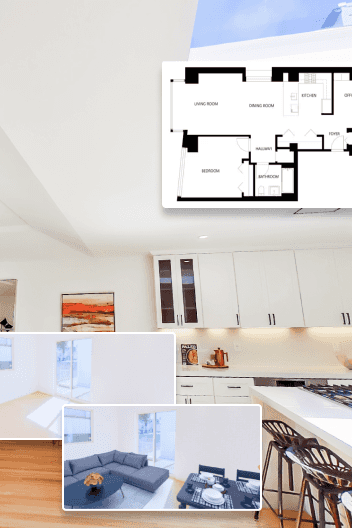
Official virtual tour software from RICOH
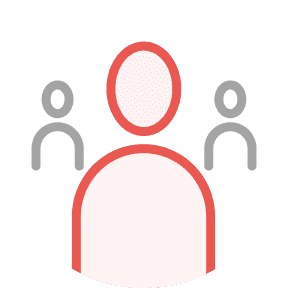
Experience the future of digital transformation
With just one click, bring your products, destinations, and properties to life like never before. Our cutting-edge technology gives you a competitive advantage, and we've already helped thousands of companies in over 100 countries. Don't get left behind - join the virtual revolution today!
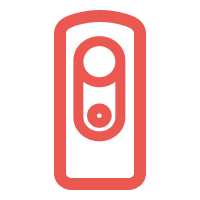
Make your virtual tours stand out with the power of AI
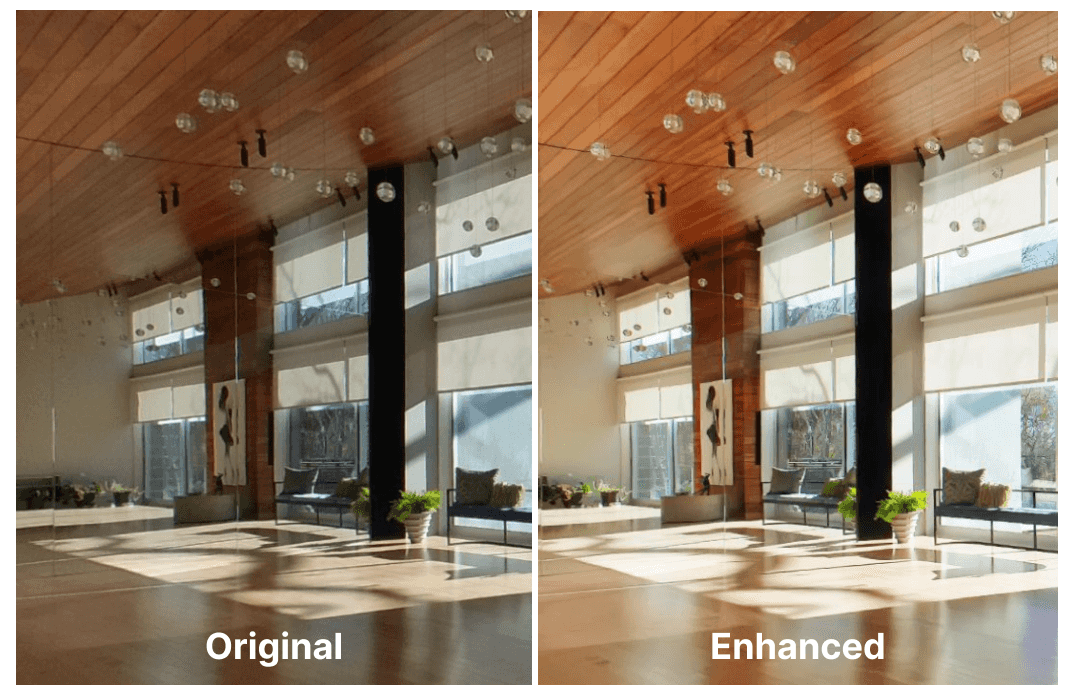
Explore the business benefits of virtual tours!
Our virtual tours are the secret weapon you need to close deals faster and attract engagement. Capture instantly professional-quality virtual tours with the mobile application, or for more control, edit with the web application.
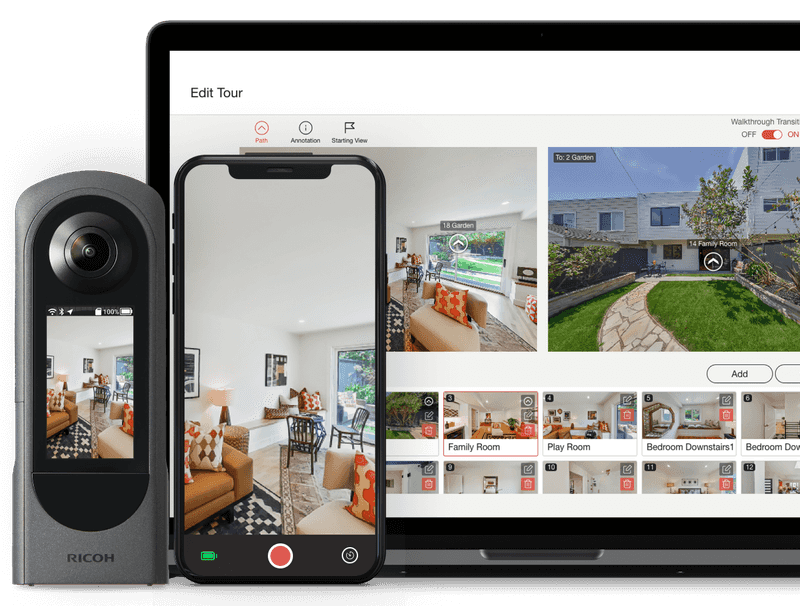
The most powerful AI generated content for the job
With the RICOH platform, patented AI technology creates a variety of contents to the highest quality. All you have to do is take a photo with the RICOH360 Tours app and you can focus on the important work.
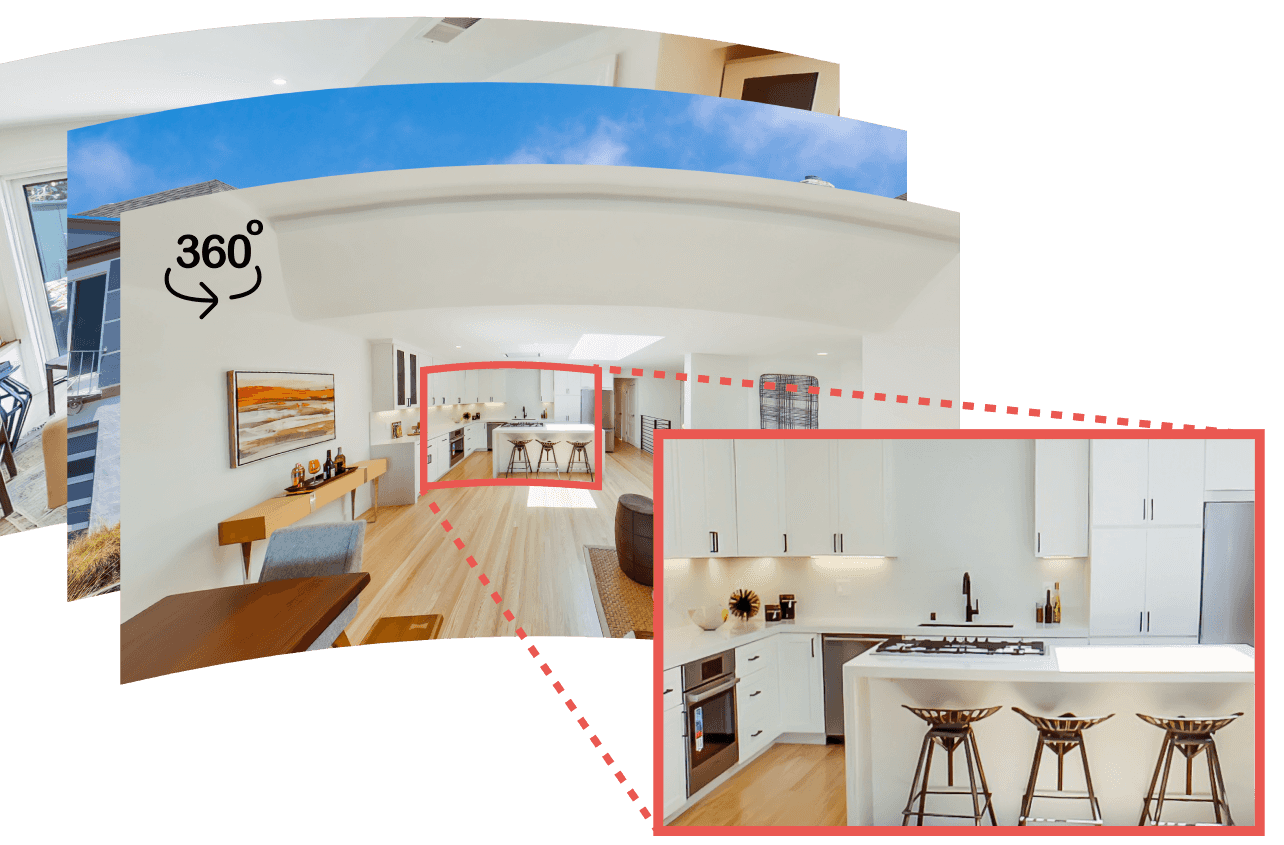
Auto Image Cropping
It allows AI to automatically generate print-quality photographs from 360-degree images captured with RICOH360 Tours.

Marketing Video Maker
Automatically creates an engaging 360-degree walkthrough video from your existing RICOH360 Tours images. Use this video to share on any social media sites, portals, and YouTube.
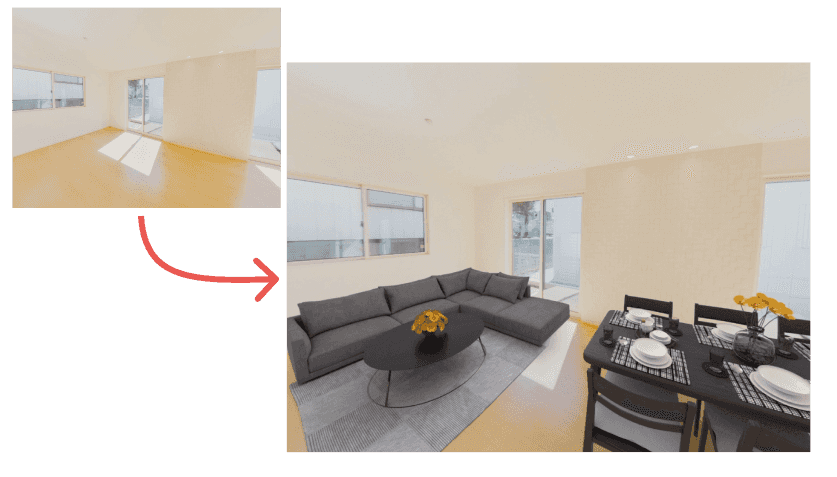
AI Virtual Staging Beta
Virtual staged rooms are automatically arranged by AI. Place photo-realistic furniture in vacant rooms. It's just like having your very own staging crew.
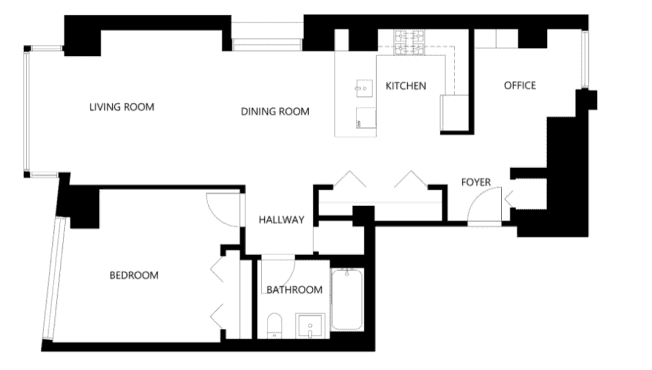
Floor Plan Generator
Create a complete listing with a highly accurate floor plan generated directly from a virtual tour.
RICOH360 Tours helps accelerate your business

Trusted by the world’s most innovative teams
See why RICOH360 Tours is a favorite of our customers
Customer Voice #1
Photographer
RICOH360 Tours was the one system that solved all of the problems with the 3D Tour Market. It’s reasonably priced, allows unlimited customization of artistic expression, and has unlimited hosting. They are the only system I use.

Matthew James Davis
Estate Media Services
Customer Voice #2
I spent a lot of time doing my research, and compared every option out there, from Matterport to Insta360 and others, and in every category, RICOH360 Tours edged out its competition. I am extremely impressed with how simple it is to deploy the camera on site. I am able to set up, shoot a tour for a 2500 square foot home, pack up the camera and be on my way in about 20 minutes.

Jason Shanahan
Wandering Surfer Photography
Customer Voice #3
I was pleasantly surprised how affordable with just $45/month for unlimited listing compared to the over $1k monthly expense I had with Matterport. We were in the field inspecting roughly 20 houses per day and capturing everything on our RICOH camera in less than 10 min per home. I am extremely grateful to the RICOH360 Tours team.

Red Summit Partners
Customer Voice #4
Real estate rental brokerage and management
Since we handle about 90,000 * real estate brokerage properties annually, we decided to introduce RICOH360 Tours because we were attracted to the fact that 360 ° panoramic tours can be released unlimitedly and AI video generation that automatically generates videos from panoramic images. I did. We are creating videos to be selected as a representative property of the portal, but by using RICOH360 Tours, we can make videos from panoramic photos, which has improved work efficiency and reduced variations in video quality. * As of January 2022

Relife Co., Ltd.
Customer Voice #5
The 360 ° panoramic tour is used to post on the company's website and to narrow down the property with customers when serving customers at the store. I used to use another company's panoramic tour production service, but I switched to RICOH360 Tours. The deciding factor for the introduction was that it was easy to create a tour, it was open to the public unlimitedly, and it was reasonably priced.

Kansai Home Service Co., Ltd.
Customer Voice #6
Camper sales
The interior of the camper is posted on our website. By showing the part where the image is difficult to convey in the two-dimensional photograph on the panoramic tour, you can see 360 ° as if you were inside the car on the HP before coming to the store, so the gap when actually observing Can be filled in, contributing to smooth contracts.
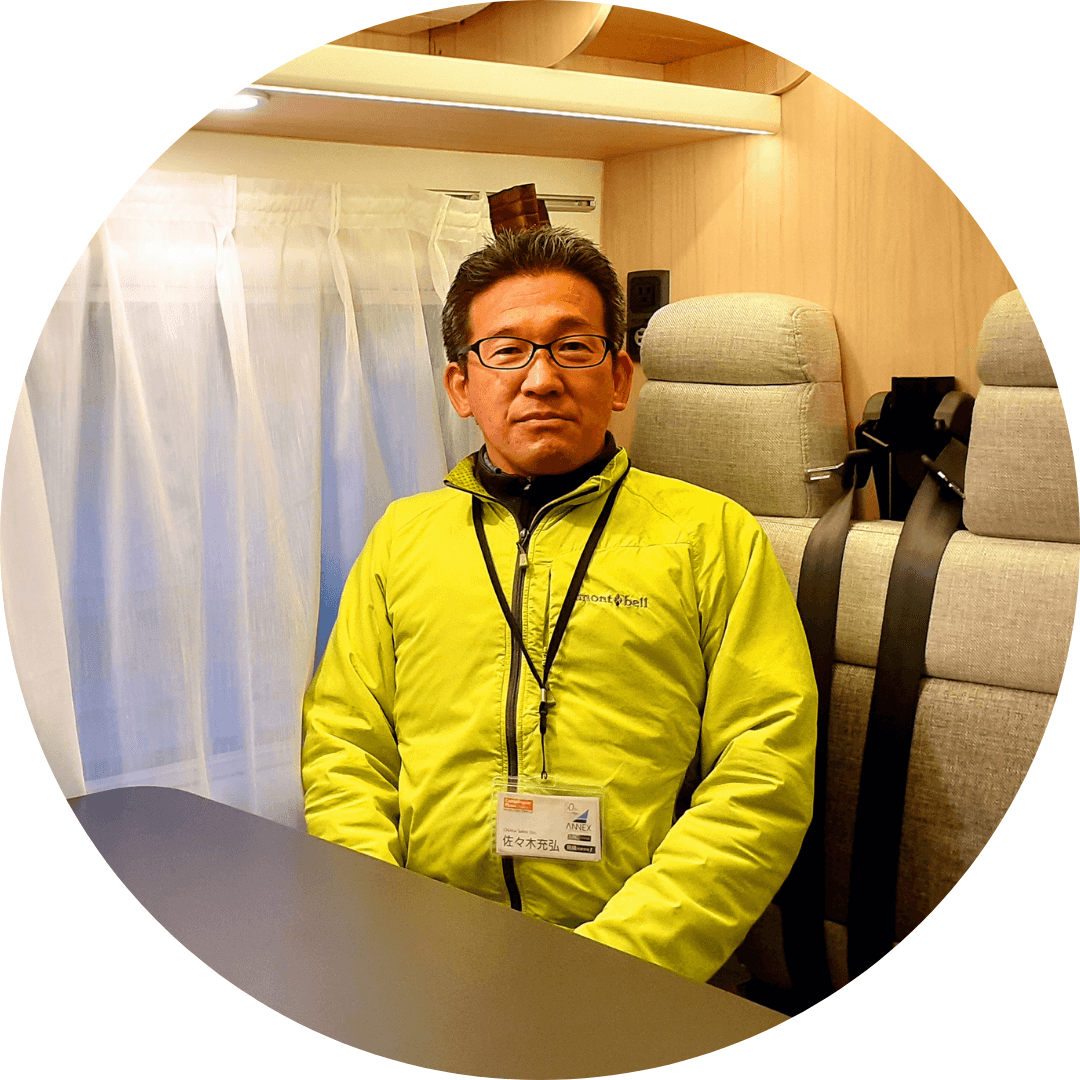
Annex Co., Ltd. Camping Car Plaza Osaka
Ready to Start?
It only takes a few minutes to create your RICOH360 Tours account.
- Log in Sign up Members get daily listing updates
- Find an Agent
- Redfin Premier
- Sell My Home
- List My Home for Rent
- Saved Searches
- Why Sell with Redfin?
- Owner Dashboard
- Open House Schedule
- Appointments
- Be a Redfin Agent
- Notification Settings
- Homes for sale
- Condos for sale
- Land for sale
- Open houses
- Buy with Redfin
- Affordability calculator
- Home buying guide
- Find lenders & inspectors
- Free home buying classes
- US housing market
- Rental market tracker
- How much rent can I afford?
- Should I rent or buy?
- Renter guide
- List my home for rent
- Rental Tools dashboard
- Should I sell or rent my home?
- What's my home worth?
- My home dashboard
- Why sell with Redfin?
- Redfin Full Service
- Find an agent
- Home selling guide
- Will selling pay off?
- Find handypeople and stagers
- Home improvement trends
- Get pre-approved
- Today's mortgage rates
- Payment calculator
- Join as a Redfin Agent
- Join our referral network
- Agent Resource Center
What is a 3D Walkthrough Home Tour?
Virtually tour homes for sale anytime, anywhere.
Home touring can be time-consuming and overwhelming, especially when you’re a buyer and have a laundry list of homes you’re interested in or if you’re a seller and constantly rearranging your schedule to make your house available. To make things more convenient for everyone, all Redfin-listed homes include a 3D walkthrough home tour, offering 24/7 access with a high-resolution, interactive view from every angle inside the home.
These interactive 3D walkthrough home tours , powered by Matterport’s virtual tour technology, lets buyers virtually glide from room to room, all on their own. Now you can see every nook and cranny, measure the height of windows or any other dimensions within the home, as if you were there in person -- no realtor needed. Searching for and touring homes has never been more convenient. This guide will help you better understand how a 3D walkthrough works and how you can use it to make your virtual home buying or home selling experience easier.
How does a 3D walkthrough work?
See virtual tours in action, inside view.
When you’re exploring the 3D space with this view, you can click around like you would on Google Maps to digitally walk through the home. This view lets you experience what it would be like to walk from room to room, seeing every detail. And, if you don’t feel like moving yourself through the home, you can press play for a video walkthrough of the listing.
Dollhouse view
When selecting dollhouse view, you’ll be able to see a zoomed-out perspective of the home. You can rotate the 3D model around to view it from any perspective.
Floor plan view
To really understand the layout of the home, you can use the floor plan view. This option will bring you to a birds-eye view of the home, showing you how each floor is laid out.
Measurement mode
As you’re virtually exploring the home, you can use measurement mode to measure any aspect of the room, whether it’s the length of a wall, height of a kitchen island, size of a door, or anything else you might need a measurement of.
3D walkthroughs make homebuying and selling easier and faster
You can virtually tour an entire home, checking out the views from the balcony to the storage space in each closet, all from the comfort and convenience of your couch. You can even measure the size of the patio to start browsing for outdoor furniture. With this accurate and interactive experience, you can easily and quickly prioritize the homes you’re actually interested in touring with your Redfin agent. If you see something that’s a deal-breaker, you can move along to the next listing until you’ve narrowed down your top choices.
Oftentimes you’ll be touring a handful of homes, so it’s easy to forget which one had the reading nook you loved or the mudroom that caught your eye. Luckily, with 3D tours, you can come back and digitally walk through the listing as much as you’d like.
For Redfin listing clients, 3D walkthroughs give potential buyers 24/7 access to your home. This feature gets more eyes on your home to help it sell quicker. And, better yet, you don’t have to rearrange your schedule as often to let potential buyers tour your home.
When should you use 3D walkthrough home tours?
As you begin your home search, the 3D tour is a useful tool to help you narrow down your choices. After virtually exploring a home, you can decide if you want to keep searching, or if you love what you see and are ready to schedule a live video-chat tour with a Redfin agent.
The 3D walkthrough is especially great at the beginning of the homebuying process, but it’s useful throughout your entire journey. The beauty of these 3D walkthroughs is you can come back to see the house whenever you want, as many times as you want.
What to do after the 3D walkthrough
So you’ve virtually toured several homes and found one or two, or maybe a handful, that you could see yourself calling home. The next thing to do after the 3D walkthrough is to schedule a live video-chat tour with your Redfin agent. Even though you’ve toured the home virtually yourself, it’s likely you still have questions that your agent can help answer.
Talk to a Redfin Agent
We’re here to help seven days a week.
Frequently Asked Questions
How is a 3d walkthrough different from a video-chat tour.
With a 3D walkthrough, you digitally tour homes on your own through the listing page on Redfin.com. It’s a self-guided tour of the home’s 3D scan, whereas a video-chat tour is a live tour with your Redfin agent.
With a live video-chat tour, your agent will physically be in the home, showing you around through video chat. You can speak with your agent in real-time, ask them questions, and hear their immediate feedback about a property.
How does the 3D scan work?
Matterport , a 3D virtual tour software, accurately captures your home through its powerful yet easy-to-use technology. Matterport’s Capture app connects to any Matterport-compatible camera to scan your home and create an accurate 3D version for the 3D walkthrough home tours.
With each scan, simply place the camera in the room, leave, then take the scan using the Capture app. The camera will scan the room from all angles and spin 360° to capture the entire depth of the space. Once the app has notified that the scan has been completed, the camera will be moved a few feet and scan again. Don’t worry, your Redfin agent will be there to help take the 3D walkthrough scans of your home.
How long does the 3D scan take?
Typically, the Matterport 3D scan will take place on the same day that your listing photos are taken. Since your home has already been staged and prepped, and your Redfin agent and/or real estate photographer is already there, it’s conveniently completed then. The scan itself usually takes less than an hour, depending on the size of your home. Once the scans of the whole house have been taken, they’re uploaded to Matterport to process all of the scans.
How much does the 3D walkthrough feature cost?
When you list your home with a Redfin agent, your 3D walkthrough is included!
360° Panoramic Creations:

We create high-quality stabilized video having 8k and 4k resolution, 48 or 24 frames per second together with high-quality post-processing. Videos are supported by the most advanced technologies, such as virtual reality headsets (including Samsung Gear VR), different electronic devices and YouTube channels.
We use different types of moving and fixed objects (tripods, monopods, cars, helicopters, building cranes, etc.) to record videos. For aerial shooting we usually use drones with fully gyro-stabilized unique suspension. Panoramic video covers up all the space around the camera 360x180 degrees without black spots at both nadir and zenith viewing angle.
360° videos are available in any format you choose: .mp4, .avi, .mov, etc. All the videos are made and kept in frames, making it possible to encode them into any available format and bitrate with the resolution up to 8k.
360° PHOTOGRAPHY
Our team creates high-quality 360° photo-panoramas with 35000x17500 pixels resolution (in the equidistant projection) and carries out professional post-processing and corrections of any complexity. We develop virtual tours which are suitable for all browsers, support both Flash and HTML5 technologies and are compatible with different mobile devices and virtual reality headsets (including Samsung Gear VR).
We use different types of moving and fixed objects (tripods, monopods, cars, helicopters, building cranes, etc.) to record videos. For aerial shooting we usually use drones with the fully gyro-stabilized unique suspension. Panoramic video covers up all the space around the camera 360x180 degrees without black spots at both nadir and zenith viewing angle.
Ready 360° photo-panoramas cover up all the space around the camera 360x180 degrees without black spots at both nadir and zenith viewing angle.
Info-points (description buttons that can be placed in the panorama), embedded pictures, video and audio can be added to the virtual tour.

360° GIGAPANORAMA
Our team creates high-quality 360° photo-panoramas with resolution from 1 to 3 gigapixel and carries out professional post-processing and corrections of any complexity. We develop virtual tours which are suitable for all browsers, support both Flash and HTML5 technologies and are compatible with different mobile devices and virtual reality glasses (including Samsung Gear VR).
Info-points (description buttons that can be placed in the panorama), embedded pictures, video and audio can be added to the ready virtual tour.
360° TIMELAPSE
We can make panoramic timelapses with the given viewing angle and resolution up to 12k with professional post-processing and without black spots at both nadir and zenith viewing angle. 360° timelapses are supported by the most advanced technologies, such as virtual reality glasses (including Samsung Gear VR), different electronic devices and YouTube channels.
360° timelapses are available in any format you choose: .mp4, .avi, .mov, etc. All the timelapses are made and kept in frames, making it possible to encode them into any available format and bitrate with the resolution up to 12K.
Content sales:
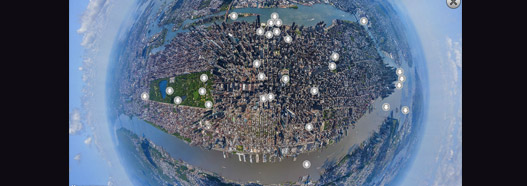
VIRTUAL TOURS
On the basis of 360° panoramas we create virtual tours of any complexity, branded with logos and design elements of the company’s website together with embedding interactive elements, such as photos, slideshows, videos, descriptions, switch-points to other panoramas, audio descriptions, 3D sounds.
Our clients receive a fully functional virtual tour developed in HTML5 and supported by any computer or mobile device (iOS, Android, Windows Phone).
360° Photo Price List
STOCK PHOTOS
For almost 10 years of travelling around the world our team has gathered an extensive stock of pictures, taken from both flying devices and the ground.
Any picture presented at our stock can be licensed for any kind of possible use. We can also offer the photos of ultra-high quality (the longer side up to 103,000 pixels).
You can also take a look at the spherical panoramas published on the website www.airpano.ru . Any of the 360° panoramas represented on the website can be converted into a printed image of very high quality.
Photogallery Price List
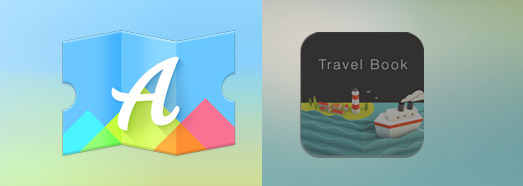
STOCK 360° VIDEOS
By filming 360° video since 2011, our team has gathered an extensive stock of clips, taken from both flying devices and the ground.
Any video presented on our website can be licensed for any kind of possible use.
360° videos are available in any format you choose: .mp4, .avi, .mov, etc. All the videos are made and kept in frames, making it possible to encode them into any available format and bitrate.
360° Video Price List
APPLICATIONS
We are one of the software developers of applications based on 360° photos and videos. Currently, there are 7 applications in our portfolio. One of them was top-rated in 84 countries and listed among the best applications of the year 2014 according to App Store.
These applications can also be used for demonstration of panoramic content with the help of virtual reality devices, such as Samsung Gear VR, Google Cardboard and analogues.
Exhibition installations:

EXHIBITION INSTALLATIONS
AirPano team has the experience of creating panoramic cinemas and video-walls, making it possible to demonstrate our panoramic content at different kinds of events, exhibitions and in museums. The size is only defined by the premises, the quality of projector and the dimensions of plasma screens. Such solutions usually make a deep impression on visitors.
The control is carried out by a tablet or Kinect devices.

TOUCH SCREENS
We are ready to create applications with panoramic content working on touch screens of any size. Both AirPano panoramas and the client’s material can be the basis for this kind of software.
We create virtual tours of any complexity, branded with logos and design elements of the company’s website together with embedding interactive elements, such as photos, slideshows, videos, descriptions, switch-points to other panoramas, audio descriptions, 3D sounds.

VR HEADSETS
Our virtual tours and 360° videos are supported by all the types of virtual reality headsets (VR): Google Cardboard, Oculus Rift, Samsung Gear VR, Sony Morpheus and others.
We can also develop special software for operating on Samsung Gear VR, if required.
AirPano in cooperation with Polden Studio carries out the installation of the binocular usage of the client’s or our own content. With the help of binoculars, the client can present the panoramic content at different kinds of events, exhibitions and in museums. This kind of devices usually attract a lot of visitors and leave a deep impression on them.


Whether you want to give buyers the feeling of being in a new home, help guests start picturing their stay, or showcase the wonders of your venue to event planners and patrons—Matterport 3D virtual tours can help you do more business, faster.
Get started now
REAL ESTATE
of agents using Matterport win more listings
TRAVEL & HOSPITALITY
increase in bookings with virtual tours
COMMERCIAL REAL ESTATE
reduction in transaction time with Matterport digital twins

Engage your customers like never before.
People are shown to be 300% more engaged with a Matterport 3D virtual tour than they are with 2D imagery. Virtual tours can help you create better experiences, happier customers, and more revenue. Getting started is as easy as opening a free account, downloading the Matterport app, and using your phone to capture your first space.
Try it now.

You'll be in good company
“The quality of Matterport digital twins instantly builds trust with a prospective buyer. That trust factor is why 71% of our customers, now feel comfortable enough to buy a house sight-unseen when the listing includes a 3D virtual tour from Matterport.”
Daryl Fairweather , Chief Economist
3D PHOTOGRAPHY
“It's a really unique experience. It gives them an opportunity to look at the house from every angle and do it from the comfort of their own home. It’s a 24-hour open house”
Bill Lawton , Mega Achievement Productivity Systems (MAPS) Coach
Keller Williams
“Since adopting Matterport, we find prospects have spent time viewing the 3D virtual tour, getting to know the property, and come to the viewing as authentic, interested parties”
James Quantrell , Director
Winkworth Guildford

Capture any way you choose.
From professional grade cameras to the phone in your pocket, we make it easy to find the right capture method for your business needs. Or if you’d rather leave the work to us, our Capture Services Team can scan each property for you.
Go beyond 3D tours.
With Matterport digital twins, 3D tours are just the beginning of the benefits available to your team.
- Use Notes to add comments within a space.
- Create accurate measurements.
- Generate 4K print quality photos, schematic floor plans, and guided tours.
- Share on social media sites, such as LinkedIn, Facebook, and YouTube.
- Publish to Google Street View, VRBO, and Realtor.com.
- Embed your 3D space on your website.

Ready to start winning?
We're excited to introduce you to all the business benefits matterport has to offer..
Please enable Javascript to view this form.
©2024 Matterport, Inc. All rights reserved. Matterport, 3D Showcase, Mattertag, and Virtual Walkthrough are registered trademarks of Matterport, Inc. Terms, conditions, features, support, pricing and service options subject to change without notice. Trademarks and service marks are the property of Matterport, Inc. All rights reserved.
- TERMS OF USE
- PRIVACY POLICY
- COOKIE POLICY
This content cannot be displayed without JavaScript. Please enable JavaScript and reload the page.
- Help 2024.1
- Beginner's guide
- Image and Texturing
Virtual visits
In the software, you can create and export a video of a virtual visit in the 3D scene. You can either import, edit or draw a polyline representing the path of the camera for the video, or define several camera positions between which the camera's path will be interpolated.
Exercise: Create a video with a camera path
Exercise: Create a video with a camera scenario

COMMENTS
Matterport digital twins go beyond 3D virtual tours by transforming your properties into valuable data. With features like detailed layouts, informative labels, precise measurements, and comprehensive analytics, our advanced AI engine provides instant access to powerful insights that can revolutionize the way you interact with your spaces.
Ideal virtual tour camera kit for immersive 3D tour videos. 5.7K 360 video, 18MP 360 photos, best-in-class image stabilization and horizon leveling. ... The FLOORFY app captures properties and automatically creates 3D virtual tours, floor plans, and more. Realsee. 20% off! $0. Kuula. 20% off for one year! $0. 3DVista. Free one-month trial and 5 ...
📷 Turn your smartphone into a 360 degree camera to create 3D virtual tours with this 3D Tour Kit. In 15 minutes (1 minute per photo) with no training, you can shoot, upload and share your 3D virtual tours anywhere online. Create high-quality 360 virtual tours using smartphones by taking 360-degree panoramic images.
An accurate and detailed assessment. Choose the package that's right for you. Pro3 Acceleration Kit. $7,995. Pro3 is Matterport's first-ever 3D lidar camera designed to scan both indoor and outdoor spaces quickly. With the Pro3 Acceleration Kit, our fastest and most accurate camera is just the beginning.
5. GoPro Max. GoPro Max is a well-known brand in the action camera industry, and they appear to have extended their success to 360 cameras with the GoPro Max. This waterproof 360-degree camera boasts the ability to record videos in 5.6K resolution and is suitable for live streaming real estate tours in 1080p resolution.
The 360 Cameras Most Suitable for Real Estate Virtual Tours (Updated April 2023): Best Quality: Insta360 1 Inch 360-Edition. 1 Inch Sensors | RAW Files | HDR auto Bracketing | High Resolution. Sharpest Images: Ricoh Theta X. 1/2 Inch Sensors | 60MP Photos | HDR auto Bracketing | Easy to Use.
Build truly 3D virtual tours from 360 images for mobile, desktop, and VR. Floorplans and 3D models included. ... Use (almost) any camera you like. Compose. Upload your images and we'll do the rest! (Or build the tour yourself if you prefer!) Publish.
Open the Zillow 3D Home app and sign in to your Zillow account. Tap Start capture and select Connect 360° Camera. Check that Wi-Fi on your Ricoh or Insta360 camera is switched on. Following the instructions in the app, use the QR code to pair your mobile device to the Ricoh or Insta360 camera. Secure the camera on a tripod or monopod and ...
The Insta360 ONE X is hands-down the best 360 camera for Cupix virtual tours. It's super simple, and it delivers stunning image quality. The ONE X is a simple one-click 360 camera that captures an amazing 360, making it a perfect addition for our vacation rental property managers and real estate brokers. "Insta360 ONE X is one of the best 360 ...
Reduce travel cost by 50%. Create and share an immersive, 3D model of any space with your coworkers to save up to 50% on time and travel costs. Download the Matterport app and start scanning today. Matterport digital twins can help you promote a property by leveraging powerful tools such as guided virtual tours or tags.
The One X2 is an incredibly impressive action camera that uses its 360-degree lenses for virtual tours as well as a variety of creative editing modes. It consistently produces stunning videos and photos. Although It requires time and dedication to understand, the One X2 is a must-have for content creators looking to explore other options.
Matterport Pro2 3D Camera and Tripod Bundle - High Precision Lidar for Virtual Tours, 3D Mapping, & Digital Surveys with 360 Views and 4K Photography with Trusted Accuracy $2,695.00 $ 2,695 . 00 This bundle contains 2 items
Digital Pro: The affordable all-in-one package for $299. Try Digital Pro, our all-in-one marketing solution that includes a 3D tour, 2D photography, floor plan, and a scroll-stopping promo video for just $299 (a $500 value). Order Now.
Quickly create 3D virtual tours, CAD floor plans and 3D models with the iGUIDE PLANIX camera system. Take 360° photos and 1,000s of measurements in minutes, capturing rich property data.
Plus, receive 5 star training and ongoing support from day 1. No more relying on third parties. Scan rooms in minutes and receive all of your assets 24 hours. Our innovative 360 camera for real estate agents creates virtual tours, HDR photography, and floor plans that are up to 98% accurate. Try Giraffe360 today.
Listings with 3D Home tours and interactive floor plans are made to be explored. With every room you capture, you help people understand the layout and imagine what it would be like to call it home. To create a 3D Home tour and an interactive floor plan, you'll need an iPhone 7 (or newer). You can also use compatible 360-degree cameras like ...
Our 360 real estate camera uses built-in laser LiDAR technology that scans spaces up to 50 metres with over 98% accuracy to produce a range of property listing content, including floorplans, still photographs, and virtual tours. Once your scan has finished, our range of AI integrations and applications automatically edit and process your files.
Use our platform to create a truly immersive 360 virtual tours. Affordable high quality tours immediately published globally and on VR Headsets ... Use any 360 camera, mobile phone or our photography network ... It is by far the best service and the best value of any 3D Virtual tour company! Rebecca Carter. We use 360 Tours on the majority of ...
The top 5 best 360 cameras for virtual tours. 1. Best overall: Ricoh Theta V 360 Spherical Camera. For our top pick, we're going with the flagship product of the Ricoh brand, who have been in the 360 camera game for a long time.
A Better Way to Add Professional Quality Virtual Tours And Videos for Your Business. RICOH360 Tours is the fastest growing 3D virtual tour platform under one global brand. An end-to-end mobile-first solution for capturing, sharing, and visualizing spaces, in 2D and 360-degrees with the award-winning RICOH THETA camera.
Matterport, a 3D virtual tour software, accurately captures your home through its powerful yet easy-to-use technology. Matterport's Capture app connects to any Matterport-compatible camera to scan your home and create an accurate 3D version for the 3D walkthrough home tours.
AirPano is a VR project created by a team of Russian photographers focused on taking high-resolution aerial 360° photographs and 360° video. Today AirPano is the largest virtual travel resource in the world -- by geographical coverage, number of aerial photographs, and artistic and technical quality of the images — featuring 360° panoramas and 360° videos of the highest quality shot from ...
People are shown to be 300% more engaged with a Matterport 3D virtual tour than they are with 2D imagery. Virtual tours can help you create better experiences, happier customers, and more revenue. Getting started is as easy as opening a free account, downloading the Matterport app, and using your phone to capture your first space. Try it now.
Virtual visits. In the software, you can create and export a video of a virtual visit in the 3D scene. You can either import, edit or draw a polyline representing the path of the camera for the video, or define several camera positions between which the camera's path will be interpolated.