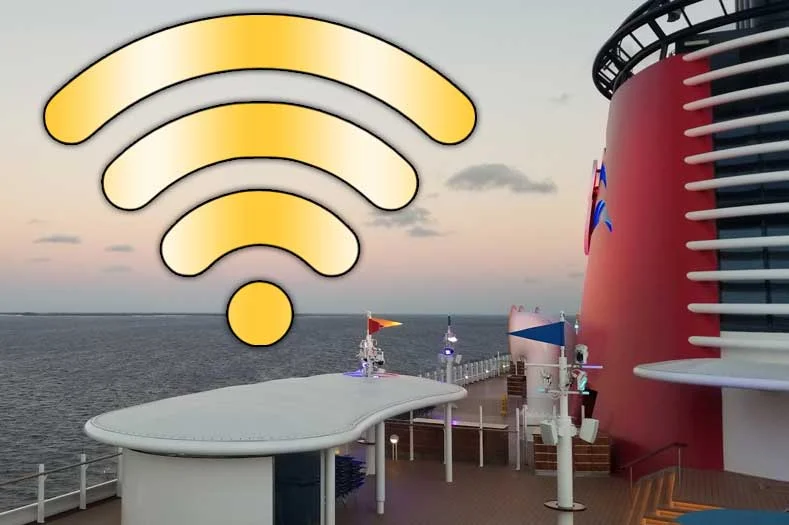

Disney Cruise WiFi: Packages and Prices
Internet access and cruising don’t always mix, but if you set sail on a Disney cruise , you have several options to post the occasional picture on Instagram or check your email. Disney Cruise Line offers several internet packages aboard its fleet. All Disney cruise ships have WiFi .
Until recently, all internet packages aboard Disney cruises were priced with a “pay for what you use” model, with data plans based on megabyte usage. With the arrival of the Disney Wish in 2022, Disney announced changes to the Disney Cruise Line internet packages, which are now priced based on the type of internet access you want in a 24-hour period. These changes have now been rolled out on all ships, with the Disney Wonder being the final ship to upgrade to the new system during a September 2023 Dry Dock.
Below, we discuss everything you need to know about how Disney Cruise WiFi works in 2023.
Prices shown below are accurate as of August 2023.
Prefer To Speak With Someone? Get Free Help From Our Favorite Disney Travel Agency!
Disney Cruise Line Internet Packages
WiFi is available in three packages, each with a different level of internet access: Stay Connected , Basic Surf , and Premium Surf :
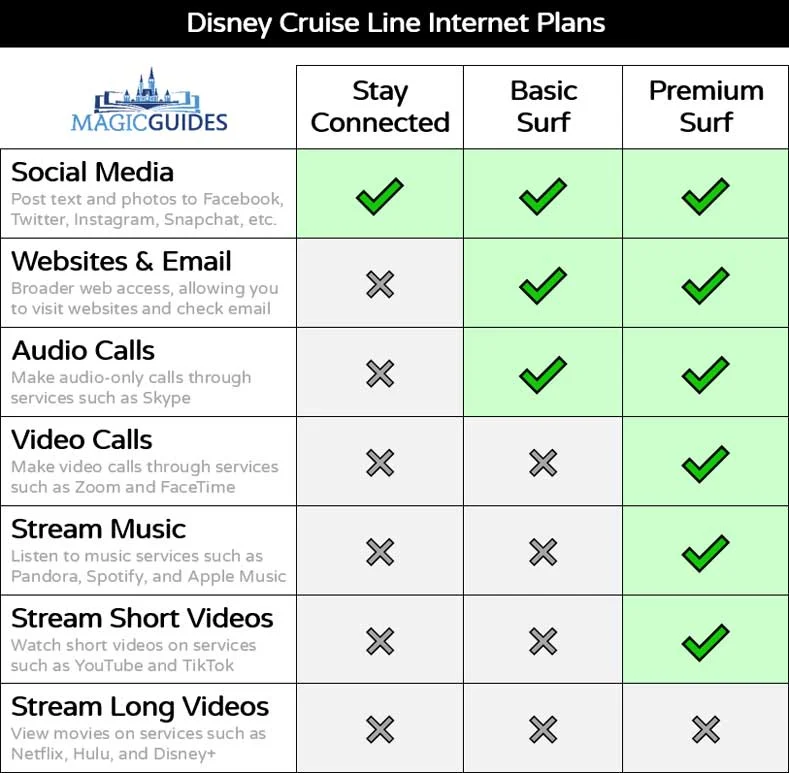
These packages are based on usage for a 24-hour period, not a calendar day. If the time of day you use the internet matters to you, you’ll want to purchase a plan at a time that will renew when it’s convenient — and not in the middle of a work meeting.
You can share the plan on multiple devices (as long as you log out of one device before using the other) or pay to connect multiple devices simultaneously. And you can save a little money by purchasing for the entire length of your cruise.
Packages previously varied by ship, but these are now the standard packages across the entire fleet: the Disney Dream , Disney Fantasy , Disney Magic , Disney Wish , and Disney Wonder .
Here’s more information about each package, including their prices:
Stay Connected
The most basic internet package on a Disney cruise allows you to access, post, and engage on social media platforms, specifically Facebook, Facebook Messenger, Twitter/X, Instagram, Snapchat, Pinterest, LinkedIn, and Tumblr.
- $18 for 24 hours of access
- $16 per day if purchased for the entire cruise
This mid-tier internet package allows access to the social media platforms listed above, plus basic browser surfing and email capabilities. Audio WiFi calls are also available with this package.
- $28 for 24 hours of access
- $24 per day if purchased for the entire cruise
Premium Surf
The highest internet Disney cruise WiFi plan gives you all the access included in the Stay Connected and Basic Surf plans (with faster connection speeds). Plus, you can stream music and short-form video on apps like Pandora, Apple Music, Spotify, and YouTube. Video calling through FaceTime and Zoom is also available with this package.
- $42 for 24 hours of access
- $34 per day if purchased for the entire cruise
It’s important to know that none of the packages (not even Premium Surf) supports long-form video streaming such as using Disney+, Hulu, or Netflix.
Free Help Planning Your Disney Cruise
From the small questions such as details on WiFi onboard to the bigger questions about the best time to go on a Disney Cruise or how much it costs , you can get free help planning your cruise by contacting the Disney Cruise Experts at The Vacationeer .
Here are just a few reasons to use this Earmarked Diamond level Authorized Disney Vacation Planner to book your cruise.
- Free Onboard Credit: Get up to $1,000 to spend while onboard the ship
- No Planning Fees: There’s no cost to use their services
- One Dedicated Agent: No giant call centers or waiting on hold
- The Best Prices: Your cruise won’t cost any more than if you’d booked it yourself
- The Best Discounts: They know all the ways to save and will even watch for new discounts after you’ve booked
- No Pressure: Vacationeers provide free, no-obligation quotes so there’s no risk in contacting them
Does Disney Cruise Line Offer Free WiFi?
There are several ways you can get free WiFi on a Disney cruise:
Use the Disney Cruise Line Navigator App
Disney Cruise Line allows guests to access the Disney Cruise Line Navigator App for free.
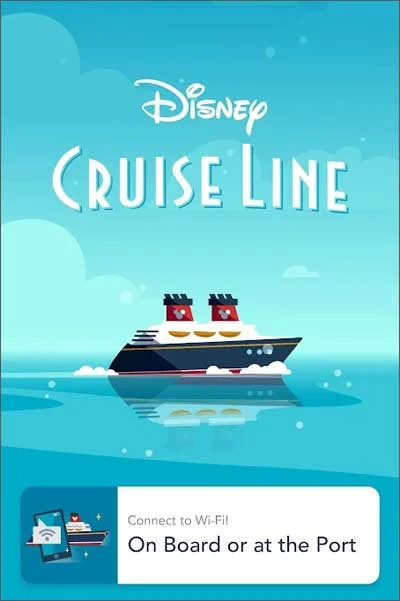
The app is powered by a free WiFi network (DCL-GUEST) that’s only available onboard the ship.

The app is similar to the My Disney Experience app and includes a host of information about your cruise. You can view your planned activities, excursions, rotational dining assignments, deck plans, entertainment schedules, dinner menus, and much more.

One of the app’s most handy features is the ability to message friends and family who are also on board.
If you want to truly unplug during your cruise vacation, the WiFi access you get through the Navigator app may be all the internet you need during your Disney cruise.
Stay in a Concierge-Level Stateroom
One benefit of staying in a concierge-level stateroom is free WiFi. How much internet you’ll get depends on the type of stateroom you booked. Those staying in Royal Suites get Premium Surf internet for the entire cruise. Concierge Suites get Basic Surf for the whole cruise, too. Other Concierge-Level staterooms get one day of Basic Surf for free.
Use Your Onboard Credit
Many Disney travel agencies offer a free onboard credit that can be used toward purchases you make while you’re onboard the ship. You can spend this on specialty dining, gratuities/tips , spa treatments, souvenirs… and virtually anything else that’s charged back to your shipboard account.
Luckily for you, onboard internet packages are charged to the folio, so onboard credit can be used to pay towards your onboard WiFi package.
The size of your onboard credit depends on the travel agency you pick and the cost of your cruise, but it could easily be enough to cover the cost of your shipboard internet.
Book With The Vacationeer To Earn Credit Toward Onboard Internet and Other Purchases
How to Use the Internet on Disney Cruise Line
Internet packages can be purchased through the Disney Cruise Navigator app once onboard and connected to the ship’s WiFi. To buy a plan, click the “more” tab in the app and scroll down to “connect to the Internet.” From there, you can select a package, the number of devices you want to use, and the number of days you wish to purchase. You’ll then be prompted to review the plan and check out. The package will be charged to your stateroom folio. If you have trouble connecting to the internet, the onboard internet help desk can troubleshoot internet and cell phone access onboard.
Can You Share Internet on a Disney Cruise?
You can share one internet plan on multiple devices if you only use one at a time and log out of each device when you’re done using it.
Multiple-device plans are also offered; choosing one of these will save you a bit of money versus the cost of purchasing two separate plans.
How Much is WiFi on a Disney Cruise?
WiFi plans have starting rates between $16 to $42 a day. The price can vary drastically based on the number of days you purchase and the amount of connected devices. You’ll get a slight discount if you purchase a plan for your entire cruise. You also save for each device you add.
Does Disney Cruise Line Have Cell Service?
Whether your cell phone will work on a Disney cruise depends on your carrier and plan. Cell carriers like AT&T, Sprint, and T-Mobile provide Cellular at Sea aboard Disney cruises, which allows you to use your plan like you normally would in your stateroom. However, you may need to pay roaming charges (which can get very expensive, very quickly) or purchase a special cruise add-on from your carrier. Your data allotment (cellular internet) also may be much more limited than on land. It’s best to check with your individual cell phone carrier before your cruise to determine how cell phone data usage will work while onboard.
How Good is the WiFi on Disney Cruise Ships?
While the internet speed on cruise ships has improved drastically over the years, it’s slower than the web surfing you’re used to at home.
Disney warns cruise guests that onboard internet may sometimes be slow, interrupted, or completely unavailable. This is especially true on at-sea days; the final sea day of a Disney Alaska cruise is notoriously bad for internet due to the ship’s position and direction of travel.
However, most cruisers will typically find onboard internet sufficient to occasionally check email, post on social media , or make a video call.
Get Free Help Planning Your Disney Cruise
Related Posts:

Share This Page: Choose Your Platform!
About the author: savannah daigle.

Related Posts

Leave A Comment Cancel reply
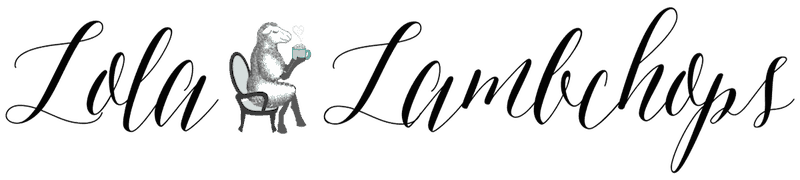
Disney Cruise Wifi Prices and Packages 2024
By: Author tanialamb
Posted on Published: July 31, 2024
Disney Cruise Line has wifi on board all of their ships, and they all now have upgraded wifi. If you’re sailing on a Disney Cruise in 2024, the wifi increased in price in August 2023. Here’s everything you need to know about Disney Cruise Line internet like how much it costs, how to connect to wifi while sailing, and which data plan is best for you.

How Much Does WiFi Cost on Disney Cruise Line?
Disney Cruise WiFi starts at $18 per day for the entire cruise on all the Disney Cruise Line ships. These include the Disney Wish, Disney Dream, Disney Fantasy, Disney Magic, and Disney Wonder.
The 2024 Disney Cruise Line Wifi Package Prices Start at:
- Stay Connected – $18 per day for a 24 hour period
- Basic Surf – $28 per day for a 24 hour period
- Premium Surf – $42 per day for a 24 hour period
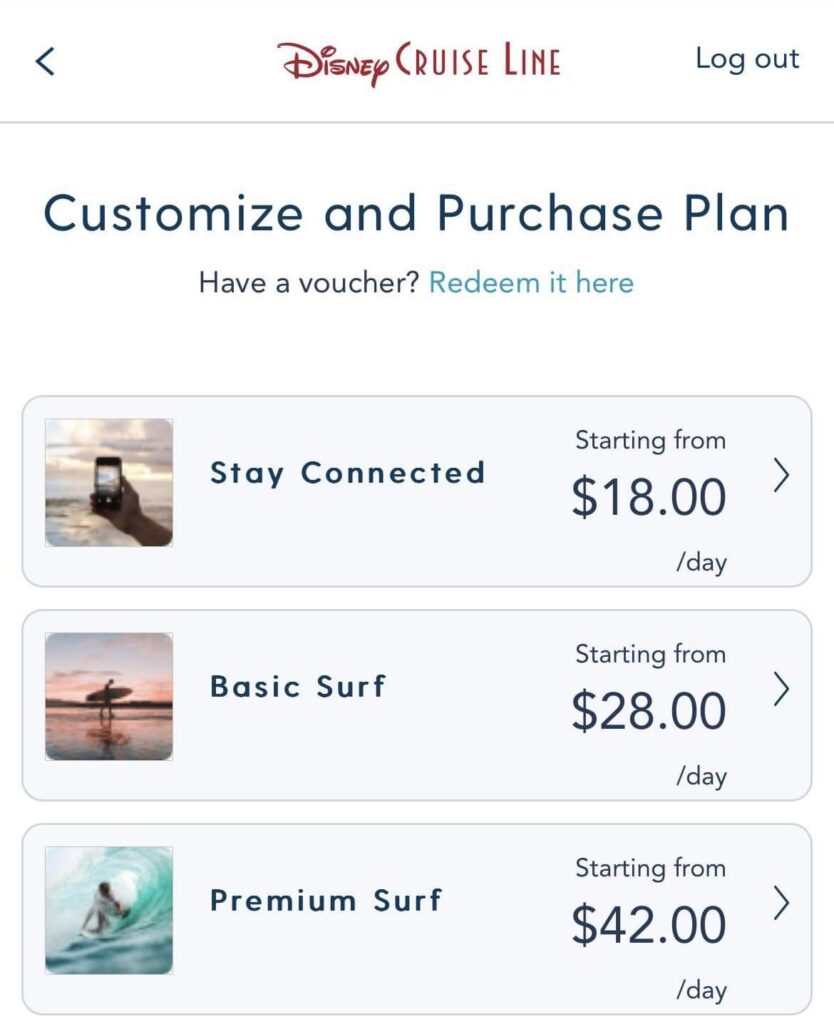
If you book a wifi package for your entire voyage on Disney Cruise Line, then you’ll receive a discount on the wifi.
The price for Disney Cruise WiFi is per device in the room , not per room. So the price is cheaper per day if you choose wifi for the whole voyage. If not, you can choose 24 hour increments.
For example, if you purchase internet on Disney Cruise Line on a Saturday at 5:00 p.m., you’d have until 5:00 p.m. on Sunday to use it before it shuts off.
The graphic below shows how it works, but the prices are before the increase.
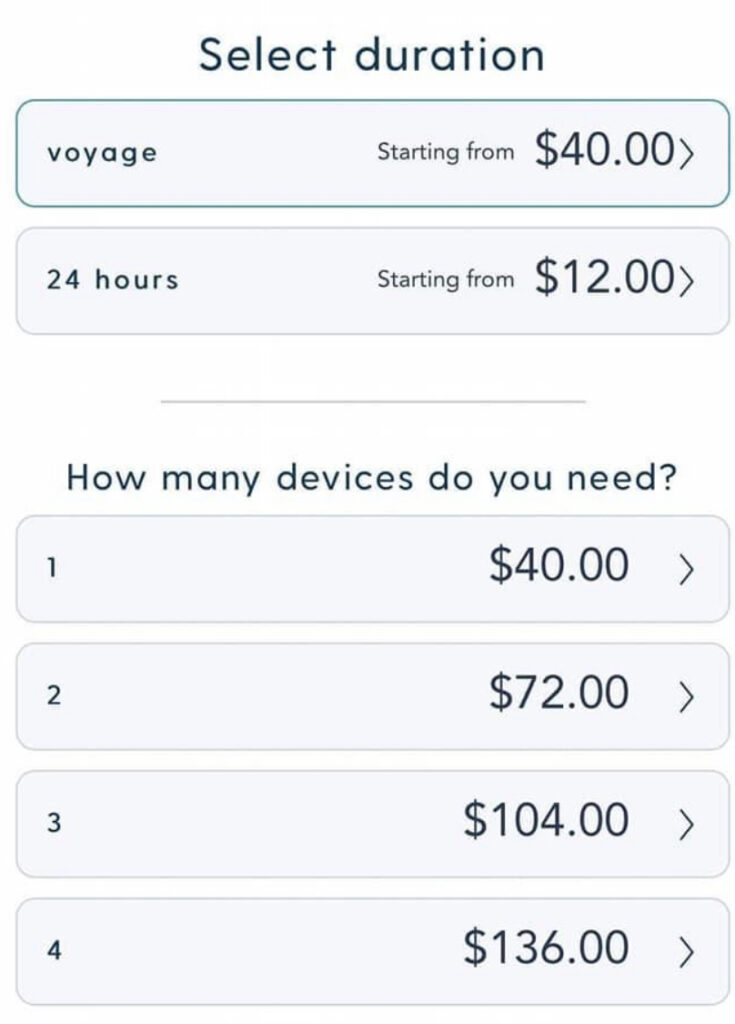
Is There Free Wi-Fi on Disney Cruise Line Ships?
If you have an iPhone, you can use iMessages for free even at sea on Disney Cruise Line. I found that I had to be logged in before I boarded, and my party was able to text other people on land with iPhones.
You can also use the Disney Cruise Line App and Navigator for free while on board.
However, if you want to use the internet and social media, you do have to purchase a wifi package on Disney Cruise Line.
Disney Cruise Wifi Internet Packages
All Disney Cruise Line ships have upgraded wifi packages for 2024. Knowing Disney Cruise WiFi prices ahead of time will help you factor it into your budget.
The new and improved Disney Cruise Wifi is currently on the Disney Wish, Disney Magic, Disney Fantasy and Disney Dream, and now the Disney Wonder. The Disney Wonder was the last hold out. They introduced the new Disney wifi packages in 2022 and basically coincide with the old wifi packages – small, medium, and large – based on what you can do with them.
Stay Connected Package
The Stay Connected package says it will allow you to post pictures on popular websites and applications like Facebook Messenger, Twitter, Instagram, Snapchat, Pinterest, LinkedIn and Tumblr. However, some guests have reported to not be able to send photos.
You can also try one package and if it isn’t working the way you’d like, then you can upgrade. One of the benefits of the Stay Connected plan is that it’s the cheapest. The Stay Connected package starts at $18 a day.
Basic Surf Package
The Basic Surf package seems to work for guests who want to post on social media, check some emails, and use basic internet activity, plus send or receive photos. “Surf the web, read the news, check the weather and visit your other favorite websites, send and receive emails, and make audio calls.” The Basic Surf Package starts at $28 a day.
Premium Surf Package
The Premium Surf package is said to have faster connection speeds on a Disney cruise ship. “Make video calls, listen to your favorite music streaming platforms, surf the web, view short-form videos like TikTok.” This plan still does not support video streaming like Netflix.
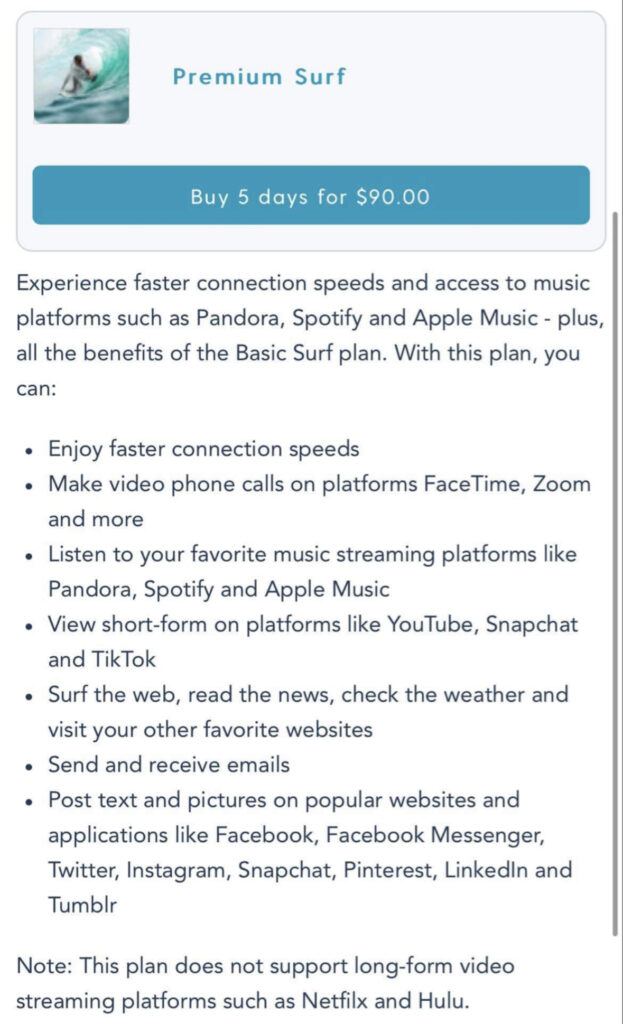
If you ever used the old Disney Cruise wifi, you know it was a struggle and it was slow. This new Disney Cruise wifi is definitely improved, though you still have to be patient, because you’re at sea.
Pay-As-You-Use Disney Cruise Internet Prices
The old Disney Cruise Line WiFi was a pay-as-you-use plan that started at $.25 per megabyte used. The Disney Wonder used to have the old wifi packages, but as of October 2023, the wifi has been upgraded and matches the rest of Disney Cruise Line.

How Do You Connect to the Internet on Disney Cruise Line?
When you board your Disney Cruise, you should be able to use your regular data plan for internet until about 10 minutes or so after you leave your port.
When you’re far enough at sea, your cell phone won’t work anymore.
However, to actually use the Disney Cruise Line app, you need to connect to guest wifi on board and be in airplane mode. The DCL app is where you find information about activities, schedule, stateroom, dining rotation, etc.
You don’t need to purchase internet services to connect to the ship’s Wi-Fi network when used only for the Disney Cruise Line Navigator app.
If you want to connect to the wifi on a Disney Cruise ship, there is an additional cost. Once you’re on the Disney Cruise Line app, you’ll see the options to Connect@Sea. Then you’ll need to set up an account if you don’t already have one.
Once on board the ship, open the Disney Cruise Line Navigator app and go to “Connect to Internet,” which will open a separate browser for you to view internet plans and purchase internet access.
Again, the Disney Cruise Line wifi packages are per device, and not per stateroom.
Then you’ll select your package, how many devices, and connect.
Is Disney Cruise Line Wifi Worth It?
If you need to work or want to browse the internet, then wifi on Disney Cruise Line is worth it…if it’s necessary. However, it still can be glitchy at sea.
If you don’t absolutely need to use it, then maybe wait until you’re in port to do what you need to do. Sometimes it’s also nice to disconnect from the world while on vacation.
You’re not always going to get the fastest wifi while on Disney Cruise Line or at sea, so I wouldn’t schedule an important meeting just in case there’s a glitch. However, the Basic Surf package should be enough to do what you need to do, provided you don’t need to make Zoom calls.
With the price increase of Disney Cruise wifi, it’s not as cost effective and may not be in your budget. If you don’t have to use it, then save your money and buy Palo Brunch instead.
I suggest trying it out for a day and then you can increases your package if necessary. If you find that the internet is not working, then you can also talk to Guest Services about their suggestions or request a refund if necessary.
Bon Voyage and have a great cruise!!
For more Disney Cruise Line tips, here is information on the Castaway Cay 5K and these are the Bibbibi Bobbidi Boutique Disney Cruise prices .
If you’re doing a land and sea vacation, then these are the closest Disney Character Warehouse outlets to Disney World!
For the best deals on Disney Cruises, you can book with my partners at Get Away Today who will help you with every step of the process!
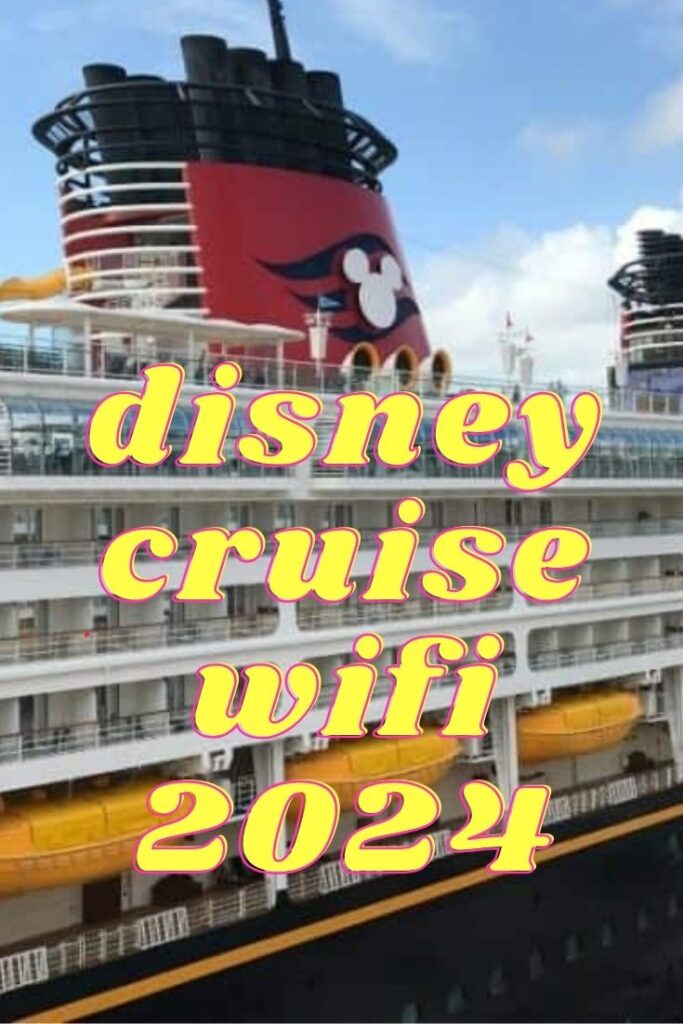
Wednesday 9th of August 2023
I think I remember years ago "one device" meant at a time, so I could log-in on one, log out and then my son could log-in on his. Is this the case on Disney Dream because $42/day is a lot.
I don't think you can change devices and have it still work. However if you're on your device and your son wanted to check his social media or something like that on your device, that would work. I haven't tried the workaround of logging in on another device. But the basic surf plan is usually sufficient for most guests.
Lukas Danny
Tuesday 13th of September 2022
Do you need to buy wifi per device or per room?
It is per device.
Friday 11th of March 2022
Does wifi on the cruise ships allpw vpn?
Thursday 28th of April 2022
@Dan, did you ever get an answer to your VPN question? I've been wondering the same and trying to search online first for the answer before calling.
Wednesday 7th of August 2019
Does anybody have current rates for Connect at Sea?
As far as I know, the packages are still the same price as in this post.
Friday 26th of July 2019
Is the free 50mb per guest or cabin? We are cruising for Christmas and will want to text/exchange photos Christmas Day at sea. Otherwise port WiFi should do.
Saturday 27th of July 2019
Both my husband and I were able to get the free mb. It goes very quickly though, especially if you're sending photos.
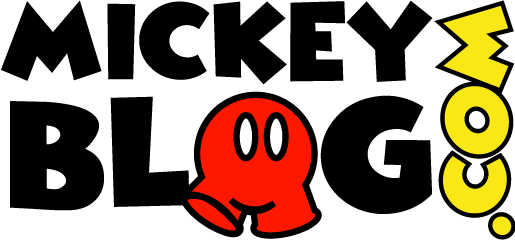
- Disney College Program / News
Guide to Using & Connecting to Disney Cruise Line Wi-Fi
by Kristin Sabol · May 27, 2024

Staying connected is more important than ever, and Disney Cruise Line offers plenty of options while on board their amazing ships.
Everything from Internet packages to cell phone services to ship-to-shore phone calls and more are available while on board all of the Disney Cruise Line ships.

Credit: Disney
If you are lucky enough to vacation on DCL in the near future, check out this guide to using and connecting to Disney Cruise Line Wi-Fi.
Navigator App
First step- download the Disney Cruise Line Navigator App. This app is FREE, and the best part? Guests do not have to pay or purchase any internet plan to utilize the app for dining, characters, staying connected, etc.

However, you will have to connect to the Disney Cruise Line Wi-Fi to utilize it while on board.
Internet Packages
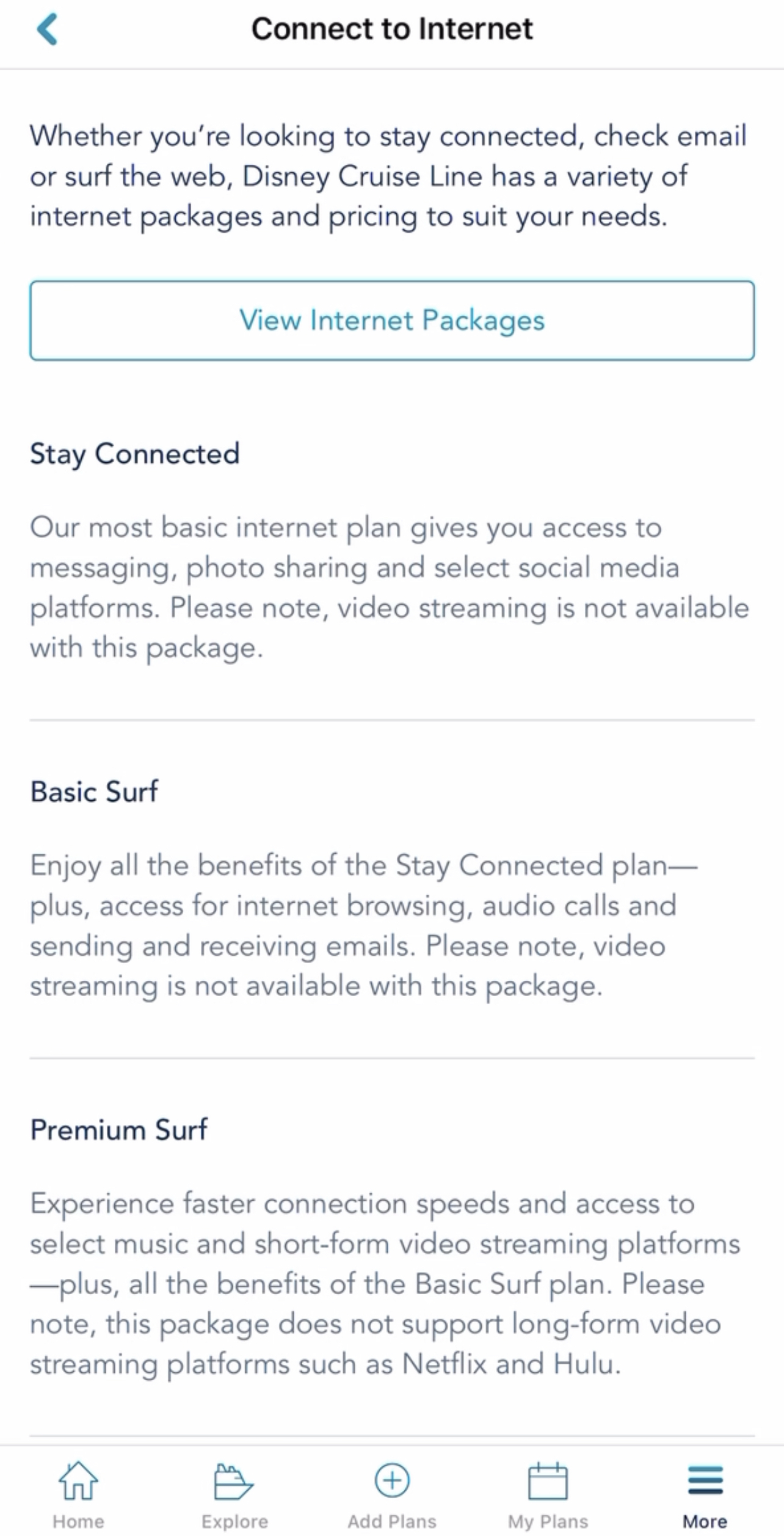
Internet Plans
- Stay Connected
- Premium Surf
Connecting and More
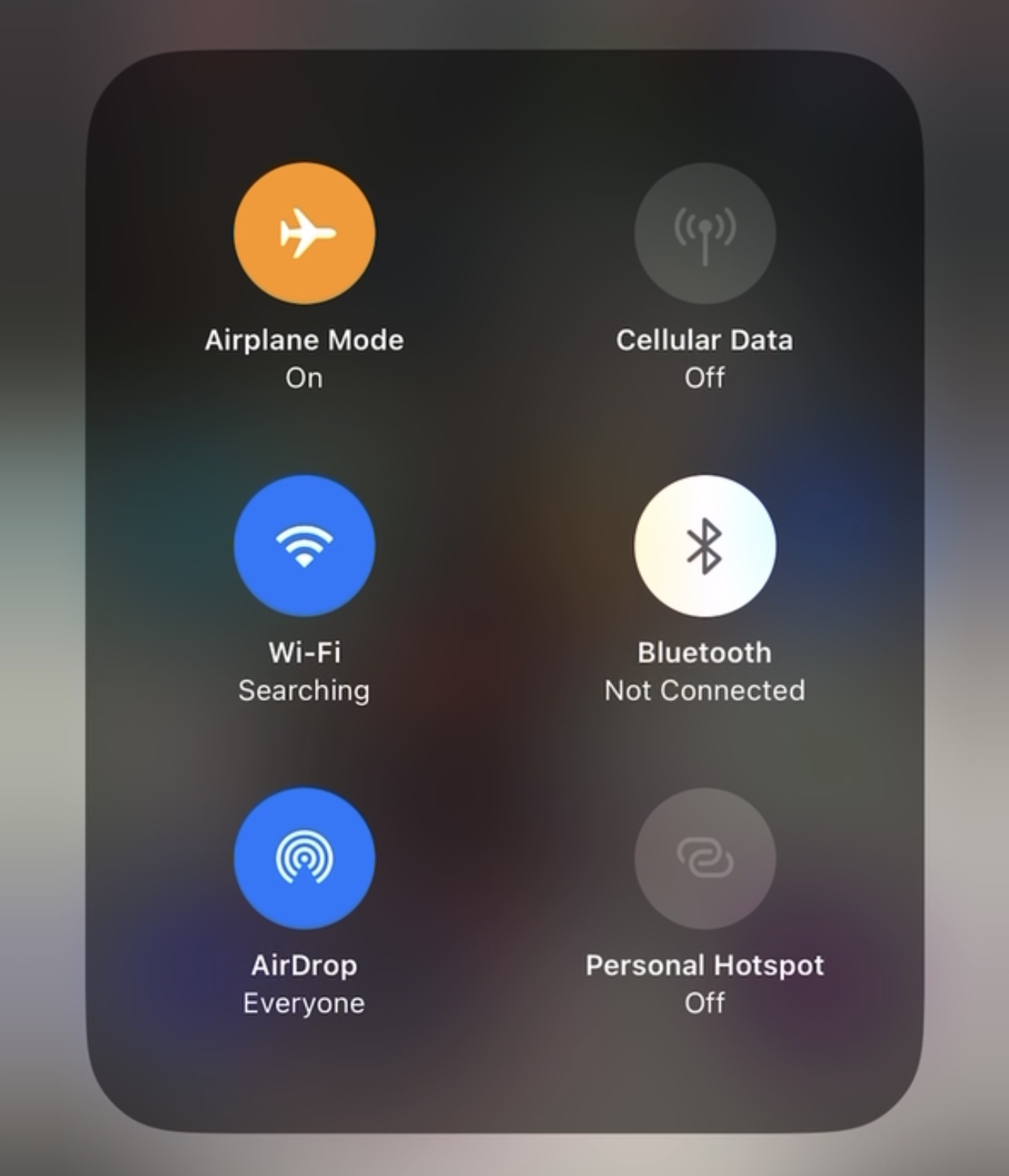
Disney Cruise Line wi-fi
If you are connecting to the Wi-Fi alone and do not have an international/cruise plan with your cellular provider, we were advised to turn on AIRPLANE MODE (which automatically turns off your data) and ensure that BLUETOOTH is also off.
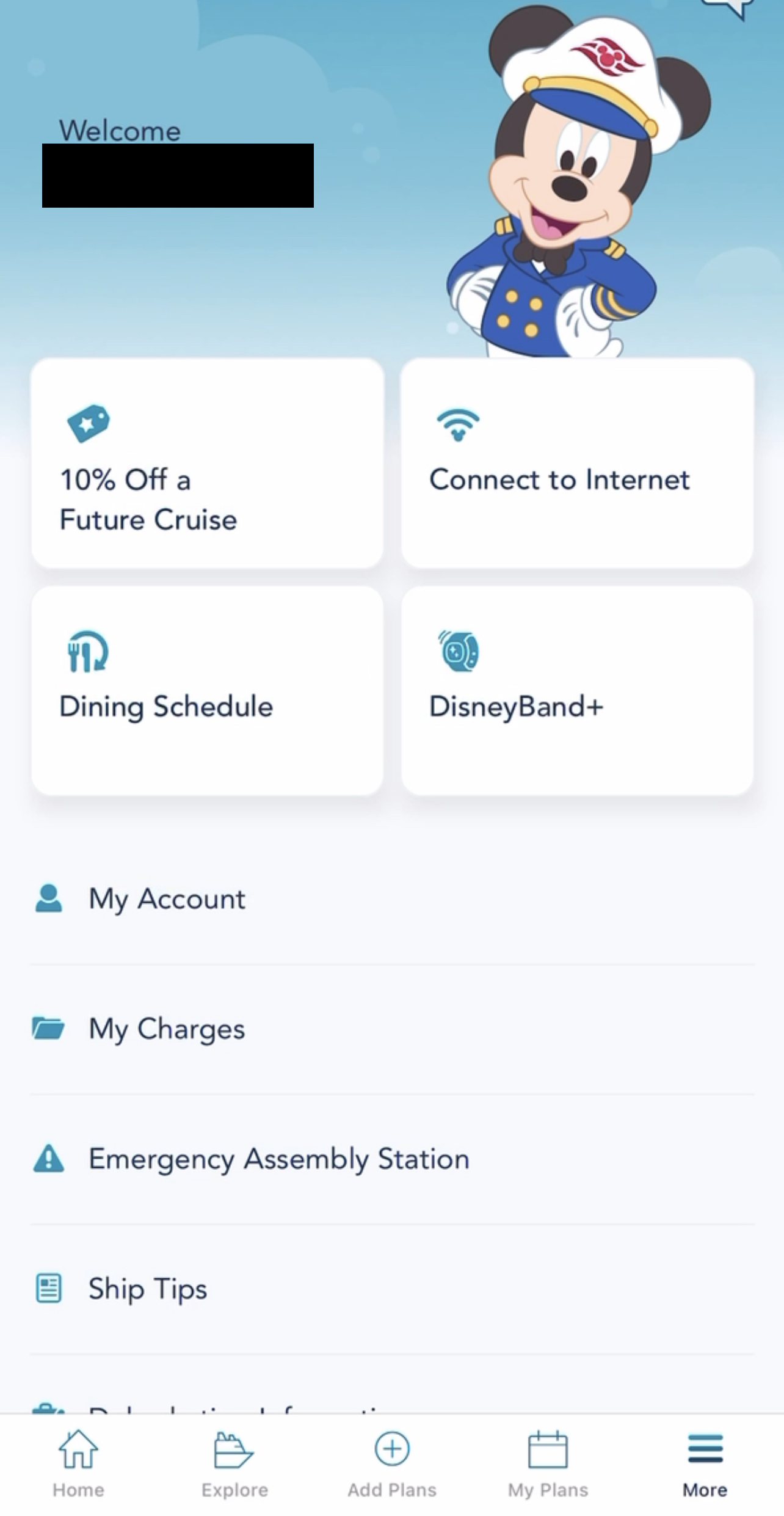
Next, we turned on our WI-FI and connected to the DCL-GUEST network. Once connected, you can access all of the itineraries, which will then populate in the DCL Navigator App.
Once you are connected to the DCL Wi-Fi, you can open the Navigator App and tap “Connect to Internet” from the menu to view and purchase your preferred Internet plan.
Set Up and Log In
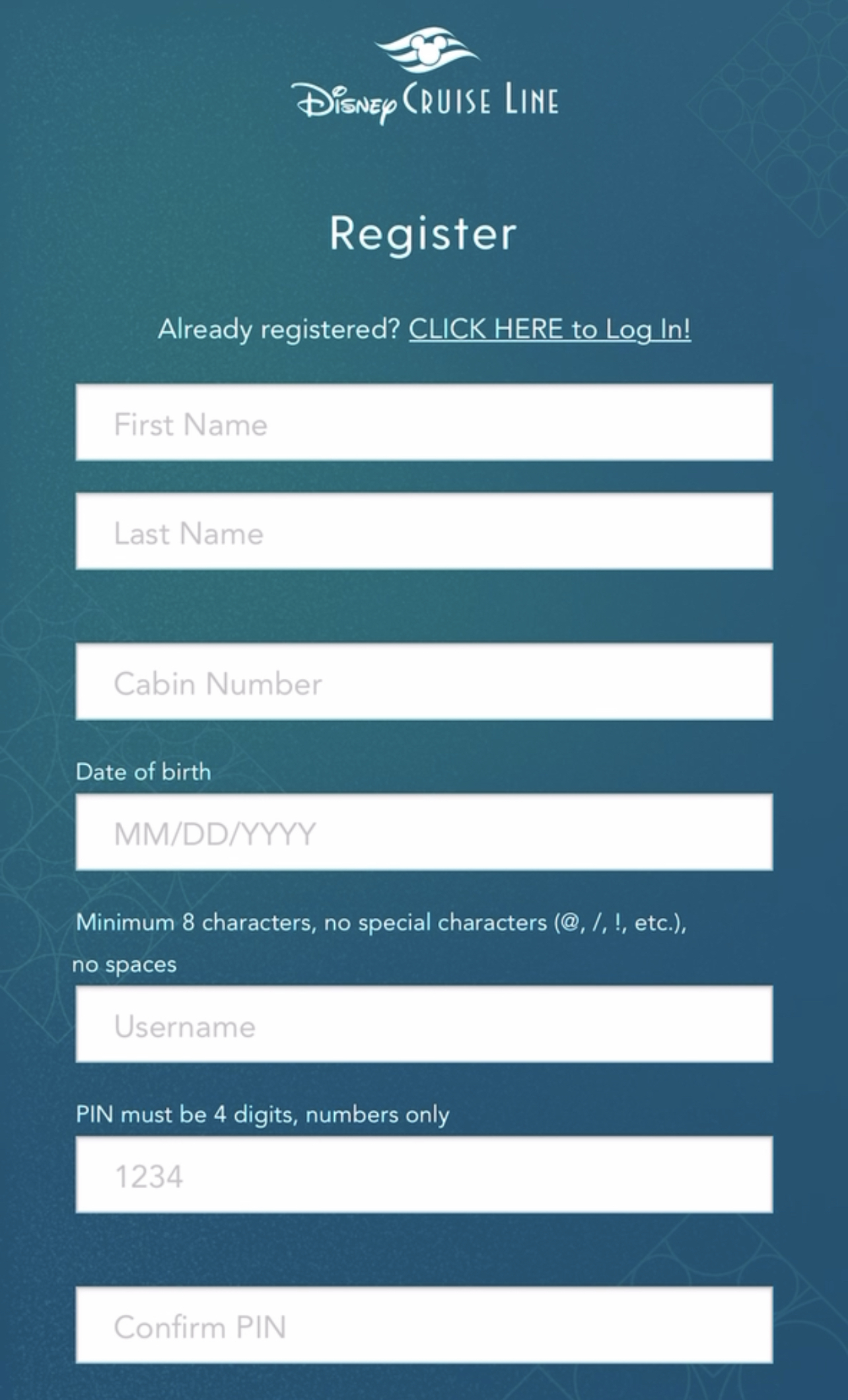
If you do not have a username set up already, the app will prompt you to create one so you can log in and out as needed.
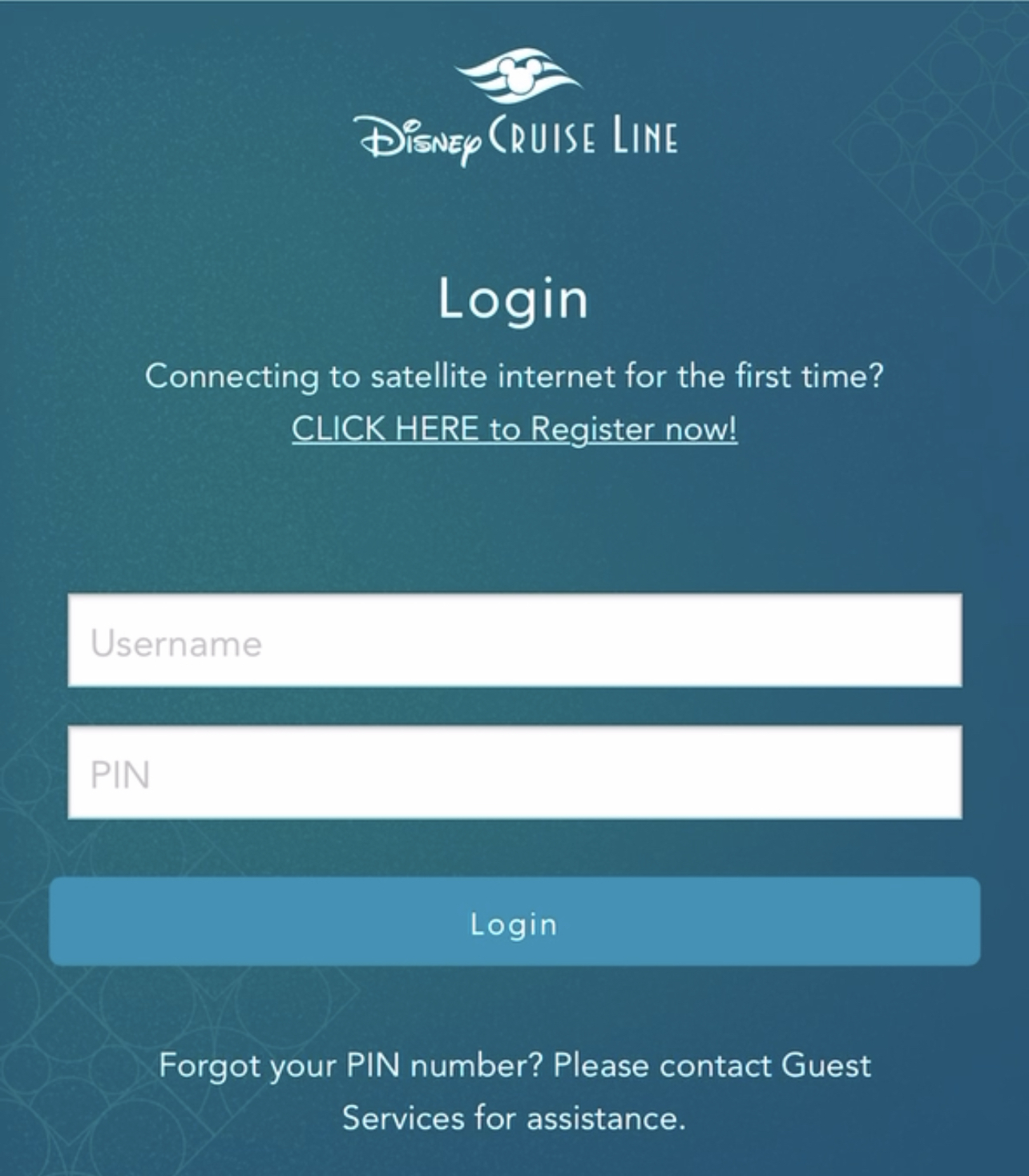
You can do this if you have an internet package for one device and, for example, are switching between a phone and a laptop.
Otherwise, it keeps you logged in on one device for the duration of your internet package
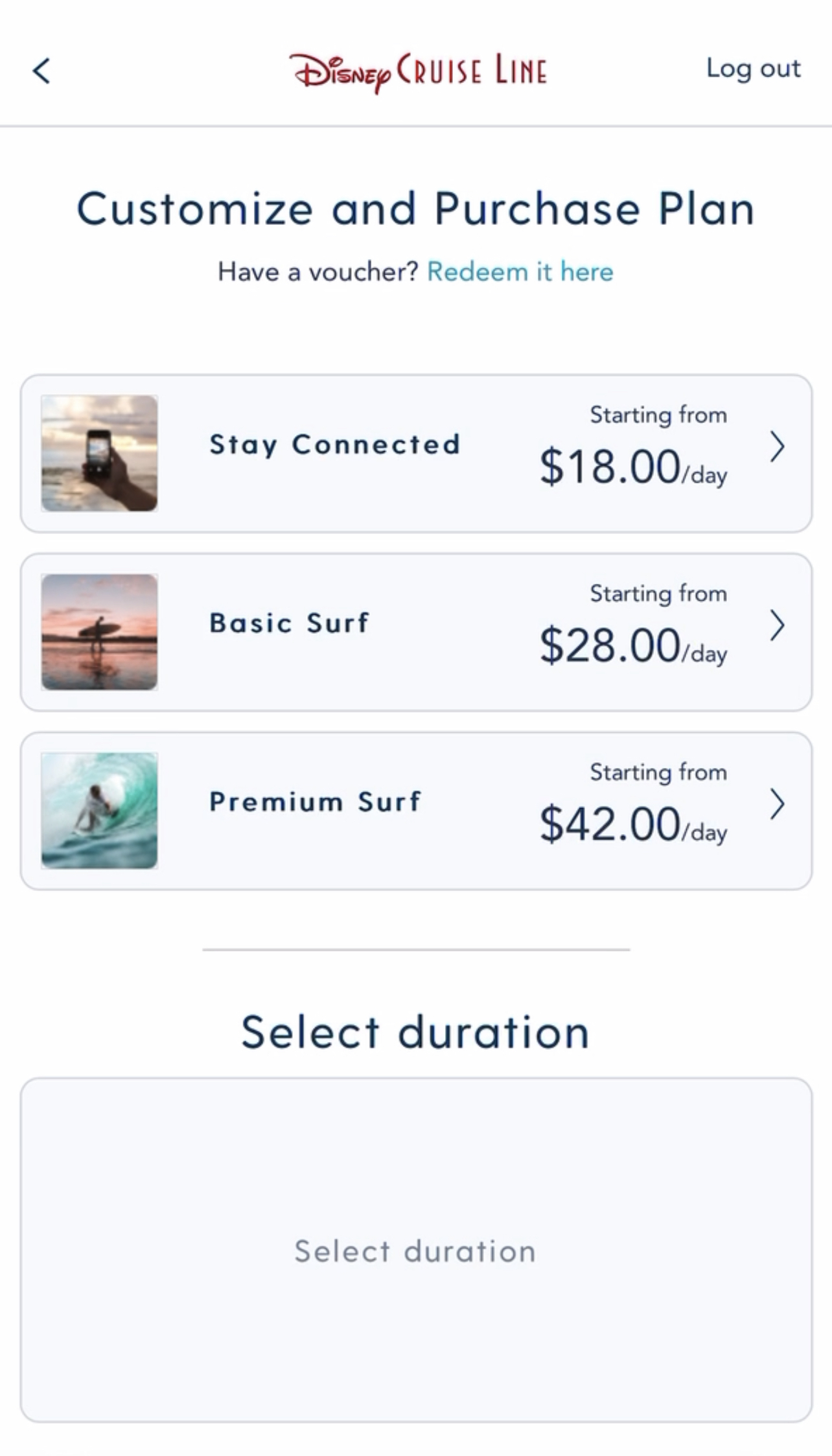
From here, it provides details on each of the internet packages including price points.
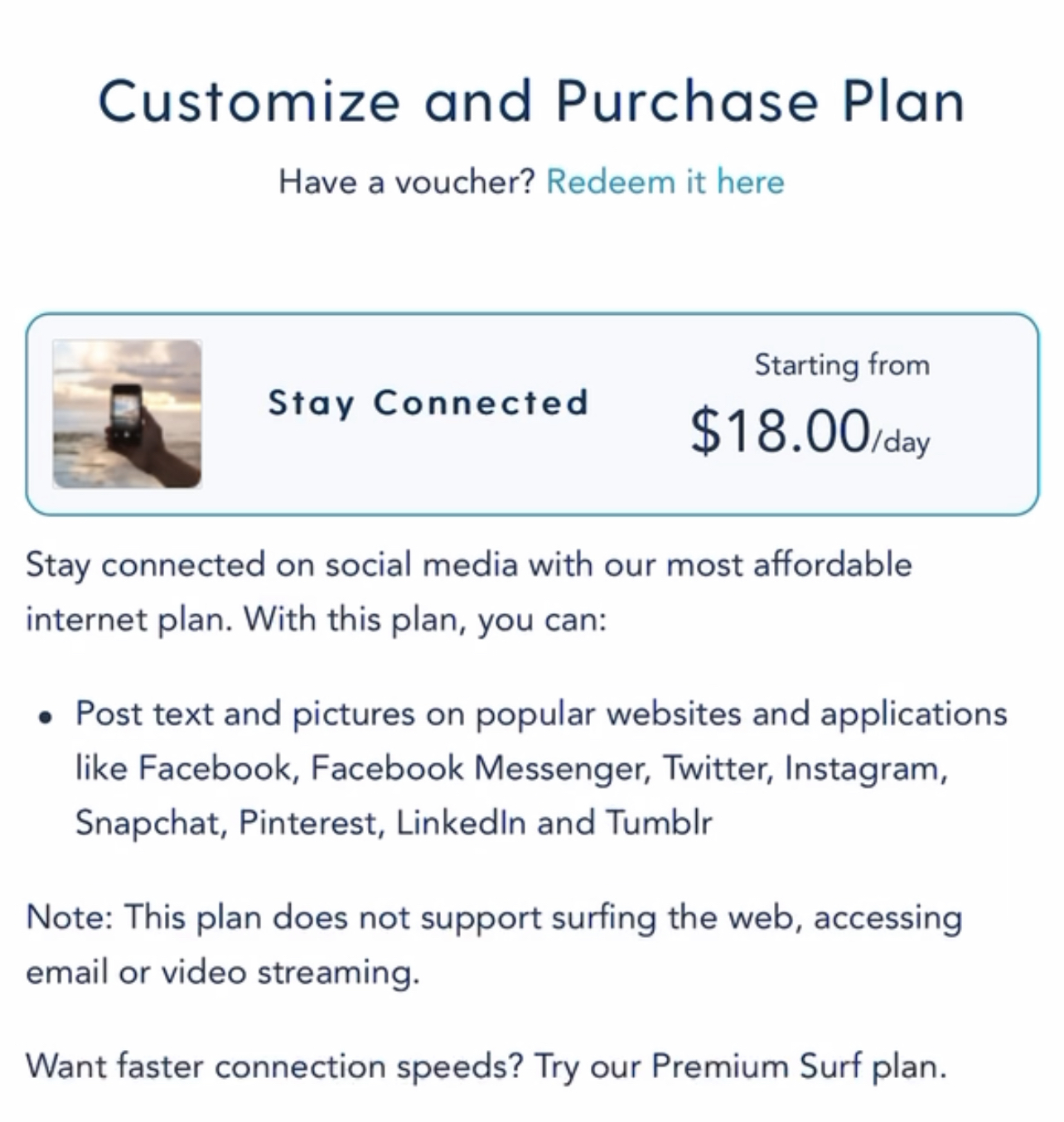
This particular pricing is for a 7-night Sailing on the Disney Fantasy in February 2024. Note that the pricing may vary for each sailing.
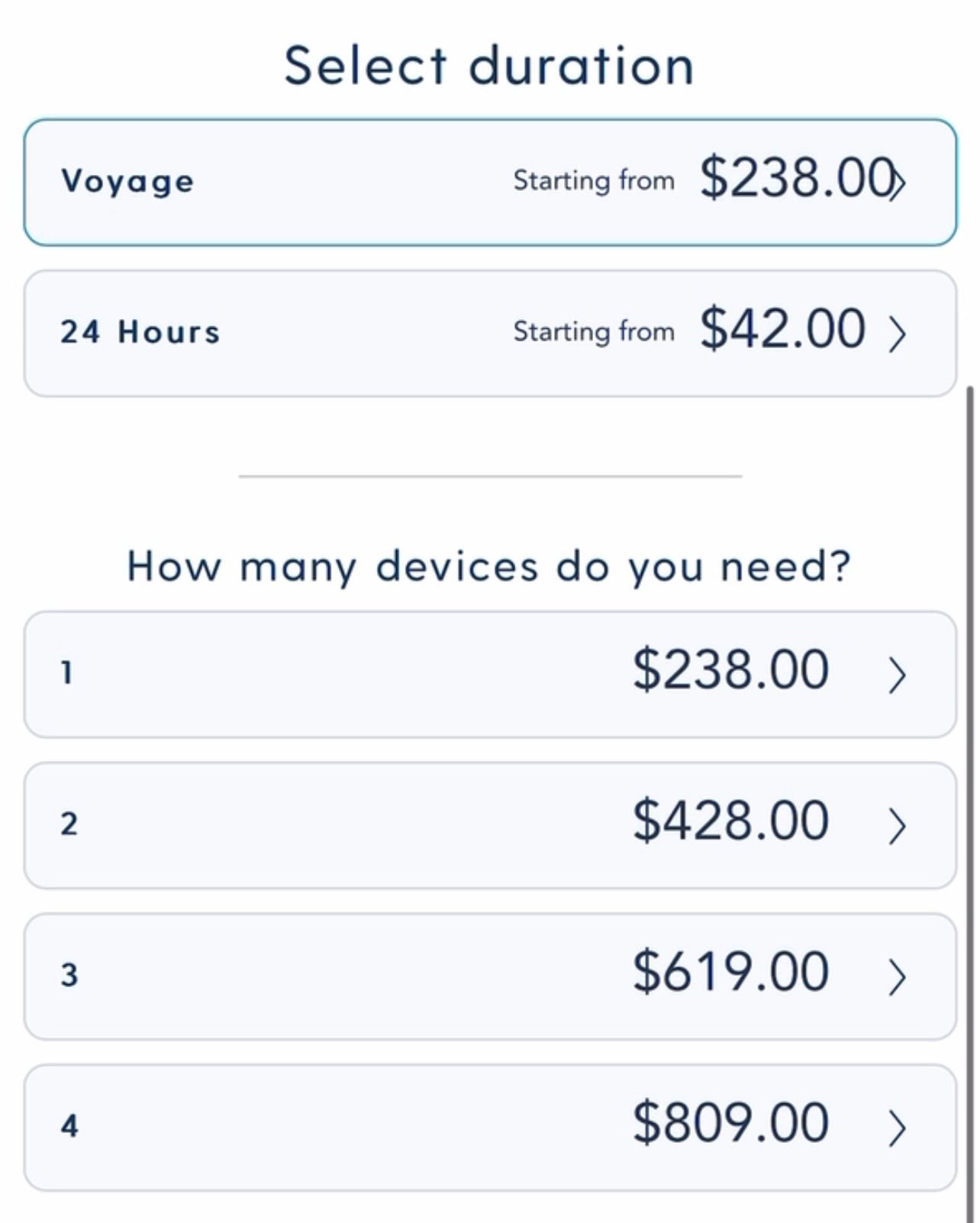
You have the option to select your package, followed by the duration. and the number of devices. If you purchase ONE device, you can log in and out of your phone or laptop—it is one device AT A TIME. If you select TWO, you can use it on a phone and laptop AT THE SAME TIME.
The final step is to purchase, and the charge is sent to your stateroom balance.

Photo: Disney
Note that the cruise Wi-Fi is slightly slower than on land, and there is the potential for dead zones or dropped internet.
That’s it! This guide should help you utilize Disney Cruise Line’s wi-fi on your next adventure.

Photo: MickeyBlog
Thanks for visiting MickeyBlog.com ! Want to go to Disney? For a FREE quote on your next Disney vacation , please fill out the form below and one of the agents from MickeyTravels, a Diamond level Authorized Disney Vacation Planner, will be in touch soon! Thank you!
Feature Photo; Disney
Tags: Cruise Line DCL Disney Internet Internet services Navigator App plans Wi-Fi
Get a FREE Quote!
Interested in booking a Disney Vacation? Look no further! The award winning agents at MickeyTravels are ready to help you book a truly magical vacation!
- Name * First Last
- Number of Adults *
- Number of Children *
- Ages of Children *
- Select Your Destination * *hold ctrl or shift to select more Walt Disney World Disney Cruise Line Disneyland Adventures by Disney Aulani Hawaii Disney Special Event Tickets Universal Orlando
- Approximate Travel Dates *
You may also like...

Was It Romance? The Last Jedi Director Weighs In On ‘The Kiss’
February 22, 2021

Everything You Always Wanted To Know About Disney’s Beautiful Landscaping and Gardens
July 23, 2019

Great Maple and Other Eateries Opening at Pixar Place Hotel
October 23, 2023

Recent Posts
Let’s Check Out the Hispanic and Latin American Heritage Month Offerings at Downtown Disney!
MickeyBlog News for September 16th, 2024
So Much Construction Is Happening at the Disneyland Resort!
Sign-up for Our Newsletter

Disneyland Resort / Downtown Disney / Events
September 15, 2024

Disneyland Resort / News / Walt Disney World

Construction / Disney California Adventure / Disneyland Park / Disneyland Resort / News / Shows
Animal Kingdom / Disney California Adventure / Disneyland Resort / Walt Disney World
How Disneyland Resort’s ‘Avatar’ Land Will Differ from Disney World’s

Disney Cruise Internet Packages – What You Need to Know 2024
Sharing is caring!
In 2023 Disney Cruise Line introduced new internet packages.
These new Disney Cruise Internet Packages were a welcome change for the ships, which have up to now only offered expensive data usage-based options.
However, not long after these new packages were introduced, there were significant price increases.
Here I will look at what the options are and how much the Disney Cruise Internet costs.
For historical reasons, I will keep the original prices as a comparison.
What Are The Disney Cruise Internet Packages?
Disney Cruise guests can purchase Internet for either:
- A 24-hour period
As you will see from the prices below, there is a 20% discount on per-voyage pricing compared with 24-hour pricing.
If you decide to upgrade to a Voyage plan mid-voyage you will only be charged for the remaining days. However, you do need to be aware that you will be charged for a complete day no matter what time on that day you choose the Per Voyage package.
So if you change your package at 11.59 pm to a Per Voyage package you are going to be charged a whole day, even though you only had a minute of that day left.
Adding additional devices to an Internet package will receive a 20% discount.
When Does This Increase Happen?
The new internet packages are now available on all five of the Disney Cruise Ships.
Disney Wonder was the last one to be upgraded, but this happened in the dry dock just before she sailed for the Transpacific, Australia and New Zealand Cruises in October 2023.
- Disney Magic – 7/31/23
- Disney Wish – 7/31/23
- Disney Dream – 8/1/23
- Disney Fantasy – 8/5/23
- Disney Wonder -10/23
There are three choices of internet package:
Disney Cruise Stay Connected Plan Cost
The old price was $10 per person per day
New Pricing
- $16/day when purchased for the full voyage
- $18/day when purchased for 24 hours
Stay connected on social media with our most affordable internet plan. With this plan, you can:
- Post text and pictures on popular websites and applications like Facebook, Facebook Messenger, Twitter, Instagram, Snapchat, Pinterest, Linkedin and Tumblr
The Stay Connected plan does not support surfing the web, accessing email, or video streaming
Disney Cruise Basic Surf
The old price was $20 per person per day
- $24/day when purchased for the full voyage
- $28/day when purchased for 24 hours
Enjoy all the benefits of the Stay Connected plan – plus, full web access. With this plan, you can:
- Surf the web, read the news, check the weather, and visit your other favorite websites
- Send and receive emails
The Basic Surf plan does not support long-form video streaming platforms such as Netflix and Hulu.
Disney Cruise Premium Surf
The old price was $30 per person per day
- $34/day when purchased for the full voyage
- $42/day when purchased for 24 hours
Experience faster connection speeds and access to music platforms such as Pandora, Spotify and Apple Music – plus, all the benefits of the Basic Surf plan. With this plan, you can:
- Enjoy faster connection speeds
- Make video phone calls on platforms FaceTime, Zoom, and more
- Listen to your favorite music streaming platforms like Pandora, Spotify, and Apple Music
- View short-form on platforms like YouTube, Snapchat, and TikTok
The Premium Surf plan does not support long-form video streaming platforms such as Netflix and Hulu.
Guests can select the number of devices that they wish to add to the package.
Avoid These Disney Cruise Money Mistakes

Disney Cruise Internet Packages for Concierge Guests
Disney Cruise Concierge Guests will enjoy an internet package as part of their concierge perks.
The package varies according to the category of concierge stateroom that the guests are staying in.
All concierge guests will have the opportunity to upgrade to a higher internet package category if they wish.
Family Concierge Stateroom Category 3 Stateroom Internet Package
Guest in Family Concierge Staterooms will have the Stay Connected internet package included for 2 guests in the stateroom.
These 2 guests can pay the upgrade price for a higher package.
If any other guests in the stateroom wish to purchase an internet package they will pay full price for whichever level they want.
One and Two Bedroom Suites Category 2 Stateroom Internet Package
Guests in One and Two Bedroom Concierge Staterooms will have the Basic Surf Package included for 2 guests in the Stateroom.
If those 2 guests want the Premium Surf package they will pay the upgrade price.
All other guests in the stateroom will pay the applicable pricing for their own internet package.
Royal Suites and the Disney Wish Tower Suite Category 1 Stateroom Internet Package
All guests in the Royal Suite on all ships and the Tower Suite on the Disney Wish will have the Premium Surf Disney Cruise Internet Package included for the length of their stay.
Is There Wi-Fi on Castaway Cay?
Wanting to connect to Wi-Fi on Disney’s private island Castaway Cay ?
Castaway Cay does not have a free internet connection. You will have to use your Disney Cruise Internet Package to use the Wi-Fi on Castaway Cay.
Really though who needs it on this beautiful island? It’s one of the only places where you really can escape from reality!
What do you think of the new Disney Cruise Internet Packages?

HOW MUCH DOES A DISNEY WISH CRUISE COST?

Alison Meacham is the founder of EverythingMouse Disney Blog. For over 15 years she has shared her love of Disney Parks, Disney Cruises and Universal Orlando. In over 30 years of Disney Travel she has spent countless months in Disney Parks and has sailed on over 45 cruises. A British native and now a United States resident she splits her time between California, Florida and the UK. And spends a serious amount of time sailing the seven seas. She helps over 200,000 people per month follow their Disney travel dreams.
Thursday 1st of September 2022
In concierge family state rooms you get 24 hours free after that you pay.
Saturday 2nd of July 2022
Curious which bundle would be needed in order to use the Disney Collect, Marvel Collect, and Star Wars Card Trader apps by Topps?

- Disney Cruise: Start Here 1️⃣
- 101 Disney Cruise Tips 💡
- What to Expect on Your First Disney Cruise 🚢
- Disney Cruise Packing List
- Castaway Cay Tips
- What’s Included Disney Cruise?
- Fish Extenders
- Disneyland Paris
- Disney Good Neighbor Hotels
- Animal Kingdom Lodge Tips
- Animal Kingdom Lodge Rooms
- Animal Kingdom Lodge Restaurants
- Aulani Tips
- All About the Aulani Spa
- Aulani Daily Iwa
- BoardWalk Inn Tips
- BoardWalk Inn Rooms
- BoardWalk Inn Dining
- 50 Magical Disney Coronado Springs Tips
- Disney Coronado Springs Dining: 2022 Guide
- Disney Coronado Springs Rooms: Full Guide & Reviews
- Polynesian Village Resort Tips
- All About Spirit of Aloha Luau
- Best Dining at Polynesian Village Resort
- 50 Magical Pop Century Resort Tips, Secrets & Hacks
- Disney Pop Century Dining: 2022 Guide
- Disney’s Pop Century Rooms: 2021 Guide
- Port Orleans Riverside Tips
- Port Orleans Riverside Rooms
- Port Orleans Riverside Dining
- Saratoga Springs Tips
- Saratoga Springs Rooms
- Saratoga Springs Dining
- Star Wars Hotel News
- Rent DVC Points
- 101 Disney Gift Ideas 🎁
- Latest Disney Deals 🔥
- Disney Black Friday Deals
- Disney World Tickets
- Disneyland Tickets
- Why Use a Disney Vacation Travel Agent
- Mickey Mouse Shirts
- Star Wars Shirts
- Moana Shirts
- Beauty and the Beast Shirts
- How to Get Two Free Audiobooks for Your Disney Vacation
- Disney Shirts
- 101 Disney Freebies
- Mickey Mouse Nails
- Minnie Mouse Nails
- Star Wars Tattoos
- Harry Potter Tattoos
- Disney Recipes
- Get Disney+ Free
- Disney Plus Gift Card
- Disney+ Bundle
- Best Movies on Disney+
- Best Shows on Disney+
- Disney+ Marvel
- Mickey Mouse Coloring Pages
- Minnie Mouse Coloring Pages
- Toy Story Coloring Pages
- Star Wars Coloring Pages
- Frozen Coloring Page
- Moana Coloring Pages
- Little Mermaid Coloring Pages
- Tangled Coloring Pages
- Avengers Coloring Pages
- Captain America Coloring Pages
- Spiderman Coloring Pages
- Coco Coloring Pages
- Frozen Font
- Star Wars Font
- Free Disney Character Pennant Banner
- Free Disney Vacation Scavenger Hunt
- What’s in the Cricut Mystery Box?
- The Cricut Maker…Everything You NEED to Know
- The Cricut EasyPress Mini – Everything You Need to Know
- 101 Disney Cricut Ideas
- Star Wars Cricut Ideas
- How to Make a Disney Shirt
- How to Make Disney Luggage Tags with Cricut
- How to Make a Disney Card
- How to Make a Disney Water Bottle
- How to Make Mickey Mouse Earrings
- How to Make a Mickey Mouse Inspired Wreath
- Best of 2022
- Travel Credit Cards
- Hotel Credit Cards
- Airline Credit Cards
- Cash Back Credit Cards
Disney Cruise Internet: Wi-Fi, Policies, and Tips
By Alisha Molen
It’s probably not high on your list when planning your Disney Cruise , but understanding the Disney Cruise Internet is definitely something you will think about when you can’t login to check your email aboard the ship.
Because you don’t want to be totally out-of-reach on your vacation, you need to know about the Disney Cruise internet packages, the Disney Cruise Wave Phones, and access to Wi-Fi on the ship if you want to be prepared.
I’ve pulled together the most comprehensive guide to internet access on Disney cruises, including all you need to know about the Disney cruise internet package and Disney Cruise Wi-Fi.
So, if you’re ready to learn how to get on the internet while on a Disney Cruise, let’s get started.

Table of Contents
Is there wi-fi on disney cruises, disney cruise wi-fi package costs, disney cruise wi-fi packages explained, are there other ways to access the internet on a disney cruise, how do i get free internet on a disney cruise.
- How to Minimize Data Usage on a Disney Cruise?
- My #1 Hack to Get Free Wi-Fi on a Disney Cruise
More Disney Cruise Wi-Fi Hacks
- What is a Disney Cruise “Wave Phone”?
Yes, there is Wi-Fi on Disney Cruises!
There are multiple plans for usage of the onboard internet through Connect@Sea, which can be accessed by as many devices as you want, that will be charged to your room.
Using the Wi-Fi for anything other than the Disney Cruise Line Navigator App (an app which allows you to send messages to members of your travel party while onboard, access your schedule, and view the locations of things onboard the ship and other items of note) is subject to the fees described below.
- Pay As You Go which costs $0.25/MB
- Small Package which costs $0.19/MB for 100MB
- Medium Package which costs $0.13/MB for 300MB
- Large Package which costs $0.09/MB for 1,000MB
- Concierge guests traveling in Category S, T, and V Staterooms receive 100 free MB
- Concierge guests traveling in Category R Staterooms receive free Wi-Fi access for the length of the cruise
Disney Cruise Wi-Fi is called Connect@Sea and all packages are purchased onboard when you sign-on for the first time. You cannot downgrade or get a refund for unused data, so plan accordingly.
I’ve grabbed as much information about which Connect@Sea package you should get depending on what your usage might be.
Pay-As-You-Go
Get this Disney Cruise WiFi package if you’re not sure you’ll be online very much, especially if everyone that you want to communicate is onboard with you. No streaming movies, though, just basic service, because the bill will be bigger than you think if you go all-out.
If you start with this, you can add one of the other packages later. However, it’s a good idea to really see how much you’re going to use the internet before making a choice, because you won’t be able to downgrade later and you will not be credited if you don’t use the MB purchased.
I’d recommend this package for the person that just wants to check in at work once or twice while cruising. Not to download a bunch of stuff, but to periodically make sure the ship back home is still sailing.
If you’re planning to post a few pics of your time on the ship on Instagram or Facebook, this is the package you want. Allows a little more flexibility for those times you want to show the world what fun times you’re having.
Supposedly, this is the plan you want if you plan to stream movies and really do some heavy surfing. But, those MB are chewed-up quick, so I wouldn’t recommend planning to watch the streaming service all that often. Besides, there are plenty of other things to do on your cruise 😉

There is no longer public computer terminal access on Disney Cruises.
Access to the internet is only allowed through your own personal devices via the above mentioned Wi-Fi plans.
There’s no way to get free internet all the time, unless you are concierge guests traveling in a Category R Stateroom .
However, all guests receive 50MB of data free on the first day of the Disney Cruise.
To get the free 50MB of data on the Disney Cruise, you simply sign-on to the Wi-Fi following the handy instructions left in your room. Simple as that.
Once that data is used up, though, you will be asked to select a plan.
How to Minimize Data Usage on a Disney Cruise
Listed below are a few tips on how you can minimize your data usage so you can maximize the time you have before you have to worry about spending extra money on the internet packages onboard your ship.
- Download the Disney Cruise Line Navigator App and use it for everything you can
- Log out of everything when you’re done surfing. Don’t let anything be running in the background
- iCloud Backup (look in Settings > iCloud > Storage & Backup) *this is a big one and you need to remember to turn this back on if you want backups of your awesome trip photos when you get home
- My Photo Stream (look in Settings > Photo & Camera)
- Background App Refresh (look in Settings > General > Background App Refresh)
- Software Updates (look in Software Update > Edit > Preferences > Advanced > Uncheck Auto Update)
- Automatic Music/Apps/Updates Downloads (look in Settings > iTunes & App Store)
- Location Services (look in Settings > Privacy)
- Fetch New Data, change to Fetch Manually (look in Settings > Mail, Contacts, Calendars > Fetch New Data)
- Auto-Updates (look in Settings > Play Store)
- Wi-Fi Updates (look in Settings > Play Store)
- Background Refresh Apps (look in Settings > Application Manager > Select App > Force Quit)
- Auto-Sync
My #1 Hack to Get Free Wi-Fi on Disney Cruise
It’s not really free Wi-Fi, so let me clarify. What you can do is use iMessage on an Apple device to send and receive BLUE messages. Those are only the messages that go between two Apple products. This is reported to be because iMessage is a backdoor that Apple uses that acts as push notifications on both ends, keeping Disney from being able to charge for the Wi-Fi usage.
In order to use this method, simply put your iPhone in airplane mode and turn on the Wi-Fi. When you send messages to another iPhone, you should not (in theory) be charged for internet usage.
- Take a Walk: It’s easy to find free Wi-Fi when you’re in port. Usually just going a few blocks can get you to a store or restaurant that’s looking to attract customers (you) looking for Wi-Fi.
- Your Data Plan: When you’re in port or even near land, within a reasonable distance, you should switch over from Wi-Fi to your phone’s data plan. The only thing about this is that roaming rates will apply if you’re outside the range of your carrier’s limits.
- Maximize Speed: The internet on Disney Cruises is, like the internet on any cruise, notoriously slow. So, if you’re planning to check emails or do anything that you’d like to see load quickly, you should wait until off-peak times. That may be 1am or before 10am, but if it’s your priority, give it a try.
- Push Notifications: Like with iMessage, you can recieve free push notifications. So, if you have push notifications set up, you can receive them (not respond) without incurring charges.
What is a Disney Cruise “Wave Phone”?
Disney Cruise Wave Phones are phones that are left in your stateroom that you can use to call other rooms, text other Wave Phones onboard (and at Disney’s Castaway Cay ), and contact the Cast Members onboard for things like room service and other needs.
It is similar to a hotel room phone, but it also gives you the functionality of text and it’s mobile.
You are not tied to the room with the Wave Phone. Additionally, you are provided with two phones at no cost but, for an additional fee , you can request additional Wave Phones for your party.
If you are ready to head to your Disney Cruise and want to surf the internet along with the waves, you have to have this guide to Disney Cruise Internet in your back pocket. Now go get out on the waves and enjoy your cruise!
What can I expect for Disney Cruise Wifi Speed?
I wouldn’t expect blazing wifi speed on your cruise. It will likely be fast enough to adequately check email while sipping a drink somewhere or do basic web browsing, but don’t expect to comfortably stream Disney+ movies . (PS – you don’t need to anyways, there are plenty of Disney shows to watch in your room!)
The Disney Cruise Family Travel Blog
Travel and Fun Things To Do
Internet Package Pricing Update
Disney Cruise Line has increased the pricing on its Internet Packages. The pricing will take effect on the following dates
- July 31, 2023, Disney Magic
- July 31, 2023, Disney Wish
- August 1, 2023, Disney Dream
- August 5, 2023 Disney Fantasy
The Disney Wonder currently does not have the time-based internet packages, it expected to transition to the internet packages after the dry dock this fall.
The new pricing is as follows:
Stay Connected Package
- $16 per day when purchased for the full voyage
- $18 per day when purchased for 24 hours
Basic Surf Package
- $24 per day when purchased for the full voyage
- $28 per day when purchased for 24 hours
Premium Surf Package
- $34 per day when purchased for the full voyage
- $42 per day when purchased for 24 hours
As a reminder, Guests can purchase Internet for 24 hour periods, or per voyage. Guests receive a 20% discount on voyage pricing vs 24-hour pricing, and adding additional devices to an Internet package will receive a 20% discount . If Guests purchase a voyage plan mid-voyage, they will only be charged for the remaining days . Please note: “ Days remaining” change at midnight, so purchasing at 11:55 pm will still charge Guests for the full day .
Sign up for our newsletter to get the latest Disney cruise news, like the new Dance Party debuting this week on the Disney Dream, the rollout of the DisneyBand+ across the fleet, try the new flexible planning calculator , and the latest on the Disney Treasure . Don’t forget to enter to win a Disney Cruise on the Disney Wish .
This post may contain affiliate links. Meaning, that if you make a purchase through my links, I will earn a small commission at no additional cost to you. Thank you for your support of this site.
Related Posts
Six Essential Tips for Booking Your Disney Cruise on Opening Day
Disney Destiny Fish Extender Groups
The Disney Cruise Line Blog
An unofficial disney cruise line news, information, weather, and photo blog..

Disney Cruise Line Transitioning to Usage Type Based Internet Plans
Your wish for better internet connectivity onboard a Disney Cruise may be coming true. Reports indicate a new internet service provider and internet access plans are now available on the Disney Magic.
Guests aboard the Disney Magic in Europe are currently offered a new set of Internet options starting at $10/day (a 24 hour period). The new Internet offering are based on type of usage versus a measured data plan such as a 1GB plan. The package tiers are Stay Connected, Basic Surf, and Premium Surf.
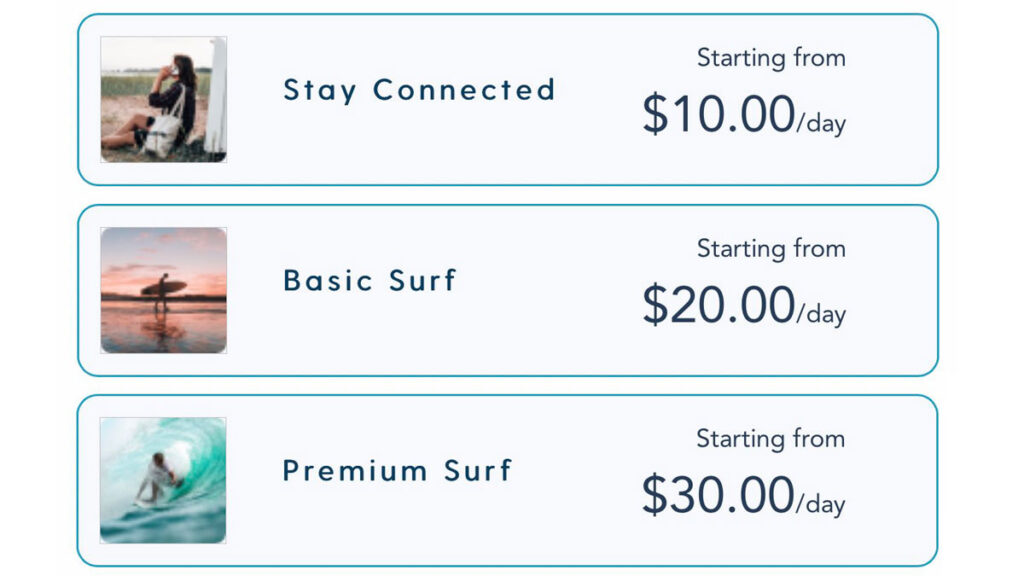
Special thanks to DLP Town Square for sharing the details and screenshots shown below. Go check their Twitter feed as they are already tweeting from the Disney Magic’s Mediterranean cruise that departed Barcelona today.
Stay Connected
Stay connected on social media with our most affordable internet plan. With this plan, you can:
- Post text and pictures on popular websites and applications
- like Facebook, Facebook Messenger, Twitter, Instagram,
- Snapchat, Pinterest, Linkedln and Tumblr
The Stay Connected plan does not support surfing the web, accessing email or video streaming
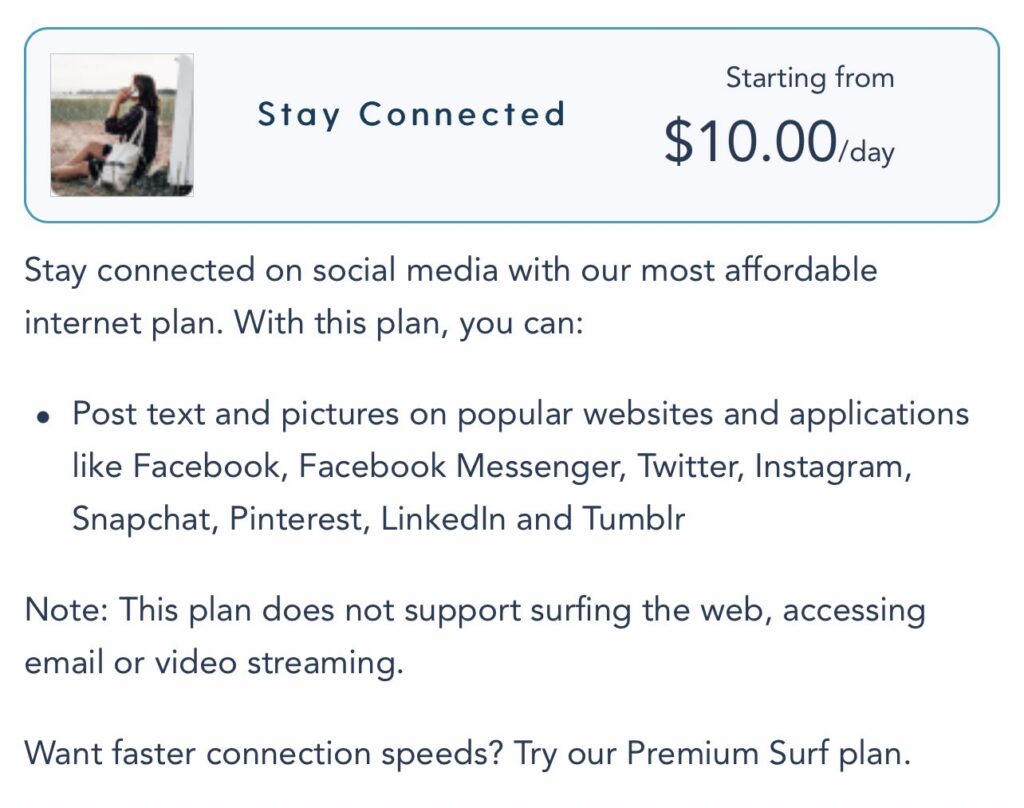
Enjoy all the benefits of the Stay Connected plan – plus, full web access. With this plan, you can:
- Surf the web, read the news, check the weather and visit your other favorite websites
- Send and receive emails
- Post text and pictures on popular websites and applications like Facebook, Facebook Messenger, Twitter, Instagram, Snapchat, Pinterest, Linkedln and Tumblr
The Basic Surf plan does not support long-form video streaming platforms such as Netfilx and Hulu.
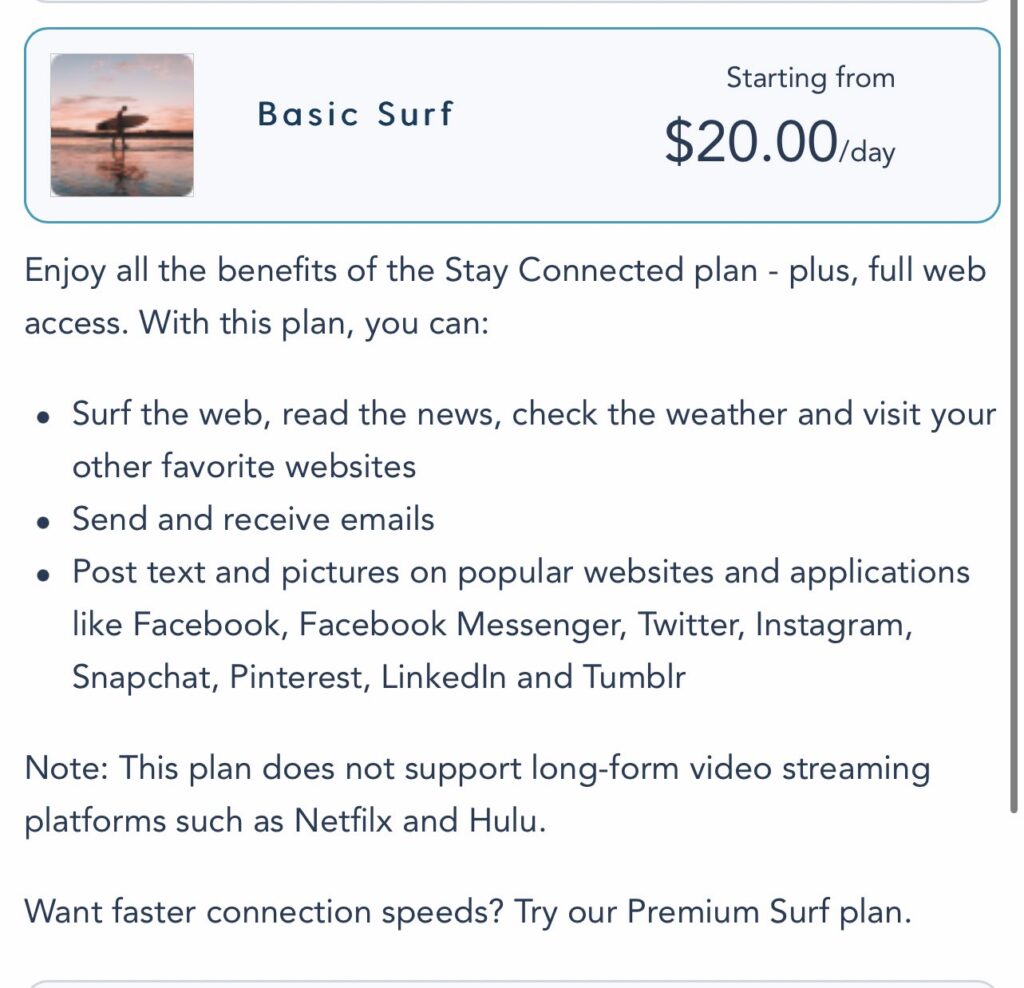
Premium Surf
Experience faster connection speeds and access to music platforms such as Pandora, Spotify and Apple Music – plus, all the benefits of the Basic Surf plan. With this plan, you can:
- Enjoy faster connection speeds
- Make video phone calls on platforms FaceTime, Zoom and more
- Listen to your favorite music streaming platforms like Pandora, Spotify and Apple Music
- View short-form on platforms like YouTube, Snapchat and TikTok
The Premium Surf plan does not support long-form video streaming platforms such as Netfilx and Hulu.
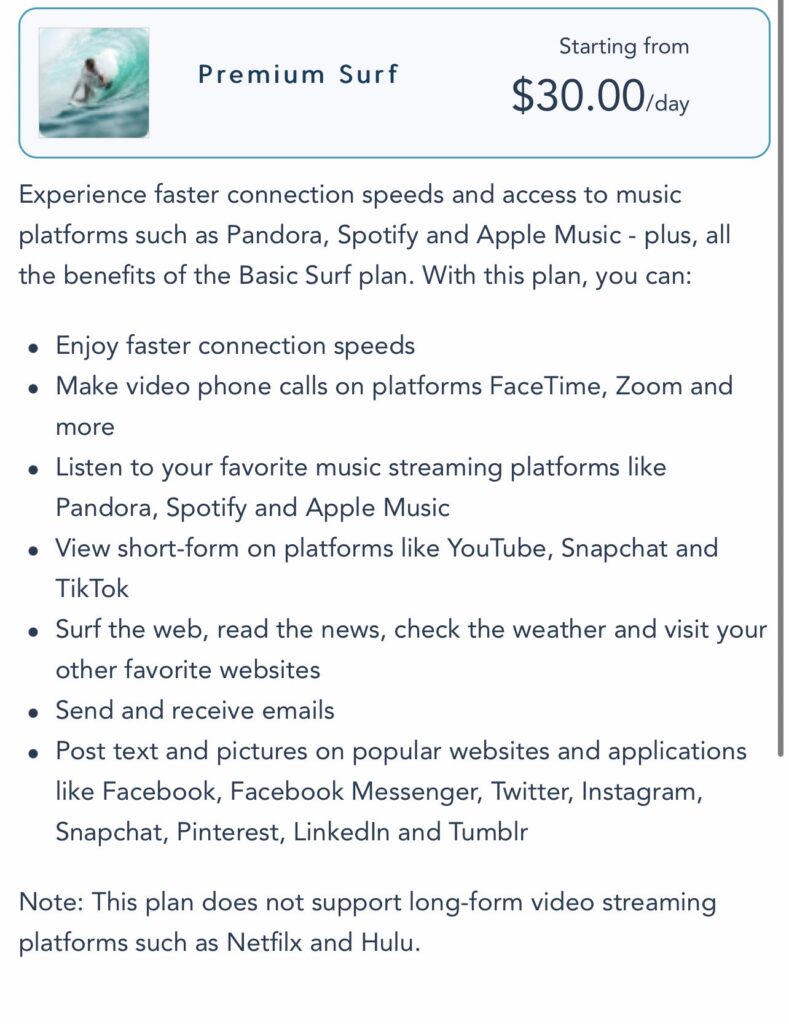
When selecting an option you are presented with a per cruise or per 24 hour option along with the number of devices you wish to connect using the selected plan.
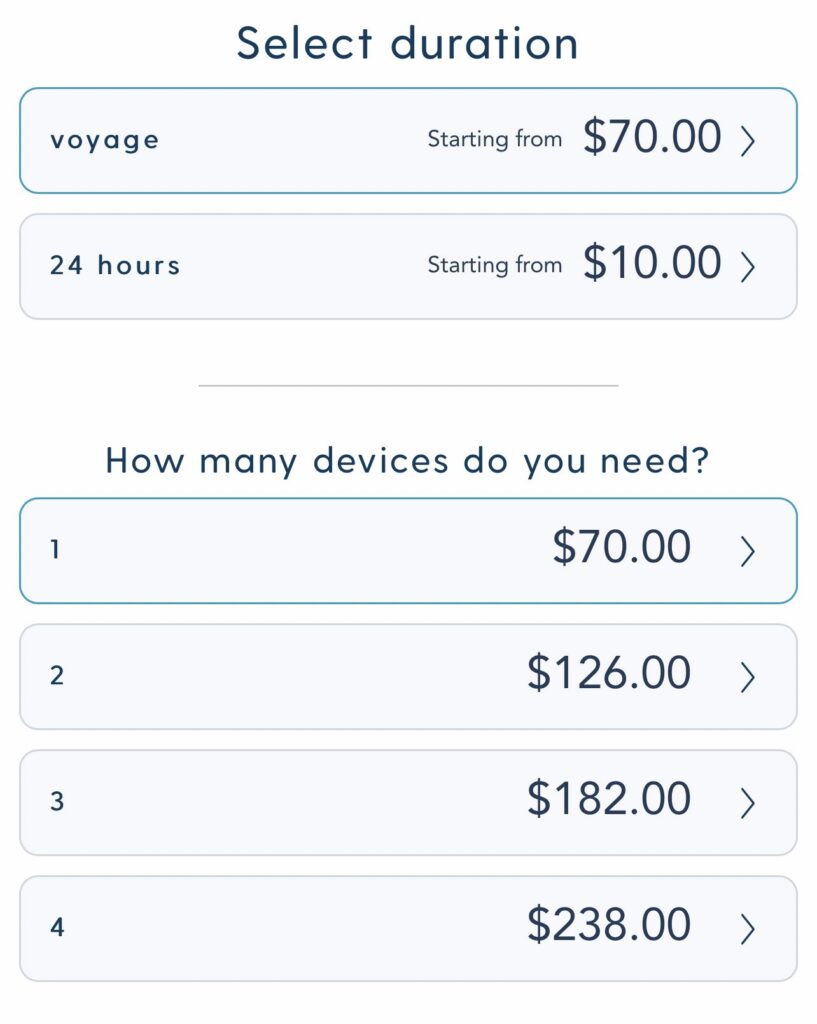
As of today, this is rolling out on the Disney Magic, but guests on the Disney Dream are still offered the previous MB data plans.
Based on the external IP address of a guest I spoke with onboard the Disney Magic, when logged into the Disney Cruise Line internet package, they are connecting through SES in Maryland in the United States. SES is a provider of satellite internet to various sectors including the cruise industry .
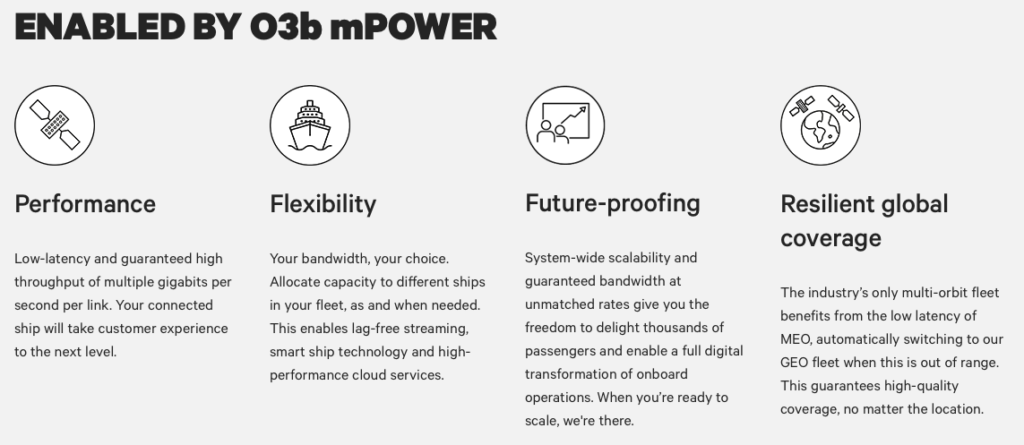
As the sun sets, passengers post snaps of the day’s excursion, others stream live news before dinner. Below deck, a crew member video calls his daughter a bedtime story, starting his shift happy that he’s said goodnight. Not one of their screens, and the thousands of others on board, suffer from delay, drop out or poor quality. It is the difference between a five star and a four-star review. O3b mPOWER , the industry’s most advanced satellite constellation, enables this new era of guest connectivity with unrivalled performance, flexibility, resilience and scalability.
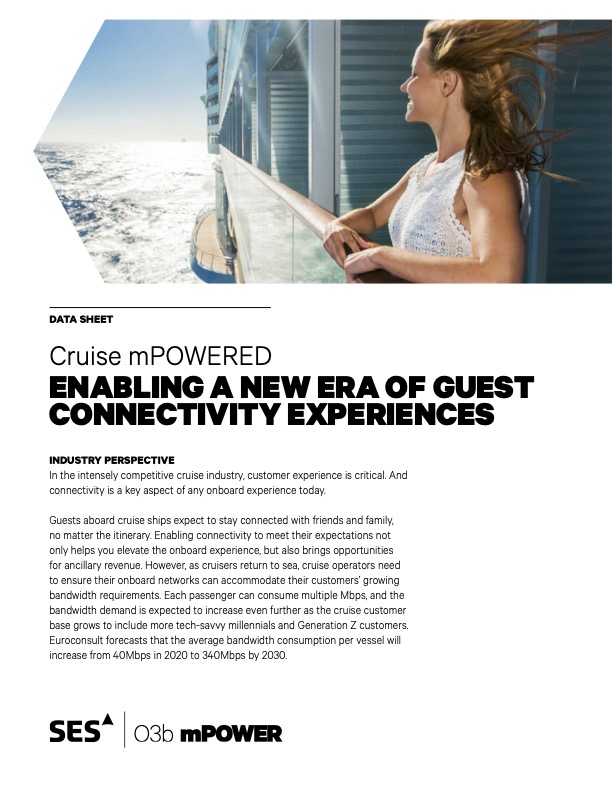
At this time, Disney Cruise Line has not made any public announcements, or updated their website to reflect any of these changes – currently they are still referencing Connect@Sea on this page . However, this very will could be a slow roll out across the fleet and culminate with the launch of the Disney Wish this summer.
Have you tried the new Internet packages onboard a Disney Cruise? Let us know what you think about the revised offering in the comments.
- Click to share on Twitter (Opens in new window)
- Click to share on Facebook (Opens in new window)
- Click to share on Pinterest (Opens in new window)
- Click to share on Tumblr (Opens in new window)
- Click to share on Reddit (Opens in new window)
- Click to share on LinkedIn (Opens in new window)
22 Replies to “Disney Cruise Line Transitioning to Usage Type Based Internet Plans”
I hope it rolled out this summer on the Fantasy and Wish
The Wish will launch with these types of plans.
Still seems expensive for what you get. I enjoy no service, you actually get to meet and talk to people. I guess soon enough I will long for the day that people didn’t have their face stuffed in their cell phone all the time.
I’m curious. Can I choose different options each day or do I have to use the same plan for the entire length of the cruise?
It appears you would sign up for the length of cruise with a specific plan which I believe is upgradable, but I don’t believe you can go up/down plans during the voyage. In this case, I’d recommend going with the a la carte option and picking a plan that fits your needs the best each day. This is still new so details are just surfacing.
You can pay for 24 hours or for the duration of the cruise.
Better Internet service wound be great but these new plans are another money grab from Disney. The old plans our family could share a package with but these new plans, one is paying per device. Yeah it is similar to other cruise lines, why does DCL want to be like the others?
This must have just started yesterday. We were on the Magic from may 21st – 28th and only had the standard packages. I would have loved to have had this!
Scott… would you mind if I put the link to this article in my FB group for our November Magic sailing? It looks like this might be the wave of the future. Thanks.
I wonder which plan would be needed to use imessaging.
If you have a 1-device plan, can you connect multiple devices 1 at a time like you could with the old plans an like you can with RCL’s plans?
This is my understanding that the device limit is simultaneous devices. Simply logout of one device and log in on another. I will have a full rundown shortly once I am able to test the new offering on the Disney Wish.
Were you able to test it out? Did you post an article? If so, I missed it.
I have tested it out over 2 sailings, but I have not written up my thoughts on it yet. I made a note on my list of outstanding topics.
Any more news about this, Scott? Specifically can you log out of one device and into another?
Working on an article now.
I’ll be on the Fantasy in January if you need me to test anything.
Curious which bundle would be needed in order to use the Disney Collect, Marvel Collect, and Star Wars Card Trader apps by Topps?
Has the new Wi-Fi rolled out beyond the Magic and the Wish yet, or is it currently limited to those two ships?
Wondering the same. I’ll be on the Fantasy in 4 days and will update if there’s no new info by then.
Just got off the Fantasy. We were the last cruise with the per MB packages. They will have the new per day packages moving forward.
The info supplied by DCL uses “voyage” not “cruise”. Are they using the words interchangeably?
Leave a Reply Cancel reply
This site uses Akismet to reduce spam. Learn how your comment data is processed .
You are using an outdated browser. Please upgrade your browser to improve your experience.
Internet and Phone Services
Onboard connectivity.
- Disney Cruise Line Navigator App – Access valuable vacation information and send messages to members in your travel party on board the ship with this complimentary app for your smartphone
- Wireless Internet Access*
- Cell Phone Services*
*Additional charges may apply.
Note: Due to the technology involved and satellite connectivity, the onboard Internet service may be slower than you may be accustomed to, and may be interrupted or unavailable at times.
Disney Cruise Line Navigator App
Get the latest, most up-to-date cruise information directly from your smartphone while you’re on the ship. Access booked plans, daily activities, entertainment schedules, restaurant menus and table assignments, destination details and more. You can also keep in touch with family and friends that are sailing with you through the onboard chat feature, even if everyone happens to be on different parts of the ship. Learn more about the Disney Cruise Line Navigator App
Wireless Internet Access
Disney Cruise Line offers multiple internet packages based on your online needs. Use the onboard Wi-Fi anywhere on the ship to chat, post pictures on social media or simply stay connected while at sea. Once on board, simply open the Disney Cruise Line Navigator app and navigate to the “Connect to Internet” card, which will open a separate browser for you to view internet plans and purchase internet access.
Cellular at Sea
Disney Cruise Line offers Cellular at Sea—a convenient cruise mobile phone service available in staterooms and public spaces aboard the ship. Please contact your cellular provider for your specific rates.
Disney Cruise Line Announces New Internet-Access Pricing
Disney Cruise Line has revealed a new pricing for internet packages aboard many of the ships in their fleet.

What’s Happening:
- Disney Cruise Line is rolling out updated pricing for its internet packages.
- Disney Magic – 7/31/23
- Disney Wish – 7/31/23
- Disney Dream – 8/1/23
- Disney Fantasy – 8/5/23
- At this time, the time-based internet packages are not available onboard the Disney Wonder. The ship will transition to these Internet packages in the near future.
- $16/day when purchased for the full voyage
- $18/day when purchased for 24 hours
- $24/day when purchased for the full voyage
- $28/day when purchased for 24 hours
- $34/day when purchased for the full voyage
- $42/day when purchased for 24 hours
- As a reminder, Guests can purchase Internet for 24 hour periods, or per voyage. Guests receive a 20% discount on voyage pricing vs 24-hour pricing, and adding additional devices to an Internet package will receive a 20% discount. If Guests purchase a voyage plan mid-voyage, they will only be charged for the remaining days. Please note: “Days remaining” change at midnight, so purchasing at 11:55 pm will still charge Guests for the full day.

Disney Cruise Line Wi-Fi Review
Some cruise guests choose a cruise vacation specifically so they are forced to disconnect form the world and just enjoy a vacation with the family. Others like to post about their vacation for others to see. Maybe you need to be able to check video of a pet at home, be able to call parents or adult children if necessary, or you just really really have to get some work done while sailing the high seas. All of those things will require internet connectivity, which is not something that Disney Cruise Line has a stellar reputation for. During my recent (January 2023) cruise, I tested all of the various internet packages so that I could share what worked and didn’t, and how to make the internet package work for you.
Internet Purchasing Options
If it’s been a while since you last cruised with Disney, you are probably used to watching the dreaded data meter work its way toward zero, and frantically turning off the ability for any of your apps to burn through your allotment without your permission.
The good news is that almost all ships (Wonder is still on the “old” style plans for now) have transitioned to plans that are based on speed and connectivity rather than measured data. Hooray! The bad news is, this generally means you’ll still be paying a lot for connectivity, with often not-great results. But more on that later. Let’s review each of the three new “tiers”, and what Disney claims you’ll be able to do with each.

Stay Connected
The Stay Connected package is the lowest tier available. Not to be confused with Basic, which is the next-highest tier. This is less than basic. You can expect to pay at least $12 per day, or less if you purchase for the entire length of the cruise, or more if you need more than one device to be connected at a time.
With this package, Disney says that you will be able to “Post text and pictures on popular websites and applications like Facebook Messenger, Twitter, Instagram, Snapchat, Pinterest, LinkedIn and Tumblr”. They also specifically call out “This plan does not support surfing the web, accessing email or video streaming.”
So the intent of this package appears to be posting photos and reels to make your friends jealous, or updating your skills so that you can find a new job that lets you take more cruises. But nothing else.
The Basic Surf package is the next-highest tier, and it doubles the cost of the Stay Connected plan. You can expect to pay at least $24 per day for this access, or less if you purchase for the entire length of the cruise, or more if you need more than one device to be connected at a time.
With this package, Disney says that you will be able to do everything that the Stay Connected package can do, plus: “Surf the web, read the news, check the weather and visit your other favorite websites, send and receive emails, and make audio calls.” The only activities called out as specifically not supported are “long-form video streaming platforms such as Netflix and Hulu.”
This is the package that should allow you to do almost everything. You can call home if you have an app that will allow Wi-Fi calling. You can check your emails. You can read the news in the morning. Just no video streaming. Sounds reasonable. All for about $100 for a 4-night cruise. A little steep, but potentially worth it if it works, and if you need the safety of being able to check in at home with family or with your work.
Premium Surf
Here is where things supposedly get fancy. The Premium Surf package is the highest tier, and it triples the cost of the Stay Connected plan. You can expect to pay at least $36 per day for this access, or less if you purchase for the entire length of the cruise, or more if you need more than one device to be connected at a time.
With this package, Disney says that you will be able to do everything that the Basic Surf package can do, plus: “Make video phone calls on planforms FaceTime, Zoom, and more; listen to your favorite music streaming platforms like Pandora, Spotify, and Apple Music; View short-form content on platforms like YouTube, Snapchat and TikTok; and enjoy faster connectivity speeds.” Interestingly, Disney still calls out that you will not be able to engage with: “long-form video streaming platforms such as Netflix and Hulu.”
Odd that the top two tiers both have the same exclusion, so maybe the “Basic” tier isn’t as comprehensive as originally hoped. If you need a soundtrack to your day, or you want to be able to video chat with Grandma at home, you would theoretically need to purchase this package. And the cost is pretty steep.
Pricing Details
As discussed in the description of each tier, you can find a base price per day for a package. But then you are given options for duration and number of devices that can increase or decrease the actual final cost of your internet package.

On the first day of our cruise, I went through and grabbed pricing information for a variety of combinations. In every case, purchasing for the length of the cruise got me a 20% discount compared to the daily rate. So, I could get the Premium Surf package for $30/day instead of $36.
By the third day of the cruise, it was obvious that I needed to purchase Premium Surf for the remainder of the cruise. I assumed that this would knock down my savings, because two days had already passed. No! I was still given the 20% discount on the remaining days of the cruise, instead of the full price. So for my 5-night cruise, I could have theoretically gone without internet the first 3 days, then purchased Premium Surf for two days to catch up on all of the things, and I would have paid “just” $60.
I expected that there would be a similar price break for connecting with multiple devices compared to having individual log-ins for each device. Something like $36/day for the first device and $30/day for the second, etc. But no – each device was a pure multiplication of the per-day or per-voyage cost selected in earlier steps. Two devices for a day on Premium Surf? $72.
Premium Surf Package Performance
I had a checklist of activities to attempt while using each different internet package. The first of which was running a speed test to see what I was getting for my money.

If you know anything about internet connectivity, you know that those results are really sad. Really sad. And this was the best speed I got the entire length of the cruise. It was only downhill from here. I’m showing the best of the best. Immediately I knew that most of my checklist was going to be pointless, and I questioned how the other packages would function at all if this was the speed they were giving the premium users. Ouch.
But, science. I had to run my tests anyway. The first was uploading content to Instagram, so that my followers could do important things like goad me into trying the world’s worst non-alcoholic specialty beverage. To be fair, I was generally* able to post stories, even if they included short video content. Hooray. That’s something.

* Generally is the key word here. We’ll talk about overall reliability later, but there were lots of dead zones and many many dropped connections. Many.
I wanted to test out ability to stay up-to-date with games. The Disney community and video game community have some pretty significant overlap, and Marvel Snap is one example of an award-winning game that rewards those who log in and play consistently. Don’t want to miss those log-in rewards! Once again, on the Premium Surf package, I could almost always log in. But matching and completing an entire game was practically impossible. I would lose connection to my account or the game servers at least once, and that always led to losing (or forfeiting) the game. Boo.

In order to stay connected for work, (which, to be clear, was not a goal of this cruise. I cruise to avoid work. But science!) I needed to access Outlook, Teams, and Slack. On the Premium Surf plan, Outlook loaded about 50% of the time, and timed out the other 50%. Teams connectivity had a slightly better success rate, because it refreshed appropriately about 75% of the time. And Slack almost always kept itself updated, but really struggled with marking things as “read”.
I was usually able to load web pages, if I was patient for long enough. I successfully read almost the entire Saturday Six that posted before our sailing. I could go seek out the “lite” version of CNN if I felt like news was important. I could use google to search for trivia answers (I kid, I kid) or whatever else I needed to know, if I could wait the 30 seconds it would take to load.
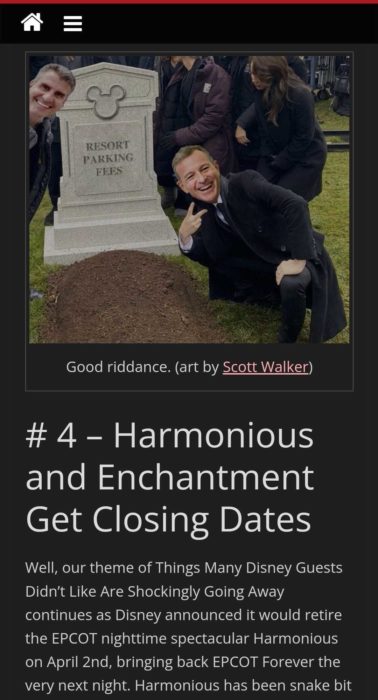
Video and loading/downloading is where things really started to falter. I could view reels on Instagram, but not anything on YouTube. There was absolutely no way I could stay connected long enough to download a podcast episode or even a PDF. And I could connect to Pandora, but was never able to listen to a full song. It kept losing connectivity or buffering too.
Basic Surf Package Performance
This section is going to be nice and quick, because as soon as I tried “downgrading” to the Basic Surf plan … almost nothing worked. I was miraculously able to run a speed test, though!

Okay, so … 30% worse. But I’ll be honest, I expected this difference to be negligible when determining if tasks were ultimately successful or not. Sure, things would take longer. I’d have to stare at my phone and wait more. But probably they would still work.
WRONG. Instagram posting didn’t work. Marvel Snap didn’t work. Web surfing (including the speed test above) worked 50% of my tries. No email, no Teams, no Slack. The conspiracy theory part of my personality assumed that Disney was prioritizing Premium traffic, and when I managed to get web pages to load, I was getting lucky with my timing.
I’m sorry, but paying $24/day to maybe be able to load web pages 50% of the time, but have everything else fail … is not worth it. And the constant griping overheard any time we walked past the Guest Services desk seems to corroborate my feelings.
Stay Connected Package Performance
The Stay Connected Package … did nothing. Couldn’t run a speed test (it is a web page, after all). Could even get Instagram or Twitter (or LinkedIn for that matter) to load at all. I was paying $12/day to frustrate myself with just trying all of the things and failing. Maybe that’s a form of therapy. I don’t know. But it certainly wasn’t keeping me connected.
That’s about all I can say about this package. I ran through my checklist once in the morning, once in the afternoon, and once in the evening. And I tried it in different locations on the ship because that definitely had an impact on connectivity while using the other plans. But none of the magic trickery worked. This package was worthless.
Reliability and Troubleshooting
If you’ve made it this far in the post, you already know that connectivity and speeds are not impressive. Reliability was even worse. About 8 hours into the first full day of the cruise, while using and testing the Premium Surf package, everything just died. No posting. No surfing. Malarkey. I went to the Guest Services desk during the second dining service (an excellent time with no lines, if you need to visit that desk), and they walked me through the stereotypical IT troubleshooting steps. Turn Wi-Fi off. Turn Wi-Fi on. Turn airplane mode on, turn airplane mode off. Visit iCafe (the service that manages connectivity) and toggle the purchased package off. Toggle it back on. Restart phone. Toss it against the wall (kidding, again). They couldn’t fix it either.
Then, they had me go into iCafe (the service that manages connectivity), and totally log out of the service. Log back in. Disney magic happened, and I was back in business. That only took up 15 minutes of my cruise to figure out. They also admitted that they were having lots of Wi-Fi issues, and had been for several cruises. So there’s that.

From then on, that was the first step I tried when things stopped working. I kid you not – I had to log out of and into iCafe at least once every 2 hours for the rest of the cruise. I collected the data, because of course, and once I figured out the whole log out/log in fix, I averaged doing that “magic trick” every 90 minutes while awake. It usually kicked my Premium Surf package back into working, but didn’t make anything easier on Basic Surf or Stay Connected.
I know that many people feel like that they absolutely must be able to stay connected to the outside world during a cruise. Whether for home/pet safety, or work, or checking in with family, sometimes internet is just a must. But being forced to pay for the most expensive package, with such low speeds, and such frequent dropping, is totally frustrating in what is supposed to be an escape from frustration.
I recognize that connectivity at sea is tough. It’s a technical nightmare. Especially with that many people trying to utilize it at all times. But you should know what to expect – you’re not going to be video-calling friends or coworkers. You may not even be able to check email reliably or audio call at all. If the safety net of potentially being able to connect is worth the $30-$36/day for you, then go for it. Otherwise, you may be better off skipping the hassle completely.
You May Also Like...

TouringPlans is pleased to welcome guest authors Brian and Samantha, The DCLDuo. Thomas Mazloum, President of Disney Signature Experiences, which oversees…

Disney Cruise Line announced today their itineraries for early 2024. Booking ahead can be a great way to save money and…

Although cruising has yet to resume on Disney Cruise Line, signs are looking positive that ships could once again sail the…

Disney Vacation Club members are invited to the member "First Wave" sailing on Disney Cruise Lines' newest ship, the Disney Treasure.…
- Disney Data Dump February 8 2023
- Five Things to Know About the Jungle Cruise
Becky Gandillon
Becky Gandillon was trained in biomedical engineering, but is now a full-time data and analytics nerd. She loves problem solving and travelling. She and her husband, Jeff, live in St. Louis with their two daughters and they have Disney family movie night every Saturday. You can follow her on LinkedIn: https://www.linkedin.com/in/becky-gandillon/ or instagram @raisingminniemes
5 thoughts on “ Disney Cruise Line Wi-Fi Review ”
What ship were you on and what itinerary?
I am going to be on a couple of 14-15 night cruises in a few months on the Magic and Wonder. I will NEED work connectivity. I am curious if the ship capacity, route, this specific ship technical problems, etc. are factors in performance and connectivity.
This was on the Wonder, and on a San Diego – Cabo itinerary, but I’ve heard that the Wonder had regular issues. Perhaps they’re addressed by now.
That’s good news that the Wonder has converted to the new plans!
Great review.
Maybe sometimes it also depends on route and weather. Rough seas make the satellite connection more difficult to maintain than while docked at Castaway.
Seems like ‘try if you want’ don’t be surprised if it is less than mediocre.
We had the premium package on our cruise over winter break. My kids were able to watch YouTube, but they could not play Roblox. It was slow, but workable.
Leave a Reply Cancel reply
Your email address will not be published. Required fields are marked *
Notify me of followup comments via e-mail. You can also subscribe without commenting.


How to Connect at Sea using Disney Cruise Wifi
Taking a cruise, but still need to connect to the real world? Take heart, Connect at Sea allows you to plug into your Disney cruise wifi. Here are some important details along with how to use it.

What is Connect at Sea?
Connect at Sea enables you to access the Disney Cruise internet service. From here, you can do whatever you need to whether that’s Facebook (or any other social media platform), Email or just surfing the web.
Enable all of your devices or just one. It’s up to you how much you need, or want, to remain connected. Be warned, though. Disney Cruise wifi is not cheap.
All Disney cruises have wifi. Plus, each Disney cruise ship has a Connect at Sea helpdesk. Stop by and pick up a brochure for current data rates or for any help you need connecting to the internet. Check your Navigator to see where they are located and the hours it is staffed.

Disney Connect at Sea prices
Either pay as you go or buy an internet package.
Disney Cruise Wifi Cost
As of November 2019, wifi on the pay-as-you-go package is 25 cents per megabyte. If you are not certain how much wifi you will use, this could be a good starter. You have the option of purchasing a package at any time.
A small data package of 100MB is available for $19. This would be the optimal choice for someone that still wants to stay connected by checking email every so often.
The medium package provides 300MB for $39. If you plan on posting your vacation photos to Facebook or Instagram, this plan may be for you.
If you need to do more data-intensive work, the 1000MB plan at $89 would be your best choice. Data can be shared, so if there are several of you that want to stay connected, this plan may be sufficient.
Do I need to buy a data package?
Absolutely not! In fact, neither my husband nor I purchased any data. We completely unplugged on this vacation.
It was great not having Little K ask if she could watch YouTube. She was told no internet from the start and just dealt with it.
Is there anything for free?
Yes! Actually, you can get 50MB of Disney Cruise Line wifi for free. There is a catch, you have to claim this data before midnight on embarkation day (your first day on the ship).
Here’s how to get it: – Turn Airplane mode on – Turn wifi on – Select DCL-Guest Wifi – Once in your browser, type dclguest.com – If it’s Day 1 on the cruise, you will see the option for 50MB free, plus the data packages
What is DCL-Guest?
DCL-Guest is the network name for the Disney Cruise Line internet. Besides connecting to this for data usage, there are a few onboard uses of it too.
Disney Navigator App
The Disney Navigator app works with the ship’s Wifi. No data is needed. Download this while you are still at home to avoid any data charges. See Disney Cruise Embarkation tips for more information.
The Navigator app tells you everything about your cruise. From where you are having dinner that night to where you can find Disney character appearances. Use this app for anything pertaining to what’s happening on the ship.
In addition, there is a chat feature that lets you text anyone once you have their chat id. Truthfully, this is a little clunky, but once it’s set up, it does work.

iMessage usage
Speaking of texting, anyone with an iPhone can use iMessage to chat with anyone else that has an iPhone, whether onboard the ship or not. You must be connected to DCL-Guest. This is a completely free feature on a Disney cruise.
This enabled me to keep in touch with family and friends back home without using any data as most of them have iPhones. Pictures, however, would not send nor could they be received. Text only.
iMessage texts to non-iPhone users will not go through. Both users must be on iPhones for this feature to work.
Personally, I thought this was great. We didn’t have to purchase an internet package, yet I could still text my family and best friend.
Get free wifi in Disney ports of call
While I never paid for wifi on the Disney cruise ship, I did connect to the internet a couple of times in port for free.
Many of the town squares or shopping areas have free internet. Just look for a sign with internet information and connect. I was able to download all my emails and browse through them looking for anything important.
Take advantage of it where ever you can.
Some restaurants and bars also have free wifi. Think Starbucks.
Use this time to your advantage if you are just shopping around in the port and have a few moments to use their internet.

Does Castaway Cay have wifi?
Unlike other ports of call that have free wifi, Castaway Cay does not. You need to use the internet package you purchased or the wave phones provided (see below).
The Navigator app still works on this island, though, so you can stay up to date on what’s happening throughout the day.
Helpful Disney Cruise wifi tips
If you have purchased a Connect at Sea package or are using the free 50MB, turn off all background downloads or updates. This prevents your data from being used up faster.
iPhones on iOS 13 and higher have a low data mode that automatically restricts any background work such as transferring to iCloud.
Simply tap the ‘i’ next to DCL-GUEST in your wifi settings and click the slider for the low-data mode. Everything else is taken care of in the background.
Another good rule of thumb is to log off the wifi once you are done using it. This will also help prevent any accidental background data from using your megabytes.
DCL Wifi Wave Phones
Disney provides each stateroom with wave phones that can be used onboard or at Castaway Cay.
This is yet another option of how to stay in touch with members of your party, especially if you don’t have an iPhone that can utilize the free iMessaging.
Wave phones allow you to:
- Send and receive text messages
- Access the stopwatch and calculator
If you drop your child off at a kids club, you need to have a way to be contacted and the wave phone is a perfect choice. Plus, this saves on any Disney cruise wifi you may have purchased.
But, be careful to not lose or damage them! There is a $250 fee that will be charged to your stateroom if it’s not turned in on debarkation day.
Carrying your phone on a cruise
Ok, this just may be me, but I hate carrying around things. I gladly check bags on a plane just so I can feel lighter and not have to deal with carrying anything in the airport.
Since I didn’t want to lose my phone on the cruise, I purchased a small, cross-body bag to hold just my phone .
I didn’t need to carry anything else because my Disney Key to the World Card (which acts as your room key and a charge card) was in a lanyard around my neck .
Here’s a few you may consider:
Connect at Sea with Disney Cruise Wifi Summary
Although I didn’t purchase any data, I’m glad my iPhone let me ‘Connect @ Sea’ with people back home by using iMessage.
The free wifi on Disney Cruise was just enough for me, but I know this won’t work out for some people.
Everything else piled up, such as the 1,000 emails I had once I got home, along with all my Facebook notifications. But, in the end, it was worth it to disconnect completely. I was present for absolutely everything – even watching Descendants 1, 2 or 3 before bed with my daughter. Although I now know the words to most of the songs, I wouldn’t change a thing.
Have you ever completely disconnected for a week? Was it worth it? Let me know in the comments!
For other Disney Cruise information, check out the following: – How to organize your Disney Cruise Stateroom – Disney Cruise Embarkation Day Tips
Please PIN this! Thank you.

Christine is a Disney World annual pass holder and overall Disney expert and fanatic. She often visits the Disneylands around the world naming Disneyland Paris her favorite. To continue reading, click more about me .
Similar Posts

Disney Cruise Lanyards: How to Choose, Use, and Enjoy!
Ever wondered what the fuss is about Disney Cruise Lanyards? Trust me, they’re not just a pretty accessory to dangle around your neck. These lanyards are your key to unlocking an even more magical voyage! From choosing the perfect design to practical hacks you never knew you needed, this guide has got you covered. Ready…

15 Must-Know Disney Cruise Embarkation Tips
Embarking on a Disney Cruise is like stepping into a fairy tale, but even magic takes a little planning. That’s where our 15 Disney Cruise embarkation tips come in! From the moment you check in to the second you step on board, we’ve got insider tips to make your experience smooth sailing. Trust me, you…

Why a Disney Cruise Placeholder is a Game-Changer
If you’re like me, you’re always looking for ways to make your next Disney Cruise even more magical. But what if I told you there’s a game-changing secret that could save you money on future cruises? Yep, you read that right! It’s called a Disney Cruise Placeholder, and trust me, you’re going to want to…

Disney Cruise Dress Code
Are you trying to pack and wondering what to wear on a Disney Cruise? On our first cruise, I had that hardest time deciding what to bring. Let’s break down the Disney Cruise dress code so you don’t have that problem. Please note, this list is for a warm-weather cruise, such as in the Caribbean…

Disney Cruise Formal Night – What to Wear
A Disney Cruise involves lots of planning – even more so than going to Walt Disney World. You need to know what to pack for your Disney Cruise, what to do first and what to wear. Let’s discuss the basics of the Disney Cruise Formal Night and get you prepared with all you need to…

How to Read your Disney Cruise Key to the World Card Like a Pro
Imagine this… you just checked in for your Disney Cruise, received your boarding group and the weekly Navigator, and you were starting to slide your Disney Key to the World card into your lanyard… But, wait. What do all those abbreviations on your Key to the World card mean? Are they important? (Hint, most are!)…
Leave a Reply Cancel reply
Your email address will not be published. Required fields are marked *
What ship were you on? The Fantasy , in an outside cabin did not offer the wave phone that you speak of. We just got off the ship July 16. Was there something that you had to do to get the iPhone to work? I couldn’t do anything other than the DCL App..Castaway Cay, the app definitely DID NOT work. I have Verizon and the wife has AT&T, we both have iPhones (granted only 10’s), but we couldn’t get ours to work without me tapping into the International feature on my phone.
Yes, we were on the Fantasy. It was Christmas 2019, so just before everything shut down. I did some research on your questions. It looks like the wave phones are ‘paused’ because they are high-touch items. I will go ahead and mention that in my post. Now, the question of whether iPhones work or not is a little harder. I read several forums where people said iMessage worked fine, some people said it did not work for them, and others said it worked for a couple of days, then it stopped working. So, I am not sure what to think! At that time, I had an iPhone XR. I had no issues using iMessage with DCL_GUEST wifi to keep in touch with those back home – just couldn’t send pictures. There was a forum where people said last month (June 2022) that it worked perfectly fine for them, but they heard that Disney was upgrading its internet in July. I wonder if you happened to be in the time period some upgrade was happening. It’s frustrating that it works for some people, but others it does not and I can’t begin to think why that would happen. Sorry that it didn’t work for you! If anyone else has any comments related to this, please let me know!


Disney Cruise Line Updates Pricing on Internet Packages
Pricing for the time-based onboard internet packages for Disney Cruise Line has been updated on the Disney Magic , Wish , Dream , and Fantasy .
Currently, the time-based internet packages are unavailable onboard the Disney Wonder . The ship will transition to these Internet packages in the near future.

The new pricing is as follows:
- $16/day when purchased for the full voyage
- $18/day when purchased for 24 hours
- $24/day when purchased for the full voyage
- $28/day when purchased for 24 hours
- $34/day when purchased for the full voyage
- $42/day when purchased for 24 hours
As a reminder, guests can purchase Internet for 24-hour periods or per voyage. Guests receive a 20% discount on voyage pricing versus 24-hour pricing, and adding additional devices to an Internet package will receive a 20% discount. If Guests purchase a voyage plan mid-voyage, they will only be charged for the remaining days.
IMPORTANT: “Days remaining” change at midnight, so purchasing at 11:55 pm will still charge guests for the entire day.
Latest News

6 Reasons to Sail a Very Merrytime Cruise With Disney

Sample Pricing for 2026 Disney Destiny Cruises

Guests Using Birth Certificate to Board DCL Must Now Provide Original

5 Things You NEED to Know Before Booking the Disney Destiny
Discover more from disney cruise line information.
Subscribe now to keep reading and get access to the full archive.
Type your email…
Continue reading
Sign in to your account
Remember me
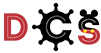
- How To Guide
- Facebook Group Guides
- Cruise Group Links
- Fish Extenders
- Image Albums

Tink's Tips
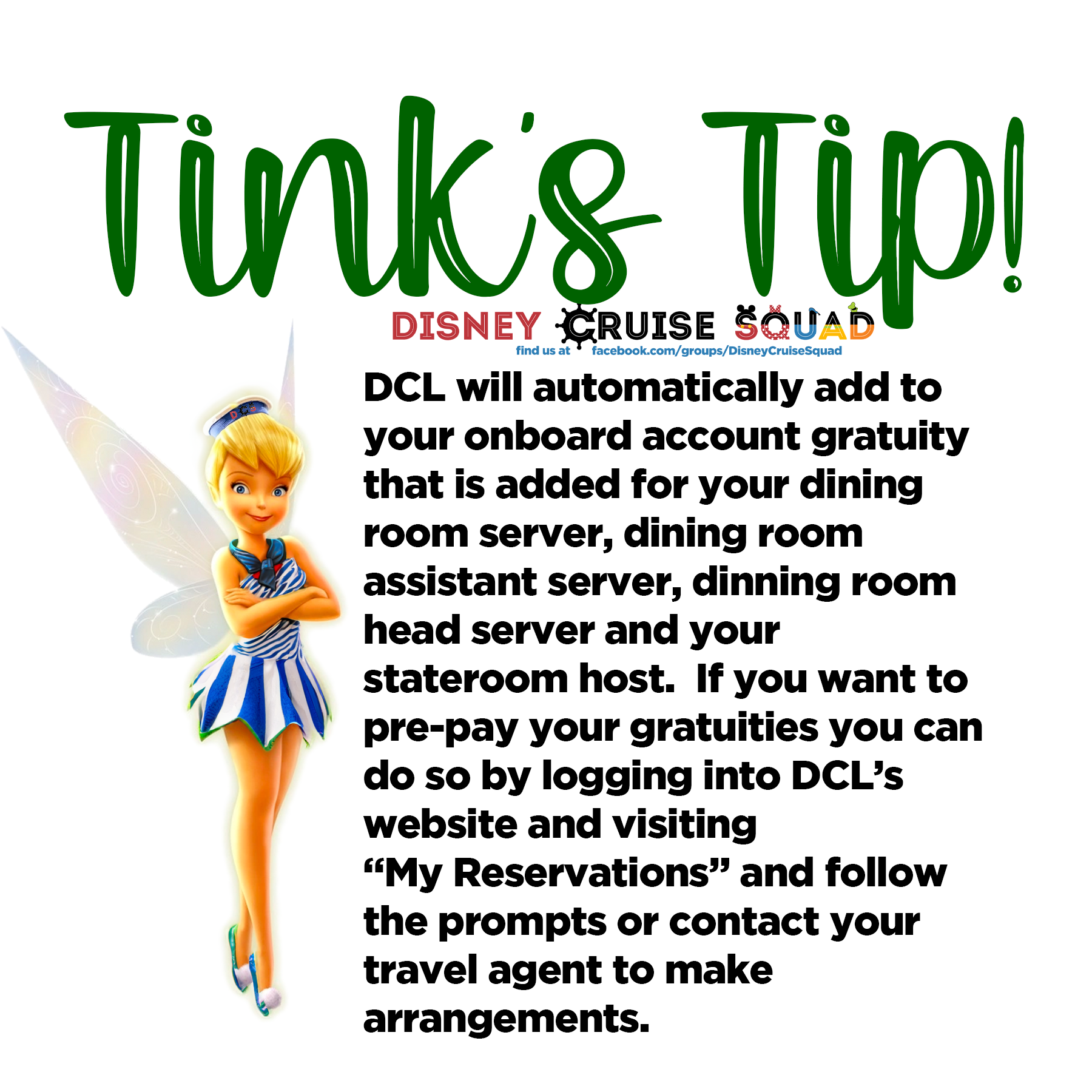
Days Countdown

Wifi Packages
Disney Cruise Line updated their wifi offerings in 2023 across the entire fleet. Gone are the days of data limits and instead DCL offers 3 different packages that vary in price and offerings.
It is important to note that you do not need to purchase an internet package in order to use the DCL Navigator App, iMessages or WhatsApp. All three will work just fine connected to the wifi using only the free version.
Stay Connected
- $18 for 24 hours of access
- $16 per day if purchased for the entire cruise
This is the most basic internet package offered. You are able to post text and pictures on popular apps like Facebook, Facebook Messenger, Twitter, Instagram, Snapchat, Pinterest, LinkedIn and Tumblr.
This plan does not support surfing the web, accessing email, or video streaming of any kind.
- $28 for 24 hours of access
- $24 per day if purchased for the entire cruise
This offers all the access the Stay Connected plan does and also allows you to surf the web, check email, and access other apps. This plan also allows you to make voice over internet audio only calls.
This plan does not support video streaming platforms.
Premium Surf
- $42 for 24 hours of access
- $34 per day if purchased for the entire cruise
This plan offers faster connection speeds, all the benefits of the Basic Surf plan, as well as access to several other apps including music streaming platforms such as Spotify, Pandora, and Apple Music.
You also have access to short-form video platforms like YouTube and TikTok. This plan does not support long-form video streaming platforms such Netflix and Hulu.
Disney Wonder review: What to expect on the Disney Cruise Line ship with the coolest itineraries

If you like the idea of cruising with Disney Cruise Line , but you want to go beyond the Bahamas and Mexico to destinations in New Zealand, Australia, Hawaii, Alaska and beyond, then Disney Wonder is likely the best Disney ship for you.
That's especially true if you want a ship with a lot to offer that's a manageable size and doesn't tempt you to spend money around every bend.
Disney Wonder is one of Disney's two smallest ships. It doesn't have amenities like a pay-per-scoop ice cream shop or fancy, adults-only infinity pool like you'll find on Disney Wish . Don't worry, though — Wonder still has all-you-can-eat, included soft serve out on the deck and is absolutely charming in its own right.

Disney Wonder was the second ship in Disney's fleet, first setting sail in 1999, one year after Disney's original ship, Disney Magic .
In many ways, it is Magic's twin; it's the same size (984 feet long) and has the same number of staterooms (875). However, Disney Wonder features certain shows and restaurants unique to the ship and has a litany of unusual sailings that are unparalleled in Disney's line-up.
I've sailed on all but one of Disney's ships (I'll get on Disney Fantasy one day). I have had the pleasure of sailing on Disney Wonder twice: once to Mexico in a concierge-level suite and more recently to Alaska on my favorite cruise yet in a standard ocean-view cabin.
Based on these experiences and my general obsession with Disney Cruise Line, here's what you need to know about Disney Wonder.
Disney Premier Visa Card : Earn a $300 statement credit after spending $1,000 on purchases in the first three months of account opening + unlock Disney-specific perks

Overview of Disney Wonder

Disney Wonder can host up to 2,713 passengers spread across its 875 cabins, ranging from windowless inside rooms to multi-bedroom suites. Guests can enjoy 11 decks of fun operated by 950 crew members.
Like all of Disney's ships, Disney Wonder has a classic oceanliner vibe and coloring. Its interior is inspired by art nouveau design from the turn of the last century, unlike Disney Magic's bold art deco aesthetic. Disney Cruise Line uses design, colors and onboard fixtures from the Grand Hall's chandelier (inspired by Ariel's flower) to the carpet to tell a story, set the stage and sometimes even subtly communicate to passengers which way to go.
Disney Wonder is made for families, but it didn't forget about adults along the way. On it, you will find a waterslide; restaurants themed to "The Princess and the Frog," animation and "The Little Mermaid"; four kids clubs dedicated to different age groups (babies and toddlers, kids, tweens and teens); and adults-only spaces including a pool, multiple bars and lounges, and a high-end restaurant. (Incidentally, if you can snag a brunch reservation at that dining venue, I'd say that is the best $50 you can spend on a Disney cruise .)
Two theaters, the Walt Disney Theatre and Buena Vista Theatre, show first-run Disney movies and three Broadway-style productions on each sailing.

Disney is famous for its rotational dining, where your tablemates and servers move from restaurant to restaurant each night. On this ship, you can enjoy your included dinners at Tiana's Place, Tritons and Animator's Palate.
Disney Wonder is a classicly Disney ship that doesn't have the interactive virtual-realty-inspired games or paintings and chandeliers that come to life as you might find on some of the newer ships. But it has the pools, shows, kid clubs, games and itineraries to set the stage for a magical vacation.
FOR NO-COST ASSISTANCE WITH PLANNING AND BOOKING YOUR NEXT DISNEY CRUISE VACATION, CHECK OUT TPG'S DISNEY BOOKING PARTNER, MOUSE COUNSELORS .
What I loved about Disney Wonder
Ports of call.
Disney Wonder's biggest claim to fame is where it sails. While my first sailing on the ship was one born of convenience since it was out of my home port of Galveston, it's since moved on. As Disney Wish joined the fleet in 2022 — and with Disney Treasure to follow in 2024 — Disney Cruise Line got to shake up where it sails. Disney Wonder won the port-of-call lottery, so to speak, when it landed some interesting new sailings.

I adored our Alaska sailing out of Vancouver , bringing us to glaciers as well as cities such as Ketchikan, Skagway and Juneau. But if spending the day with Mickey and Minnie in their warmest outfits isn't on your bucket list (and it really should be), the ship also sails to places such as the Mexican Riviera, Sydney, New Zealand, Fiji and Pago Pago in American Samoa.

Tiana's Place
One of the best restaurants in all of the Disney Cruise Line fleet is found only on Disney Wonder. Not only does Tiana's Place have great Cajun specialties (beignets, anyone?), but it's a fantastically fun party from appetizer to dessert. You'll only find Tiana's Place on Disney Wonder, so if you'd love to enjoy shrimp and grits with Tiana herself, this is your chance.

The Disney Cruise Line crew members are always great, but they have the opportunity to be even greater on Disney Wonder. Thanks to a schedule of longer sailings, the crew can get to know the guests on board over the course of a week rather than meeting a new set of passengers every three or four days.
For example, the restaurant servers knew what our kids wanted to drink by the second or third meal. The room hosts learned who our friends were on board and would let us know where our teens were hanging out when they noticed us looking around.
Great entertainment
There's always something fun to do on Disney Wonder, from the game shows to on-deck performances and the three evening Broadway-style shows, including "The Golden Mickeys," "Frozen: A Musical Spectacular" and "Disney Dreams" (which is guaranteed to make your eyes water a bit on your last night).
These aren't just shows that help you pass some hours in the evening; some of them — especially Frozen — are at the level you would pay to see on Broadway. It's also really fun at night to pop into the theater and see a new Disney movie that is still playing on land without worrying about the costs of tickets or pre-reserving good seats.
What I didn't love about Disney Wonder
It's not the latest and greatest.
While Disney Wonder is in great shape and gets upgrades on a regular basis, its bones are 25 years old. Some of the styling — while classic — feels dated compared to Disney's newer ships, like Disney Wish. My family also missed the fun tech-enabled interactive elements they'd enjoyed on the line's newer ships because it gave them something to do between scheduled activities.

The food is good — but not the best in the fleet
I enjoy the food on all Disney Cruise Line ships, but Disney Wonder is a step or two behind the new Disney Wish when it comes to dining. This is especially true in the grab-and-go department. The on-deck food on Wonder leans heavily into comfort food (pizza, burgers and chicken fingers). Although you can find other options if you look carefully, I missed the variety of Disney Wish with its taco bar and BBQ.
Disney Wonder needs a new bar
Not to overplay the comparison between one of Disney's oldest ships and its newest, but you really see the difference in design from the '90s versus today with the onboard bars. On Wish, they are spread throughout the ship, and you can find bright, airy spots to have a cocktail. On Disney Wonder, the bars are concentrated in one area, and all of them are dark and feel like tucked-away pubs. They could use a modern-day glow-up and more views of the sea.
Disney Wonder cabins and suites
Disney Wonder has multiple room types: windowless inside cabins (starting at 184 square feet), ocean-view cabins (starting at 214 square feet), verandah rooms with private balconies (starting at 268 square feet) and concierge-level suites that go all the way up to 1,000-square-foot, two-bedroom suites that sleep up to seven guests.
We've had a chance to check out a few of those room types.

Deluxe Oceanview Stateroom
Most recently, we sailed to Alaska in a Deluxe Oceanview Stateroom that slept up to four guests with a queen bed, single convertible sofa and a pull-down upper berth. It's a comfortable room type for a family of three or a younger family of four.

Deluxe Oceanview Stateroom with Verandah
This room type is similar to the ocean-view room type, with the difference being the verandah rather than a porthole window. If you will use the private balcony, it can be worth buying up to this room type, as my parents did on our recent Alaska cruise. The cost to go from an ocean-view category to this one can be a few hundred dollars on some sailings or thousands more, as it did on our Alaska sailing.

This room type, like most on Disney Cruise Line, has a split bathroom design. There's a sink and shower in one small bathroom, and a sink and toilet in another. This arrangement allows more guests to get ready at the same time.

One-bedroom concierge suite
On a 2020 sailing, I had the chance to stay in a one-bedroom concierge suite, which measured 614 square feet and had a true living room area, along with a bedroom. The layout features a small dining nook, a living area with the double convertible sofa, a true separate bedroom with a queen-size bed and two bathrooms.
This was an indulgent way to sail with my mom, where we could all have our own space. The suite comes with concierge service, which takes things to the next level in terms of perks.

Those in concierge-level accommodations get access to the Concierge Lounge, found midship on Disney Wonder's Deck 10. You don't need concierge access to have a great time on Disney Wonder, but if you can afford it, it sure is amazing.
When we sailed in a suite, we made the most of the lounge with its small food plates set out throughout the day, the included evening happy hour starting at 5 p.m. daily and the fully stocked fridge to grab bottled water and canned drinks to enjoy around the ship and on excursions.
Related: Is Disney concierge level worth it?

Disney Wonder restaurants and bars
Disney Cruise Line pioneered what it calls "rotational dining." You get a schedule for your cruise, and you rotate through each of the included onboard restaurants, swapping each night. Your serving crew rotates with you, so you always have the same waiters even in different dining venues.
At all of Disney Wonder's rotational restaurants, you can order as much as you want and sample your way around the menu. Want three appetizers? Go for it. Want two lobster tails? They're yours. Want something like chicken fingers that you don't see on the menu? Just ask, and the waiters will deliver if possible.
If you are a true foodie, you won't be overly impressed by the included food on Disney Wonder, but most cruisers will be excited about something on each menu. We certainly enjoy trying various options — especially the seafood — without worrying about the cost.
Animator's Palate
One of Disney Wonder's three included-in-your-fare rotational dining venues is Animator's Palate, a staple on multiple Disney ships. Tucked away on Deck 4, this restaurant has a few different interactive shows and animation offerings on longer sailings — I won't spoil it. The physical restaurant will also come to life over the course of your meal, starting in black and white and ending up in color.
Don't miss the special guest who shows up at the end of your meal at least one of the nights.
While I'm not a huge fan of this dish, a popular item on the menu is the black truffle pasta purseittes.

Previously mentioned as one of my favorite parts of the ship, Tiana's Place on Deck 3 is always a good time. On longer sailings, the entertainment in this restaurant will include jazz performers on one night and a full-on, second-line parade around the room with Tiana herself on another.
I'm a big fan of the shrimp and grits — or anything Cajun-themed — and definitely don't miss the beignets for dessert.

Triton's
Off the main atrium on Deck 3, Triton's is the most formal of the three included restaurants on Disney Wonder.
It's themed loosely on "The Little Mermaid," but not in a way your kids will likely notice. If you are looking for dinner to be an experience and want to know which restaurant to skip, I'd recommend this one. It's more traditional than the other venues in the rotation.

On-deck food
Whether you want a quick lunch or are in the mood for a more casual dinner, eating out on Deck 9 is a viable option on Disney Wonder. On-deck eateries include:
- Daisy's De Lites: Salads, sandwiches, fruit and customizable rice bowls (the latter are one of my favorite options on Disney Wonder)
- Sulley's Sips: For-purchase beverages and smoothies as well as free soft-service ice cream
- Pinocchio's Pizzeria: Pizza by the slice with various toppings, available for long hours each day
- Pete's Boiler Bites: Burgers, veggie burgers, chicken fingers, fries, and often-overlooked gyros and hummus

Cabanas buffet
If you're looking for a classic cruise ship buffet meal, head to Cabanas. Currently open for breakfast and lunch on Disney Wonder, Cabanas is a traditional self-serve buffet. It's impossible to go hungry when you make a plate here because the venue offers everything from Mickey waffles (keep an eye out for the mornings that they have churro Mickey waffles) to chilled shrimp and crab legs.
No reservations are required; you can walk in any time during open hours. Some dishes change daily, while others are consistent throughout the cruise. My top recommendation is to start at the back of the line, where you'll find most of the seafood, so you don't fill up too much on the carb-loaded treats at the beginning of the line.

Palo adults-only restaurant
The only place to have brunch or dinner on the ship without the kids is at Palo. The adults-only restaurant is reserved for the 18-and-up crowd.
The dress code here is a bit nicer than in other onboard restaurants. T-shirts, swimwear and sports attire are not permitted. You don't need to go super formal; a dress or a nice shirt with pants or jeans is perfect for dinner.
Unless you have Disney Cruise Line Castaway Club Platinum status or higher, dining at Palo will cost you a bit, but I'd argue it's worth it. In fact, I've said it's the best $50 you can spend at sea .
Brunch at Palo is a set price of $50 for all you care to eat from the menu, served on plates instead of via a buffet. For dinner, you can select the $50 prix fixe menu, with a choice of dishes for each course, or you can order a la carte from options such as baby arugula salad ($7), prosciutto and burrata pizza ($16) and jumbo scallops ($32). No matter what you get, save room for the chocolate souffle ($10) for dessert.
Palo is not part of your rotational dining plan, so you'll need to make advance reservations online or via the Disney Cruise Line app. Booking windows will vary based on your room selection and Castaway Club status, but they will typically open a few months before your sailing.

Bars and lounges
On Disney Wonder, the bars are mainly in the adult area on Deck 3 forward. Though the spaces might be used for general activities during the day, the area transforms each evening into a space just for the over-18 crowd.
The lounges here include:
- Crown & Fin Pub: British-themed pub with beer on tap, sports games on the TVs and small bites in a little buffet offering in the evening
- Cadillac Lounge: Decor inspired by late-1950s Hollywood with live piano some nights
- Azure: Nightclub with a bar where you'll find different evening acts and dancing
- French Quarter Lounge: New Orleans-themed spot where you'll find beignets (for purchase) and cocktails, along with family-friendly activities during the day.
Pro tip: There are usually happy hours somewhere on the ship each day; check the onboard app for details. If you want to save a few dollars on your glass of wine — and like to be surprised — you can also save by having a sommelier's choice glass of wine at some of the bars; you get a nicer glass of wine for a lower price if you let the bartender choose the vintage.

Coffee drinkers can find the basic beverage in Cabanas via room service or at the self-service drink station just outside of Cabanas on the top deck. If you prefer something fancier — such as a cold brew, salted caramel coconut latte or espresso — you'll need to pony up a few dollars at the Cove Cafe. Expect to pay around $6 or $7 for coffee drinks — or more if you go for the cocktails on the menu. The muffins and pastries are free of charge.
Pro tip: Get the Coffee Fanatics punch card if you plan to purchase multiple coffee-based drinks on your cruise. With the card, you get your sixth drink free after you purchase five coffee drinks.

Disney Wonder activities
Pools and water play areas.
Disney Wonder has a few different pool areas. The main Goofy's Pool and two adjacent family-friendly whirlpools are on Deck 9 midship. Only guests ages 3 years old and up (and potty-trained) can use this pool.
Aft of Goofy's Pool is the Aqua Lab area. Here, you'll find a small, shallow pool for kids ages 3 and up; a splash pad meant for cruisers under age 3 in swim diapers; and a twisting waterslide made for those 38 inches and taller. This slide is a one-at-a-time slide and does not utilize inner tubes.
Forward of Goofy's Pool is the Quiet Cove Pool and two whirlpools, all for the exclusive use of adults only.
Pools are heated, and the hours vary, so check your Disney Cruise Line app once on board.

If your young child doesn't meet the age minimum for the older kids clubs, there is a nursery for those ages six months to three years. Unlike with the other kid clubs, reservations are required for the nursery, and you'll need to pay an hourly fee.
The kids clubs are one of the best parts of a Disney cruise. They are so good that most kids want to visit them frequently, which means parents get a chance to be on vacation, too.
The main and largest kids clubs on Disney Wonder are the Oceaneer Club and Lab, open to guests ages 3 to 12 years old (and toilet trained). These two clubs have separate entrances on Deck 5, but they are connected via a "secret" hallway just for the kids who are checked in.
The clubs' schedules offer a mix of activities, games and free play that take place in themed areas, including:
- Andy's Room, where there's even a Slinky Dog-themed slide
- Marvel Super Hero Academy
- Disney Junior
- Frozen Adventures
These kid clubs are free, and reservations are not required. Check the operating hours in your app once on board, but the clubs are often open until midnight.

Disney knows that little kids and big kids don't mix, so it also has separate hangouts for tweens and teens. Edge is the tween club for guests ages 11 to 14. Found on Deck 9, the club is themed as an under-the-sea submarine. Tweens can come here to draw, play video games or hang out, but supervising youth counselors also lead group activities, such as scavenger hunts, dance parties, bingo and more.
Unlike the Oceaneer Club, where there is a formal check-in and checkout procedure, the tween club allows kids to come and go. If you don't want to give your 11- or 12-year-old that independence, then the Oceaneer Club and Lab are better suited for them than Edge.
On the flip side, if space is available, you can sign a waiver for your 10-year-old to level up into Edge a year early if you think they are ready. This is most useful when sailing with older friends or family members already in Edge.

Teens ages 14 to 17 have a space all their own in Vibe. On Disney Wonder, you can find Vibe tucked away in the funnel on Deck 11. Its cool spot gives it an exclusive vibe, befitting its name.
Like in Edge, teens can hang out and play arcade games, video games, draw or chat with the counselors and other teen visitors. If space permits, parents can sign a form to allow their 13-year-old to hang out at Edge one year early.

Bibbity Bobbity Boutique
If your kid has always wanted to be a princess, Bibbity Bobbity Boutique is an awesome (albeit expensive) Disney Wonder experience. It's a salon for kids where fairy godmothers (aka stylists who work there) will transform them into their favorite princess or prince, Captain Mickey or another whimsical character. The character might depend on the costumes available on your sailing.
Depending on the package you book, your kid will choose an outfit before getting a makeover involving a glitter-infused hairstyle, painted nails and fancy make-up. The fairy godmothers do a great job at making their princesses-in-training feel extremely special.
You need to make advance appointments for Bibbity Bobbity, and prices range from $100 to $200, depending on the package you select. (Fair warning: The $100 package doesn't include the outfit or backpack, so BYO if you go that route.)

Activities and shows
From the Sail Away party on deck the first afternoon to the See Ya Real Soon final farewell in the main atrium on the last night, there will be more shows and activities to see and experience on Disney Wonder than you'd ever be able to do in just one trip. (But seriously, don't miss the first and last shows; they are fantastic.)
In your Disney Cruise Line app, you'll find the time for all these shows and activities, such as trivia, bingo and karaoke. All the shows and most activities are free, but there are a few exceptions, such as bingo, that cost if you want to play. While it might feel weird at first doing a family game show or playing trivia, the more activities you participate in, the more fun you have.
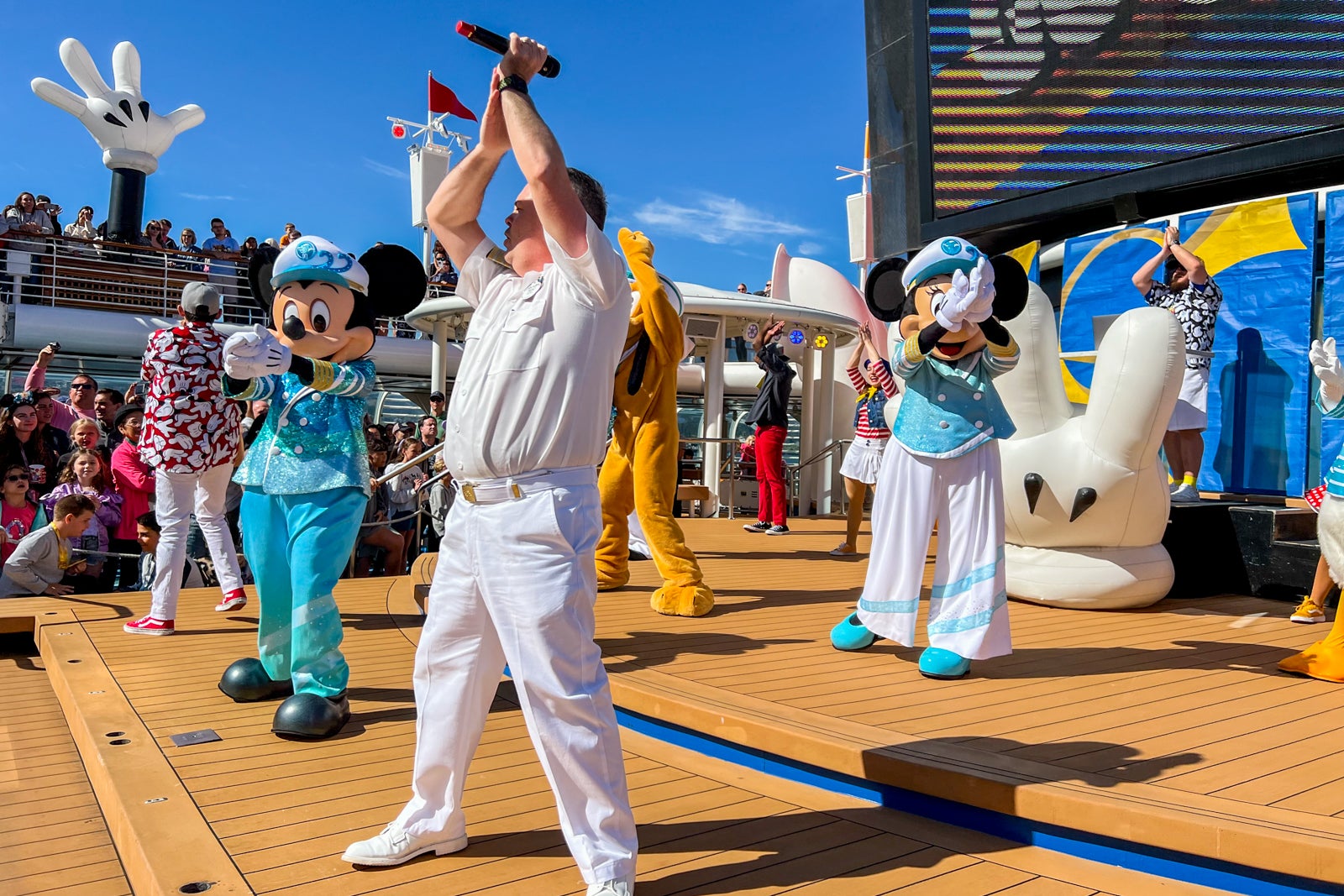
On-deck fun
For independent fun, head up to the Wide World of Sports area on Deck 10 forward. There, you'll find a netted area for basketball, ping pong and foosball. Down on Deck 4, the promenade features a walking or running track that goes all the way around the ship. You'll find shuffleboard courts there, as well.

Character encounters
Sailing with Disney isn't complete without meeting some of your favorite pals on the ship.
Guests have a few ways to visit characters on Disney Wonder. Scheduled character meet-and-greets are listed on the itinerary each day in the Disney Cruise Line app. These will be popular events.
For example, if you are on Disney Wonder as it sails to Alaska , the first day that Mickey, Minnie and friends appear in their Alaska-exclusive outfits out on deck (which is also likely the day you sail close to a glacier), lines will form at least 30 minutes before the greetings start.
However, some of the best character interactions will be the ones that aren't announced or planned. You may see a character on the promenade waving goodbye to land as you sail away from a port or "sleep-walking" in their pajamas at night when no one else is around.
Definitely go to some of the scheduled character interactions if you want to get a photo, but keep your eyes peeled for those unannounced moments, too.

Senses Spa and Rainforest Room
On Deck 9 forward, you'll find the Senses Spa — home to treatment rooms, a nail and hair salon, a fitness center, locker rooms and the Rainforest Room thermal suite.
You can book spa treatments before the sailing and once on board. Look for discounts on booking treatments on port days, and if you book multiple treatments, you can often also qualify for a discount.
The adults-only Rainforest Room features heated stone chairs, various shower experiences and steam rooms. Access to this room costs extra, so visit the spa on the day you board for prices and availability. If you've been to the Rainforest Room on Disney Wish , Dream or Fantasy, know Disney Wonder's version is smaller. It does not include any whirlpools or some of the other offerings you'll find in the larger thermal suites.

Disney Wonder nighttime shows and movies
Each Disney ship has a lineup of Broadway-caliber nighttime shows and a schedule of movies in the Walt Disney and Buena Vista theaters.
Currently, the flagship evening performances on Disney Wonder sailings are:
- "The Golden Mickeys"
- "Frozen: A Musical Spectacular"
- "Disney Dreams — An Enchanted Classic"

Seating is first-come, first-served, so get to the theater early for your pick of seats. Your time to see the evening show will be opposite your dinner time, so early dinner means seeing the late show, and late dinner means seeing the early performance.
In addition to the Broadway-style shows, Disney Wonder has a schedule of first-run and recent Disney movies that you can pop in and watch inside the Buena Vista Theater on Deck 5. If you are on the ship while a Disney show premiers on land, you can catch its opening night on the ship, too.
Disney Wonder itineraries and pricing
As we've mentioned before, Disney Wonder hit the lottery of itineraries.
While every year is a bit different, for at least the next year or two, Disney Wonder's schedule includes summer sailings from Vancouver to Alaska, an October trip to Hawaii after the Alaska season, then fall and winter sailings to, from and around Australia and New Zealand. There's a spring stop in Hawaii, followed by sailings from San Diego to Mexico before it resumes its summer season beginning in May in Vancouver.

Pricing starts less than $2,000 for a family of four on some of the short Australia and New Zealand sailings. Sailings on the U.S. West Coast start around $3,000 for a family of four in an inside cabin.
To do a weeklong Alaska sailing with a family of four, prices will start at $5,100 for an inside cabin in the early or late season. Prime summer sailing dates from June to August cost a couple of thousand dollars more for that same interior cabin and thousands more still for a balcony cabin.
Related: How to save money on a Disney Cruise
What to know before you go
Required documents.
The required documents for sailing on Disney Wonder vary based on your itinerary.
All guests 16 and over who are U.S. citizens on the sailing from Vancouver to Alaska will need a U.S. passport, but children ages 15 and under can do that sailing with a state-issued birth certificate. Americans flying to Canada from the U.S. (or vice versa) will need a passport to enter the country by air, regardless of age.
U.S. citizens on round-trip sailings from the U.S. West Coast to Mexico can do the sailing with a passport or a state-issued birth certificate and a physical government-issued photo ID.
Those on the sailings to and from Australia and New Zealand will need different documents based on their nationality, but those from the U.S. will need passports and potentially visas, too.
Green-card holders and non-U.S. citizens must check requirements based on destinations visited. Additionally, you will need to check in for your cruise online, fill out the appropriate information and select an arrival time for your embarkation day.

Disney Cruise Line recommends $14.50 in gratuities per guest per night; this is the amount auto-applied to your onboard bill unless you request to increase or decrease it. The gratuities are split among your dining room server, assistant server, head server and cabin host.
Those in the concierge level are charged $15.50 per person per night, with the additional going to the cabin assistant host, who helps with those accommodations. Tips for the concierge lounge team are neither included in that amount nor automatically added to your onboard statement. Disney recommends you tip $8 per person per night; you can do this in cash or ask to have it added to your folio toward the end of your cruise. The tips would then be shared among the concierge hosts.
I recommend bringing cash and tipping not only the concierge hosts but also the bartenders in the concierge lounge, assuming you get your drinks there.
For a seven-night sailing for a family of four, automatically charged gratuities come to $406 in a non-concierge cabin and $434 in a concierge cabin, plus an additional $224 in recommended tips to the concierge lounge attendants. In other words, don't forget to budget for this. You can also leave additional amounts charged to your room or in cash.

Also not included in the amounts above are tips at the bar, at the adults-only dining restaurants, at the spa and for room service; tipping is recommended for those services. Note that an 18% gratuity is automatically added to bar, beverage, wine, deck service tabs and spa services.
Wi-Fi is not currently a strength of Disney Wonder. It is quite expensive and priced in an old-school manner.
There is no cost to connect to the ship's Wi-Fi network when used only for the Disney Cruise Line Navigator app (which can also be used for messaging other guests on the ship). Otherwise, Disney Wonder's current Wi-Fi options start at $19 for a 100 MB package and go up from there. At some point, the ship will likely switch to the program most other Disney ships use, which charges by the day and not by the amount of data.
Carry-on drinks policy
Guests 21 years and older (18 or under for round-trip Australia and New Zealand cruises) may bring a maximum of two bottles of unopened wine or Champagne (no larger than 750 ml) or six beers (no larger than 12 ounces) on board at the beginning of the voyage and at each port of call. These beverages must be packed in carry-on (not checked) bags or luggage. You can keep drinks chilled in the small fridge in your cabin.
Guests wishing to consume wine or Champagne brought on board in one of the dining rooms will be charged a corkage fee of $26 per bottle.
Smoking policy
Smoking is permitted only in designated deck areas. It's forbidden in cabins and on cabin balconies, and those who violate this rule will face a $250 cleaning fee.
For an additional fee, Disney ships offer full-service laundry and dry cleaning services that include the pickup and delivery of clean clothes to your cabin.
On Disney Wonder, you'll also find self-service laundry on Decks 2, 6 and 7 midship. You pay for the facilities by using your Key to the World card. These services can get busy during sea days on longer cruises, so plan accordingly.
Electrical outlets
Cabins are equipped with multiple 110-volt outlets, which are standard in the U.S. and Canada.
Small electrical appliances such as electric shavers, curling irons and flat irons with standard North American plugs will function on board; 110-volt items should not exceed 1,500 watts, and 220-volt items should not exceed 2,000 watts. A hair dryer is provided in every cabin, but you may bring your own as long as it meets the guidelines above.
The currency on Disney Wonder, regardless of location, is the U.S. dollar.
On the ship, you don't need cash or a credit card — all incidentals, purchases and services will be charged to your cabin folio. Your Key to the World card serves as your onboard payment method. The only exception is if you want to tip a crew member in cash.
In port, you may wish to carry cash in a local currency or a credit card to buy snacks and souvenirs or to tip your tour guide.
Drinking age
The drinking age on Disney Wonder depends on where the ship is sailing at the time. For sailings to and from the U.S. West Coast and Canada, the drinking age is 21.
However, for round-trip cruises from Auckland or Sydney, Melbourne and Brisbane, Australia, guests 18 years and older may purchase and consume alcohol. For repositioning cruises between Hawaii and Australia, parents or guardians may sign a "Beverage Consent Form" that allows their 18- to 20-year-old children to consume alcoholic beverages while in the adult's presence.
During the day on Disney Wonder, people dress casually. If it's a sea day in a warm-weather destination, most passengers will wear T-shirts, shorts and bathing suits (with a cover-up to go inside). For Alaska cruises, guests should wear layers and bring jackets, hats and rain gear for cooler or wetter days.
During the evenings, dining attire in the three main restaurants is "cruise casual," meaning no swimwear or tank tops, but you don't need to dress up too much. The exception is if you are dining in Palo, where you do need to dress up a bit more.
Cruises that are seven nights or longer schedule one "formal night." Passengers can choose to wear a fancy dress, suit or sports coat, but it's not a problem if you prefer casual attire. You will see folks in jeans and shorts on formal nights alongside passengers in dresses and suits. For the kids, princess dresses and other Disney-themed costumes are always appropriate.
Pro tip: Be sure and pack that pirate gear or themed attire for Pirate Night or Frozen Night on the Alaska cruises.
Related: What to pack for your Disney Cruise

Bottom line
Disney Wonder has been the setting for family vacations for about 25 years, and it doesn't show any signs of hanging up its waterslide anytime soon.
It's not the newest, flashiest or most modern ship in Disney's fleet, but it makes us smile every time we step on board. There's more than enough to do to stay busy on your sailing, and it's still a compact enough ship that you don't spend half your cruise figuring out where everything is.
In other words, Disney Wonder is a great choice whether you want to start your cruising with a ship that is a bit smaller or you are ready to chart an adventure to one of Disney's most far-flung ports of call.

If you're looking for a just-right-size Disney Cruise Line sailing and enjoy a more classic approach to life at sea, Disney Wonder could easily be the ship for you.
Related readings:
- Best tips for sailing with Disney Cruise Line
- Best credit cards for booking a cruise
- 5 reasons why Disney cruises aren't just for kids
- The ultimate guide to Disney Cruise Line ships and itineraries
- The 5 best destinations you can visit on a Disney Cruise Line ship
- Disney cruise tips, tricks, secrets and extra magic to unlock when setting sail with Mickey
- Best Disney cruise ships for everyone — even Disney adults
- Cruise News
- Cruise Tips
- All Cruise Lines
Carnival Cruise Line
Celebrity cruises, disney cruise line, msc cruises, norwegian cruise line.
- Oceania Cruises
Princess Cruises
- Royal Caribbean
- Ports of Call
- Cruise Videos
- Port Webcams

- Advertiser Disclosure

Wi-Fi on a Cruise Ship: Cost of Internet for Each Cruise Line
Tips and ideas for getting the most out of a cruise ship internet package
Can you really get Wi-Fi on a cruise ship? Absolutely, yes. Is it as fast and reliable as it is at home? Not yet, but things are changing fast. Internet access on a cruise will soon be just as seamless as connecting from your living room.

On the many cruise ships I’ve sailed on, I’ve experienced both blazing fast internet and internet so slow it made me wish for dial-up speeds. (Forgive me if you’re too young to know what “dial-up” internet is. You can check out a local museum for details.)
Cruise lines realize how important it is for their passengers to stay connected at sea. Plus they know they can make a few extra dollars by offering it to passengers.
Uploading photos of your trip, using messaging apps with friends and family, and checking in on pets and loved ones back home is all easier than ever with most internet plans on a cruise ship. And now with streaming plans you can even keep up with your favorite shows through streaming apps like Netflix, Amazon Prime Video, and Disney Plus. Even video calls can be clear and lightning fast if conditions are right on a cruise.
Related: 10 Ways Rookies Waste Money on a Cruise
In this article we will cover everything you need to know about Wi-Fi internet on a cruise ship, including how much it costs for each major line. We’ll keep this post updated as changes take place.

How does Wi-Fi on a cruise ship work?
Cruise ships are equipped with a variety of technologies to provide passengers with reliable and convenient Wi-Fi access. In most cases, cruise ships get Wi-Fi through satellite technology. This type of internet connection uses satellites in space to connect the ship to the internet. Additionally, some cruise lines may also use cellular networks or land-based wireless networks to supplement the satellite connection.
Cruises often install multiple antennas on board that are able to receive signals from multiple sources. Passengers can then access the Wi-Fi network on their own devices, such as phones and tablets. The cost of Wi-Fi may vary depending on the cruise line and package purchased, but we’ll cover more on that later on.
What slows down internet speed on a cruise ship
The primary factor that can slow down internet speed on a cruise ship is the limited satellite bandwidth available to the ship. Cruise ships are often in remote areas and away from land-based networks, making their access to internet speeds more limited than on land.
This can cause websites and applications to load slowly, or even not at all. The spinning wheel of death is all too common on voyages in remote locations.
Additionally, cruise ships may also experience congestion due to multiple people attempting to access the same network simultaneously, leading to slower speeds. Other factors such as weather conditions and technical issues can also contribute to slower internet speeds. Even mountain ranges can limit the line of site needed for reliable internet connectivity.
Don’t forget, you’re on a moving vessel. This means connection to the internet can be spotty and is much more reliable when you’re in port.
Why is that? Some cruise line like Carnival will combine satellites with land-based towers for internet when the ships are close enough to use them. The reliability of land-based towers will be much better as well, and this is more cost-effective for cruise lines.
Starlink on Cruise Ships
Starlink could be a game-changer when it comes to internet on a cruise ship. Operated by SpaceX, this revolutionary satellite internet service that has the potential to bring high-speed internet access to millions of people around the world who currently do not have reliable connectivity. And now it’s being implemented by cruise lines. By using a network of low Earth orbit satellites, Starlink aims to provide fast and affordable internet to just about anywhere on the planet. On cruise ships sailing all around the world passengers will be able to get online with speeds never dreams of at sea before.
In an effort to improve their reputation for unreliable Wi-Fi, cruise lines are turning to Starlink, a high-speed broadband internet service developed by SpaceX. Hurtigruten Expeditions has already equipped its entire fleet with Starlink, and other cruise companies like Norwegian and Royal Caribbean are also adopting the technology. Even luxury line SeaDream Yacht Club has added Starlink to their ships.
These are the beginning stages of this technology on cruise ships, so stay tuned to see how this effects both price and performance of Wi-Fi at sea.
Using Wi-Fi on a ship without paying for a package
Whether you sign up for the paid Wi-Fi or not, you should still connect your phone or tablet to the ship’s Wi-Fi. This will allow you to see all of the relevant information about your cruise the the cruise line’s app. You will be able to see the program for the day, the shows and events scheduled, and even the menu for the restaurants on board.
In fact, one of the first things you should do when you get on the ship is to connect to the ship’s Wi-Fi so you can make any reservations for shows or check out your account for adding any additional amenities to your journey.
How much does it cost to get Wi-Fi on a cruise?
In the “old days” of cruising you would pay for internet access by the minute. Today you pay for unlimited internet by the day, but you still typically pay for only one device. If you want more than one device connected to the ship’s Wi-Fi you will have to upgrade or buy a different internet package.
The price of Wi-Fi on a cruise ship can range from $15 to $30 and more per device per day. On luxury cruise lines or even some premium lines there is free Wi-Fi included in the cost of the cruise fare. Some cruise lines that offer complimentary internet include Viking, Virgin Voyages, Silversea Cruises, Seabourn Cruise Line, and Regent Seven Seas Cruises. You can also sometime buy a package combo that includes free internet access with some lines like Royal Caribbean, Celebrity, and Princess.
We’ll have some tips for saving money when using Wi-Fi later on in this post.

Cost of Wi-Fi for Main Cruise Lines
Carnival offers three different internet packages that vary in speed in restrictions. Keep in mind that if you pre-pay for internet access before your cruise you will save money. The prices listed below are for pre-cruise prices. If you decide to wait and buy a Wi-Fi package after you get onboard the ship it will cost a few dollars above the listed price.
- Social Wi-Fi Plan ($12.75, per day) : As the name suggests this package only allows you to access social media websites such as Facebook, Twitter, Instagram, and Snapchat. You can also use some of the most popular messaging apps such as Whatsapp and Facebook Messenger. While most websites will be inaccessible with the Social plan you will be able to access popular airline sites so you can check on your flights. What you can’t do with this plan is access any streaming services, most websites, email, Skype, and even Facetime services cannot be used. It really is only a good choice for updating your status or posting a photo on social media and not much else.
- Value Wi-Fi Plan ($17.00, per day) : The Value plan allows all of the above with social media sites and also allows passengers to access other websites such as news, finance, sports, weather etc. This plan is more suitable for surfing the internet. Speeds will be a little faster with this plan, allowing you to post pictures online faster than the Social plan, but services like Skype, Facetime, and streaming will not be accessible.
- Premium Wi-Fi Plan ($18.70, per day) : Carnival states that the Premium plan is up to 3 times faster than the value plan. With Premium you can access social sites, browse the web, and use services as Skype and Zoom. Streaming capabilities for services such as Netflix are only available on certain ships.
Carnival allows you to change your plan and upgrade if you need to. You can even use multiple devices per plan so you can switch back and forth between your cell phone and tablet with one plan. But with one plan you can only use one device at a time.
Celebrity now has “XCelerate” Internet at Sea, a cutting-edge Wi-Fi service that boasts faster speeds compared to typical internet access on cruise ships. This new service is now available on all ships in Celebrity’s fleet, except for those on Galapagos sailings.
Celebrity offers two internet packages for basic internet and streaming: Basic Wi-Fi and Premium Wi-Fi .
- With Basic for $20 per day you can use messaging apps, check your email, and browse the web. You cannot send large files via email nor can you upload photos and videos to social media accounts with this package.
- With Premium for $35 per day Wi-Fi passengers can use streaming apps like Netflix and Hulu and upload photos and videos to social media accounts. The unlimited Wi-Fi service allows users to use video chat apps as well like Skype and Zoom.
When you choose Celebrity’s “Always Included” fare option, your base fare will come with complimentary Basic Wi-Fi , gratuities, and the Classic Drinks Package included.
Costa Cruises
Costa offers internet packages in different sizes based on how much data you will be using and how you will be using it. There is a data package in which you pay for a set data amount and a social package where you pay a flat fee but can only access popular social media applications. There are three different amounts of data you can purchase with a data package: 250Mb, 500Mb, and 3GB.
Prices may vary but you can expect to spend about 35 euros for the 250Mb plan, 45 euros for the 500Mb plan and 110 euros for the 3GB plan. The social package can usually be purchased by the day and will cost about 5 euros for one 24-hour period.
For those just wanting to check something online and get right back off there is a Quick Check plan as well, in which you pay by the minute. Typical costs are .25 euros per minute.
Disney Cruise Line has different Internet plans for you to choose from on their ships through Connect@Sea. You can pick a plan that works best for you based on how often you want to use your phone or other devices while on the cruise.
Through the Disney Cruise Line Navigator App passengers can sign up for Wi-Fi service. With Disney you pay by the data you use. While you can use as many devices as you want on a single plan, all of the data accumulates and is charged against your account.
If you want to pay as you go rates can be around .25 cents per Mb of usage. Or you can buy larger amounts of data for less. A 100Mb package may cost $19 while a 1,000 Mb package can go for $89.
Concierge guest categories can get 100Mb of internet usage for free while others may get free unlimited internet for the duration of the cruise.
Holland America Line
Holland America has three different internet packages from which to choose. They call come with unlimited usage along with the restrictions of what apps or websites you can use with them. No video streaming services are supported with any of the packages below. So apps like Netflix, Amazon Prime video and Hulu will not be able to be used.
- Social, $10 per day : This package is mainly for using messaging apps only and keeping up with friends and family on popular social media sites. No audio or video features are supported on this plan.
- Surf, $15 per day : Along with what the Social package offers, Surf will let you browse the internet, check your email, and check on various sports apps. This package comes complimentary with the ‘Have It All’ fare.
- Premium, $20 per day : Audio and video streaming are supported with this package, including everything from the above two packages.
MSC offers both streaming and browsing internet services on their fleet of ships. There are two packages to choose from and you will save 20% off the price if you book before your cruise rather than waiting until you board the vessel. The pricing can vary depending on the number of days in the itinerary, the number of devices being used, and which package is selected.
- Browse Internet Cruise Package : This package allows you to browse the internet, send and receive emails (including attaching photos), and using popular chat messaging services like Whatsapp. You will not be able to use a video chatting app or streaming service like Netflix or Hulu with this package. The price starts around $12 per day .
- Browse & Stream Cruise Package : With this plan you can do all of the above, including use video streaming services, video chat, and live stream on social media websites. Prices start at $16 per day for this plan, but again, the itinerary and length of cruise may vary the price.
You will save about 15% off the price of Wi-Fi on a Norwegian Cruise Line ship if you buy the package before the cruise. There are basically two types of internet plans with Norwegian: one for browsing and one for streaming. You can determine how many devices you want to have access for those two types of packages and find a plan just right for you.
As you add on more devices you will save some money so let’s list all the packages and prices here.
The plans below are for browsing the internet, checking email, and checking social media sites. Video streaming services are not accessible with these plans.
- Unlimited Wi-Fi for 1 device: $25.50, per day .
- Unlimited Wi-Fi for 2 devices: $44.99, per day .
- Unlimited Wi-Fi for 4 devices: $84.99 per day .
The premium plans listed below allow for video streaming and video chatting. Services such as Netflix, Amazon Prime Video, Hulu, and Youtube can be used. The line states that a VPN may also be used with the premium packages.
- Unlimited Premium Wi-Fi for 1 device: $34.99, per day .
- Unlimited Premium Wi-Fi for 2 devices: $57.99, per day.
- Unlimited Premium Wi-Fi for 4 devices: $109.99, per day .
Princess claims to have some of the best Wi-Fi at sea, and you might be able to get it for free as well. MedallionNet Wi-Fi is complimentary for those who book Princess Plus or Princess Premier.
Wi-Fi on a Princess ship will cost $15 per day for one device and $40 per day for a 4-device plan.
You will be able to post videos and photos, use streaming apps like Netflix and Hulu, browse the internet and FaceTime with friends and family back home.
Royal Caribbean International
Royal Caribbean has been a pioneer of innovation in the cruise industry, and that is also the case with how the line has implemented Wi-Fi on their fleet of ships. VOOM is the name of their high-speed internet service that the company claims is 6 times faster than any other internet at sea. The technology allows for passengers to use the internet from just about anywhere on the ship as well, so even staterooms should get a great signal for connecting online.
The VOOM service uses a combination of satellites and cellular networks to provide guests with fast internet speeds and low latency, making it possible to do things like stream videos and make video calls while at sea.
Recently, Royal Caribbean announced that some ships will start using Starlink technology for internet as well. It is only on select ships right now but should be fleet wide in the near future.
There are two types of internet plans to choose from with Royal Caribbean: VOOM Surf and VOOM Surf & Stream. These packages are made available for up to 4 devices.
- VOOM Surf (Around $22 per day): This package allows you to browse the internet, send and receive emails, and chat on popular messaging apps like Whats app.
- VOOM Surf & Stream (Around $27 per day): This package allows you to stream from video services like Netflix, Hulu, and Amazon Prime Video, as well as live video chat, stream, and post videos and pictures on social media.
Royal Caribbean’s “ The Key ” program includes complimentary internet of surf & stream package for one device.
Virgin Voyages
Access to the internet is complimentary on Virgin cruise ships. With basic Wi-Fi included there is an option for “sailors” to upgrade for some faster download speeds if they’d like as well. For $10 extra you can get access to streaming services and carry out video chats with the onboard Wi-Fi.

Tips for getting better Wi-Fi speeds on the ship
- Use the Wi-Fi during non-peak hours. Early mornings and late nights can be the best times to use the Wi-Fi, but anytime you can get on the internet when most people are doing something else will allow for faster speeds. The more people on the network the slower it will be.
- Find areas of the ship that have a better signal . Whether you try the internet cafe or other public areas of the ship, there are always some parts of the ship with a better signal than others. You can even ask crew members about this since they will usually know where the best locations are.
- Try your stateroom balcony to see if there’s better signal. Even if your cabin gets a weak signal you might find that outside on the balcony you have a better connection.
- Disable background applications on your devices. This is always a good idea if bandwidth is limited. You don’t want all those background devices hogging the internet when you’re trying to check your email or send out a social media update. You can block these background apps in your settings.
- Turn off automatic updates of applications. In addition to turning off background apps it’s a good idea to make sure your phone will not start updating apps while you’re using the internet. Again, this will just slow down whatever you’re trying to do, and since Wi-Fi speeds can be unreliable you have to make every megabit count.
- Wait until you’re in port . As stated above, cruise ships will typically have a much better connection when in port because they can tap into some land-based towers for internet connections. Of course, if you’re in port you have some other options for connecting to the internet as well that we’ll talk about below.
Tips for saving money on Wi-Fi while on a cruise
- Check for promotional offers: Some cruise lines offer promotional deals on Wi-Fi packages, or even early bird specials if you buy a plan by a certain time.
- Use the Wi-Fi in port: If you are planning to spend time in port, you may be able to find free Wi-Fi in port towns. This can help you save on Wi-Fi costs while you’re on the ship. Some ports even have Wi-Fi for just $5 for the entire day so if you want to check all your email or download a few movies while in port you can save some cash.
- Use your phone’s data: If you have an international data plan, you may be able to use your phone’s data for internet access instead of purchasing a Wi-Fi package. I have T-mobile and love the free international data and texting. Just be sure to know what your plan covers so you don’t get a surprise bill when you get back home.
- Share a package: If you are traveling with friends or family, consider purchasing a larger Wi-Fi package and sharing the cost. This can help you save money on a per-person basis.
- Wait for deals: Some cruise lines and travel agencies offer different deals depending the period of the voyage and the advance you book it, look out for them.
FAQ on Wi-Fi on a Cruise Ship
Can i stream movies or music on a cruise.
Most cruise lines these days offer a streaming package that will allow you to stream with Netflix, Hulu, Youtube TV and other services. This plan will typically cost more than the basic package and keep in mind that the signal strength of the connection may not always allow for streaming. You should expect some buffering if you’re ship is out at sea. It’s usually best to download the movies you want to watch ahead of time so you don’t have to worry about signal strength during your cruise.
Can I use a VPN on the cruise ship?
It really depends on the cruise line and which VPN you are using. Some cruise lines state on their websites if they allow VPNs or not and others are more elusive. Here are a few things we know about cruise lines that mention using a VPN on their ships.
According to Carnival’s website, “VPN connections are not supported. Discuss your VPN limitations with your company’s IT department if you are planning to work while sailing. We are not able to change your settings on board”.
Celebrity’s websiteclaims that VPN’s may not work on their ships, saying that any applications that use a lot of bandwidth or require a dedicated connection may not be supported.
Norwegian Cruise Line states on their Wi-fi package page that VPN support is only offered with the premium internet packages and not with the basic offerings.
On Royal Caribbean ships users have reported a mixed bag of results. While most are not able to connect to the Wi-Fi on Royal Caribbean ships others have had limited success. This may depend on the VPN you are using as well, but for now just assume you will not be able to use your VPN with this line.
Why is cruise ship Wi-Fi so expensive?
Wi-Fi on a cruise ship can be expensive for a few reasons. One reason is that the cost of setting up and maintaining the necessary infrastructure to provide internet access on a ship is quite high. The ship needs to have special equipment on board to connect to satellite networks, and this equipment is expensive to purchase and maintain.
Additionally, because the ship is constantly moving, it can be challenging to maintain a stable internet connection, which can add to the cost of providing Wi-Fi. It’s also a way for cruise lines to generate revenue, and with more people feeling like connecting to the internet is a necessity rather than a luxury it can bring in a substantial amount of money.
Can I bring my own Wi-Fi on a cruise?
I’ve traveled with my own hotspot on a cruise before. And while it’s nice to have another access point to the internet if the ship’s Wi-Fi is acting up, you have to keep a few things in mind. That hotspot is really only useful while you are near land or a port. Out at sea you probably won’t have much of a signal at all. When walking around a port of call, however, it can be nice to have that internet connection so you don’t have to find a coffee shop or internet cafe to check emails and post to social media. After all, the ship’s Wi-Fi is only good if you’re actually on or near the ship.
Are there computers on the ship I can use for internet access?
Some ships have done away with internet cafes for using the internet, so you will want to check with the specific cruise ship you will be sailing on. Many of the newer or refurbished ships have gotten rid of this feature since most passengers bring their own devices on board. That being said, if your ship does have computers onboard you can usually expect a pretty good Wi-Fi signal in that area.
What happens if you don t put your phone on airplane mode on a cruise?
If you don’t put your phone on airplane mode on a cruise, it will continue to try to connect to cellular networks, even though you are far out to sea. This can result in high roaming charges depending on your network in addition to a significant drain on your battery. Nothing wears out a phone batter faster than not having any bars.
Some cruise lines will let you connect your cell phone to their networks as well and even offer packages for this, but it’s usually very expensive and I don’t typically recommend it.
Can you text on a cruise ship without Wi-Fi?
Learn the cruise secrets most people don't know and cruise like a boss. Check out Intelligent Cruiser here for a better cruise vacation. (Sponsored)
Royal Caribbean Changes Their Logo
Damaged lifeboat leads to royal caribbean cancellations on upcoming cruise, carnival reminds passengers of dress code violation that could spell big trouble, carnival expects cruise ship repairs to be completed by this weekend, related articles, 10 ways your cell phone can either ruin or enhance your cruise, cell phone costs on a cruise, t-mobile and cruising, unlimited data/texting in port, how to keep track of your family on a cruise ship, recent popular posts.
Two brothers started Cruise Fever in 2011 when they decided they couldn't stop cruising so they might as well write about it. Do you have Cruise Fever too? Follow along on this incredible voyage!
© 2011-2024, Cruise Fever ®. All rights reserved
- Privacy Policy
- Cruise Newsletter

IMAGES
VIDEO
COMMENTS
The most basic internet package on a Disney cruise allows you to access, post, and engage on social media platforms, specifically Facebook, Facebook Messenger, Twitter/X, Instagram, Snapchat, Pinterest, LinkedIn, and Tumblr. Price: $18 for 24 hours of access. $16 per day if purchased for the entire cruise.
For assistance with your Disney Cruise, please call (800) 951-3532. Monday through Friday, 8:00 AM to 10:00 PM Eastern time; Saturday and Sunday, 9:00 AM to 8:00 PM Eastern time. Guests under 18 years of age must have parent or guardian permission to call. Learn about the availability of Wi-Fi service on board Disney Cruise ships.
These include the Disney Wish, Disney Dream, Disney Fantasy, Disney Magic, and Disney Wonder. The 2024 Disney Cruise Line Wifi Package Prices Start at: Stay Connected - $18 per day for a 24 hour period. Basic Surf - $28 per day for a 24 hour period. Premium Surf - $42 per day for a 24 hour period. If you book a wifi package for your ...
Disney Cruise Line's pricing for onboard Internet packages have been updated this week for the fleet, except for the Disney Wonder should, based on reports, be updated to the new internet plans during an upcoming dry dock.. The new pricing is as follows: Stay Connected Package . $16/day when purchased for the full voyage ; $18/day when purchased for 24 hours
Disney Cruise Line is now offering guests Internet options starting at $12/day (a 24 hour period). The new Internet offering are based on type of usage versus a measured data plan such as a 1GB plan. The package tiers are Stay Connected, Basic Surf, and Premium Surf. Guests are able to purchase a-la-carte or the full voyage as well as choosing ...
Premium Surf. The highest tier of internet packages includes social media, web and email access, video streaming, and music streaming for $42 a day, purchased by the day, or $34 per day for the length of the cruise. This is an increase of 13-16% based on last year's pricing of $24 per day, or $20 per day for the length of the cruise.
DCL wi-fi. Next, we turned on our WI-FI and connected to the DCL-GUEST network. Once connected, you can access all of the itineraries, which will then populate in the DCL Navigator App. Once you are connected to the DCL Wi-Fi, you can open the Navigator App and tap "Connect to Internet" from the menu to view and purchase your preferred ...
The new internet packages are now available on all five of the Disney Cruise Ships. Disney Wonder was the last one to be upgraded, but this happened in the dry dock just before she sailed for the Transpacific, Australia and New Zealand Cruises in October 2023. Disney Magic - 7/31/23. Disney Wish - 7/31/23. Disney Dream - 8/1/23.
Disney Cruise Wi-Fi Package Costs. Pay As You Go which costs $0.25/MB. Small Package which costs $0.19/MB for 100MB. Medium Package which costs $0.13/MB for 300MB. Large Package which costs $0.09/MB for 1,000MB. Concierge guests traveling in Category S, T, and V Staterooms receive 100 free MB. Concierge guests traveling in Category R Staterooms ...
Premium Surf Package. $34 per day when purchased for the full voyage. $42 per day when purchased for 24 hours. Premium Surf Disney Cruise Line Internet Package Pricing Update. As a reminder, Guests can purchase Internet for 24 hour periods, or per voyage. Guests receive a 20% discount on voyage pricing vs 24-hour pricing, and adding additional ...
Pricing for the time-based onboard internet packages for Disney Cruise Line is being updated, and will take effect on the following dates: Disney Magic - 7/31/23 ; Disney Wish - 7/31/23 ; Disney Dream - 8/1/23 ; Disney Fantasy - 8/5/23; At this time, the time-based internet packages are not available onboard the Disney Wonder. The ship ...
Reports indicate a new internet service provider and internet access plans are now available on the Disney Magic. Guests aboard the Disney Magic in Europe are currently offered a new set of Internet options starting at $10/day (a 24 hour period). The new Internet offering are based on type of usage versus a measured data plan such as a 1GB plan.
Cellular at Sea. Disney Cruise Line offers Cellular at Sea—a convenient cruise mobile phone service available in staterooms and public spaces aboard the ship. Please contact your cellular provider for your specific rates. Easy-to-use cruise plans are available from AT&T and Verizon. Choose the plan that meets your needs for talk, text and data.
Pricing for the time-based onboard internet packages for Disney Cruise Line is being updated, and will take effect on the following ships on the following dates: Disney Magic - 7/31/23 Disney ...
Disney Data Dump February 8 2023; Five Things to Know About the Jungle Cruise ; Becky Gandillon. Becky Gandillon was trained in biomedical engineering, but is now a full-time data and analytics nerd. She loves problem solving and travelling. ... 5 thoughts on " Disney Cruise Line Wi-Fi Review " Robin. August 15, 2023 at 8:35 am. Permalink.
The new pricing will be effective on four of Disney's five ships from August 5, and will likely be introduced to the final vessel until after a drydock scheduled for fall 2023. Internet Package ...
Yes! Actually, you can get 50MB of Disney Cruise Line wifi for free. There is a catch, you have to claim this data before midnight on embarkation day (your first day on the ship). Here's how to get it: - Turn Airplane mode on. - Turn wifi on. - Select DCL-Guest Wifi. - Once in your browser, type dclguest.com.
Hello and welcome! In today's video, we show you how to purchase and connect to the internet while onboard your Disney cruise! We would love to help you plan...
Azamara Cruises Wi-Fi and Internet. In Touch on Azamara Journey (Photo: Cruise Critic) Azamara has four R-Class ships, all with onboard computer centers, called In Touch, where passengers can get ...
Pricing for the time-based onboard internet packages for Disney Cruise Line has been updated on the Disney Magic, Wish, Dream, and Fantasy. Currently, the time-based internet packages are unavailable onboard the Disney Wonder. The ship will transition to these Internet packages in the near future. The new pricing is as follows: Stay Connected Package $16/day when
Disney Cruise Line updated their wifi offerings in 2023 across the entire fleet. Gone are the days of data limits and instead DCL offers 3 different packages that vary in price and offerings.
Oct. 04, 2023 • 33 min read. Jump to section ... FOR NO-COST ASSISTANCE WITH PLANNING AND BOOKING YOUR NEXT DISNEY CRUISE VACATION, CHECK OUT TPG'S DISNEY BOOKING PARTNER, MOUSE COUNSELORS. ... There is no cost to connect to the ship's Wi-Fi network when used only for the Disney Cruise Line Navigator app (which can also be used for messaging ...
The price of Wi-Fi on a cruise ship can range from $15 to $30 and more per device per day. On luxury cruise lines or even some premium lines there is free Wi-Fi included in the cost of the cruise ...