Google Maps for iOS gains Travel Times widget, Night mode and other new features in latest update
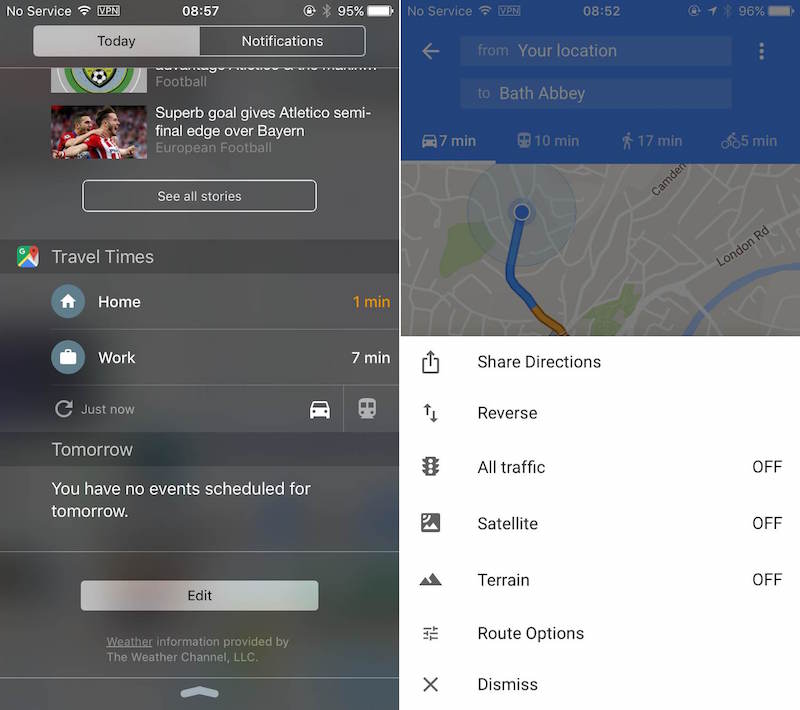
Google yesterday pushed an update for its native Maps application on the App Store, bringing out a few newsworthy features and enhancements.
Google Maps 4.18 for iOS introduces a new Travel Times widget which lets commuters check a live travel time estimation to their home or work right within the Notification Center’s Today view.
In addition, the app’s gained a new built-in option for sharing directions with contacts. Plus, there’s a brand new Night mode and distance units settings in navigation.

Travel Times
Like other third-party widgets for the Notification Center’s Today view, Travel Times must be manually enabled. Pull down from the top of any Home screen to bring up the Notification Center. At the bottom of the Today view, tap Edit and then hit the plus sign next to Travel Times to enable the widget.
Estimates are based on your Home and Work locations that can be customized within the Google Maps mobile app or in the web interface. The widget lets you toggle between driving and public transit times. Tapping either destination will launch the Google Maps app and start navigation from your current location, which is quite handy.
Just don’t confuse the new Travel Times widget with Google Maps’ existing Nearby Transit Notification Center widget for seeing local transit information pertaining to your current location.
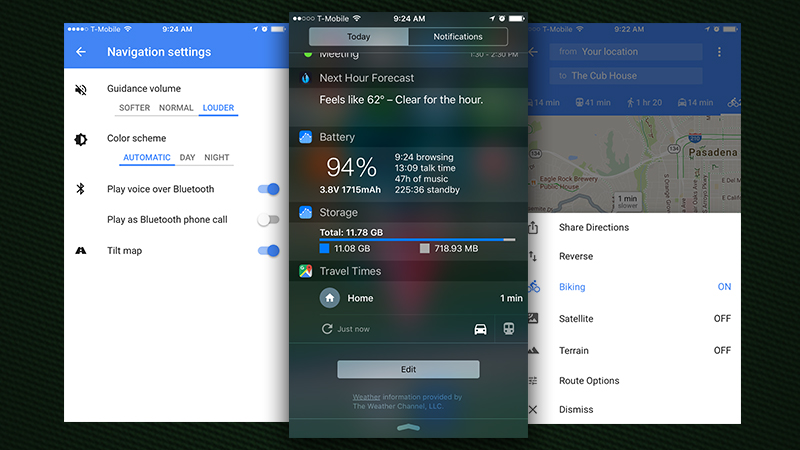
RELATED: How to download areas in Google Maps for offline use
A customizable Night mode, available through in-app settings, can be set to intelligently swap between day and night mode based on the time of day, but you can now also set the color scheme to whichever you prefer.
Pricing and availability
Google Maps requires an iPhone, iPod touch or iPad with iOS 7.0 or later and includes a native watchOS 2 app for your Apple Watch with turn-by-turn navigation.
The iOS app is localized in English, Arabic, Catalan, Chinese (Hong Kong), Croatian, Czech, Danish, Dutch, Finnish, French, German, Greek, Hebrew, Hindi, Hungarian, Indonesian, Italian, Japanese, Korean, Malay, Norwegian Bokmål, Polish, Portuguese, Romanian, Russian, Simplified Chinese, Slovak, Spanish, Swedish, Thai, Traditional Chinese, Turkish, Ukrainian and Vietnamese.
Download Google Maps for free on the App Store .
Screenshots via MacRumors and LifeHacker .
Google Maps has a new Android widget to show live traffic around you

Google Maps is introducing a new widget for Android that will be another use for the functionality that helped make a name for Waze, the other driving and mapping app that Google acquired nearly a decade ago: It will now show live traffic around you not just in the app but in a widget you can access on your lock screen.
Google Maps already provides estimated arrival and travel times, and indicates when there is less or more congestion on your route with yellow/orange/red colors. The live traffic widget will be an extra, user-friendly tool for users, to give them a better idea of how busy an area will be in case they need to adjust their travel times or even routes to avoid the scrum, without needing to open the app.
The feature will work with zooming in and out to see traffic in a specific area without needing to look at the wider map in the app. Earlier you needed to open the app to see the traffic status, but now you can see it at a glance right from your home screen.
The widget is rolling out to users in the coming weeks, so you might not yet see it in your widget library. You will still need to have Maps launched for it to work.
“Whether you’re commuting or heading out to meet friends, Google Maps’ real-time traffic predictions can help you easily plan your route. And with the new nearby traffic widget, launching in the coming weeks, you’ll see this information for your current location right from your Android Home screen,” the company said.
While the widgets are definitely a more convenient way of viewing app activity in some scenarios, they also serve another purpose: drawing more people into using the app overall, especially in times that previously would have felt too inconvenient.
With the launch of the live traffic widget, there are now 35 Google widgets available on Android.
Google Maps has rolled out some useful updates in the last few days. Last week, it made it easy for users to check Air Quality Index (AQI) so they can avoid polluted areas. Earlier this week, it rolled out the ability to see cumulative toll prices on your planned route in the U.S., India, Japan and Indonesia.
More TechCrunch
Get the industry’s biggest tech news, techcrunch daily news.
Every weekday and Sunday, you can get the best of TechCrunch’s coverage.
Startups Weekly
Startups are the core of TechCrunch, so get our best coverage delivered weekly.
TechCrunch Fintech
The latest Fintech news and analysis, delivered every Tuesday.
TechCrunch Mobility
TechCrunch Mobility is your destination for transportation news and insight.
Google is working on AI that can hear signs of sickness
Given everything you’ve already heard about AI, you may not be surprised to learn that Google is among other outfits beginning to use sound signals to predict early signs of…

Apple and Nvidia could be OpenAI’s next big investors
Nvidia and Apple are reportedly in talks to contribute to OpenAI’s next fundraising round — a round that could value the ChatGPT maker at $100 billion. Per its sources, the…

India’s Agrim snags $17.3M to help farmers get inputs like seeds and pesticides more easily
Agrim has raised $17.3 million to expand its B2B agri-inputs platform to more manufacturers and retailers in India.

Intuitive Machines wins $116.9M contract for a moon mission in 2027
Intuitive Machines, the venture-backed startup that went public last year, will send a moon lander to the lunar south pole in 2027 as part of a $116.9 million contract awarded…

South Korean tech giant Naver launches crypto wallet in partnership with Chiliz
Many tech companies are expanding their reach into the web3 market, integrating blockchain and web3 technologies into their products and services. In the latest development, South Korean internet giant Naver…

Atlassian acquires Rewatch as it gets into AI meeting bots
Atlassian plans to integrate Rewatch into its recently launched Rovo AI platform so that transcripts become searchable within the overall business context.

Sub.club aims to fund the fediverse via premium feeds
Sub.club thinks premium feeds could also serve other use cases, like supporting helpful bots or generating funds to help maintain a community’s Mastodon server, for instance.

Gmail users on Android can now chat with Gemini about their emails
Gmail users on Android devices can now chat directly with Google’s AI assistant, Gemini, about their emails in the Gmail app. Google rolled out the new feature, Gmail Q&A, on…
Tesla keeps putting its digital history in the memory hole
It seems that the Ministry of Truth has been busy at Tesla. Some sharp-eyed folks, including reporters at Electrek, noticed that Tesla has deleted all of its blog posts prior…

Spotify points finger at Apple over an unwelcome change to volume control technology
When streaming to connected devices via Spotify Connect on iOS, users were previously able to use the physical buttons on their iPhone to adjust the volume. But this will no…

Generative AI coding startup Magic lands $320M investment from Eric Schmidt, Atlassian and others
Magic, an AI startup creating models to generate code and automate a range of software development tasks, has raised a large tranche of cash from investors, including ex-Google CEO Eric…

Uber cozies up to more AV companies, Canoo loses another founder and Waymo sees potential in teen riders
Welcome back to TechCrunch Mobility — your central hub for news and insights on the future of transportation. Sign up here for free — just click TechCrunch Mobility! The EV…

Apple Sports gets updated ahead of football season with Live Activities, play-by-play and more
Ahead of the NFL and college football (NCAAF) seasons, Apple announced updates for its sports-focused app, including Live Activities for all leagues, a new “dynamic drive tracker” that visualizes where…

After winning a landmark case against real estate agents, this startup aims to replace them with a flat fee
One of the people who successfully sued the National Association of Realtors (NAR) to change real estate commissions has co-founded a new real estate startup. It all began in 2017…

X caught blocking links to NPR, claiming the news site may be ‘unsafe’
X, the Elon Musk-owned platform formerly known as Twitter, is marking some links to news organization NPR’s website as “unsafe” when users click through to read the latest story about…

Apple event 2024: How to watch the iPhone 16 launch
Apple is likely to unveil its iPhone 16 series of phones and maybe even some Apple Watches at its Glowtime event on September 9.

GitHub Copilot competitor Codeium raises $150M at a $1.25B valuation
Codeium, a startup developing an AI-powered tool to rival GitHub Copilot, has raised $150 million at a $1.25 billion valuation.

Flying through Seattle’s hacked airport
Seattle’s Airport is still largely offline, causing chaos among travelers and acting as a standing warning against taking cybersecurity lightly.

Two Oxford PhDs are building an app to let you remix photos into memes
Earlier this month, Google released a new feature with the Pixel 9 series phone to let users add the photographer to a group photo by swapping someone out and taking…

Meta now allows preteens to explore Horizon Worlds with parent’s permission
Meta is now letting preteens with parent-managed accounts explore different experiences in its online virtual reality (VR) platform, Horizon Worlds, with certain restrictions in place. The company announced that parents…

IBM Cloud to offer Intel’s Gaudi 3 AI chips next year
Intel has found its first — and perhaps only — cloud customer for its Gaudi 3 AI accelerator chips: IBM Cloud.

Russian government hackers found using exploits made by spyware companies NSO and Intellexa
Google said the findings were an example of how exploits developed by spyware makers can end up in the hands of “dangerous threat actors.”

Social network Butterflies AI adds a feature that turns you into an AI character
Butterflies AI, the new social network where humans and AIs interact with each other, is launching a new Clones feature that turns you into an AI character. This latest addition…

UK’s Wayve secures strategic investment from Uber to further develop self-driving tech
Uber is making a strategic investment into Wayve as an extension of the U.K.-born startup’s previously announced $1.05 billion Series C round. The partnership will also see the two companies…

France formally charges Telegram founder, Pavel Durov, over organized crime on messaging app
After spending four days in police custody, the founder and CEO of messaging app Telegram, Pavel Durov, was put under formal investigation in France on Thursday for a wide range…

Reliance skips IPO updates for Jio and Retail in AI dominated event
Reliance Industries, India’s largest company by market capitalization, is not sitting out the AI frenzy that has gripped the tech world.

Durex India spilled customers’ private order data
Durex India has exposed customers’ personal information, including full names, email and postal addresses, and order details.

Apple’s new iOS developer beta lets you remove objects from pictures using AI
Apple has added yet more AI features in its latest developer betas for iOS 18.1, and this time we’re getting the ability to remove objects from photos.

NEA quietly reenters the secondaries market
New Enterprise Associates (NEA) is getting back into the secondaries game. The Silicon Valley-based VC raised more than $468 million for NEA Secondary Opportunity Fund, according to an SEC filing.…

One of Bolt’s proposed new backers, The London Fund, has been scrubbing its web page
One-click checkout tech company Bolt is still waiting to find out if shareholders will sign off on a proposed funding round with stipulations that founder Ryan Breslow would return as CEO. In…

Customize your Lock Screen with Google apps in iOS 16
Sep 12, 2022
[[read-time]] min read

iOS 16 has arrived. And along with many new features, you can now customize your Lock Screen to put the information you need front and center.
Your Lock Screen is the first thing you see when you pick up your phone, and Lock Screen widgets for lots of Google apps are on the way. You’ll be able to unlock your device to access your favorite Google features in just one tap — and even see some updates right on your Lock Screen.
Here’s a sneak peek of what’s coming.
Find what you’re looking for, fast
Need an answer fast? Start your Google search right from your Lock Screen. You can even configure the Search widget to start searching with your voice or camera — to translate, get homework help or shop what you see.
Try our Chrome Lock Screen widgets to quickly launch Chrome, start a search with your voice or in incognito mode, or load our beloved dino game.

Access your files with our Drive widgets. Open a suggested Drive file or your starred files and folders with a single tap to pick up where you left off with that work project or short story draft.

Get where you need to go
Google Maps
With the Maps Frequent Trips widget, get real-time traffic updates and estimated travel times to places like home and work right on your Lock Screen. When you’re ready to head out, just tap to open the app and start navigating.
You can also find restaurants, shops and other favorite nearby spots by tapping the Maps Search widget.
Stay in the know
Stay on top of your email with Gmail’s Lock Screen widget, which will automatically show you the number of new messages in your inbox. You can also customize the widget to see which inbox categories, like Social or Updates, contain new messages.
Google News
See real-time headlines with a quick glance at the Google News widget. And if something in particular catches your eye, simply tap to read more in the app.

Look out for all these widgets in the coming weeks. In the meantime, get ready by installing your favorite Google apps on your iPhone. Once our widgets are available, just press and hold down your Lock Screen to start customizing.
Related stories

Add these new Google widgets to your iPhone

Make Google Maps your copilot with these new updates

Get more done with these Google updates on iOS

Stay productive with these Google features on iOS

Bring the best of Google to your iPhone 13

Google apps, meet iOS 15
Let’s stay in touch. Get the latest news from Google in your inbox.
- a. Send us an email
- b. Anonymous form
- Buyer's Guide
- Upcoming Products
- Tips / Contact Us
- Podcast Instagram Facebook Twitter Mastodon YouTube Notifications RSS Newsletter
Google Maps App Gains Travel Times Widget and Direction Sharing
Google Maps for iOS was updated with a number of new features yesterday, including a Notification Center widget for commuters on the move and an in-app option for sharing directions.
The new Travel Times extension for Google's popular iOS maps app allows users to quickly check a live travel time estimation to their home or work with a simple pull down of the Notification Center.
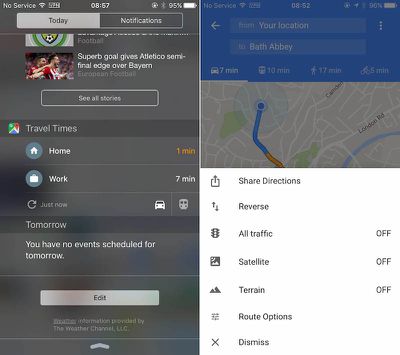
Other additions in the new version of the app include the ability to share directions via the three-dot icon in the top right of the map navigation screen, and a new setting that allows users to select the unit measurement for distance shown during navigation.
Lastly, users now have control over Google Maps' color scheme, with a night mode toggle as well as an "Automatic" setting that transitions between day and night mode depending on the time of day.
Google Maps is a free download from the App Store for iPhone and iPad. [ Direct Link ]
Get weekly top MacRumors stories in your inbox.
Top Rated Comments
Once again Google demonstrates it's vision, design and development expertise. Moving forward at an unprecedented pace, they've left Apple in the dust.
Not sure if serious... or trolling sarcastically... because Apple Maps has given me travel times to and from work at my usual commute times for as long as I can remember, in addition to building in travel time for appointments with what has been a far more accurate representation of traffic conditions and pathing than Google or Waze ever gave me... and I use Waze daily simply for police notices, so yes, I use it.
Popular Stories

When to Expect the iPhone SE 4 to Launch

iPhone 16 Likely to Launch on September 20 With These New Features

10 Reasons to Wait for Next Year's iPhone 17

Apple Event Announced for September 9: 'It's Glowtime'
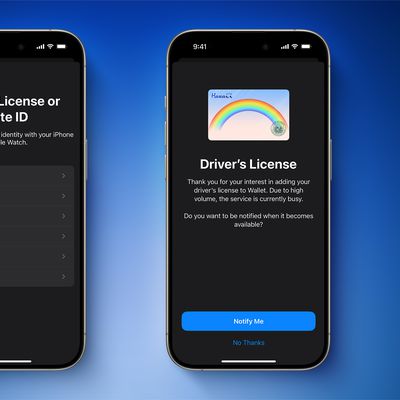
iPhone Driver's Licenses in Wallet App Rolling Out in Seventh U.S. State

Apple Watch X? September 9 Event Date Marks 10th Anniversary

All Four iPhone 16 Pro Colors Revealed in New Image
Next article.

Our comprehensive guide highlighting every major new addition in iOS 17, plus how-tos that walk you through using the new features.

Update now for a number of important security fixes.

Get the most out your iPhone 15 with our complete guide to all the new features.
A deep dive into new features in macOS Sonoma, big and small.

Action button expands to all models, new Capture button, camera improvements, and more.

Larger displays, new Capture button, camera improvements, and more.

Updates to Mail, Photos, Messages, and more, with Apple Intelligence features throughout.

iPhone Mirroring, Safari improvements, new Passwords app, and Apple Intelligence features throughout.
Other Stories

13 hours ago by Joe Rossignol

14 hours ago by Joe Rossignol

1 day ago by Tim Hardwick

2 days ago by Joe Rossignol
Get travel time for frequent destinations on your iPhone

I don't drive around Boston a whole lot — the perks of working from home and living in a fairly walkable city — but when I do, it's often to specific locations: my roller derby league's practice space, "Fort Independence," for example, or my boyfriend's house. Apple provides an easy way to add bookmarks for frequent destinations, but the Maps app isn't so great at being able to see quick traffic estimations on the go. Asking Siri "How long will it take me to get to X?" will get you directions from the Maps app, but there's no quick way to preview travel time or routes.
Enter ETA : the $1 app and accompanying Notification Center widget not only stores your frequent locations, but gets accurate walking or driving time estimates for you from your favorite map app, too.
The app itself is minimalistic in nature, displaying clear and easy-to-read entries for each of your destinations. Tapping on one will reveal its precise location along with how long it'd take you to get there if you were walking (or driving, if you have walking enabled by default); your estimated arrival time; and shortcuts for driving directions, a text message that contains your ETA, and editing name for the location. If you want to quickly toggle between driving and walking, you can also swipe to the right on any location.

Adding new locations is as simple as tapping the plus button and entering an address (or selecting a contact); once you've added it, the location appears in your ETA list.
One of ETA's big perks, for me, is being able to select which maps app I want to use for estimations and directions: Apple Maps , Google Maps , or Waze .

But the cherry on top is the app's Notification Center widget, which displays the most recent three destinations in Notification Center's Today view and lets you tap them to get turn-by-turn directions. It's a little annoying that you can't select which three destinations you'd like shown, but I'm hoping that'll get tweaked in a future version. Regardless, it's become one of my most-used Notification Center widgets, and it's an awesome app for any frequent traveler.
- ETA - $1 - Buy Now
Master your iPhone in minutes
iMore offers spot-on advice and guidance from our team of experts, with decades of Apple device experience to lean on. Learn more with iMore!
Serenity was formerly the Managing Editor at iMore, and now works for Apple. She's been talking, writing about, and tinkering with Apple products since she was old enough to double-click. In her spare time, she sketches, sings, and in her secret superhero life, plays roller derby. Follow her on Twitter @settern.
You can now use Apple Maps even if you don't own any of its products — here's how
This iPhone app uses your car's registration number to find real-time fuel prices and recommend the cheapest route
The iPhone 16 launch could be unusual in one particular way, and you'd better mark your calendar for it
Most Popular
- 2 Apple's services division has lost 100 people in a rare round of job cuts for the company
- 3 Elevated, the next Apple Vision Pro immersive video series, will debut on September 6
- 4 Switching from Apple Music to YouTube Music just got easier
- 5 Butterfly SE Qi charger for iPhone and Apple Watch now cheaper, more colorful
What is TravelTime?
Travel Time Map Generator & Isochrones
I know i can get from a to b by public transport within my selected time, but it's not showing up.
If you're using public transport to do your analysis, it can look like we don't include a specific transit line. But it is rare that we have forgotten to add it! We have a full data team collecting transport data, and they're rarely caught out. It's usually due to understanding how we calculate travel time catchments. We build the area to include:
- Walking to the station platform
- Waiting for the next available departure
- Time spent boarding the train
- Giving enough time to take the A to B journey
- Depart on the station on the other side.
That means if you set your max travel time at 30 minutes, and the train journey you think should be included takes 28 minutes, it probably won't show up, because the other steps push it over the max 30 min limit. Try adding an extra 5-10 minutes to your max catchment area and see if this helps! Understand how we built our public transport model

You can't drive that far / you can drive much further than that
We recommend that you do a little experiment.
- Open another mapping app of your choice and enter an A to B route
- Select a departure time for tomorrow.
The average mapping provider gives very vague driving estimations. It's not uncommon to see a journey estimation between 30 minutes up to 2 hours. That's a lot of buffer room!
Our driving model only returns one singular best possible time estimate. We do this using our purpose-built driving model. Explore how we've built our driving model.
Still not convinced?
You can explain your data issue to us here and we can help you out. Please include in your request whether you're using the API for commercial or personal purposes.
About this tool
This demo was built to showcase the TravelTime API. To use the full capabilities of the API you will need coding skills, or experience with one of our integrations: QGIS, Alteryx or ArcGIS. Access to the API gives you larger travel time catchment areas, more transport mode options and large request volumes. Access the developer playground here.
What is a travel time map?
Our map tool allows you to create a 'How far can I go map' by transport mode and time limit. For example someone can ask how far can I drive from my home in 30 minutes. The tool outputs shapes, also known as travel time isochrones visualise where's reachable. Sometimes these shapes are incorrectly labelled as a 'travel time radius map'. A radius is always just a circular shape, but a travel time shape is completely unique as it analyses all locations reachable using a specific mode of transport.
How to create a drive time radius map or other modes
- Select a start location
- Select a maximum travel time limit
- Select a mode of transport, for example driving
- Voila! There's your driving radius map
Use cases for consumers
- Create a commute time map so you can see where to live based on commute time.
- How far can i travel in a given time: compare transport coverage for different areas.
- Create a drive time radius map: explore how far you can travel on a road trip.
Use cases for businesses
- Travel time mapping up to 4 hours & cross reference other data sets in GIS such as population data
- Site selection analysis: analyse the best location to locate a business by adding thousands of analysis points
- Create a distance matrix or travel time matrix & calculate travel times from thousands of origins to thousands of destinations
- Network analysis / travelling salesman problem: use spatial analytics to solve routing problems
- Commute time map - plot thousands of employee commute times for an office relocation
This web page is a limited demo that can do the following:
- Create up to 3 time polygons visualising where's reachable within 2 hours or less. Our API can create large travel time areas, talk to sales.
- Calculate travel times from an origin to various points of interest - in this demo we use points from Foursquare Give A to B routing details
Full access
We provide full analysis by all transport modes and all travel time areas in our full service. You can access this by:
- Book a demo
- Trial TravelTime API
- Trial QGIS Plugin
- Trial ArcGIS Pro Add-In
- Trial Alteryx Macros
Problem with the data?
Create a Travel Time Map
Draw a travel time area or make your own commute time map.
- See 'How far can I get' in X minutes
- Create a drive time map or any other transport mode
- Overlap many shapes & highlight overlap area
- Search points of interest within the area
- Get A to B routing details

A travel planner for everyone
Organize flights & hotels and map your trips in a free travel app designed for vacation planning & road trips, powered by ai and google maps..

Your itinerary and your map in one view
No more switching between different apps, tabs, and tools to keep track of your travel plans.
What travelers are raving about
Features to replace all your other tools, add places from guides with 1 click, collaborate with friends in real time, import flight and hotel reservations, expense tracking and splitting, checklists for anything, get personalized suggestions, plan like a pro.
Unlock premium features like offline access, unlimited attachments, flight deals, export to Google maps, and much more
Offline access
Unlimited attachments, optimize your route.
4.9 on App Store, 4.7 on Google Play
Discover your next favorite destination
Get inspired from guides around the world — with expert tips and recommendations from the Wanderlog community. See all Wanderlog travel guides.
Have tips of your own? Write a guide to share with other travelers like you!
Ready to plan your trip in half the time?
For every kind of trip and every destination, the best road trip planner, the best vacation planner, the best group itinerary planner.
ETA - GPS & maps driving times 4+
Navigate traffic on your route.
- #8 in Navigation
- 3.8 • 619 Ratings
- Offers In-App Purchases
Screenshots
Description.
** ETA supports the latest iOS and watchOS features including informative iOS Home Screen widgets and powerful complications for your Apple Watch watch face. With ETA you'll always know how long it'll take to get to your destination. ** ETA instantly shows travel time (including support for driving, public transit*, cycling* and walking) to your favourite places. When driving, ETA also supplies traffic information that details any delays on your route. ## The only app that provides driving times and traffic information on your iPhone Home Screen ## Our thoughtfully designed iOS Home Screen widgets will keep you informed of the travel and traffic situation without you needing to open the app. The calendar widget automatically retrieves your appointments so you know when best to leave to arrive on time. In line with Apple's guidelines our Home Screen widgets update at regular intervals during the day. ## The only app that shows driving time on your watch face ## You can rely on ETA to show you travel time on the watch face of your Apple Watch. Whether you travel by car, bike, public transit or foot, ETA will update in the background and show you an updated travel time as you move. ETA adheres to Apple's guidelines and updates at minimum every 15 minutes ensuring your watch face displays current travel time and traffic conditions. ## The only app that gives you travel time to meetings and appointments in one place ## ETA's 'set and forget' calendar functionality is a must have to keep you on time for your appointments and meetings. Once setup, ETA automatically monitors your calendar (securely and privately on your device) and displays travel time and traffic conditions for your upcoming events. This is available across our apps on iOS and Apple Watch, on your Apple Watch watch face as well in widgets on your iPhone Home Screen and Today View. ## Five star support ETA is backed by our great support to help you get the most from the app. Browse our knowledgeable or reach out to one of our friendly support members. We're here for you whether you have a simple question or need a helping hand getting the best from a feature. === ETA has a long history on the App Store since initial launch in the Australian summer of 2014. The app has grown and evolved over that time welcoming hundreds-of-thousands of happy users. Read our many user reviews here on the App Store and also from our friends in the press across publications such as TechCrunch, MacStories, iMore, Wired, FastCompany, Gizmodo, Macworld and more. ETA is your personal assistant providing you with quick access to travel times and traffic conditions to all your favourite destinations. Don't drive? Don't worry! ETA also supports public transit (in select cities), cycling (Apple Watch only) and walking. Share your arrival time securely to friends and family via our interative iMessage cards. In a tap get driving directions in your favourite maps app. Driving times to your locations are conveniently presented on a single screen with an indication of current traffic alongside. In a tap you're delivered pre-routed, turn-by-turn driving directions in your favourite navigation app. ETA works with Apple Maps, Google Maps, Waze, HERE Maps, CityMapper, Transit, TomTom and more. Travelling by transit? No problems, ETA has you covered. In addition to driving and walking, ETA offers travel time travelling by public transportation (check http://www.apple.com/ios/feature-availability/#transit to see if this feature is available in your area). Our Apple Watch app allows you to start cycling and walking workouts to your locations. ETA for Apple Watch works with Apple Health to sync workouts and activity data. # Countries Supported # To calculate travel time ETA requires Apple Maps support for driving directions in your country. Please check the following list to ensure ETA will work in your area: https://www.apple.com/ios/feature-availability/#maps-directions
Version 2.7.6
Apple Watch app fixes
Ratings and Reviews
619 Ratings
Overall good but some slight tweaks needed
Long time user of this app and I think it’s wonderful overall and definitely worth the download. However I have some small suggestions over what could be improved. Apple Watch complications are still very buggy and don’t update often, only when I tap the complication is there an ETA update. Also would it be possible to have a widget like commute but instead have origin set as current location ? I feel like that would be more valuable because I’m always curious on how far away is home when I’m driving and running errands.
Developer Response ,
Hi Jonas, thanks so much for your feedback. We've got an update coming soon to improve the Apple Watch complication so look out for that. With the widgets, this is very much a first cut and expect improvements and added features over the next few releases. We are working within the confines of what is allowed on the home screen. ie. not a very frequent update schedule. The fixed origin ensure correct data a lot more often that a varying 'current location' origin. That said we understand a lot of users want a current location origin and we are trying ways on creating a worthwhile widget experience.
Not yet ready
I haven't heard back from you, I love the idea of this app but its still incomplete. Here is what will usually happen, i will want to get in my car, plug my iphone in so that it will connect to carplay, during that split second that its connecting, i want to look at the widgets and see how long its gonna take me to get to work, home, etc. It tells me the minutes on that location, but not the route. So i have no idea which freeway this app is using to tell me its gonna take 25 minutes to get to wherever. What if i get excited that its only gonna be 14 minutes to get home and im gonna assume that its referring to the 210 freeway (my usual route) when in fact theres an accident and instead it was 14 minutes using the 15 freeway. Oops! This is why i deleted this app 2 years ago because i didnt feel confident using it without that extra bit of info on the today view. I dont want to tap on the preset location, unlock my phone, and look at the map when it could just say "14 minutes via 15 freeway". Please address this, i cannot use this app otherwise
Hi Jae, Sorry for the delay in responding to your support ticket, you should have email now. Appreciate the feedback and we're working on allowing more info, including routes, in the widget.
🙊 High hopes for complication but simply doesn’t deliver
I bought this for the sole purpose of having an accurate ETA to work displayed in real time as a complication on my Apple Watch. I installed it and gave the app all the proper permissions (including making sure the iPhone app is set to “always” with location). When you open the iPhone app, it auto updates and accurate info is displayed. But the app, iPhone widget and watch complication simply do not update with any noticeable regularity. The complication, in particular, usually shows highly inaccurate stats (showing heavy traffic even though rush had completed 12 hours prior). I wish this was a rare occurrence, but even after a full week of careful testing, making sure everything is set correctly, it simply doesn’t work as advertised. The developer said this newest version fixed the issue. It didn’t in my case, and there’s nothing special about my setup. I’d recommend you definitely not purchase this app even if the developer updates with “fixes”. I’ll be asking Apple for a refund on this.
Hi there, really sorry for your experience with the Apple Watch. May I ask - have you reached out and contacted support? We'd love to know more about your situation to be able to help you either setup ETA correctly, or if an issue with the app get more info so we can fix.
In-App Purchases
App privacy.
The developer, Eastwood , indicated that the app’s privacy practices may include handling of data as described below. For more information, see the developer’s privacy policy .
Data Not Collected
The developer does not collect any data from this app.
Privacy practices may vary, for example, based on the features you use or your age. Learn More
Information
English, Dutch, French, German, Indonesian, Italian, Japanese, Malay, Norwegian Bokmål, Portuguese, Russian, Simplified Chinese, Spanish, Swedish, Thai, Vietnamese, Welsh
- Calendar Sync $1.99
- Theme Library $1.99
- Developer Website
- App Support
- Privacy Policy
You Might Also Like
Goose Maps for Watch
Journey Navigation
Oko - Maps, Navigation and GPS
Elk Currency Converter
Speedometer 55 Pro. GPS kit.
- Help Center
- Google Maps
- Privacy Policy
- Terms of Service
- Submit feedback
Add a shortcut to places you visit often
Add a widget to your Home screen to easily get information using the Google Maps app. You can also save your important places as shortcuts to quickly look up directions.
Add a shortcut to get directions
- On your Android phone or tablet, go to the widget section .
- Touch and hold the widget and drop it on your Home screen.
- At the top, choose a type of transport, like driving, transit, or walking.
- Enter a destination and shortcut name.
- Check any boxes that match your preferences. For example, you can check a box to always avoid tolls for driving routes.
- Tap Save . When you tap the widget on your Home screen, Google Maps will navigate to your saved destination.
Quickly get directions to home or work
This feature is available for phones running Android 7.1 and up. If you’re running another Android version, you can add a widget by following the instructions in the section above.
- Tap Home or Work .
Was this helpful?
Need more help, try these next steps:.
- Home New Posts Forum List Trending New Threads New Media Spy
- WikiPost Latest summaries Watched WikiPosts
- Support FAQ and Rules Contact Us
Anyone Else Having Issues With The Google "Travel Times" Widget?
- Thread starter boltjames
- Start date Sep 15, 2016
- Sort by reaction score
- iPhone, iPad, and iPod Touch
- iOS and iPadOS
- Older iOS Versions
macrumors 601
- Sep 15, 2016
One of the most useful widgets is Google Travel Time which instantly displays your commute time to/from work. In iOS 9 this worked great, uses Google Maps and what you've set as your "Home" and "Work" addresses. In iOS 10 this isn't working for me, it is displaying the same travel time for both Home and Work and when I click them they are showing random nearby addresses that aren't what I have set as Home and Work in the Google Maps app. Anyone else experiencing this or know a fix? BJ
macrumors 6502a
boltjames said: One of the most useful widgets is Google Travel Time which instantly displays your commute time to/from work . In iOS 9 this worked great, uses Google Maps and what you've set as your "Home" and "Work" addresses. In iOS 10 this isn't working for me, it is displaying the same travel time for both Home and Work and when I click them they are showing random nearby addresses that aren't what I have set as Home and Work in the Google Maps app. Anyone else experiencing this or know a fix? BJ Click to expand...
nanogirl21 said: h Why not just use standard default Maps? There is a Maps Destination widget that displays the information that you are looking for. You need to set your Home and Work location in the Maps app and not in Google Maps app. Maps is 100% better in iOS 10 if you take the time to set it up correctly. Click to expand...
Ggvfvgbffbf
Macrumors regular.
boltjames said: One of the most useful widgets is Google Travel Time which instantly displays your commute time to/from work. In iOS 9 this worked great, uses Google Maps and what you've set as your "Home" and "Work" addresses. In iOS 10 this isn't working for me, it is displaying the same travel time for both Home and Work and when I click them they are showing random nearby addresses that aren't what I have set as Home and Work in the Google Maps app. Anyone else experiencing this or know a fix? BJ Click to expand...
Ggvfvgbffbf said: Yes, I saw this today for the first time. Although the Google widget displays the correct data when I click on 'Work', it now routes me to 'the works', (a UK shop), rather than my work address. I don't know a fix, but presume that google will sort it. Click to expand...
boltjames said: I have my Home and Work address set in Contacts but cannot see a way to set those in Apple Maps. The Apple Maps Destination widget is empty. Help. BJ Click to expand...

nanogirl21 said: Open maps and in the address field type HOME or WORK. Since these addresses are already in your contacts the phone should recognize these locations. Once you go to the address at least once using this method the widget should always update to show HOME/WORK travel time. This is what it looks like for me. Click to expand...
macrumors newbie
- Sep 16, 2016
Same here, the widget is empty at all times(No Upcoming Destinations) even when I have directions set up for driving home/work. Google one (travel times) works perfectly, without setting any routs, it knows when I'm at work/home. At this point I'm not even sure what Apple Maps Destinations widget is supposed to do.
- Dec 6, 2017
Ksprs said: Same here, the widget is empty at all times(No Upcoming Destinations) even when I have directions set up for driving home/work. Google one (travel times) works perfectly, without setting any routs, it knows when I'm at work/home. At this point I'm not even sure what Apple Maps Destinations widget is supposed to do. Click to expand...
You can make a difference in the Apple Support Community!
When you sign up with your Apple ID , you can provide valuable feedback to other community members by upvoting helpful replies and User Tips .
Looks like no one’s replied in a while. To start the conversation again, simply ask a new question.
iPhone maps widget not showing travel times to significant locations, while iPad does.
Hello everyone,
A few months ago I got myself a new iPhone 13 mini. It has been wonderful thusfar, but one small thing annoys me.
The widget of the Apple Maps app which I use on my homescreen, sometimes shows an important location (like my workplace when I'm still at home on a business day for example). However, it will never show the travel time by my preferred way of travelling in that same widget.
The problem is, that my iPad actually does. I have the same widget, it also shows my workplace but it shows the travel time to it. I think this is really useful and knowing iOS can do it, I want this on my iPhone to.
Can it be due to owning the iPad first? The iPhone came later, I already own the iPad for over a year.
Furthermore, all devices are always updated to the latest stable release of iOS. Also, I have already tried deleting the widgets, maps app, etc. None of this helped.
Can someone please help me with this. It's a minor issue, but it would be so nice if my iPhone actually showed these travel times in the maps widget like my iPad does.
Thanks in advance,
ZonderSuiker
iPhone 13 Mini
Posted on Jul 26, 2022 12:12 PM
Similar questions
- Maps widget not working iPhone 11 How do I get my maps widget to work? I upgraded last week but it always says turn on significant locations. Set up maps to show travel times to your destinations. I turned significant locations off and back on, but that didn’t fix the problem. 838 3
- Offline maps apps on iPad mini 4 I have two offline maps apps installed but I’m having trouble using them. They can't find my location. The apps are OS Maps and Maps.me. I need to use them offline as I don’t have a mobile contract. In the Privacy setting, the Location services are set to ‘on’ and tracking is also ‘on’. In the Maps setting, Location is set to ‘while using apps or widgets’ and Precise Location is set to ‘on’ What else can I try? Thanks for reading Helen 202 5
- ios 17.3 location isn’t working for maps or google maps i recently got the most recent software update (ios 17.3) and i have tried to use maps and google maps and both of them will have the directions and destination, but lose track of my location on the way. i have checked all of my settings and my location is on for the apps and my precise location is on, but it still can’t track my current location correctly. is there anything i should try doing besides the basic stuff like restarting the apps and my phone?? 1196 3
Loading page content
Page content loaded
Jul 27, 2022 1:07 PM in response to ZonderSuiker
Hello ZonderSuiker,
Thanks for reaching out to Apple Support Communities. We see you have some questions about using Significant Locations with your device, and we'd like to help. We also see you're not having these issues with your iPad, but just the iPhone itself. With your previous iPhone, were you able to see this as you expected?
Are all your devices connected to the same iCloud account? Set up iCloud on all your devices - Apple Support
Protect Your Trip »
The 9 best northern lights alaska cruises for 2024 & beyond.
Consider one of these trips for a chance to see this mesmerizing natural wonder.
The Best Northern Lights Alaska Cruises

Getty Images
There's no other experience on Earth quite like witnessing the northern lights. Also known as the aurora borealis, this spellbinding phenomenon – when brilliant hues of green, yellow and purple dance across the night sky – is visible in Alaska from late August to late April. Clear, dark evenings away from the ambient light of cities provide prime viewing opportunities.
Alaska is one of the best places in the world to see the aurora borealis – especially locations in the Interior and Arctic regions, such as Coldfoot, Wiseman, Utqiagvik (Barrow) and Nome. Fairbanks is regarded as a top location due to its position directly under the auroral oval, a ring-shaped area in the far north where aurora activity is generally concentrated. The Southcentral region of Alaska, where you'll find Anchorage, Talkeetna and the Mat-Su Valley, also offers basecamps for northern lights viewing.
If you're hoping to see the magic aboard an Alaska cruise in 2024 or 2025, then you just might be in luck. Experts predict the next few seasons will be particularly good for northern lights sightings, due to increased solar activity. While seeing the northern lights is never guaranteed, your best chance of seeing them is during these high-activity solar cycles, which occur about every 11 years.
Find your perfect cruise
When to take a cruise to view the northern lights
The Alaska cruise season falls between May and September, with a few cruise lines extending the season from April to October.
Holland America Line recommends booking a cruise or cruisetour (a combined sea and land package) during the autumnal equinox, or the official start of autumn, which falls around Sept. 22 in the Northern Hemisphere. Disturbances in the Earth's magnetic field are more likely around the autumn and spring equinoxes, which could increase your chances of seeing the aurora. For the best views, Holland America advises heading to higher ground in Anchorage , to vantage points like Glen Alps, the Knit River Valley and Point Woronzof.
Princess Cruises also suggests booking your vacation in the fall. September is an ideal month to watch for the spectacle in the sky as the nights start getting longer and darker. The elusive display is most likely to appear on crystal-clear evenings between midnight and 4 a.m. While you can see incredible light shows in Anchorage, consider an extended tour of Fairbanks or the Interior that takes you away from light pollution (such as to Denali National Park & Preserve).
U.S. News has compiled a list of the nine best cruises and cruisetours to give you the optimal chance of viewing these whimsical lights in the sky, with a focus on sailings around the autumnal equinox in 2024 and later dates in September 2025. We've also included an early sailing in April, before the end of the aurora season. (Keep in mind: Many of these trips and itineraries are also available on other dates during the season. Cruise fares were accurate at the time of publication.)
Holland America Line
Princess cruises, celebrity cruises, norwegian cruise line, royal caribbean international.

Thierry Guenez | Courtesy of Holland America Line
9-Day Denali: Tour D8l
This nine-day land and sea tour on Nieuw Amsterdam includes an opportunity to search for the northern lights in Fairbanks, one of the best places to see them in Alaska (and in the world). Holland America offers a four-hour aurora borealis viewing tour outside the city in a yurt; it operates between the last week of August and mid-September.
If you'd like more options, there's no shortage of tour operators in town that can take you on a northern lights adventure in Fairbanks. You can even fly into town early to stay in the wilderness in an igloo with clear views of the night sky at Borealis Basecamp, located less than 30 miles from Fairbanks. Be sure to notify your hotel that you'd like a wake-up call or a knock on the door if the northern lights are on display.
You'll have more opportunities to see the aurora when you head to Denali National Park & Preserve for a stay at Holland America 's exclusive 60-acre McKinley Chalet Resort, located near the entrance to the park. After a full day exploring the park by ATV or a bucket list flightseeing adventure over Denali, you'll have another chance to see the colorful light display in Alaska's wilderness after midnight. The rest of the cruisetour itinerary includes scenic cruising days, with one spent in beautiful Glacier Bay National Park & Preserve. You'll also call on Juneau , Skagway and Ketchikan before disembarking in Vancouver .
14-Day Denali: Tour D3c
This 14-day adventure includes scenic cruising of the Inside Passage, Glacier Bay National Park & Preserve and College Fjord, with stops in the ports of Ketchikan, Juneau, Skagway, Whittier and Seward. You'll then have nearly a week on land in Anchorage, Denali National Park & Preserve and Fairbanks to go aurora hunting. If you spend an extra night or two in Fairbanks at the end of the trip, you'll be in town for the autumnal equinox, maximizing your northern lights viewing opportunities.
With the extra time in town, plan to book the Arctic Circle Air Adventure with Northern Alaska Tour Company. This unforgettable journey takes you on a flight over the Yukon River and Brooks Range, just east of the Gates of the Arctic National Park & Preserve. You'll then land 60 miles north of the Arctic Circle in the community of Coldfoot and receive an Arctic Circle Adventure Certificate before your return flight to Fairbanks.
7-Day Glacier Discovery Northbound
If you're interested in a cruise-only option and would prefer to arrange the land portion independently, consider this seven-day voyage on Nieuw Amsterdam. The itinerary includes three scenic cruising days, with one day in Glacier Bay National Park & Preserve, and calls on the ports of Ketchikan, Juneau and Skagway before disembarking in Whittier, which sits roughly 60 miles south of Anchorage.
From Whittier, there are many options to transfer to Anchorage (by rail or by road), including the iconic Glacier Discovery Train. Plan to stay a few evenings in Anchorage with a multiday guided aurora tour, or reserve a spot on an evening outing in search of the northern lights.
Read: The Most Affordable Alaska Cruises

Courtesy of Princess Cruises
11-Day Denali Explorer – Tour DA4
This 11-day cruisetour begins with a seven-night voyage embarking from Vancouver on Royal Princess or Sapphire Princess . The itinerary includes three sea days, two of which are dedicated to scenic cruising through Glacier Bay National Park & Preserve and College Fjord. You'll make stops in the coastal towns of Ketchikan, Juneau, Skagway and Anchorage (Whittier) before disembarking to depart for the Denali Princess Wilderness Lodge via the line's direct-to-the-wilderness rail service.
Spending three nights at the lodge – located just outside the entrance to the park – in mid-September will offer excellent opportunities for aurora viewing. Keep your fingers crossed for high solar activity and clear, dark skies. Throughout your trip, learn photography tips to capture the mesmerizing display through Princess' North to Alaska Program. After your stay in Denali, you'll take a motor coach to Anchorage and stay overnight in a hotel there to finish up your voyage.
10-Day On Your Own – Tour BBX
The 10-Day On Your Own cruisetour with Princess Cruises begins with three nights on land, including overnights in Fairbanks, the Denali Princess Wilderness Lodge and the Mt. McKinley Princess Wilderness Lodge. While at the Mt. McKinley resort, be sure to check out the lodge's treehouse. Designed by Pete Nelson of Animal Planet's "Treehouse Masters," this vantage point offers impressive views of Denali – the highest peak in North America at 20,310 feet above sea level.
Before heading off to bed, get an update on aurora activity from the tracker on your smartphone, especially if you have clear skies that night; the app My Aurora Forecast & Alerts has excellent reviews. Request a wake-up call to have the Princess lodge staff call your room if the dazzling bands of light begin to dance in the sky. The next day, after traveling to Whittier by motor coach, you'll embark on your cruise to Vancouver aboard Royal Princess or Sapphire Princess.
The voyage from Whittier includes three sea days for relaxing activities on board the ship, with two days of scenic cruising around Hubbard Glacier and in Glacier Bay National Park & Preserve. During your time in Glacier Bay, park rangers will board the ship to offer commentary about this captivating wilderness area's pristine glaciers and abundant wildlife. Younger cruisers and teens will also appreciate learning about this spectacular place through the Junior Ranger program, which features interactive games, activities and presentations. (All cruise ships visiting the park participate in this program with the National Park Service.) Ports of call for the rest of the journey include Icy Strait Point or Skagway (depending on the cruise), then Juneau and Ketchikan. The voyage ends in Vancouver.
Tips on Trips and Expert Picks Newsletter
Travel tips, vacation ideas and more to make your next vacation stellar.
Sign up to receive the latest updates from U.S News & World Report and our trusted partners and sponsors. By clicking submit, you are agreeing to our Terms and Conditions & Privacy Policy .

Courtesy of Celebrity Cruises
The Great National Parks Expedition Cruisetour
Celebrity's pre-cruise national parks adventure takes guests on a wildlife viewing quest to destinations in the north and the Interior where you can watch for the aurora. The 12-night trip begins in Fairbanks with a free day to explore.
Consider a trip to the University of Alaska Museum of the North, which features exhibits on Arctic dinosaurs, diverse wildlife, Alaska Native cultures and 2,000 years of Alaska art. You could also visit the impressive collection of antique cars and clothing at the Fountainhead Antique Auto Museum, or take a walk with the reindeer into the woods at Running Reindeer Ranch. The second day in town includes a Riverboat Discovery ride and a tour of the city, as part of the cruisetour.
On the third day, you'll board the Wilderness Express (a glass-domed railcar) for the ride to Denali. Then, you'll embark on the Tundra Wilderness Tour in search of the park's grizzly bears, moose, Dall sheep and other wildlife. Be sure to put your name on the list before bedtime to get a wake-up call for aurora activity. You'll also have one evening in Anchorage, where you can arrange for a northern lights tour, and one night in Seward before setting sail on Celebrity Summit the next morning. Highlights of the voyage include cruising Hubbard Glacier and the Inside Passage as well as stopping in Juneau, Icy Strait Point and Ketchikan. You'll disembark in Vancouver.

Courtesy of Norwegian Cruise Line
13-Day Denali Explorer – Pre-Cruise Cruisetour
Norwegian Cruise Line's six-day pre-cruise adventure begins with overnights in Fairbanks, Denali and Anchorage, where you'll have the best chances to view the northern lights. Other highlights for the first part of the trip include a deluxe dome car rail journey from Talkeetna to Anchorage on the Alaska Railroad and a private tour to an Iditarod sled dog musher's kennel. You'll also have plenty of time in Denali National Park to book a flightseeing tour, go whitewater rafting, or take a hike with a park ranger to look for bears, moose, Dall sheep, wolves and other local wildlife before starting your cruise in Seattle .
Norwegian Encore will call on Juneau, Skagway, Glacier Bay and Ketchikan (Ward Cove) in Alaska. The Mill at Ward Cove near Ketchikan is a newly built cruise ship port that serves as a jumping-off point for outdoor activities in the Tongass National Forest, from hiking and biking to kayaking and sea cycling. You can even pick up souvenirs, grab a bite to eat and sample a cold Alaska brew at the mill. The cruise itinerary also includes one day at sea and a stop in Victoria, British Columbia, before you disembark in Seattle.
7-Night Alaska: Dawes Glacier, Juneau & Ketchikan
Consider this seven-day cruise on Norwegian Bliss if you prefer to travel early in the spring and take your chances at catching the northern lights toward the end of aurora season, which falls around April 21. This round-trip itinerary from Seattle is one of the earliest sailings of the year to visit the Great Land and features two sea days, with one day of scenic cruising in Endicott Arm and Dawes Glacier. You'll also visit Sitka, Juneau, Icy Strait Point, Ketchikan (Ward Cove) and Victoria before disembarking in Seattle.
Juneau will offer one of the best opportunities during the cruise for seeing the northern lights, although chances are dependent on the weather and solar activity. There are several apps and websites with real-time updates for aurora tracking, including My Aurora Forecast & Alerts. If the skies are clear in the evening and the forecast looks promising, ask guest relations if there's a sign-up sheet to get a call or a knock on the door in the event of aurora activity.

Courtesy of Royal Caribbean International
12 Night Mountain Panorama Adventure Cruisetour 5B (Pre Tour)
This 12-night cruisetour with Royal Caribbean International begins with an overnight in Anchorage before boarding the Wilderness Express, where you'll have a glass-domed rail car for the journey to Talkeetna. The quirky community of Talkeetna is said to be the inspiration for the fictional Alaska town of Cicely in the 1990s show "Northern Exposure." It's also an excellent base for chasing the aurora – especially at the Talkeetna Alaskan Lodge, where you'll be staying.
After an overnight at the lodge, your tour moves on to Denali, where you can search for wildlife by day and look for the aurora at night. Another evening on land at Hotel Alyeska in the remote town of Girdwood affords more opportunities to chase the finnicky lights before heading to Seward to board your ship, Radiance of the Seas .
Ports of call on this voyage include Juneau, Skagway, Icy Strait Point and Ketchikan. There are also two days of scenic cruising through Hubbard Glacier and the Inside Passage before disembarking in Vancouver. While there are plenty of activities, dining venues, bars and lounges on board to keep you entertained all night long, be sure to save up enough energy to wake up in the middle of the night should you get a call to see the magical natural wonder that is the northern lights.
Why Trust U.S. News Travel
Gwen Pratesi is a U.S. News & World Report contributor and an avid travel adventurer who fell in love with Alaska on her first visit to the state many years ago. She's returned several times both by land and sea to view wildlife and chase the northern lights in one of the best places on the planet to view them. She's even considered moving to The Great Land as a full-time resident. Pratesi used her deep knowledge of Alaska and the cruise industry to write this article.
You might also be interested in:
- Alaska Cruise Packing List: Must-Have Items
- How Much Does an Alaska Cruise Cost?
- The Best Luxury Alaska Cruises
- The Best Alaska Cruises for Families
- The Best Alaska Shore Excursions
Tags: Travel , Cruises , Alaska Vacations
World's Best Places To Visit
- # 1 South Island, New Zealand
- # 4 Bora Bora
If you make a purchase from our site, we may earn a commission. This does not affect the quality or independence of our editorial content.
You May Also Like
The best london tours.
Kim Foley MacKinnon Aug. 29, 2024

The 18 Best Barcelona Tours
John Rodwan Aug. 28, 2024

Best Fall Family Vacations
Aug. 27, 2024

The Top Fall Festivals in the U.S.
Katie Hearsum and Timothy J. Forster Aug. 27, 2024

Top Music-Themed Cruises
Gwen Pratesi Aug. 23, 2024

The Best Rome Tours
Kyle McCarthy and Ann Henson Aug. 23, 2024

The Best Kids Sail Free Cruises
Holly Johnson Aug. 21, 2024

7 Best San Francisco Wine Tours
John Rodwan and Marisa Méndez Aug. 20, 2024

The Best Weekend Getaways From LA
Sharael Kolberg Aug. 20, 2024

The 6 Best Chicago Walking Tours
Holly Johnson Aug. 20, 2024

- Tourist Attractions
- Tourist Attractions in Russia
- Leningrad Oblast Tourist Attractions
Vyborg is located in Leningrad region on the Karelian Isthmus at the distance of 130 km to the northwest of St. Petersburg, close to the Russian border with Finland. The historical centre of the town is formed by the Castle of Vyborg and other historical buildings of different architectural styles.

The Castle of Vyborg

Request a private tour, tailor-made for individuals and small groups to meet your needs and preferences.

The town of Tikhvin is situated in Leningrad region about 200 kilometers to the east from Saint-Petersburg. It stands on the territory of the Volkhov lowland on the Tikhvinka river. Tikhvin was first mentioned in the chronicles in 1383.

Staraya Ladoga (Old Ladoga) is a small village not far from St. Petersburg, known for its ancient fortress and monasteries.

The Holy Trinity Alexandro-Svirsky Monastery is an Orthodox monastery of the late XV century. It is located near Lake Ladoga and the Svir River.
- Ask a question

Leningrad Oblast Travel Guide: All You Need To Know
Leningrad Oblast, also known as Leningradskaya Oblast, is a federal subject (oblast) of Russia located in the northwestern part of the country, surrounding the city of Saint Petersburg. The administrative center of Leningrad Oblast is the city of Stary Oskol. The region is known for its historical significance, natural beauty, and cultural attractions. Here’s some information about Leningrad Oblast:
Places to Visit in Leningrad Oblast: Pushkin (Tsarskoye Selo): Explore the town of Pushkin, home to the famous Catherine Palace and the Alexander Palace, both known for their splendid Baroque and Neoclassical architecture.
Peterhof Palace and Gardens: Visit the Peterhof Palace, often referred to as the “Russian Versailles,” and explore its stunning gardens, fountains, and grand interiors.
Karelia (Sortavala and Valaam): Discover the natural beauty of Karelia in the northern part of the oblast, with its pristine lakes, forests, and the Valaam Monastery.
Gatchina Palace: Explore the historic Gatchina Palace, a former imperial residence, known for its beautiful park and palace complex.
Vyborg: Visit the town of Vyborg with its medieval castle, historic town center, and a mix of Finnish and Russian architecture.
Best Time to Visit Leningrad Oblast: Late spring to early autumn (May to September) is the best time to visit for pleasant weather and outdoor activities. Winters can be very cold, and heavy snowfall is common. Things to Do in Leningrad Oblast: Cultural Experiences: Explore local markets and try traditional Russian cuisine, including dishes influenced by regional flavors.
Museums and Historical Sites: Learn about the history and culture of the region by visiting museums, historical sites, and local communities.
Arts and Entertainment: Attend cultural events, music performances, and art exhibitions in the region.
Outdoor Activities: Enjoy the natural beauty of the region through activities like hiking, boating, and exploring historic sites.
How to Get Around Leningrad Oblast: Public Transportation: The area is well-connected to Saint Petersburg, with a reliable public transportation system, including buses, trams, and trains.
Taxis: Taxis are available for local transportation, especially in urban areas.
Car Rental: Consider renting a car if you plan to explore the more remote areas of Leningrad Oblast.
Where to Eat in Leningrad Oblast: Local Cuisine: Savor traditional Russian dishes, such as borscht (beet soup), pelmeni (dumplings), and regional specialties made with local ingredients.
Cafes and Restaurants: Explore local dining establishments offering both Russian and international cuisine.
Local Markets: Look for local food vendors and markets selling fresh produce, regional specialties, and handmade crafts.
Where to Stay in Leningrad Oblast: Leningrad Oblast offers a range of accommodation options, including hotels, guesthouses, and cottages. In Saint Petersburg, you can find a wide range of accommodations to suit different budgets and preferences.
Travel Tips for Leningrad Oblast: Language: Russian is the primary language spoken in Leningrad Oblast. In larger cities and tourist areas, you may find some English speakers.
Currency: The currency used is the Russian Ruble (RUB). Credit cards are widely accepted in hotels and restaurants, but it’s a good idea to carry cash for smaller establishments and markets.
Safety: Leningrad Oblast is generally safe for tourists, but practice standard safety precautions regarding your belongings and personal safety.
Climate: The region experiences a temperate climate with cold winters and mild summers. Pack accordingly based on the season of your visit.
Local Customs: Be respectful of local customs and traditions when visiting cultural or historical sites and interacting with local communities.
Leningrad Oblast offers a mix of historical attractions, cultural experiences, and natural beauty. By following these travel tips, you can have an enjoyable and enriching visit to this region in the northwestern part of Russia.
You might also enjoy:
Toluca travel guide, yuzhno-sakhalinsk: a gateway to sakhalin’s hidden treasures, discovering the coastal charm of kilifi, kenya, cotuí: unveiling the charms of a dominican gem, leave a comment cancel reply.
Your email address will not be published. Required fields are marked *
Save my name, email, and website in this browser for the next time I comment.

IMAGES
COMMENTS
This help content & information General Help Center experience. Search. Clear search
Select between these widgets: See real-time trip info: Quickly get directions and estimated time of arrival for your frequent trips. Know before you go: Check latest traffic conditions, see location details, store opening times, restaurant reviews, and more. Find places nearby: See hours, photos, reviews, and more. Tap Add widget.
After you add the widget, you'll see estimated travel times on your "Today" screen. If you tap Home or Work, you'll see directions to home or work in the Google Maps app. If you don't have your home or work address saved, learn how to set your home and work address. To add other saved places, from the lock screen, swipe to the Google Travel ...
And when you're ready to head home, use the Maps Frequent Trips widget to see estimated travel times and start your navigation in just a tap. Navigate new territory with Maps, Search and Chrome. Out of town and looking for places to go? Add the Maps Search widget and customize it to find nearby restaurants, gas stations and more with one tap ...
iPhone: Google Maps got a handy new update today that adds in an extension so you can quickly check the travel time to your home or work from the Notification Center. It also adds in improved ...
But it's so, so amazing and it's now better than ever thanks to the arrival of iOS 14 Home widgets. You can now put widgets on your Home screen that tell you how long you'll get places as well as whether there is any delay caused by traffic and whatnot. There are multiple sizes and color schemes and they all look awesome.
Google Maps 4.18 for iOS introduces a new Travel Times widget which lets commuters check a live travel time estimation to their home or work right within the Notification Center's Today view. In addition, the app's gained a new built-in option for sharing directions with contacts. Plus, there's a brand new Night mode and distance units ...
The live traffic widget will be an extra. Google Maps provides estimated arrival/travel times, and indicates when there is less or more congestion on your route. The live traffic widget will be an ...
With the Maps Frequent Trips widget, get real-time traffic updates and estimated travel times to places like home and work right on your Lock Screen. When you're ready to head out, just tap to open the app and start navigating. You can also find restaurants, shops and other favorite nearby spots by tapping the Maps Search widget.
The new Travel Times extension for Google's popular iOS maps app allows users to quickly check a live travel time estimation to their home or work with a simple pull down of the Notification ...
will get you directions from the Maps app, but there's no quick way to preview travel time or routes. Enter ETA: the $1 app and accompanying Notification Center widget not only stores your frequent locations, but gets accurate walking or driving time estimates for you from your favorite map app, too. The app itself is minimalistic in nature ...
TravelTime Features. See 'How far can I get' in X minutes. Create a drive time map or any other transport mode. Overlap many shapes & highlight overlap area. Search points of interest within the area. Get A to B routing details. Create a travel time map in a few clicks. Select your maximum walking, cycling, public transport or drive time radius ...
I have been using the Google Travel Times widget on my iPhone XS for a couple of years, mainly to quickly check traffic between home and work. I have recently upgraded to 15 Pro. Initially everything worked as it did before. But then it didn't. I haven't changed any settings etc. The widgets seem to not know my saved locations for home / work.
The best group itinerary planner. Use Wanderlog to share your itinerary with tripmates, friends, and families and collaborate in real time, so everyone stays in the loop. Plan your road trip or vacation with the best free itinerary and road trip planner. Wanderlog lets you to make itineraries with friends, mark routes, and optimize maps — on ...
You can rely on ETA to show you travel time on the watch face of your Apple Watch. Whether you travel by car, bike, public transit or foot, ETA will update in the background and show you an updated travel time as you move. ETA adheres to Apple's guidelines and updates at minimum every 15 minutes ensuring your watch face displays current travel ...
Add a shortcut to get directions. On your Android phone or tablet, go to the widget section. Find the "Directions" widget under "Maps". Touch and hold the widget and drop it on your Home screen. At the top, choose a type of transport, like driving, transit, or walking. Enter a destination and shortcut name.
Animals and Pets Anime Art Cars and Motor Vehicles Crafts and DIY Culture, Race, and Ethnicity Ethics and Philosophy Fashion Food and Drink History Hobbies Law Learning and Education Military Movies Music Place Podcasts and Streamers Politics Programming Reading, Writing, and Literature Religion and Spirituality Science Tabletop Games ...
2,852. Sep 15, 2016. #1. One of the most useful widgets is Google Travel Time which instantly displays your commute time to/from work. In iOS 9 this worked great, uses Google Maps and what you've set as your "Home" and "Work" addresses. In iOS 10 this isn't working for me, it is displaying the same travel time for both Home and Work and when I ...
iPhone maps widget not showing travel times to significant locations, while iPad does. Hello everyone, A few months ago I got myself a new iPhone 13 mini. It has been wonderful thusfar, but one small thing annoys me. The widget of the Apple Maps app which I use on my homescreen, sometimes shows an important location (like my workplace when I'm ...
Witness the northern lights in Alaska aboard one of the top Princess, Celebrity, Holland America, Norwegian Cruise Line or Royal Caribbean International itineraries.
Clock Tower is a building located near the center of Vyborg, the most important Finnish city in Russian Federation, town located close to the border with Finland. We try to visit this place, but pitifully it was in works, when we arrived (November-2018). Next time because the place seems a good lookout.
The construction of the fortress was started under the command of Torkel Knutsson, the Lord High Constable of Sweden who was the leader of the so-called crusade to conquer Karelia in 1290. He chose the location for a new fortress to keep the Bay of Vyborg, which was a very important trading site used by the local people since a long time.
The one way ticket for Express train would cost around 330 rub (2017) and the ticket for a suburb train (Elektrichka) will be slightly cheaper, those can be bought in the main hall at Finlandskiy station on the day of travel only. Express train between St. Petersburg and Vyborg runs five times a day, and the journey takes about 1,5 hours.
How to Get Around Leningrad Oblast: Public Transportation: The area is well-connected to Saint Petersburg, with a reliable public transportation system, including buses, trams, and trains. Taxis: Taxis are available for local transportation, especially in urban areas. Car Rental: Consider renting a car if you plan to explore the more remote ...