Document Library
- PRO III 047 Installation Manual
- PRO III 047 Operations Manual
- PRO III 047 Wire Diagram
- PRO III Installation Instructions (for EVG PMU)
- PRO III 047 Parts Manual
- PRO III 047 Full Size Template
- PRO III 047 Brochure
- Q5500 Installation Instructions
- Q5500 Instructions for Use
- Q5500 Maintenance Manual
- Q5500 Parts List
- Q5500 Full Size Template
- Q5500 Brochure
- Chairs Comparison Sheet
- Q3300 Installation Instructions
- Q3300 Instructions For Use
- Q3300 Maintenance Manual
- Q3300 Parts List
- Q3300 Full Size Template
- Q3300 Brochure
- Chair Comparison Flyer
- B50N Installation Manual
- B50N Operation Manual
- B50N Chair Parts
- B50N Chair Template Full Size
- B50N High Res Image
- B50N Chair Brochure
- Water Line Treatment and Testing
- EVG Flex Brochure
- Evogue Delivery Systems Parts List
- EVG Operation Instructions
- EVG Unit Installation Instructions
- EVG Contoured J-Box for Quolis® Chair
- EVG Standard J-Box for B50 & B20 Chairs
- EVG Traditional Delivery System Brochure
- EVG Rear Delivery Installation Instructions
- EVG Delivery High Res Image
- EVG Flex Continental Delivery System Brochure
- BDS2571 Installation
- BDS-Series Owner’s Manual
- BDS-Series Unit Flow Diagram
- BDS-Series Unit Parts
- BDS Chair Mount Delivery Brochure
- BDS Over the Patient Installation Instructions
- BDS J-Box Template Standard OTP
- BDS0050 Maintenance
- BDS0050 Installation and Parts
- BDS2572/2573/2578 Installation Swing-Mounted
- BDS2575 Installation Swing-Mounted
- Bel-Halo Installation Instructions
- Bel-Halo Instructions for Use
- Bel-Halo Light Parts List
- Bel-Halo Light Brochure
- Bel-Halo AL908 Wall Mounting Template
- Bel-Halo LED Track Lt Template_Plan View
- Bel-Halo LED Track Lt Template_Plan View with Lt. Rotation Area
- Bel-Halo LED Track Lt Template_Side Elevation View
- Bel-Nova Light Brochure
- Bel-Nova Light Parts
- Bel-Nova Light Installation Manual
- Bel-Nova Operation Manual
- Bel-Nova Light Wiring Diagrams
- Bel-Nova LED Track Lt Template_Plan View
- Bel-Nova LED Track Lt Template_Plan View with Lt. Rotation Area
- Bel-Nova LED Track Lt Template_Side Elevation View
- Clesta LED AL320X Installation
- Clesta LED AL301, 302, 305 Installation
- Clesta LED Operation Manual
- Clesta LED Parts
- Clesta LED Brochure
- Clesta LED Track Lt Template_Plan View
- Clesta LED Track Lt Template_Plan View with Lt. Rotation Area
- Clesta LED Track Lt Template_Side Elevation View
- PHOT-xIIs 505 LCD Installation
- PHOT-xIIs 505 LCD Operation
- PHOT-xIIs 505 Pass-Thru Template
- PHOT-xIIs 505 Service Manual
- PHOT-xIIs 505 Wall Template
- PHOT-xIIs 505 LCD Brochure
- PHOT-xIIs 505 LCD Sub-Controller Wall Template
- Bel-Ray II 097 Installation Guide
- Bel-Ray II 097 Operation Manual
- Bel-Ray II 097 Pass-Thru Template
- Bel-Ray II 097 Service Manual
- Bel-Ray II 097 Wall Template
- Bel-Ray II 097 Brochure
- D1 Installation
- D-Series Floor Plan Template
- Motion Sensor Faucet
- D-Series Brochure
- D2 Installation
- D2L Installation
- D3 Installation
- D4R and D4RH Installation
- D5CM Installation
- D66CM Installation
- D66CML Installation
- D42 and D50 Installation
- ECO1 Installation Manual
- ECO-SYS Series Brochure
- ECO3 Installation Manual
- ECO6 Installation Manual
- ECO9 Installation Manual
- OC200 Ortho Cart Installation
- Ortho-Sys Series Brochure
- OC400 Ortho Cart Installation
- 090/091 Stool Parts
- 090/091 Stools Brochures
- 090/091 Stools Brochure
- E155 Installation
- Sterilization Centers Brochure
- E120 Installation
- D96 Steri-Center Installation

Retired Products
- B50 Chair Installation
- B50 Chair Operations
- B50 Chair Parts
- B50 Chair Template
- B50 Standard J-Box Template
- B50 Wiring Diagram
- B20 X-Calibur Installation
- B20 X-Calibur Operation
- B20 X-Calibur Parts
- B20 X-Calibur Service
- B20 X-Calibur Wiring
- B20 X-Calibur, Setting Limits
- B20 X-Calibur, Standard Floor Template
- 037S, 039 PRO II Installation and Operation
- 037S, 039 PRO II J-Box Standard Template
- 037S, 039 PRO II Parts and Service
- 039 PRO II Parts
- 039 PRO II Electrical
- B20N and B20+ Parts
- B20N X-Calibur Series Installation
- B20N X-Calibur Series Operation
- B20+ X-Calibur Series Chair Template
- B20+ X-Calibur Series Installation
- B20+ X-Calibur Series Operation
- Q5000 Chair Installation
- Q5000 Chair Operation
- Q5000 Chair Parts
- Q5000 Chair Template Full Size
- Q5000 Chair Brochure
- Q5000 High Res Image
- 037N PRO II Installation & Operation
- 037S Limit Programming Instructions
- 037S PRO II Electrical
- 037S PRO II Parts
- 037S Pro II Upholstery Installation
- 037S, 039 PRO II J-Box, Standard Template
- 037S, 039 PRO II Programming
- PRO II MCX2 Programming
- PRO II 037N Brochure
- PRO II 037N High Res Image
- EDS J-Box Template, OTP
- EDS Over-The-Patient Delivery Installation and Operation
- EDS J-Box Template, Swing-Mounted
- EDS Swing Mounted Delivery (Front Mount) Installation
- BDS0020, BDS0050, BDS0099 Maintenance, Swing-Mounted
- BDS2541 Manual
- BDS2541, 2543 Wall Mounting Template
- BDS2561 Flow Diagram
- BDS2561 Installation
- BDS2561 Operations
- BDS2563 Installation
- BDS2563 Operations
- BDS2564 Installation
- BDS2564 Operations
- BDS J-Box Template, AcuTrac Long Pump Cover, OTP
- B-99S-99 AcuTrac J-Box Short Pump Cover
- B99, S99 AcuTrac J-Box, Long Pump Cover, Swing-Mounted
- B99, S99 AcuTrac J-Box, Short Pump Cover, Swing-Mounted
- BDS2555 Wall Mounting Template
- BDS Cabinet Mounted Delivery Brochure
- BDS2555 Installation
- BDS-Series Unit Flow Diagrams, OTP
- BDS-Series Unit Flow Diagrams Swing-Mounted
- BDS2532 Installation
- BDS2570/2572/2573 Installation Swing-Mounted
- QDU Delivery System Parts List
- QDU Installation
- QDU Operation
- QDU J-Box Template
- QDU Delivery System Brochure
- QDU High Res Image
- BDU J-Box Template OTP
- BDU OTP Unit Installation
- BDU User Manual OTP
- BDU J-Box Template Swing-Mounted
- BDU Swing-Mounted Unit Installation
- BDU User Manual Swing-Mounted
- BDU Delivery System Brochure
- BDU Service Parts Book
- D-Lux 701 Unit, 702 Ceiling, 705 Track Light Installation
- D-Lux Light Parts
- Quolis® AL820 Light Parts
- Quolis® AL820 Light Operation and Installation
- ECO-Sys Installation and Operation
- X-Calibur Ceiling Mount Installation and Operation
- X-Calibur Light Parts
- X-Calibur Light Service
- X-Calibur Track Light Installation and Operation
- X-Calibur Unit Mount Light Installation and Operation
- Bel-Halo AL920X Installation Instructions
- Bel-Halo AL-901, 902, 905, 920X Installation And Operation Instructions
- Bel-Halo AL920Q Installation and Operation Instructions
- Bel-Halo Parts List
- Clesta Halogen Replacement Parts
- Clesta 501 Unit, 502 Ceiling, 505 Track Light Part
- Clesta 508 Wall Mount Installation and Operation
- Clesta 508 Wall Mount Parts
- Clesta AL517N Cabinet Mount Light Wiring
- Clesta AL517N Mounting Bracket
- Clesta AL520X for BDS2535 and BDS2530
- Clesta BDS2530 Swing Mount Light Installation
- Clesta BDS2535, BDS2530 Wiring
- Clesta Light Installation and Operation
- Clesta Halogen Light Brochure
- PHOT-xIIs Installation Manual
- PHOT-xIIs Operation Manual
- PHOT-xIIs Service Manual
- PHOT-xIIs 505 Brochure
- Bel-Cypher N Installation
- Bel-Cypher N Operations
- Bel-Cypher N Service Manual
- Belmax Installation
- Belmax Operation
- Belmax Service
- Ana-Bel Digital, Operation
- Ana-Bel Installation
- Ana-Bel Operation
- Ana-Bel Service
- EX1000, EX2000 X-Calibur Parts
- EX1000 Digital Upgrade Install Instruction
- EX1000 X-Calibur Installation
- EX1000 X-Calibur Operation
- EX2000 X-Calibur Installation
- EX2000 X-Calibur Operation
- PHOT-xII Installation
- PHOT-xII Operation
- PHOT-xII Pass Thru Mounting Template
- PHOT-xII Service Manual
- PHOT-xII Sub-controller Template
- PHOT-xII Wall Template
- 096 Pass Thru Template
- 096 Pre-installation Information
- 096 Wall Plate Template
- 096, 096RK Control Wiring
- 096, 096RK Installation
- 096, 096RK Operation
- 096, 096RK Parts
- 096, 096RK Service
- Bel-Cypher Pro Brochure
- Bel-Cypher Pro Installation Manual
- Bel-Cypher Pro Operation Manual
- Bel-Cypher Pro Service Manual
- E9 Installation
- E8 Installation
- E7 Installation
- E6 Installation
- E5 Installation
- E4 Installation
- E3 Installation
- E2 Installation
- E1 Installation
- 080 Doctor’s Stool Parts
- 081 Assistant’s Stool Parts
- 100, 101 Stools Part
- 80B/81B Stools Brochure
- Name This field is for validation purposes and should be left unchanged.
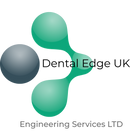
Need Some Inspiration?
- Our latest offers
- Looking for handpiece or coupling O Rings?
- Suction Tubing
- Water in your 3in1 air? Buy replacement O-Rings
- Need a new door seal for your autoclave?
Login to my account
Enter your e-mail and password:
New customer? Create your account
Lost password? Recover password
Recover password
Enter your email:
Remembered your password? Back to login
Create my account
Please fill in the information below:
Already have an account? Login here
Your basket is empty

Belmont Voyager III Ambidextrous Dental Chair Treatment Centre
Description, due to high demand there will be a small wait. call to check availability / install dates. , ‘surgery system’ (ambidextrous) with 300 led unit-mounted operating light.
FREE 5 Year Warranty
Price includes standard installation
Voyager III dental chair features include:
- Twin-articulating headrest
- 2 preset positions, Last Position Memory (LP) and auto-return
- Swing-out armrests (left and right)
- Integral service centre with air and water filter regulators
- 8-way foot control
Base-mounted swing-around delivery system features include:
- 3 handpiece outlets with individual air and water control
- 3-way autoclavable syringe
- Table safety lock device
- Quick flush-out system
- Bottled water system
- Stainless steel instrument tray
- Non-slip mat
Chair-mounted rotatable cuspidor unit features include:
- Porcelain cuspidor bowl
- Manual cup-filler and bowl-flush
- 1 detachable high volume evacuator
- 1 detachable saliva ejector
- Easily-accessed and detached solids collector
Offers (subject to availability):
1. FREE upgrade to 320 LED unit-mounted operating light* 2. FREE NSK Varios 170 non-optic scaler
Contact us for further information including factory build-in's and upholstery colour choices.
Upholstery options:
- Seamless upholstery in Ultrasoft or Ultrasoft Pro colour ranges
- Seamless upholstery in Standard colour fabric
Treatment centre package options:
- Voyager III 'Surgery System' (with 720SLR unit mounted operating light)
- Voyager III 'Surgery System' (without 720SLR unit mounted operating light)
- Voyager III 'SP' (chair with ambidextrous cuspidor only)
Operating light options:
- 720SLR unit-mounted
- 320LR LED unit-mounted
Upholstery colours (PDF)
Payment & Security
Your payment information is processed securely. We do not store credit card details nor have access to your credit card information.
Refund Policy
We want you to be totally happy with your purchase however, we know that sometimes things can go wrong and you'll need to send an item back to us.
You may return goods for a refund up to 14 days from receipt of goods. If 14 days have gone by since your purchase, unfortunately we can’t offer you a refund or exchange.
Please note we don't offer free returns, delivery and return carriage is non refundable unless the goods are faulty. Goods ordered in error, or goods that are no longer required are subject to a restocking fee of 20% of the order value excluding postage.
To be eligible for a return all items must be returned in the original unopened packaging for refund to be issued.
RECYCLE CENTRE: Returns are not accepted on these items. Your statutory rights are not affected.
So you need to send something back, here's how to do it.
Before returning your item(s) use the form on the Contact Us page or pop an email to [email protected] to let us know that we can expect your parcel and why you're returning it.
We will reply, accepting the return, then simply return the goods to the following address using your preferred carrier service (we recommend using Royal Mail signed for):
Returns Dept, Dental Edge UK, Unit 1D1, Mushet Business Centre, Coleford, Gloucestershire, GL16 8RE
Refunds (if applicable) Once your return is received and inspected, we will send you an email to notify you that we have received your returned item. We will also notify you of the approval or rejection of your refund. If you are approved, then your refund will be processed, and a credit will automatically be applied to your credit card or original method of payment. Late or missing refunds (if applicable) If you haven’t received a refund yet, first check your bank account again. Then contact your credit card company, it may take some time before your refund is officially posted. Next contact your bank. There is often some processing time before a refund is posted. If you’ve done all of this and you still have not received your refund yet, please contact us at [email protected]. Sale items (if applicable) Only regular priced items may be refunded, unfortunately sale items cannot be refunded. Exchanges (if applicable) We only replace items if they are defective or damaged. If you need to exchange it for the same item, send us an email at [email protected] and send your item to:
Returns Dept, Dental Edge UK , Unit 1D3 Mushet Business Centre, Coleford, Gloucestershire, GL16 8RE, United Kingdom. Shipping To return your product, you should mail your product to:
Returns Dept, Dental Edge UK , Unit 1D1 Mushet Business Centre, Coleford, Gloucestershire, GL16 8RE , United Kingdom. You will be responsible for paying for your own shipping costs for returning your item. Shipping costs are non-refundable. If you receive a refund, the cost of return shipping will be deducted from your refund. Depending on where you live, the time it may take for your exchanged product to reach you, may vary. You should consider using a trackable shipping service or purchasing shipping insurance. We don’t guarantee that we will receive your returned item.
You may also like
Recently viewed.
A Complete Service
Talk to us about Service, Repair, Inspection and Installs
Highly Recommended
We are rated 5 Star on Google
Help Is Here
Call: 01928 262128 or Email: [email protected]
Experienced Team
Count on our specialist knowledge
JavaScript seems to be disabled in your browser. For the best experience on our site, be sure to turn on Javascript in your browser.
Free Shipping for all orders over £75
- Apply For An Account

Call Us Now
0800 112 3502
All orders over £100, trade prices, on thousands of products, next day delivery, on most products, free delivery, on all orders over £75.
- Spare Parts
- Belmont Parts
Items 1 - 48 of 55
- You're currently reading page 1


- Belmont Manuals
- Dental equipment
- Operating instructions manual
Belmont tbCompass Operating Instructions Manual
- page of 80 Go / 80
Table of Contents
- Troubleshooting
Intended Use of the Product
Safety precautions.
- (Please Observe Safety Precautions Fully)
Practice of Flush out
Overview and major components 11, description of operation and functions of components 14, chair section.
- Main Switch (Chair Section)
- Twin Articulating Headrest
- Single Articulating Headrest (Optional)
- Foot Switch (Optional)
Doctor Unit Section
- Main Switch (Unit Section)
- Handpiece Priority Function (First Priority)
- Handpiece Air Pressure Gauge
- Description of Doctor Control Panel
- Operation and Display of Micromotor
- Operation and Display of Scaler
- Panorama Size Film Viewer (Optional)
- Water Tank (Optional)
- Foot Controller (SE Type)

3 Foot Controller
Cuspidor unit section.
- Maintenance Panel and Cuspidor Control Panel
- Vacuum Handpiece
- Saliva Ejector Handpiece
- Spittoon Bowl Rotation
- Assistant Control Panel
- Height Adjustable Assistant Arm (Optional)
- Sensor Cupfiller (Optional)
Dental Light Section
- Dental Light (Type AL-720PAS)(Optional)
- Dental Light (Type AL-920PAS)(Optional)
- 300LED Dental Light (Type AL-320PAS)(Optional)
- Right/Left Handed Dentistry Conversion
- Confirm the Safety Function
Operation Setting 42
Chair auto operation setting.
- Preset Position Setup Procedures
- Last Position Setup Procedures
- Contents and Sequence of Function Switch
- Dental Timer
- Doctor Number
- Key Touch Tone
- Handpiece Light Switching-On Timing
- Steps of Micromotor Limit Rotation Speed
- Micromotor Spray Mode
- Setup of Micromotor Preset Mode
- Displaying the Micromotor Gear Ratio
- Recurrence Mode at the Time of Power on and Setup
- Indicator off Function
- Indicator Abnormality and Troubleshooting
Operation Stopping Function
- Chair Motion Stop Function
- Handpiece Rotation Stop Function
Adjustment of Parts
Junction box section.
- Main Air Pressure Reducing Valve
- Main Water Pressure Reducing Valve
- Water Adjustment of the Handpiece Spray
- Water/Air Adjustment of the Syringe Spray
Care and Maintenance 53
- Chair Surface Cleaning and Disinfection
- Tray Mat (Optional)
- Doctor Control Panel
- Doctor Instrument Holder
- Cleaning of Handpiece Hose
- Care and Maintenance of Handpiece Hose
- Oil Mist Separator (Optional)
- Assistant Instrument Holder
- Cleaning of Spittoon Section
- Cleaning of Vacuum / Saliva Ejector Lines
- Cleaning of Vacuum / Saliva Ejector Handpiece
- Sterilization of Vacuum / Saliva Ejector Handpiece
- Cleaning of the Solid Collector
- Cleaning of Vacuum /Saliva Ejector Hose
- Cleaning of Belmont 77 Syringe
- Sterilization of Belmont 77 Syringe
5 Product Exterior
- Product Exterior
- Cleaning and Disinfection of Product Exterior
Care Storage, Lifetime, Disposal and Restrictions of Use
Before asking for repairs, dimensions and specifications 65, maintenance and inspection 69, list of compatible handpieces, electromagnetic compatibility (emc) 73, declaration of conformity.
Advertisement
Quick Links
Related manuals for belmont tbcompass.

Summary of Contents for Belmont tbCompass
- Page 1 DENTAL UNIT AND CHAIR OPERATING INSTRUCTIONS IMPORTANT This manual provides operating instructions for the tbCOMPASS. The instructions contained in this booklet should be thoroughly read and understood before operating the unit and chair. After the installation has been completed, keep this manual in a safe place and refer to it for future maintenance.
Page 2: Table Of Contents
Page 3: intended use of the product, page 4: symbols.
- Page 5 SAFETY Severity and degree of imminence of possible injury or damage This symbol indicates that “ignorance of these precautions may lead to severe WARNING injury or even death as a result of improper use.” This symbol indicates that “ignorance of these precautions may lead to mild or moderate physical injury or damage to property as a result of improper use.”...
Page 6: Safety Precautions
- Page 7 Portable RF communications equipment (including peripherals such as antenna cablesand external antennas) should be used no closer than 30 cm(12 inches) to any part of the tbCOMPASS,including cables specified by the manufacturer.Otherwise,degradation of the performance of this equipment could result.
- Page 8 SAFETY PRECAUTIONS (Please observe safety precautions fully) CAUTION 1. Only experienced personnel should use this product Only dentists or other dental professionals should use this product. 2. Confirm safety before use Before use, confirm that the parts are correctly and safely operating and that there are no obstacles around this product.
- Page 9 SAFETY PRECAUTIONS (Please observe safety precautions fully) CAUTION 14. Use dental paper cups (Optional sensor cupfiller) Use dental paper cups for sensor cupfiller (optional). If the cup is another material grade (such as stainless steel and plastics) or if the paper cup is of dark color or pattern, which the sensing cup filling sensor may not respond. 15.
- Page 10 SAFETY PRECAUTIONS (Please observe safety precautions fully) CAUTION 22. Pay attention to contact injury during automatic operation of the dental unit Pay special attention to surroundings during automatic operation of the dental treatment table. Damage to the backrest, stool or Doctor's table may occur. Confirm that the patient is seated in the proper position and keep your eyes on the patient during operation.
- Page 11 SAFETY PRECAUTIONS (Please observe safety precautions fully) CAUTION 31. Precautions for right/left handed conversion • Make sure read through pages 36~41 for instructions before perform with right and left handed conversion. This could cause physical injury or property damage. • Take care not to contact the doctor table to the cuspidor during conversion. •...
- Page 12 SAFETY PRECAUTIONS (Please observe safety precautions fully) NOTICE 1. Check operation of the compressor With no air supplied, this product does not operate even after turning on the main switch. Turn on the power of the compressor before operating this product. 2.
- Page 13 SAFETY PRECAUTIONS (Please observe safety precautions fully) Caution Points During Operation of the Product Description of Symbol Marks Caution areas such as moving parts, rotating parts and detachable parts to which caution should be paid. Caution areas that are provided with an emergency stop mechanism. Be aware of contact with the assistant’s Take care not to be trapped by moving parts of instrument holder.
Page 14: Practice Of Flush Out
Page 15: overview and major components 11.
- Page 16 OVERVIEW AND MAJOR COMPONENTS Doctor Unit Section Holder Type Place Holder Type Tray Mat (Optional) Tray Mat (Optional) Doctor Control Panel Doctor Control Panel Handle Handle Doctor Instruments Holder Doctor Instruments Holder (Place Holder Type) (Holder Type) Cuspidor Unit Section Sensor Cupfiller (optional) Cuspidor Maintenance Assistant Control Panel...
- Page 17 OVERVIEW AND MAJOR COMPONENTS Vac Pac Section (Vacuum Package) Height Adjustable Assistant Arm Lock release button Assistant Holder Vacuum Roller (Optional) Solid Collector Junction Box Section Water main valve (inside junction box) Turn clockwise to open and counter-clockwise to close. Water Master Valve Fuse Holder Drain valve...
Page 18: Description Of Operation And Functions Of Components 14
Page 19: single articulating headrest (optional).
- Page 20 DESCRIPTION OF OPERATION AND FUNCTIONS OF COMPONENTS Chair Section Manual Switch • Operating instruction for chair manual operation Pressing will move the chair up Pressing will move the chair down Pressing will move the backrest reclining Pressing will move the backrest raising * The chair is moving while pressing a switch.
Page 21: Doctor Unit Section
Page 22: handpiece, page 23: description of doctor control panel.
- Page 24 DESCRIPTION OF OPERATION AND FUNCTIONS OF COMPONENTS Doctor Unit Section Chair manual switch Switches for manual up/down/backrest reclining of the chair. Press will move the chair up. Press will move the chair down Press will recline the backrest. Press will return the backrest. *The chair is moving while pressing a switch.
- Page 25 DESCRIPTION OF OPERATION AND FUNCTIONS OF COMPONENTS Doctor Unit Section Cancellation Function During automatic movement (1,2,0,LP) by depress of following switches, the automatic movement will be cancell and stopped immediately. Doctor control panel To stop the chair automatic movement, press any of switches surrounded by dotted lines.
- Page 26 DESCRIPTION OF OPERATION AND FUNCTIONS OF COMPONENTS Doctor Unit Section Cuspidor bowl flush switch • When this switch is pressed, water comes out of the bowl flush nozzle and flushes the cuspidor bowl. • The timer is set for about 6 seconds. •...
- Page 27 DESCRIPTION OF OPERATION AND FUNCTIONS OF COMPONENTS Doctor Unit Section Spray on/off switch • Switch for on/off the handpiece coolant spray. • When a handpiece is picked up and this switch is pressed, either LED A (air) or LED W (water) located on the left- A •...
- Page 28 DESCRIPTION OF OPERATION AND FUNCTIONS OF COMPONENTS Doctor Unit Section Micromotor forward/reverse select switch • Use this switch for switching the micromotor rotation direction. Pressing this switch each time changes the direction between forward (clockwise) rotation and reverse For forward turning For reverse turning (counter-clockwise) rotation.
- Page 29 DESCRIPTION OF OPERATION AND FUNCTIONS OF COMPONENTS Doctor Unit Section Function switch • Use this switch for setting various working conditions. The setup function changes in the sequence indicated below each time when this switch is pressed. 1. Dental timer time setup and motion 2.
Page 30: Operation And Display Of Micromotor
Page 31: panorama size film viewer (optional), page 32: water tank (optional), page 33: cuspidor unit section.
- Page 34 DESCRIPTION OF OPERATION AND FUNCTIONS OF COMPONENTS Cuspidor Unit Section 2 Service outlet (air) (Optional) Use this outlet to supply air to external equipment. 3 Service outlet (water) (Optional) Use this outlet to supply water to external equipment. 4 Water heater switch (Optional) O F F Switch for turning on/of CAUTION...
Page 35: Vacuum Handpiece
Page 36: height adjustable assistant arm (optional), page 37: dental light section, page 38: dental light (type al-920pas)(optional), page 39: 300led dental light (type al-320pas)(optional), page 40: right/left handed dentistry conversion, page 41: right/left handed dentistry conversion.
- Page 42 DESCRIPTION OF OPERATION AND FUNCTIONS OF COMPONENTS Right/Left handed dentistry conversion At that the vacuum hose and saliva ejector hoses may be Swing the cuspidor unit and the assistant holder as shown on the left When the cuspidor unit moved to correct position as shown on the left the lock lever A on the swing bracket can be locked automatically...
- Page 43 DESCRIPTION OF OPERATION AND FUNCTIONS OF COMPONENTS Right/Left handed dentistry conversion Attach the swing bracket cover to swing bracket. NOTICE The swing bracket cover is same for left and right. Turn it upside down and attach to it. Pull the lock lever C on the swing arm bracket, then swing the light pole slightly to chair legrest side.
- Page 44 DESCRIPTION OF OPERATION AND FUNCTIONS OF COMPONENTS Right/Left handed dentistry conversion After moved the light pole, the balance arm position become A position as shown on the left figure. Adjust the position of the After this conversion, be sure to confirm the safety function has been working properly.
Page 45: Confirm The Safety Function
Page 46: operation setting 42, page 47: doctor unit section, page 48: dental timer, page 49: doctor number, page 50: key touch tone, page 51: alarm tone, page 52: interlocked action of cupfiller and bowl flush, page 53: displaying the micromotor gear ratio, page 54: recurrence mode at the time of power on and setup, page 55: operation stopping function, page 56: adjustment of parts, page 57: care and maintenance 53, page 58: doctor unit section, page 59: doctor instrument holder, page 60: cuspidor unit section, page 61: cleaning of spittoon section, page 62: cleaning of vacuum / saliva ejector handpiece, page 63: sterilization of vacuum / saliva ejector handpiece, page 64: cleaning of the solid collector, page 65: cleaning of belmont 77 syringe, page 66: junction box section, page 67: care storage, lifetime, disposal and restrictions of use, page 68: before asking for repairs, page 69: dimensions and specifications 65.
- Page 70 DIMENSIONS AND SPECIFICATIONS Doctor Package ( Chair + Doctor Unit ) Rated power supply : 230 VAC, 50/60 Hz, 3.5/3.5A Fuse : 5A/250V(Current Rating:50A at 250VAC) Fast blow Size of Fuse (5 x 20mm) Weight : 155kg Maximum Load : Patient capacity 135kg Load capacity : Doctor table 3kg Classification of foot controller...
- Page 71 DIMENSIONS AND SPECIFICATIONS Cuspidor Package ( Chair + Cuspidor Unit ) Rated power supply : 230 VAC, 50/60 Hz, 3.5/3.5A Fuse : 5A/250V(Current Rating:50A at 250VAC) Fast blow Size of Fuse (5 x 20mm) Weight : 160kg Maximum Load : Patient capacity 135kg Classification of foot controller : IPX1(applicable standard IEC60529) Protection class against electric shock...
- Page 72 DIMENSIONS AND SPECIFICATIONS Vacuum Package ( Chair + Doctor Unit + Vac Pac ) Rated power supply : 230 VAC, 50/60 Hz, 3.5/3.5A Fuse : 5A/250V(Current Rating:50A at 250VAC) Fast blow Size of Fuse (5 x 20mm) Weight : 170kg Maximum Load : Patient capacity 135kg Load capacity...
Page 73: Maintenance And Inspection 69
- Page 74 MAINTENANCE AND INSPECTION Inspection method Influence if inspection Maintenance required in case Item Frequency and diagnosis not conducted of nonconformity Execute care in accordance with Matters After Excessive handpiece oil or The motor section will the instruction manual attached to attached to closing the like shall not be attached...
- Page 75 MAINTENANCE AND INSPECTION Guide for Periodical Check-up Some parts and components of the products are degraded or deteriorated depending on the frequency of use. Annual check-up and maintenance, as well as replacement of consumable parts, are required. The required parts (including consumable parts) are listed below. It may be different from the following list depending on the option of the unit.
Page 76: List Of Compatible Handpieces
Page 77: electromagnetic compatibility (emc) 73.
- Page 78 WARNING Portable RF communications equipment (including peripherals such as antenna cablesand external antennas) should be used no closer than 30 cm(12 inches) to any part of the tbCOMPASS,including cables specified by the manufacturer. Otherwise,degradation of the performance of this equipment could result.
Page 79: Declaration Of Conformity
- Page 80 TAKARA COMPANY EUROPE GmbH TAKARA BELMONT CORPORATION Berner Strasse 18, 60437 Frankfurt am Main, Germany 2-1-1, Higashishinsaibashi,Chuo-ku,Osaka, 542-0083,Japan Tel:+49 69 506878 0 TEL : +81 6 6213 5945 FAX : +81 6 6212 3680 Fax:+49 69 506878 20 BOOK NO. 1A0AAKPE...
Rename the bookmark
Delete bookmark, delete from my manuals, upload manual.

IMAGES
VIDEO
COMMENTS
View and Download Belmont Voyager III operating instructions manual online. DENTAL UNIT AND CHAIR. Voyager III dental equipment pdf manual download. Also for: Ac-v3l-c230vl. ... Related Manuals for Belmont Voyager III. Dental equipment Belmont X-Calibur V BEL-50 Installation Instructions Manual. Dental chair (16 pages)
Belmont Price List April 2024. Manuals - Treatment Centres EURUS S1 Installation Manual (80MB) EURUS S1 Instructions for use (23MB) ... (3.2MB) Voyager II M & MC Installation and Operation (1.3MB) Manuals - Dental Chairs 037/039 Pro Chair Installation and Operation (904KB)
39. 13. List of Compatible Dental Light. 46. Declaration of Conformity. 47. Advertisement. Belmont Voyager III Pdf User Manuals. View online or download Belmont Voyager III Operating Instructions Manual.
Thank you for purchasing TAKARA BELMONT product. Please read through this instruction manual carefully before using the product to ensure proper use. Failure to read the instruction manual before use may lead to an accident. ... Voyager III compliance with the following directives, Medical Device Directive 93/42/EEC, RoHS Directive 2011/65/EU.
This manual provides operating instruction for BELMONT VOYAGER. ... Refer to 3-2 (1) of this manual for adjusting water of each handpiece. (3) Chip Blower Button ... VOYAGER chair has two preset positions. (Preset-1 and Preset-2) Momentarily depress ( 1 ) button on the foot switch, the chair will move to the preset-1 position ...
Related Manuals for Belmont Voyager III . Dental equipment Belmont X-Calibur V BEL-50 Installation Instructions Manual 16 pages. Dental chair. Dental equipment ...
Eugene O'Malley, who is Belmont Southern Terriotory Manager in the UK, provides guidance on how to use and maintain your Belmont Voyager Dental Chair. Hague ...
Soft-touch seamless upholstery and new technology material has been incorporated in the manufacturing of Voyager III-L ensuring a long lasting durable and hygienic dental system. Unique right and left handed compatible system:-. Voyager dental chair. Twin articulating headrest. 2 x preset positions last position memory (LP)
This manual provides operating instructions for VOYAGER-II L. The instructions contained in this booklet should be thoroughly read and understood before operating the unit and chair. File this manual and refer back to it for future maintenance. 0197 DENTAL UNIT AND CHAIR
Insert 5/32" Allen wrench into the hexagonal hole on adapter (2), and turn wrench to remove adapter. Remove O-rings (4&6). Apply a light coating of silicone lubricant to new O-rings (4&6). Install O-rings on adapter, and carefully reinstall spring (5), collar (3) and adapter (2) on syringe head.
Operation Manual; Installation Manual; ADR Digital Upgrade Installation; Panorama X-ray : EX-2000 X-Calibur (Discontinued) Operation Manual; Installation Manual; Intraoral X-Ray : Belray (Discontinued) Operation Manual; Installation Manual; Service Manual; Parts List; Wiring Diagram; Older X-Rays : Phot-X I, 068, 070 (Discontinued) Parts List
Voyager III dental chair features include: Twin-articulating headrest. 2 preset positions, Last Position Memory (LP) and auto-return. Swing-out armrests (left and right) Integral service centre with air and water filter regulators. 8-way foot control. Base-mounted swing-around delivery system (A) features include:
ture's recommendation.Drive air pressure is indicated by the ha. Note : Refer to 3-5 for handpiece control. um Condition (Fig.3-7)Turn the appropriate dive air screw fully clockwise, then depress the drive air pedal of the foot control fully (maximum foot pressure) and turn the screw c.
PHOT-xIIs 505 Service Manual; PHOT-xIIs 505 Wall Template; PHOT-xIIs 505 LCD Brochure; PHOT-xIIs 505 LCD Sub-Controller Wall Template; Bel-Ray II AC Intraoral X-Ray. Bel-Ray II 097 Installation Guide; Bel-Ray II 097 Operation Manual; Bel-Ray II 097 Pass-Thru Template; Bel-Ray II 097 Service Manual; Bel-Ray II 097 Wall Template; Bel-Ray II 097 ...
Belmont Voyager III. Intelligent design for greater chairside efficiency while saving space. Enquire now. Standard specification. Ambidextrous. Below-the-Patient swing-arm delivery system. Ideal console arrangement for assistant's 'Preparation zone'. Seamless upholstery. Standard or Ultrasoft upholstery colour options.
Voyager III dental chair features include: Twin-articulating headrest. 2 preset positions, Last Position Memory (LP) and auto-return. Swing-out armrests (left and right) Integral service centre with air and water filter regulators. 8-way foot control.
Belmont Dental
We have 1 Belmont Voyager 2 manual available for free PDF download: Installation Instructions Manual Belmont Voyager 2 Installation Instructions Manual (28 pages) Brand: Belmont | Category: Dental equipment | Size: 3.69 MB
Belmont Handpiece Holder for 3 Handpieces (Base Shell) DW1953 . Prices available to account holders. Belmont Handpiece Holder for 3 Handpieces (Top Shell) ... Belmont SPITTOON BOWL ASSEMBLY for VOYAGER-II L . DW1058 . Prices available to account holders. Belmont Spittoon knob assembly . DW1069 .
Belmont Voyager 3. Ambidextrous; Below-the-Patient swing-arm delivery system; Ideal console arrangement for Assistant's 'Preparation zone' Mobile delivery systems options
Page 11 3-5. INSTALLATION OF UNIT (1) Remove all the staples fixing the carton to pallet, or cut the carton just above the Staples stapled line, and remove the carton. (Fig.3-5-1) (2) Place the unit section with pallet behind the Fig.3-5-1 Unit Section Carton planned location for unit. Page 12 (6) Plug the power supply cable.
ture's recommendation.Drive air pressure is indicated by the ha. Note : Refer to 3-5 for handpiece control. um Condition (Fig.3-7)Turn the appropriate dive air screw fully clockwise, then depress the drive air pedal of the foot control fully (maximum foot pressure) and turn the screw c.
OPERATION SETTING Chair Auto Operation Setting Preset position setup procedures Set the treatment position by chair 1. Move the chair to the treatment position using manual manual switch switches. 2. Upon deciding of the desired treatment position, keep pressing preset switch , to be set for about 5 seconds.